How to Get Realistic Historical Events Pictures Using AI
In modern society, actual photographs of past events are not always available. In particular, it is the case of events that have passed a long time. Now, however, AI tools make it possible to create or reproduce realistic-looking images and tell stories. These tools are useful for teachers, students, history enthusiasts and content creators. If you want to recreate lost moments of the past, or if you want to breathe new life into old historical events pictures, AI can realize them easily and quickly.
Part 1: Why People Search for Historical Events Pictures

There are various reasons why people search for images of historical events. Here are a few examples:
- Education: Teachers use these to help students understand past events. Good images make classes more interesting.
- Storytelling: Writers, filmmakers and bloggers use images to reinforce content and make it more authentic.
- Lost or undocumented visuals: Some events are not included in the photo or the photo is lost. AI helps replicate these missing visuals.
- Digital history projects: Museums, websites, history enthusiasts use these images to create timelines, online exhibits, or social media content.
- Media and presentations: News platforms and presenters use historical visuals to explain past events more clearly.
Images make history more realistic and understandable.
Part 2: Real Photos vs. AI-Generated History Images
Actual photos of the past are stored in public archives, libraries, museums and online databases. You can find old war photographs, political events, famous moments in history photos, urban landscapes, etc. These are useful, but also limited.
Limitations of Real Photos
- Low quality: Old photos are low resolution and may be blurred or damaged.
- Missing events: Many events are not taken by camera. For example, small local protests, lesser-known leaders, or ordinary citizens' daily lives.
- Black and white only: Many old photos are not colors, and may not be distant or interested to some viewers.
Where AI-Generated Pictures Help
AI helps to fill the void. Enter the description of the desired scene and AI can generate realistic new images. It is useful if the actual photo does not exist or there is not enough clarity. These AI images can be created in black and white or color depending on the style you want.
Part 3: 5 Best Tools to Create or Restore Historical Event Pictures
If you want to create past missing scenes or repair damaged old photos, AI tools can help you quickly and easily. Below are five best tools that allow beginners to generate or repair historical events images pictures with realistic results.
1. HitPaw FotorPea
HitPaw FotorPea is one of the most reliable tools for creating and repairing historical images. This tool allows you to convert text into realistic scenes, restore old photos, and add colors to black and white photos. It works completely online, making it easy to access from any device. Ideal for students, teachers, history enthusiasts and others seeking quick results without complex editing. No design skills required, just enter a short prompt or upload a photo, and AI will do the work on your behalf. If you want clear and accurate results, this is the best choice.
Pros:
- Generate faces and events from text
- Revive old blurred photos
- Add color with one click
- Simple and user-friendly interface
- Web-based, no software installation required
Cons:
- Some tools require a paid plan
- Internet connection required
Quick Steps to Use HitPaw FotorPea AI Generator
Step 1: Launch Image Restoration
Navigate to the HitPaw FotorPea homepage and select the "Image Restoration" model to open the AI generation tool.
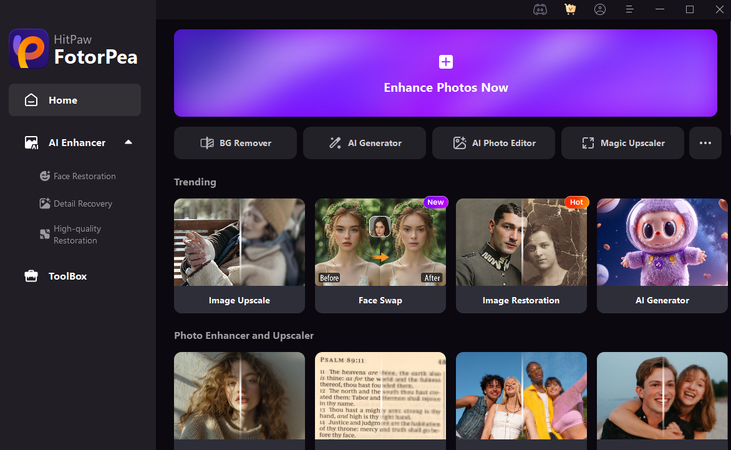
Step 2: Apply the Effect
Click "Remix" to apply the model and recreate the same visual effect shown in the sample.
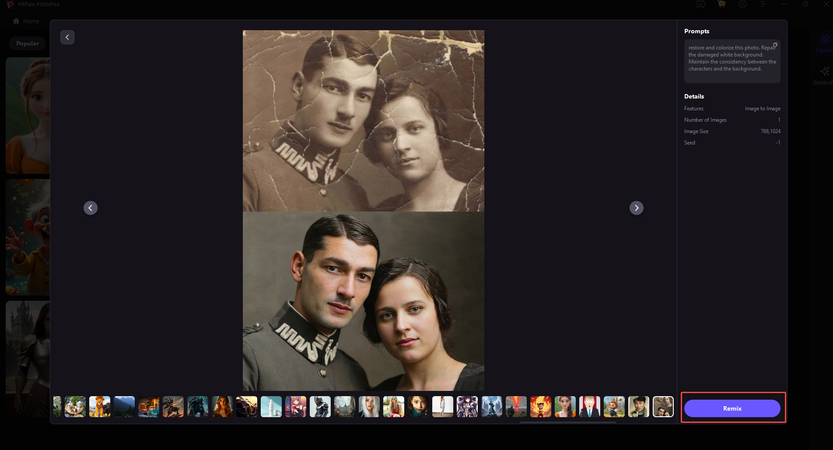
Step 3: Upload an Event Photo
Upload the original photo of the historical event, and confirm the Image Restoration model is selected.
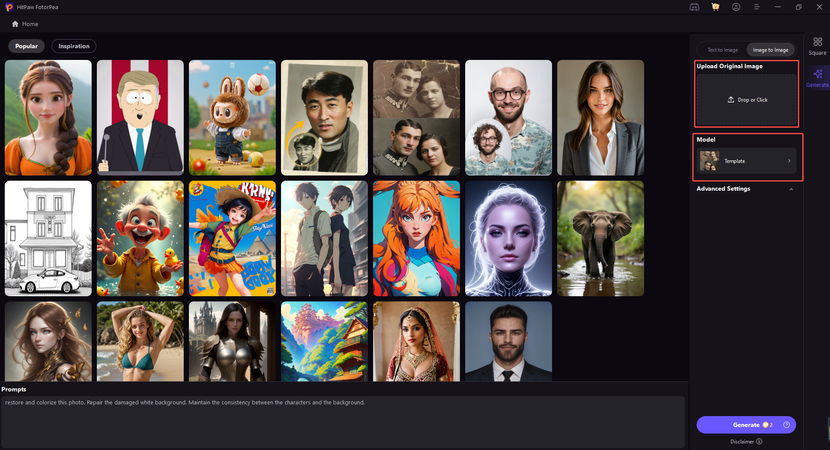
Step 4: Generate Historical Scene
Click "Generate", and the system will restore and recolor the image, revealing the historical scene in new clarity.
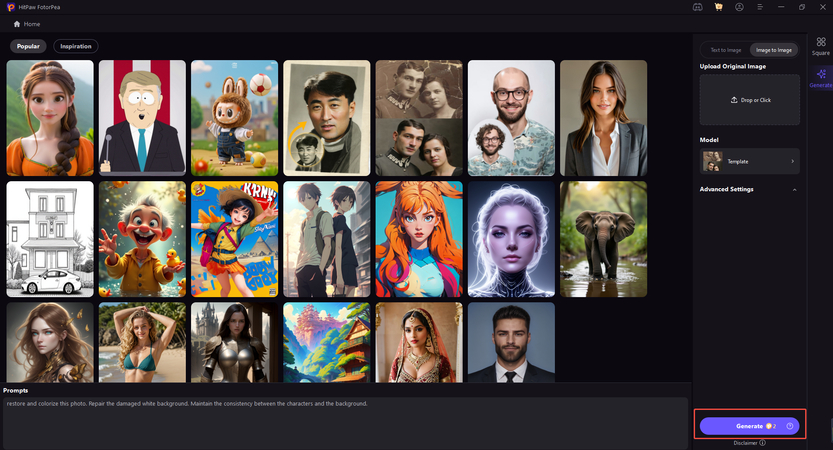
2. MyHeritage AI Time Machine
MyHeritage AI Time Machine is designed primarily for personal and family history, but can also be used for historical content. This tool allows users to upload their own photos and see their appearance at different times. The results are fun, detailed and surprisingly realistic. It does not create an overall scene of past events, but it is perfect for portraits of historical atmosphere. Especially popular among people interested in ancestral exploration, genealogy research, and thematic content creation for blogs and social media.
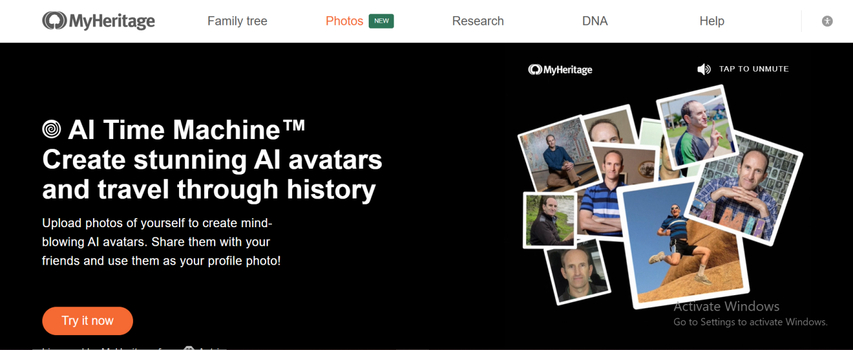
Pros:
- Provide diverse historical costume themes
- Generate high quality AI portraits from real photos
- Fun to explore "past self"
Cons:
- Focusing on the face and not reproducing the entire past events
- Limited availability for academic research and documentary applications
3. Remini Photo Enhancer
Remini is a mobile-based tool that uses advanced AI technology to repair low quality and damaged photos. If there are photos scanned from historical moments pictures or blurred photos found in online archives, Remini will clarify them, restore details and improve brightness. Easy to use and no special editing skills required. There is no function to generate new images, but it is one of the best apps to revive old photos. It is also ideal for restoring photos on school projects, museums, history blogs, etc.

Pros:
- Excellent in improving old and blurred photos
- Restore face details with high accuracy
- Ideal for smartphone use
Cons:
- Unable to generate new scenes or events
- Full functionality requires a subscription
4. Artbreeder
Artbreeder is an AI tool that allows you to mix and change faces, landscapes and other visuals using sliders and image controls. Starting from the base image, you can adjust the features to make it look more historical. This can help you create custom historical events pictures or reinterpret past figures. It takes a little time to get used to the control, but the degree of creative freedom is high. Artbreeder is suitable for experimenting with ideas and generating multiple image variations.
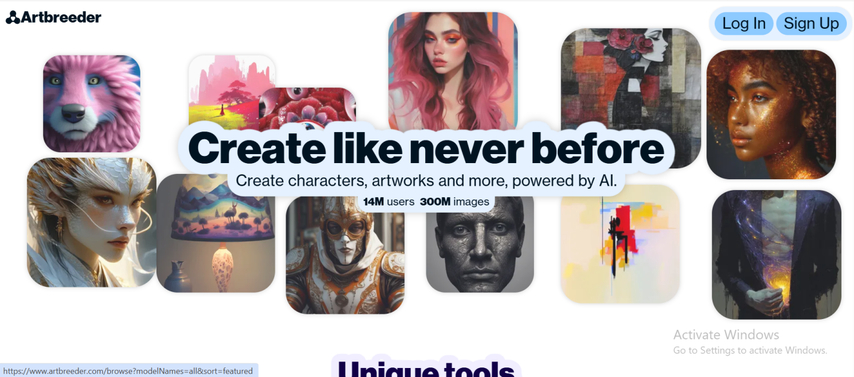
Pros:
- Very flexible in face and style editing
- Many image versions can be created
- Basic tools are available free of charge
Cons:
- Not suitable for full scene or historical background
- It may take time to learn how to use it properly
5. DeOldify
DeOldify is a free open-source tool for coloring black and white images. Adopting AI technology, it provides a quick way to breathe life into old photos without compromising the original files. You can run it online on websites such as DeepAI or install it if you have technical knowledge. It doesn't create new images or change details, but it's perfect for restoring historical photo colors. Many people use it for family photos, museum archives, classroom visuals, etc.
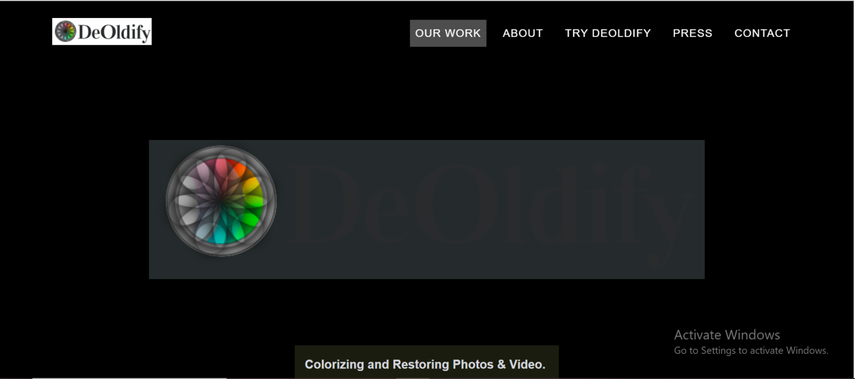
Pros:
- Excellent coloring results in black and white photos
- Free on some platforms
- Retains historical details when coloring
Cons:
- Do not create new images or repair damage
- Basic technical knowledge is required for optimal results
Part 4: Creative Ways to Use AI-Generated Historical Images
AI-generated historical images help many creative uses:
- History Blogs and Websites: You can use images to add depth and visual interest to your posts. Visual elements are effective in telling the story of war and local cultural events.
- Classroom Slides and Videos: Teachers enjoy learning by displaying major events and reproduction scenes of ancient civilizations.
- Social Media Posts: Post daily historical facts with AI images that match events. This will attract attention and increase the likes and shares.
- Museum Exhibits: Museums can utilize AI visuals to complement lost scenes or add interactive exhibits for visitors.
- Books and eBooks: Writers can incorporate their own visuals to describe scenes without existing photos.
These usage methods help make the past realistic and easy to empathize with.
Part 5: Ethical and Accuracy Considerations
When using AI to reproduce history, it is necessary to do it carefully. When creating or sharing these images, it is important to be responsibly honest.
- Don't spread false information: Be sure to specify that the image is AI-generated and not actual photos.
- Label your images clearly: Add a note or tag called "AI generation" so that you understand that it was created by technology.
- Use research to guide image creation: Check accurate historical facts before generating images. By doing so, your visuals match what actually happened.
It is fine to use AI for learning and art, but be careful not to misunderstand fake images as actual photos of the past.
FAQs
Q1. Can I reproduce the events not recorded in the photo with AI?
A1. Yes, AI tools can generate events that are not recorded in photos. If you describe the event in detail, the tool will generate an image that matches the description.
Q2. Is there a copyright problem with AI-generated historical images?
A2. AI images created using the tool yourself are usually available. However, please check the rules of the tool you used. Some platforms require credit and commercial use.
Q3. How to make an AI image look like a vintage photo?
A3. Many AI tools allow you to choose monochrome or faded styles. Use the photo editing app to add noise, scratches and old filters to give the image a vintage look.
Conclusion
AI helps people bring history to life in ways that were previously impossible. Whether you need to recreate scenes, modify old photos, or add colors to black and white memory, these tools make the work much easier. Among all options, HitPaw FotorPea AI Generator is ideal for both creating and restoring historical events pictures. Simple, smart and great results. Use it for education, storytelling or simply to make use of history in a new way.
(*Final Reminder: This guide is for informational purposes only and does not constitute legal advice. Before using the relevant features, please make sure to:
① Consult a qualified legal professional in your jurisdiction to evaluate any legal risks that may apply;
② Carefully read and fully understand the HitPaw Term of Service and HitPaw Privacy Policy;
③ Ensure that all generated content complies with applicable local, state, and federal laws and regulations, particularly those related to synthetic media and deepfake technologies.)



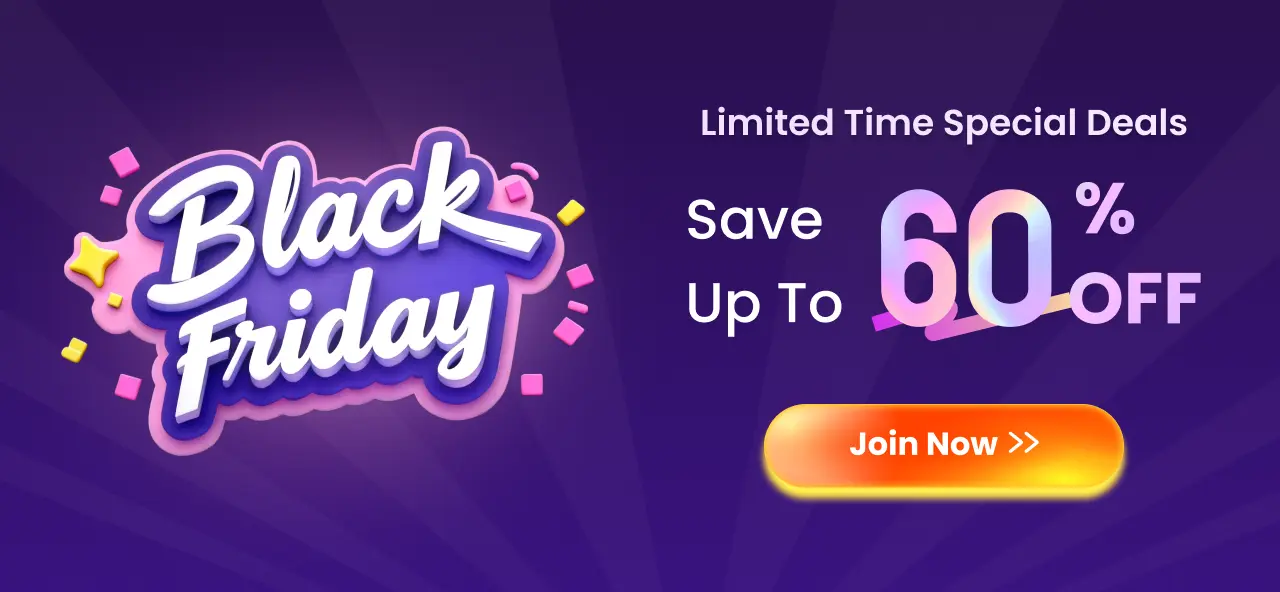






 HitPaw Univd (Video Converter)
HitPaw Univd (Video Converter) HitPaw VoicePea
HitPaw VoicePea  HitPaw VikPea (Video Enhancer)
HitPaw VikPea (Video Enhancer)

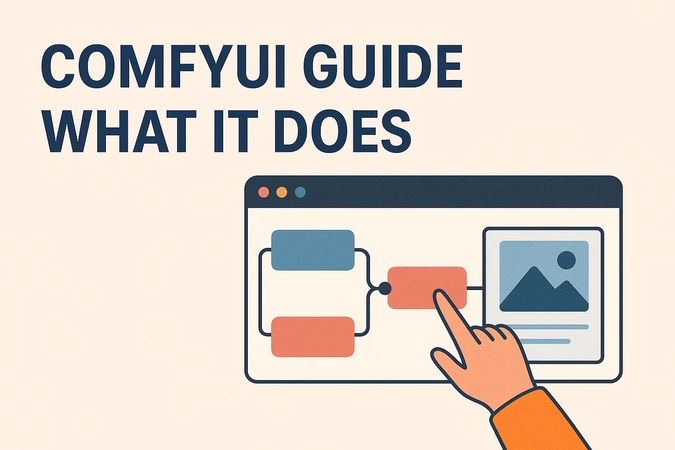

Share this article:
Select the product rating:
Daniel Walker
Editor-in-Chief
This post was written by Editor Daniel Walker whose passion lies in bridging the gap between cutting-edge technology and everyday creativity. The content he created inspires the audience to embrace digital tools confidently.
View all ArticlesLeave a Comment
Create your review for HitPaw articles