Understanding the Difference Between 720p and 1080p Resolutions
When you operate in digital media, video resolution plays an important role in determining the image quality. During vlogs, streaming, or making content, creators mostly use the 2 most common resolutions, 720p and 1080p. If you are unaware of the difference between 720p and 1080p, this article will help you understand its impact.
This article will go in-depth, explaining these resolutions at various points, like device compatibility, storage, and more. Other than that, those who are seeking to improve their video quality can turn to HitPaw VikPea, which will be discussed at the end.
Part 1. What is 720p Resolution?
To better understand what 720p HD video resolution is, you can go through the following table and learn from these points:

| 720p Resolution | Features |
|---|---|
| Definition | It refers to a video resolution that is 1280 pixels horizontal and 720 pixels vertical, and it falls under the HD category of video quality. |
| Progressive Scan | Each video frame is drawn line-by-line in sequence, reducing flickering and offering smooth motion. |
| Common Uses |
|
| Advantages |
|
Part 2. What is 1080p Resolution?
This part represents the explanation of 1080p in the difference between 720p and 1080p, so that you know which resolution is better:

| 1080p Resolution | Features |
|---|---|
| Definition | Refers to a display resolution of 1920 pixels horizontal and 1080 pixels vertical, which is commonly known as full HD video quality. |
| Progressive Scan | Each frame of the video is in much higher quality, with more stable visuals and smoother playback. |
| Common Uses |
|
| Advantages |
|
Part 3. Key Differences Between 720p and 1080p
Let’s discuss some of their difference below, now that you understand what 720p and 1080p videos are:
1. Resolution and Pixel Count
The resolution of 1080p videos is 1920x1080 pixels, and 720p videos have 1280x720 pixels, meaning 1080p videos offer twice the detail of 720p.
2. Image Clarity
1080p videos display clearer and sharper visuals and are very noticeable when differentiated from 720p videos.
3. Bandwidth and Storage
720p quality consumes way less bandwidth and storage space, making it very easy to stream with a slower internet connection. Conversely, because of the superior quality, 1080p videos require stronger internet and more space.

4. Device Compatibility
The older devices use 720p HD video for streaming, but the new modern devices, like cell phones and big-screen TVs, require 1080p quality for a smoother experience.
5. Viewing Distance and Screen Size
From a greater distance, viewers might not be able to notice much of a difference, especially if the screen is smaller. However, on big screens and closer distances, the quality difference can be seen easily because of the difference in pixel count.
6. Use Cases
If you want to use 720p quality for casual viewing and smaller screens, it would work fine for you. Although the smart devices and fast motion scenes of movies or games require you to have higher definition videos of 1080p.
Part 4. 1080p or 720p? Which Format is Best for Your Videos?
If you understood the 720p and 1080p difference, the next step is deciding which format suits you the best. A few aspects that you should consider are given as follows:
1. Content Type
Most streaming platforms require 1080p videos, and the same goes for modern devices. However, if you have old and smaller devices, the 720p quality might be a better fit for you.
2. Internet Speed and Data Caps
Streaming 1080p videos requires more data, but the quality is always good. Although 720p videos can work in slower internet connections as well, he quality is not as good as 1080p videos.
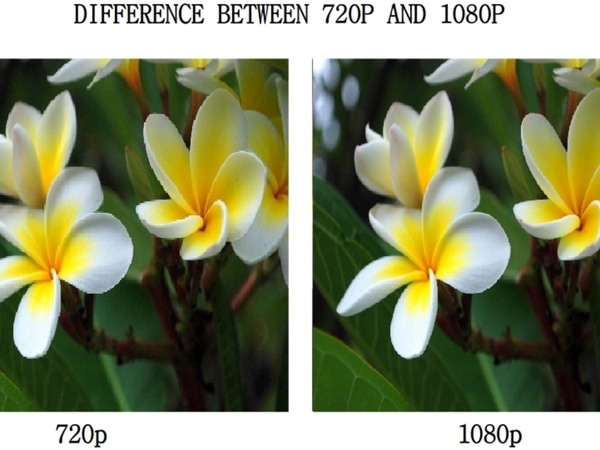
3. Device Specifications
Older devices with less processing speed work fine with 720p videos and struggle with 1080p videos. So, in a situation like this using the 720p videos might be a wise decision.
4. Storage Considerations
720p videos take up much less space than 1080p videos, so if you have storage concerns, it is better to store the videos in 720p, but at the expense of quality.
Part 5. Enhance Video to 1080p With HitPaw VikPea
The old models of TVs can play 720p quality videos, but the results are always blurred. However, the smart modern TVs nowadays use 1080p quality videos for smooth and clean results. This change in quality over the recent year shows that video enhancing technology has evolved over the years. Hence, if you also want to do a 720p to 1080p upscale, using a high-efficiency tool such a tool is HitPaw VikPea (formerly HitPaw Video Enhancer) is the wise choice.
Key Features
1. The tool enhances the quality of your videos by 400% up to 4K and 8K qualities.
2. Shaky videos can easily be fixed with the help of the Stabilization feature.
3. You can enhance the faces in your videos with the help of the Face Recovery model.
4. The tool allows you to export your videos in MP4, MOV, GIF, etc.
5. With its General Denoise Model, users are able to eliminate the blurriness and grainy parts.
6. The dull parts and color banding in your videos can be fixed with the Color Enhancement features.
How to Upscale Video from 720p to 1080p With VikPea?
To upscale a 720p quality video to a better quality of 1080p, follow the steps given below:
Step 1. Launch VikPea and Open Your VideoOpen the “Video Enhancer” feature of the tool, and by clicking on the “Import” button, you can import your video.

Step 2. Change the Resolution and Preview
From the options in the “Resolution” menu, select the “1080p” quality and select the “Preview” button to have a look at the transformed video.
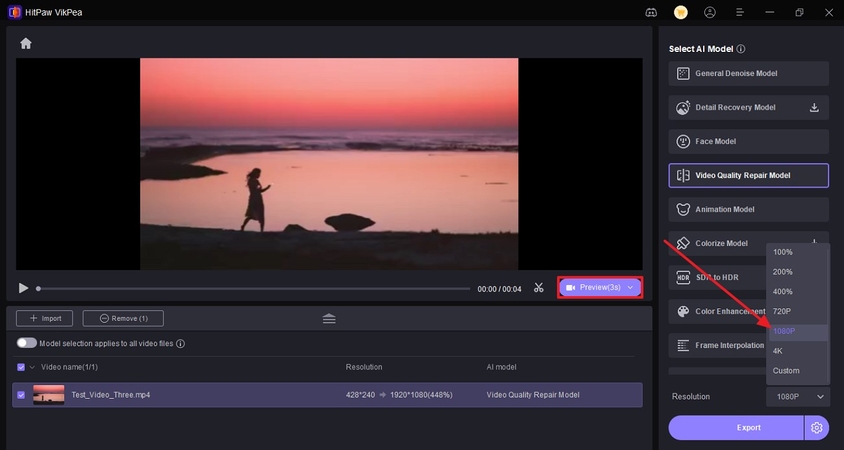
Step 3. Export the 1080p Video From VikPea
Once the video is converted from 720p to 1080p, tap on the “Export” button at the top to save it.
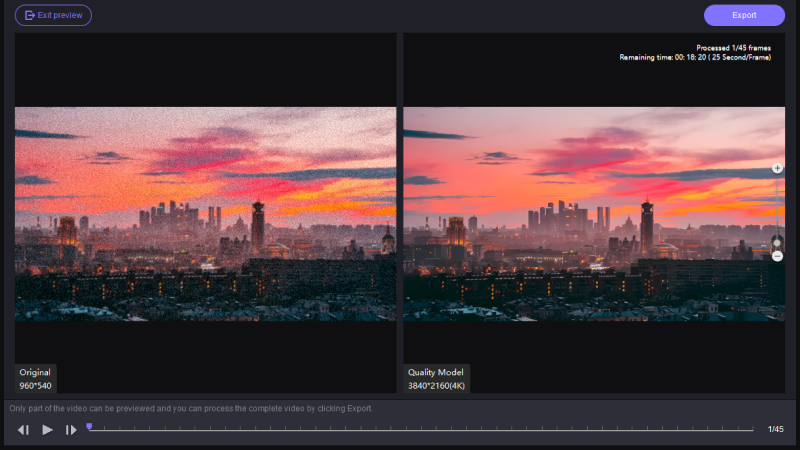
Part 6. FAQs on 720p and 1080p
Q1. What does "YouTube 720p" mean?
A1. YouTube 720p videos are those that are streamed on YouTube in 720p quality. Despite being an HD format, it appears well on smaller screens and consumes relatively little data.
Q2. Can I watch 720p videos on a 1080p TV?
A2. Yes, you can still watch 720p HD videos on a contemporary 1080p TV. Nevertheless, there's a chance the video will be automatically stretched, which could degrade its sharpness.
Q3. Is there a noticeable difference between 720p and 1080p?
A3. Yes, there are a few differences that viewers can visibly notice on both video formats. The 1080p videos have more than twice the pixels of 720p videos. This means that videos are more detailed, sharper, and more precise in 1080p.
Q4. Does streaming in 1080p use more data than 720p?
A4. Yes, 1080p videos use more data because they display more visual information as compared to 720p quality videos.
Q5. Can I upscale 720p to 1080p or 4K without losing quality?
A5. Yes, the quality and formats of the videos are easily converted nowadays. Although you will need a highly efficient tool like HitPaw VikPea to upscale the video while maintaining the original quality.
Conclusion
The quality of the movies entirely depends on your devices, internet speed, and other factors. However, the majority of new gadgets currently choose 1080p quality because of its sharper images. An application like HitPaw VikPea is necessary if you wish to upscale your videos and understand the difference between 720p 1080p 4K without compromising quality, so you can download and use the tool immediately.








 HitPaw Edimakor
HitPaw Edimakor HitPaw Univd (Video Converter)
HitPaw Univd (Video Converter)  HitPaw FotorPea
HitPaw FotorPea
![6 Best AI Face Punch Generators on PC & Online [2026 Guide]](https://images.hitpaw.com/topics/ai-video/ai-face-punch-cover.jpg)


Share this article:
Select the product rating:
Daniel Walker
Editor-in-Chief
This post was written by Editor Daniel Walker whose passion lies in bridging the gap between cutting-edge technology and everyday creativity. The content he created inspires the audience to embrace digital tools confidently.
View all ArticlesLeave a Comment
Create your review for HitPaw articles