Are you tired of the limited options for audio file formats? Do you want to convert your MP3 files to WAV format for better audio quality or compatibility with other devices? Look no further, because we have compiled a comprehensive guide on 6 ways to convert MP3 to WAV for free.
From useful apps and tools to popular online converters, we have covered everything you need to know to successfully convert your MP3 files. So, let's dive in and explore the different methods of converting MP3 to WAV for free.
Part 1. 2 Useful Apps to Convert MP3 to WAV for Free
In this section, we will introduce you to two popular apps that can help you convert your MP3 files to WAV format for free. These apps offer a user-friendly interface and are compatible with both Android and iOS devices. Let's take a closer look at them.
1. Media Converter (Android)
Media Converter is an Android mp3 converter to WAV free app that allows you to convert various audio and video file formats for free. It supports conversion to WAV format from MP3, AAC, FLAC, OGG, and more. The app also offers customization options such as bitrate, sample rate, and channel settings for your converted file.
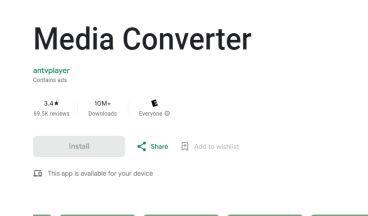
Pros
- User-friendly interface.
- Supports various audio and video formats.
- Customization options available.
Cons
- Limited to Android devices only.
- Advertisements may be distracting.
- The free version includes a watermark on converted files.
2. File Converter (iOS)
File Converter is an iOS mp3 to WAV converter free app that offers similar features to Media Converter. It also supports conversion from MP3 to WAV format and other popular audio and video formats such as AAC, M4A, FLAC, and more. The app allows you to choose the output quality of your converted file and even compress it for smaller file sizes.

Pros
- Supports various audio and video formats.
- Output quality and compression options available.
- User-friendly interface.
Cons
- Limited to iOS devices only.
- Some features may require in-app purchases.
- Advertisements may be distracting.
Part 2. 2 Workable MP3 Converters to WAV Free for Desktop
If you prefer using desktop software over mobile apps, then these two workable MP3 converters are perfect for you. They offer more advanced features and customization options for your audio conversions. Let's take a look at them.
1. Audacity
Audacity is a free, open-source audio editor that also offers conversion from MP3 to WAV format. It supports various operating systems and allows you to edit and enhance your audio files before converting them. You can adjust the volume, add effects, and even remove background noise for a better audio quality.

Pros
- Offers advanced editing features.
- Compatible with various operating systems.
- Customization options available.
Cons
- May be overwhelming for beginners.
- Requires installation and may take up considerable space on your device.
2. Freemake Audio Converter
Freemake Audio Converter is another free MP3 to WAV converter desktop software that supports conversion from MP3 to WAV format. you can extract audio from video files using this converter.

Pros
- User-friendly interface.
- Customization options available.
- Can extract audio from video files.
Cons
- May install additional software during installation.
- Limited to Windows operating system only.
- Advertisements may be distracting.
Part 3. 2 Popular Ways to Convert MP3 to WAV Free Online
In this section, we will introduce you to two popular online converters that offer free conversion from MP3 to WAV format. These sites have a simple process where you upload your file, choose the output format, and download the converted file. Let's check them out.
1. Online Audio Converter
Online Audio Converter is another popular online converter that converts MP3 to WAV free. It also supports conversion from various other audio formats and offers customization options such as bitrate, sample rate, and channel settings. You can also choose to convert multiple files at once.
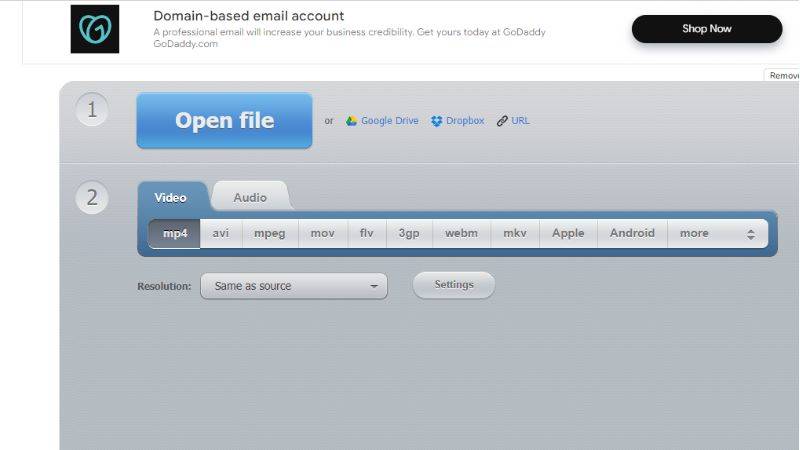
Pros
- Supports various audio formats.
- Customization options available.
- Can convert multiple files at once.
Cons
- Limited file size for free conversions (up to 200 MB).
- May take longer to convert larger files.
- Advertisements may be distracting.
2. Zamzar
Zamzar is a popular online file converter that converts MP3 to WAV files for free. It also supports various other formats and allows you to upload files through a URL or by dragging and dropping them. The site also offers conversion of video files, making it a versatile tool for all your conversion needs.

Pros
- Supports various audio and video formats.
- User-friendly interface.
- Can upload files through URL or by drag and drop.
Cons
- Limited file size for free conversions (up to 50 MB).
- May take longer to convert larger files.
- Advertisements may be distracting.
Noted: Although these softwares can convert MP3 to WAV for free, there may be privacy and security issues, in the age of the network, what we need most is privacy, isn't it? Secondly, due to the attraction of free, many users may ignore the quality of the converted files, which is exactly the defect of many free programs.
Part 4. Pro-Tips. The Best MP3 to WAV Converter Free Download
When it comes to converting MP3 to WAV, the most important factors are privacy and quality. That's why HitPaw Video Converter is the best choice for users who value both. This desktop software offers high-quality conversions while protecting your privacy.
What sets HitPaw Video Converter apart from any other free file converter mp3 to wav is its focus on privacy. It does not require any personal information during installation and ensures that your files are not stored or shared with anyone else.
Why HitPaw Video Converter is The Best MP3 to WAV Converter
- Guarantee high-quality audio conversion, ensuring that your files maintain their clarity and richness in sound.
- With a strong emphasis on user privacy, it ensures that files are processed securely without storing or sharing user data.
- Supports a plethora of audio and video formats, making it a versatile tool for all your conversion needs.
- Allow users to edit their files, add effects, and even splice videos, providing an all-in-one solution.
- Offer efficient batch conversion, saving time and effort.
Steps on How to Use the MP3 to WAV Converter Free
Step 1:Download and Install HitPaw Video Converter on your computer.
Step 2:Launch the program and click on "Add Files" to upload your MP3 file.

Step 3:Click on "Output Format" and select WAV as the desired format. If needed, you can make edits to your audio file using the tools provided.

Step 4:Click on "Convert" to start the conversion process. Once the conversion is complete, you can find your WAV file in the designated output folder.

Conclusion
while there are numerous free convert MP3 to WAV options available, both desktop-based and online, HitPaw Video Converter stands out due to its emphasis on privacy and quality. It not only supports a vast array of popular audio formats, making it incredibly versatile, but it also ensures that the user's data remains safe and the output quality of conversions is high.
With additional features like batch conversion and advanced editing tools, it offers an all-encompassing solution for your audio and video conversion needs.








 HitPaw VikPea
HitPaw VikPea HitPaw Watermark Remover
HitPaw Watermark Remover 



Share this article:
Select the product rating:
Joshua Hill
Editor-in-Chief
I have been working as a freelancer for more than five years. It always impresses me when I find new things and the latest knowledge. I think life is boundless but I know no bounds.
View all ArticlesLeave a Comment
Create your review for HitPaw articles