Understanding SmiHub: A Comprehensive Guide
Confused about how SmiHub works? SmiHub can be confusing, especially if you are trying to figure out how to use it effectively. No worries, that's exactly the reason this guide is for. We will dismantle what SmiHub is, its features, and how simple it is to make use of. We will also talk about a great alternative to SmiHub if it does not exactly meet your requirements. At the end of it all, you will have full clarity and be absolutely raring to go with your social media content.
Part 1. What is SmiHub?
SmiHub is an online viewer and downloader of Instagram content without any need to log in to an account on Instagram. It's probably something like "If you have ever desired to store Instagram photos, videos, or stories but didn't want to create or use an account on Instagram for this purpose, then worry not: SmiHub has a very easy solution for you."
On SmiHub, one simply needs to enter the username of the account that a user is interested in. After that, this tool enables you to go through all the profile posts and stories.
You can view and download any publicly posted content to your device directly. Hence, you will be able to keep your favorite posts or even save inspirational content with absolutely no fuss.
Part 2. Why Use Instagram story viewer like Smihub?
SmiHub is a very useful tool for opening and saving Instagram content due to the following features:
- Anonymous Access: You can view and download content shared on Instagram without logging in to any Instagram account. This way, you can view profiles and save anything that does not contain personal details.
- Content Download: SmiHub allows you to download photos, videos, and stories from public Instagram profiles directly to your device. This is perfect for saving content you like or need for future reference.
- No Registration Required: You don't need to create an account or sign up to use SmiHub. Just enter the username and start browsing.
- Cross-Platform Compatibility: SmiHub operates with ease on any device, be it a smartphone, tablet, or personal computer. It can be accessed using almost any device with an internet connection.
Part 3. Pros & Cons of SmiHub
Here are some pros and cons of SmiHub that you must know:
Pros
- No Need for an Instagram Account: You can use SmiHub to access and download content without having an Instagram account, which is convenient if you want to avoid creating or logging into one.
- Quick and Easy: It doesn't have a million options; just enter your username and access the content right away, with no annoying setup process.
- Way to Get Direct Downloads: Photos, videos, and stories can be saved directly to the device, which makes it so much easier to hold your favorite content.
- Free to Use: The basic features of SmiHub are available at no cost, making it a budget-friendly option for accessing Instagram content.
Cons
- Inconsistent Performance: Users may experience occasional issues with the site's performance, such as slow loading times or temporary unavailability.
- Basic Functionality: The tool doesn't offer advanced features like content organization or editing. It's primarily for viewing and downloading, without extra functionalities.
Part 4. How to Use SmiHub?
Here's how you can use SmiHub to download Instagram content:
1.First of all, go to SmiHub.online on your browser.

2.Now go to Instagram and copy the profile link or Username. After that, come back to SmiHub and paste that link or username and hit the Search button.
3.The tool will open the profile so that you can download the content.

4.All you have to do is scroll down and hit the Download button under pictures, videos, etc.
That's how you can easily download your favorite people's Instagram Profile Pictures, Posts, Videos, Reels, Stories, etc.
Part 5. Best SmiHub Alternative to Download Instagram Content
If SmiHub doesn't quite suit your needs, then an excellent alternative HitPaw Video Converter has numerous features to download Instagram content easily and effectively.
HitPaw Video Converter is a versatile tool designed to handle not just Instagram downloads but a variety of media conversion tasks. It's a powerful choice if you are looking for more functionality and flexibility.
Key Features:
HitPaw Video Converter - All-in-one Video Solutions for Win & Mac
Secure Verified. 254,145 people have downloaded it.
- High-speed Conversion: This guarantees converting videos quickly while keeping the original quality.
- Multiple Format Support: Supports numerous file formats, such as MP4, MKV, AVI, and many more.
- Batch Processing: Allows the conversion or download of multiple files at the same time; hence, more productive.
- User-Friendly Interface: Designed for ease of use, even if you're not tech-savvy.
- Built-In Editor: Basic editing tools for trimming, merging, and adjusting videos.
- Customizable Settings: This enables the user to modify video resolution and other settings in line with his/her needs.
Secure Verified. 254,145 people have downloaded it.
How to Use HitPaw to Download Instagram Content
Step 1: Access the Instagram Downloader Feature
Download and install HitPaw Video Converter on your computer. Once installed, launch the program and open the Instagram Downloader feature. You can do it in the most common ways.
- Option 1: Open the tab Toolbox and select Instagram Downloader.

- Option 2: Simply hit the drop-down arrow in the Download tab, then click Instagram Downloader.

Step 2: Input Instagram Username or URL
Enter the Instagram username, or URL of a photo, video, or profile you want to download in the fields provided for that in the Instagram Downloader section.
- Username: With a username entered, it's able to analyze and show the profile picture and Instagram stories of this account.

- URL: Including a URL will allow the tool to access, process and render the posts, pictures and videos associated with this address.
Step 3: Download Your Selected Content
Choose and select the photos, videos, or stories to download. Then, use the button "Download" to save them on your PC, or otherwise click "Select all" in case you want all the available content.
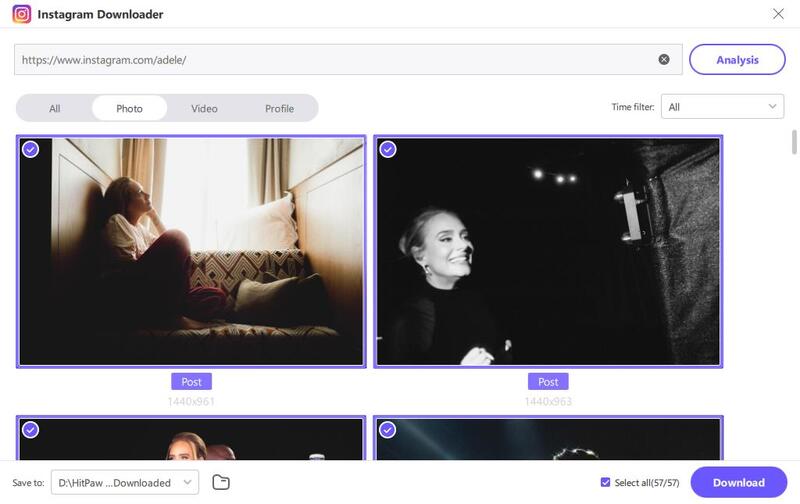
FAQs about SmiHub
Q1. Can I use SmiHub to download private Instagram accounts' content?
A1. No, SmiHub only works with public Instagram accounts. It is not able to access or download content from private accounts.
Q2. Can I download Instagram Stories using SmiHub or HitPaw?
A2. Yes, SmiHub and HitPaw Video Converter also both allow Instagram stories to be downloaded if the content belongs to a public profile. Ensure you follow the instructions specific to each tool for accessing and saving Stories.
Q3. Do I need to have an Instagram account to use HitPaw Video Converter?
A3. No way; you don't need an account from Instagram to use HitPaw Video Converter. This tool is going to download content from Instagram without requiring a login or even creating an account.
Q4. Are there any file size restrictions for downloading content with HitPaw Video Converter?
A4. There are no restrictions on the file size at HitPaw Video Converter. In cases of extremely heavy files, it will take a longer time to download and convert. Ensure there is enough space on your device to store the content of need.
Conclusion
In conclusion, SmiHub is a useful tool for downloading public Instagram content without needing an account. However, if you want more features and flexibility, HitPaw Video Converter is a great choice.
With just some simple clicks, it offers a fast download, supports many file formats, and contains handy tools for editing and batch processing. For saving photos, videos, or profiles, HitPaw Video Converter is easy to use and handles all your downloading needs effectively.




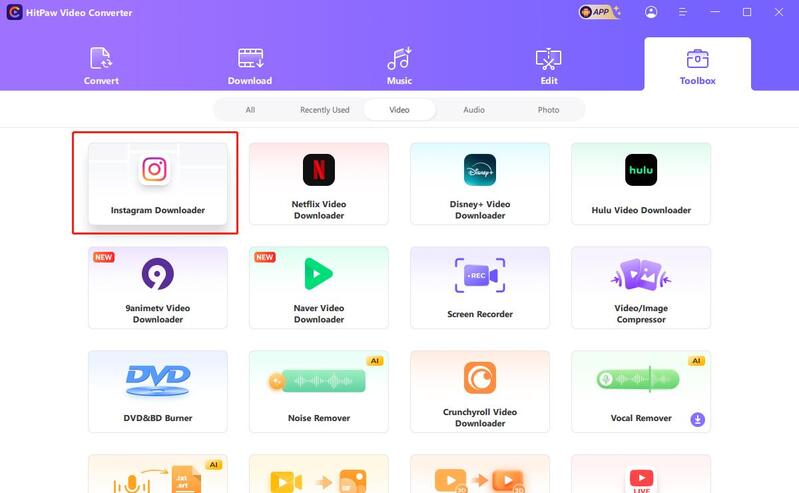
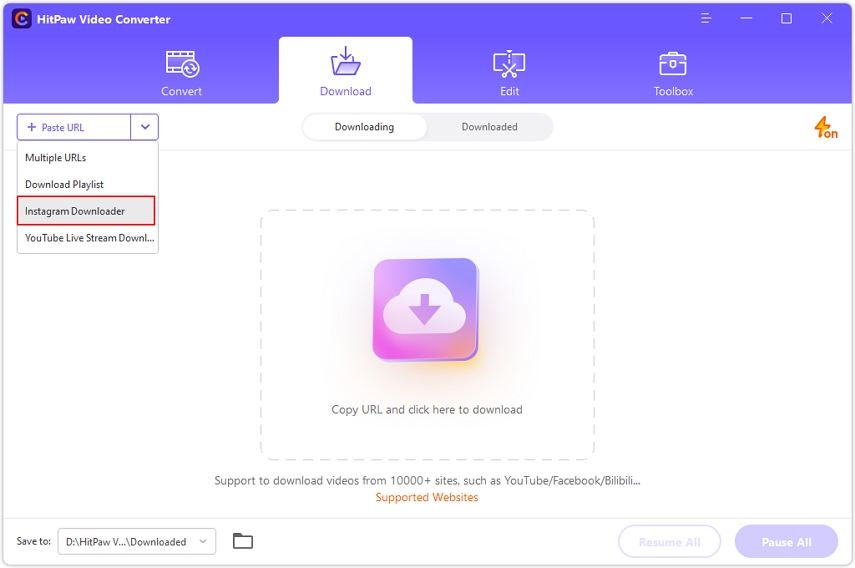
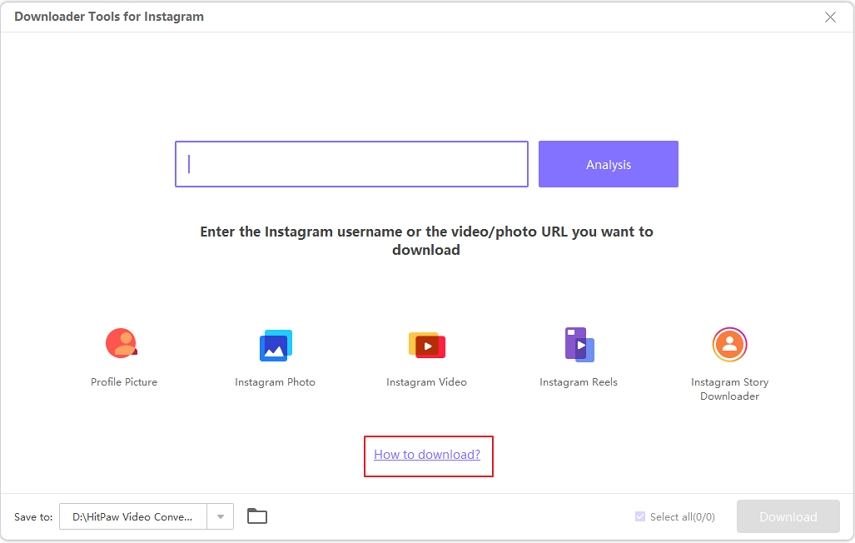





 HitPaw VoicePea
HitPaw VoicePea  HitPaw VikPea (Video Enhancer)
HitPaw VikPea (Video Enhancer) HitPaw FotorPea
HitPaw FotorPea



Share this article:
Select the product rating:
Joshua Hill
Editor-in-Chief
I have been working as a freelancer for more than five years. It always impresses me when I find new things and the latest knowledge. I think life is boundless but I know no bounds.
View all ArticlesLeave a Comment
Create your review for HitPaw articles