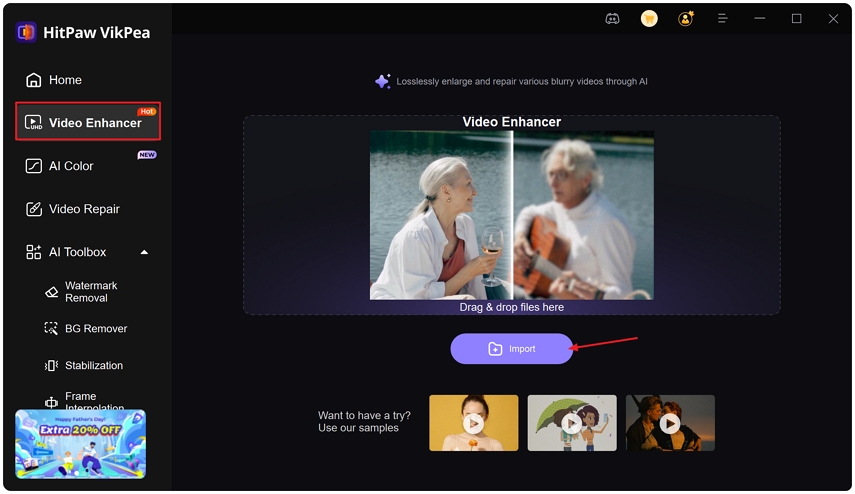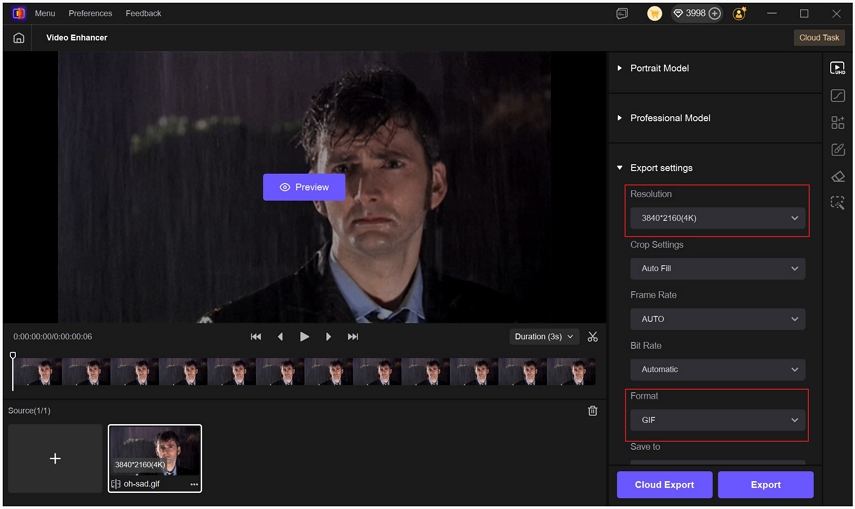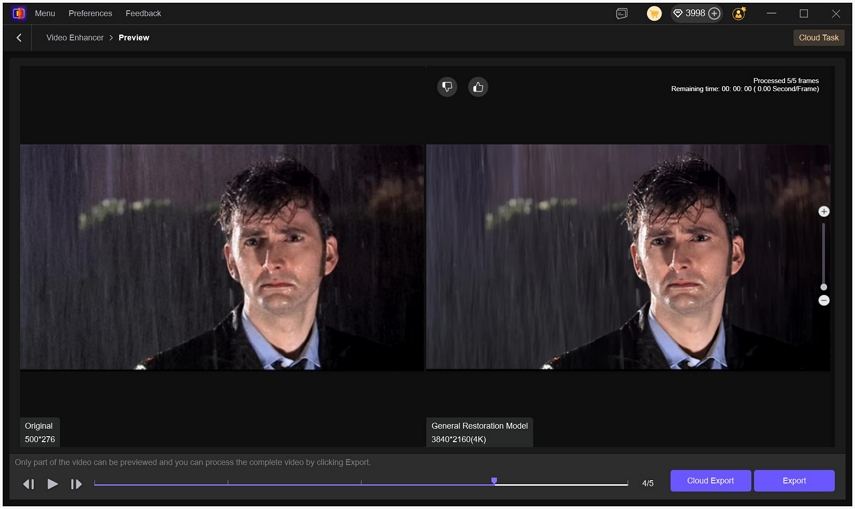Top 10 Free Reaction GIFs to Express Every Emotion
Reaction GIFs have become the universal shorthand for online emotion-faster than words, more expressive than emojis. Whether you need the best reaction meme to answer a friend, a funny reaction GIFs for a tweet, or a precise clip to punctuate a comment, the right animated reaction can say everything. This guide lists the ten greatest free reaction GIFs, the best sites to find and download them, and a practical walkthrough to improve low-quality GIFs using AI tools like HitPaw VikPea. Read on to stock your sticker tray with the best reaction GIFs for any conversation.
Part 1: 10 Greatest Free Reaction GIFs of All Time
This section showcases ten legendary reaction GIFs that capture core emotions perfectly, from sorrow to joy. These picks represent the best reaction GIFs and best reaction meme moments for any reply.
1. Oh no, so sad
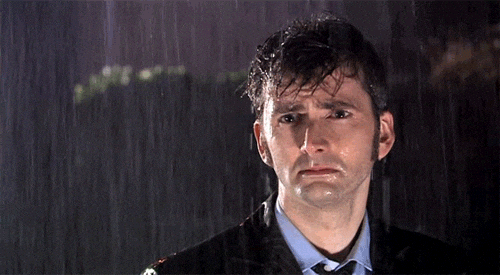
A classic sad reaction GIF that conveys disappointment and sympathy in one loop. Use this when a situation calls for the perfect sad response.
2. Alright, that's pretty cool
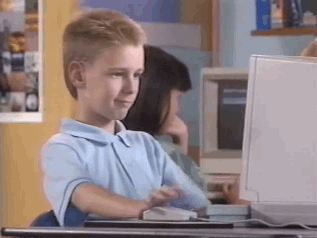
A subtle, satisfied nod to something impressive. Great as the best reaction GIF when you want to show approval without overdoing it.
3. Happy Thank You Thank You

Cheerful and grateful, this GIF is ideal as a quick thanks or celebratory reply in chats and social posts.
4. Spit Take Coffee Reaction
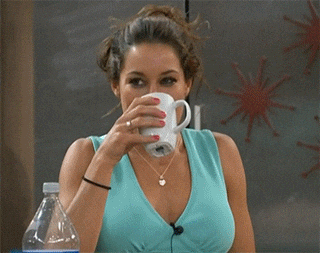
The perfect funny reaction GIFs moment for shocking or unexpectedly hilarious news.
5. Monsters Inc Hug

A warm, wholesome GIF for when words fall short and a virtual hug will do.
6. Despicable Me What
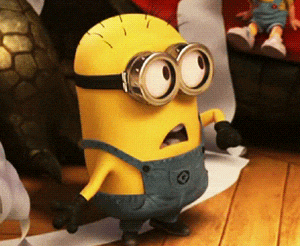
Use this for disbelief, confusion, or comedic bafflement. A staple best reaction meme format.
7. Thumbs up

Simple and universal: approval, agreement, or encouragement in one looping frame.
8. Seriously, you guys?
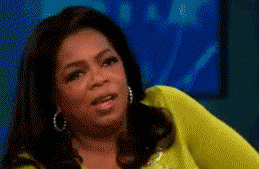
Sassy and exasperated, this reaction is ideal for playful annoyance or disbelief.
9. Mr Bean Waiting

A patient, comedic waiting GIF that captures awkward pauses and slow builds perfectly.
10. Tired Tom And Jerry
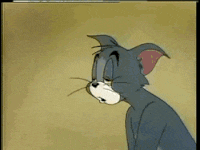
The quintessential exhausted reaction GIF for end-of-day vibes, long threads, or dramatic collapse.
Part 2: Best Sites to Find and Download Free Reaction GIFs
Finding high-quality reaction GIFs fast is the key to keeping conversations lively. Below are the top platforms where creators and sharers find the best reaction GIFs, each with its strengths and search features.
1. Giphy
Giphy is one of the largest GIF libraries on the web, offering a deep catalog of reaction GIFs, stickers, and animated clips. Its reaction collection is categorized and searchable by mood, celebrity, or show, making it easy to find the best reaction GIFs for any context. Giphy's editor and mobile app let you create, customize, and share GIFs quickly, and its embed and download options support multiple formats for online use.
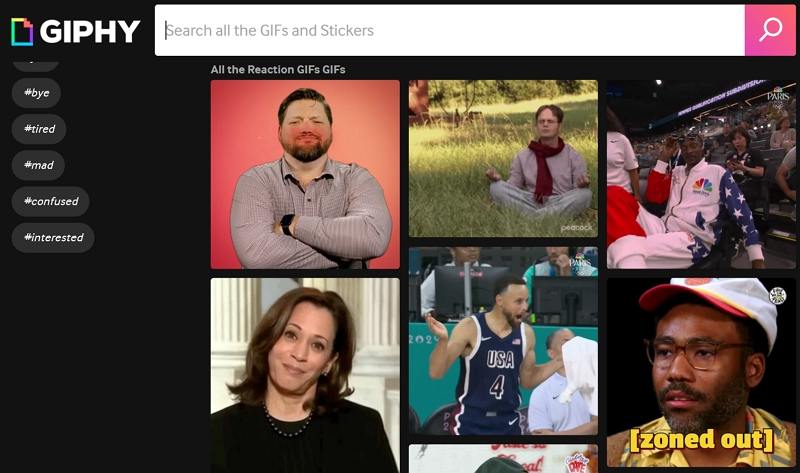
2. Reactiongifs
Reactiongifs is a specialized archive devoted entirely to reaction clips, often organized by emotion or scenario. Because it concentrates on reaction content, you can dig deeper into niche reactions that larger platforms might hide. The site is a reliable source for fan-favorite scenes pulled from TV shows, movies, and viral moments, making it ideal when you need a very specific best reaction meme.
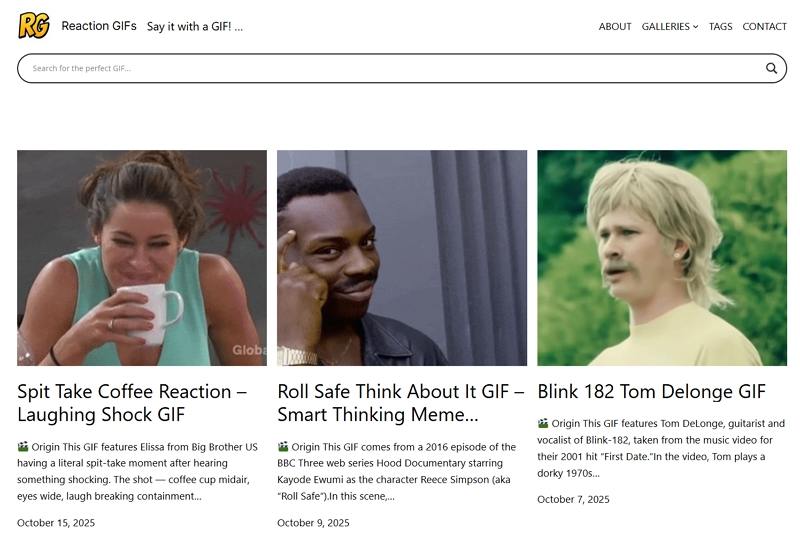
3. Gifer
Gifer combines an extensive collection of animated GIFs with a straightforward interface for browsing and downloads. It aggregates user-submitted GIFs and popular media loops, so you often find both familiar and obscure reaction GIFs. The site supports direct downloads and hosting, making it convenient when you want to keep a local library of reaction animations.
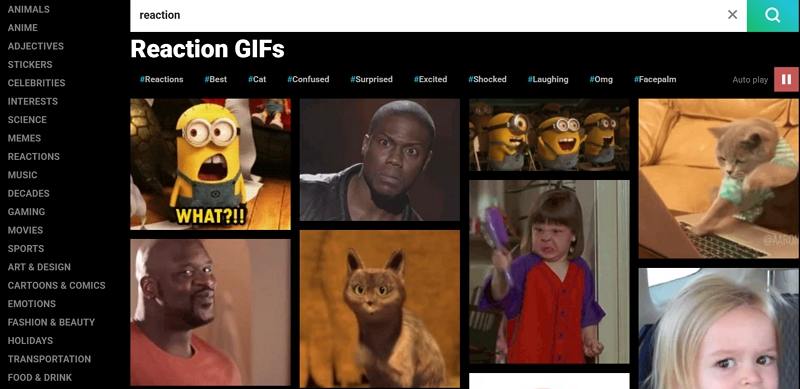
4. Tenor
Tenor focuses on conversational GIFs and integrates with messaging apps and keyboards to make sending reaction GIFs frictionless. The platform curates popular reactions and displays trending tags so you can pick the best reaction GIF based on real-time popularity. Tenor's search algorithm often surfaces the funniest reaction GIFs and meme-style loops, making it a go-to choice for social media and text replies.
5. Reddit (r/reactiongifs)
Reddit's r/reactiongifs community is a treasure trove of curated and user-created reaction GIFs. The subreddit features high-quality clips, context for when to use them, and community voting that surfaces the funniest reaction GIFs and rare gems. Because posts include source clips and discussion, Reddit is helpful if you want the backstory behind a popular reaction or are hunting for the best reaction GIFs that match a precise emotion.
Part 3: How to Enhance Low Quality Reaction Gifs with AI?
Low-resolution or heavily compressed GIFs can feel jittery, blurry, or dull-especially when used as the best reaction GIF in a busy thread. HitPaw VikPea uses modern AI-driven upscaling and repair models to revive old or low-quality reaction GIFs, restoring detail, stabilizing motion, and improving color fidelity. With intuitive presets and export options, VikPea helps content creators and everyday users turn shaky loops into crisp, share-ready reaction GIFs that look great on social media, messaging apps, and blogs.
- AI-driven denoise processing removes grain while restoring smooth motion and detail.
- Upscales GIFs to higher resolutions, supporting up to 4K or 8K output.
- Sharpen model enhances edges and facial features without creating artifacts.
- Portrait model optimizes skin tones and expressions in animated faces.
- Video Quality Repair fixes flicker, compression, and color banding automatically.
- Batch processing saves time by enhancing many reaction GIFs at once.
- Preview before export lets you verify quality and adjust settings quickly.
- Flexible export formats include GIF, MP4, and lossless image sequences.
Steps to enhance reaction GIFs with HitPaw VikPea
Step 1.Download and launch HitPaw VikPea on your computer. On the main interface click Video Enhancer and import your GIFs, or drag and drop files into the Video Enhancer workspace from the Home tab.

Step 2.Select a suitable model from the available options such as General Model, Sharpen Model, Portrait Model, or Video Quality Repair Model. Pick the model that matches your needs, for example Portrait for faces or Sharpen for text and edges.

Step 3.Under Export Settings choose your desired resolution and select GIF as the output format. VikPea supports upscaling up to 4K or 8K. Click Preview to review the result and, if satisfied, press Export to save your enhanced GIFs.

Conclusion
Whether you are hunting for the best reaction GIF, looking for funny reaction GIFs to spice up your posts, or trying to rescue an old low-resolution loop, this guide gives you everything you need. Keep a shortlist of the ten classic GIFs above, bookmark the best sites like Giphy and Tenor, and use AI tools such as HitPaw VikPea to enhance low-quality GIFs into share-ready reactions. With these resources you will always have the perfect animated reply at hand.
Leave a Comment
Create your review for HitPaw articles