Best 3 Way to Convert M4V to AVI on Mac for Free Without Quality Loss
Video format conversion is indispensable to the Mac user who wants cross-platform compatibility. If you want to convert M4V to AVI to ensure maximum video compatibility with the least loss in quality, you need to rest assured that it's very simple. iTunes media as well as downloaded video files, and your own recordings are problematic to play and edit, but the popular and universal AVI format helps in this dilemma.
This guide offers three different powerful ways on how to convert M4V to AVI on Mac and no loss is lost in quality, including professional desktop applications like HitPaw Univd and free online tools.
Part 1: What Is M4V and Why Convert M4V to AVI?
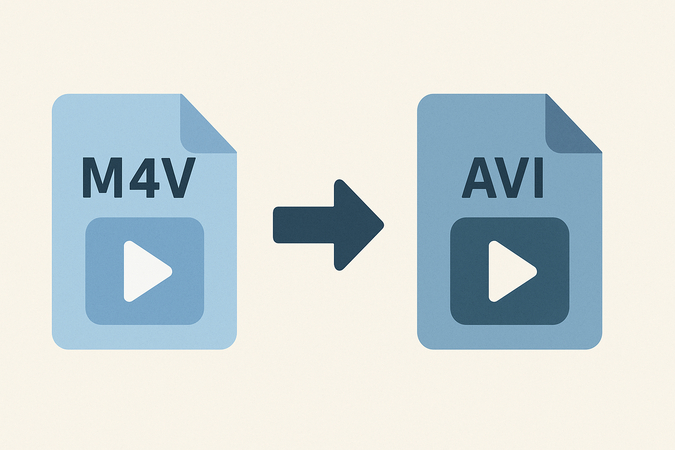
What is M4V Format?
M4V is a video package created by Apple, most common with the movies, TV shows, and music videos on the iTunes outlet. It is more or less an MP4 file with added capabilities to fit into Apple only, such as DRM (Digital Rights Management) protection of the purchased items. M4V formats are usually encoded with H.264 video images and AAC audio file format that offer high-quality systems with moderate file sizes.
The format is tightly integrated with that of the Apple ecosystem, and can work well with QuickTime Player, iTunes as well as other Apple-based applications. Nevertheless, using such Apple-specific design may present compatibility problems attempting to play the M4V files in non-Apple equipment or with software.
What is AVI Format?
One of the oldest and most compatible video container formats is AVI (Audio Video Interleave). Introduced in 1992 by Microsoft, AVI has grown to become a standard format which is compatible with practically all operating systems, media players and devices. AVI is not limited by DRM and is highly compatible with video editing applications, unlike M4V, hence the video format is perfect to use by creators of content and general users.
Why is M4V to AVI Conversion Important?
Users have a number of reasons as to why to convert their files in the M4V to AVI format:
Compatibility Issues: Most Android products, video game consoles, smart televisions, and legacy media players do not natively play M4V. Use AVI format to make your videos play on a gazillion-plus devices without need of the extra software or codecs.
Requirements of Video Editing: AVI is generally flexible and well supported by many different codecs which makes it a favorite of professional video editing software. By converting M4V to AVI it is possible to unite it into the workflow without compatibility hindrance against the editing process.
DRM Removal: Users could be interested in converting their lawfully acquired M4V files to a more versatile format and essentially use it across their media devices.
File Sharing: AVI files are more cross-platform to share and collaborate.
Now let's see how we can do this conversion easily and without any technical expertise.
Part 2: Best Way to Convert M4V to AVI on Mac - HitPaw Univd
HitPaw Univd is the best and safest M4V to AVI converter program to be used by the Mac users. This is a professional video conversion software, which is not only powerful in terms of its functionality but also easy in terms of use with the top-rated interface so far. The software is a rating choice among novice and professionals who require high-standard output but without compromising on the speed and ease of using the tool.
The software is supreme in its ability to uphold original quality of video content in the conversion process and at the same time giving out lightning-fast speed of processing. HitPaw Univd also comes with an all-in-one variety in the selection of input and output formats, thus besides M4V to AVI conversion, it is an all-around video conversion tool.
Key Features of HitPaw Univd
- Easy and Intuitive User Interface: Intuitive drag and drop user-friendly ultimate video converter having a clean user interface making it easy to handle even by novice users.
- High-Quality Lossless Conversion: Ultra encoding algorithms do not only keep the original video quality during the conversion process but also keep the resolution, the bitrate, and the accuracy of the colors.
- The Speed of Lightning: Conversion speeds of up to 90x faster than conventional converters gives solutions to problems that involve large files.
- Full Format Support: Supports more than 1000 video and audio formats other than M4V and hence it is an ideal conversion resource.
- Batch Conversion Support: It is capable of supporting conversion of multiple files with similar quality as well as enabling customized settings.
- High-End Customizations: Adjust the output quality by switching resolution, bitrate, frame rate, and selecting a codec to fully control.
How to Convert M4V to AVI with HitPaw Univd
Converting your M4V files to AVI format with HitPaw Univd is a straightforward process that takes just a few simple steps:
Step 1.Download and install HitPaw Univd on your computer.
Step 2.Launch the software and click on "Converter" from the main menu.

Step 3.Drag and drop your M4V files into the conversion window. Alternatively, click "+" to browse and select your files.

Step 4.Click on the format dropdown menu and choose "AVI" from the video options.

Step 5.(Optional) HitPaw offers various customization options like resolution, bitrate, and frame rate. Explore these if you want to fine-tune your converted AVI files for specific devices or playback scenarios.

Step 6.Click "Convert" and HitPaw will take care of the rest. You'll be notified once the conversion is complete.

Part 3: HandBrake and Online Alternatives to Convert M4V to AVI
1. HandBrake
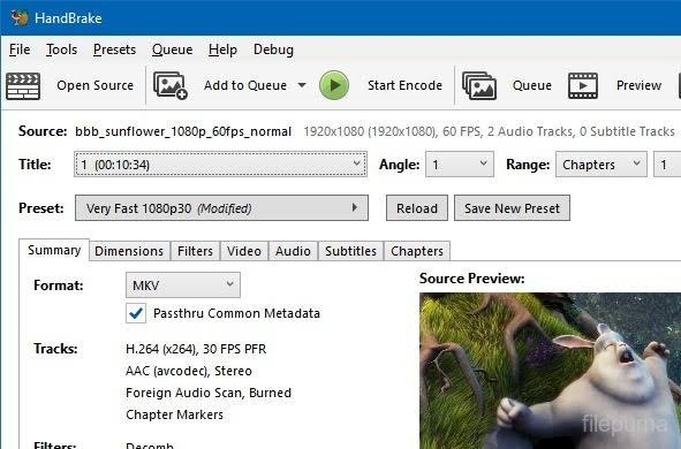
HandBrake is a common open-source video converter that has powerful features of M4V to AVI conversions. The free tool has massive customization capabilities, as well as compatibility with different output formats, which makes it preferential among tech-savvy users, who like to have control of every aspect of their conversion.
Pros:
- Fully open and free source
- A wide range of codecs and format support
- High quality options and filters
- Cross-platform compatibility
- Frequent new releases and social buildup
Cons:
- Steep learning curve by amateurs
- Lower rates of conversion than commercial products
- Few customer services avenues
- Interface may threaten casual users
Although functional, HandBrake needs greater technical expertise for the best results as compared to AI-powered tools that are convenient to use.
2. Top 4 Online M4V to AVI Converters without Download
Online conversion engines also offer convenient options to users who do not want to purchase software. These online solutions are instantly available and cross-platform.
2.1 CloudConvert
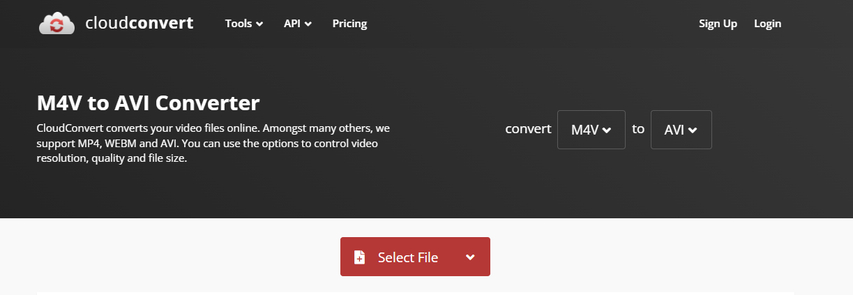
CloudConvert is a well-rounded web-based file converter characterized by good-quality results and many supported formats. Users are able to make custom conversions and add cloud services such as Google Drive and Dropbox. It is free to use basic features and has batch conversion support.
Pros:
- Top-quality conversions that are customizable
- Integrations with cloud storage
- No need to register to use it simply
- The possibility of batch conversion
Cons:
- Limitations on free tier of files size
- The big files take time to process
- Has to have good internet connection
2.2 OnlineVideoConverter
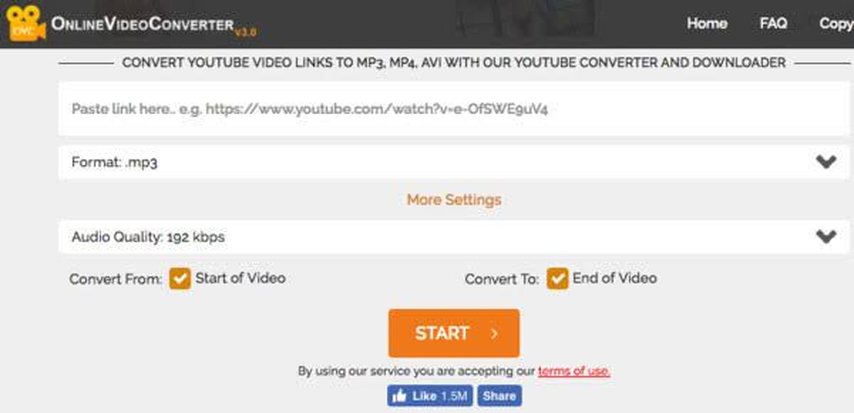
The site is free, does not have registration, and has numerous choices of output quality. It works great with small files and it comes with ads and might redirect users. It does not offer advanced controls and file-size limitations. It can be rather convenient, but the quality can be uneven, and it is best to use it only when it is necessary to do something quickly occasionally, but not professionally.
Pros:
- Pure, easy-to-use interface
- High speed of small files
- Several output quality settings
- It is free, no registration is required
Cons:
- Paucity of advanced settings
- Common advertising and redirect possibilities
- Restraints on file size
- Quality can be different from source file
2.3 Convertio
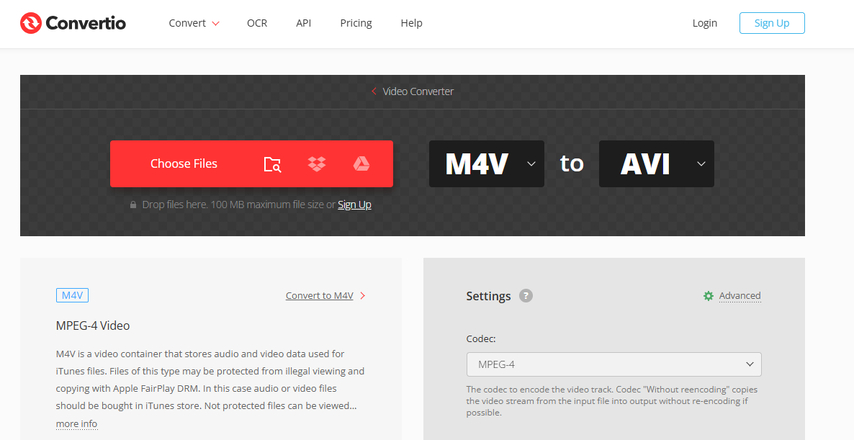
Convertio is a simplified modern interface that supports many file formats, which includes M4V and AVI. It supports uploads via different sources as cloud or direct URL and comprises a preview feature. The free plan is limited to 100MB and could add watermarks.
Pros:
- Neat interface design
- Seen with many file sources
- Good support of format
- Preview functionality
Cons:
- 100MB on free plan
- Some outputs have watermarks
- Bigger files require subscription
- Uploads and privacy issues
2.4 FreeConvert
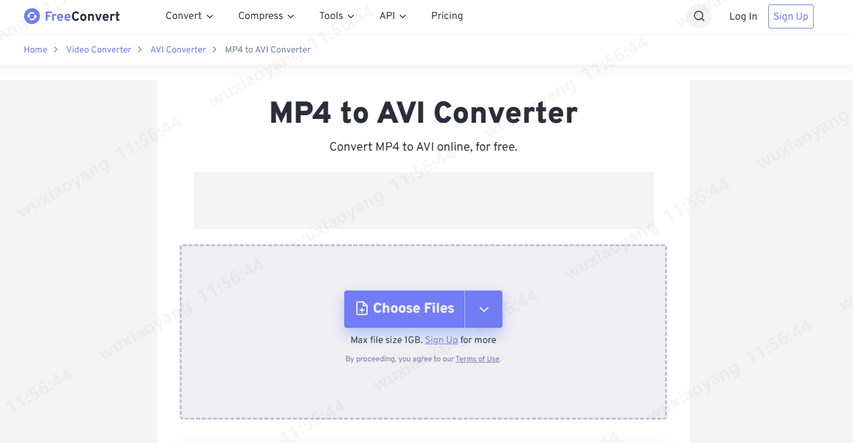
FreeConvert is a free-to-access online application allowing converting M4V to AVI without an installation. It provides you with a convenient user interface and allows batch conversions in a variety of formats. It is simple and suitable to simple usage and has file size and speed limitations, particularly at the free price level.
Pros:
- No software to install
- Raw batch processing
- Support of various formats
- User-friendly interface
Cons:
- Short free conversion minutes
- Lower speeds as compared to desktop programs
- Limits on file size
- Internet dependency
FAQs About M4V to AVI
Yes, there are numerous solutions that are free such as HandBrake (desktop software) and online converters. Although they are functional, high-value programs such as HitPaw Univd have advanced speed, quality, as well as user experience.
HandBrake is able to do M4V to AVI conversion using different codecs to choose. But it is technical in nature and is manually configured and has slow conversion rates in comparison to commercial ones.
When using Mac, users have an opportunity to use professional programs such as HitPaw Univd to automatically convert the files without any special settings, free programs such as HandBrake, or use online converters. Choose according to technical comfort and needs of the product.
Conclusion
The process of converting M4V to AVI on Mac is not so difficult when the needed tools are available. Both methods have their own benefits according to your requirements and technical inclinations.
HitPaw Univd is the best option when the main priorities are speed, ease of use and quality. Its lossless conversion, easy paradigm and refined features ensure that it is of good use to both the ordinary user and the professionals.
Leave a Comment
Create your review for HitPaw articles












