Mastering the Art of Pencil Art: A Comprehensive Guide
Pencil art, a timeless and versatile form of expression, has captivated artists and audiences alike for centuries. From the delicate strokes of a portrait to the intricate details of a landscape, pencil art offers a unique blend of precision and creativity. Whether you're an aspiring artist or a seasoned professional looking to refine your skills, mastering the art of pencil drawing requires a deep understanding of techniques, tools, and the artistic process.
This comprehensive guide aims to take you on a journey through the fundamentals and advanced aspects of art pencils. We'll explore the essential tools and materials, from the variety of pencils and erasers to the types of paper best suited for different styles.
Part 1. 3 Sites to Get Wonderful Pencil Art Ideas
1. Discover Pencil Art on Pinterest
Pinterest is a treasure trove of creative inspiration, making it an ideal platform for discovering colored pencil art ideas. With its vast collection of images, boards, and pins curated by artists and art enthusiasts worldwide, Pinterest allows you to explore a diverse range of pencil drawings, from intricate sketches to detailed portraits and imaginative designs.
You can search for specific styles or themes, save your favorite pins to personalized boards, and even follow artists to stay updated on their latest creations. Whether you're looking for new techniques, unique subjects, or simply some motivation to get started, Pinterest offers an endless stream of visual inspiration for every pencil artist.
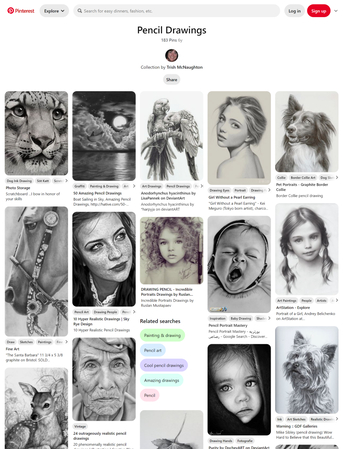
2. Get Pencil Art Drawing on Adobe Stock
Adobe Stock is a premium resource for high-quality images and illustrations, including a rich selection of pencil art pencil drawings. This platform provides access to professional-grade artwork that can be used for various projects, whether for personal inspiration or commercial use. By exploring Adobe Stock, you can find detailed pencil drawings, study the techniques used by professional artists, and even purchase artwork to incorporate into your own designs.
With its extensive library and advanced search features, Adobe Stock makes it easy to find the perfect pencil art that aligns with your creative vision, ensuring that you have access to the best resources to enhance your artistic journey.
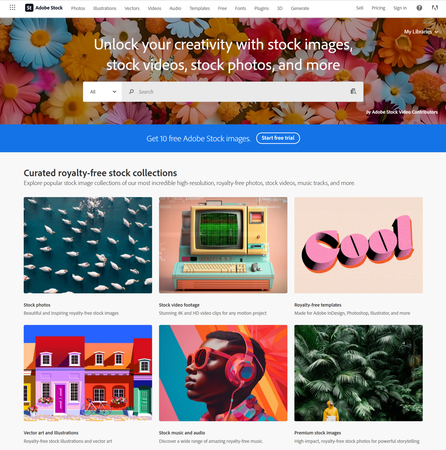
3. Obtain Art Pencil on Unsplash
Unsplash is renowned for its extensive collection of free, high-resolution photos and illustrations, making it a valuable resource for obtaining pencil art ideas. Artists from around the world contribute to Unsplash, offering a wide array of pencil drawings that you can browse and download at no cost.
The platform's user-friendly interface and diverse content make it easy to find inspiring pencil art, whether you're interested in realistic portraits, abstract designs, or detailed landscapes. Unsplash's commitment to high-quality visuals ensures that you'll always have access to top-notch color pencil art to spark your creativity and help you develop your skills.
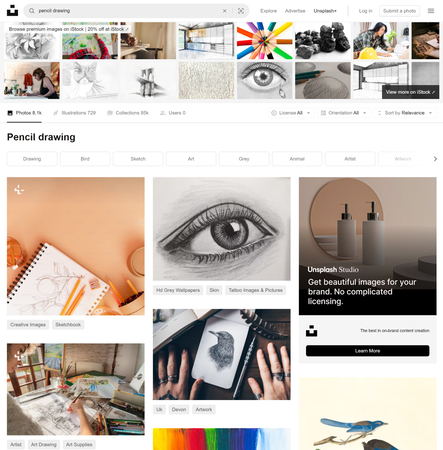
Part 2. The Best Tool to Generate Colored Pencil Art with HitPaw FotorPea
HitPaw FotorPea stands out as the best pencil art drawing generator, enabling you to create mind-blowing pencil art images effortlessly. With its simple user interface, even beginners can enjoy magnificent image quality without a steep learning curve.
This powerful tool supports batch generation, allowing you to produce multiple images simultaneously in various formats. Additionally, HitPaw FotorPea offers an affordable premium package, making it accessible for artists of all levels to transform their digital creations into stunning pencil art.
Features
- Effortlessly create art and pencil images from text
- Generate impressive AI portraits with natural outcomes
- Produce multiple images simultaneously via text input
- Significantly boost image quality
- Support multiple image formats
- Download generated images in original quality
How to create the AI-generated pencil art drawings images via HitPaw FotorPea
Step 1: Go to the official HitPaw website and download the HitPaw FotorPea software. After the download is complete, run the app on your device. When you launch it, you'll be met with an easy-to-use interface that allows you to explore numerous features and functionalities. For this task, select the "AI Generator" option to begin the image generation process.

Step 2: With the AI Generator interface now open, enter your prompt or description for the image you want to make. Whether it's a specific scenario, concept, or subject, supply the required information to help the AI create your desired image. You can also make adjustments or modifications to fine-tune the output based on your tastes.
Step 3: After creating your question, define the image size, resolution, and preferred art style. HitPaw FotorPea supports a wide range of artistic styles, from classic sketching to avant-garde digital art. Consider the atmosphere and aesthetic you want for your image, and then choose the proper parameters. Once everything is set up, click the "Generate" button to begin the transformation process.
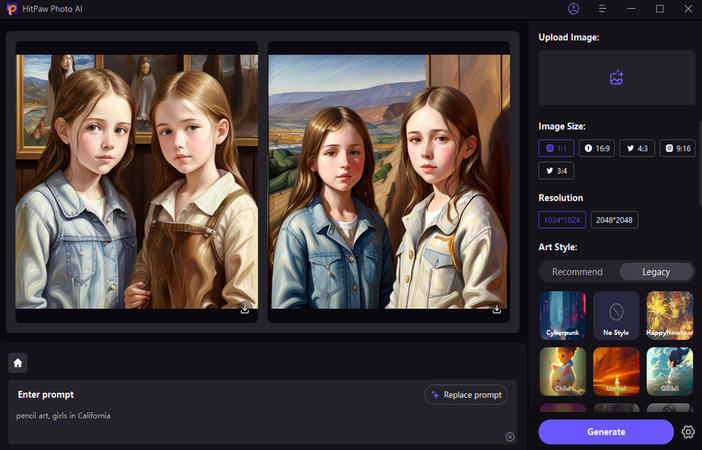
Step 4: Wait patiently for the AI to finish generating the images. The duration can vary based on the intricacy of the prompt and the server's processing speed. When the process is completed, you will be given a variety of AI-generated pictures to choose from. Take your time reviewing each option and selecting two photographs that are comparable in style and consistent with your artistic vision.
Part 2. FAQs of Pencil Art
Q1. What is pencil art called?
A1. Pencil art, often called drawing or sketching, involves creating artwork using pencils. This versatile medium includes various styles, such as graphite drawing, which uses different grades of graphite for detailed images, and colored pencil art, which adds vibrant hues. Technical drawing focuses on precision for architectural and engineering purposes, while line drawing emphasizes shapes and forms with minimal shading. Portrait drawing captures the likeness and expression of people, and illustrations visually represent stories and ideas. Each style showcases the expressive potential of pencil art.
Q2. How many types of pencil art are there?
A2.
Pencil art encompasses a diverse array of styles and techniques, each serving different purposes and aesthetics. Sketching is a spontaneous form, characterized by quick, loose lines often used for capturing fleeting ideas or rough outlines. Realism, on the other hand, focuses on intricate detail and precision to render subjects with lifelike accuracy.
Portraiture delves into capturing the essence and personality of individuals, while landscape drawing immerses the artist in outdoor scenes, often highlighting the beauty of nature. Still life drawings arrange inanimate objects in compositions to study light, shadow, and form. Charcoal and graphite drawings utilize different types of pencils to achieve varying effects, from bold, rich lines to subtle, delicate shading.
Final Words
In the world of AI-colored pencil art pencils, we've uncovered six absolutely mesmerizing and stunning tools. These tools not only boast a simple user interface but also deliver exceptional image quality. They redefine effortless creativity, providing both enthusiasts and professionals with the means to transform ordinary images into captivating works of art.
Among these remarkable tools, HitPaw FotorPea stands out as the pinnacle of simplicity and excellence in generating AI-colored pencil art. With its intuitive user interface, it effortlessly guides users through the artistic process while simultaneously delivering magnificent image quality.






 HitPaw Video Object Remover
HitPaw Video Object Remover HitPaw Photo Object Remover
HitPaw Photo Object Remover HitPaw VikPea (Video Enhancer)
HitPaw VikPea (Video Enhancer)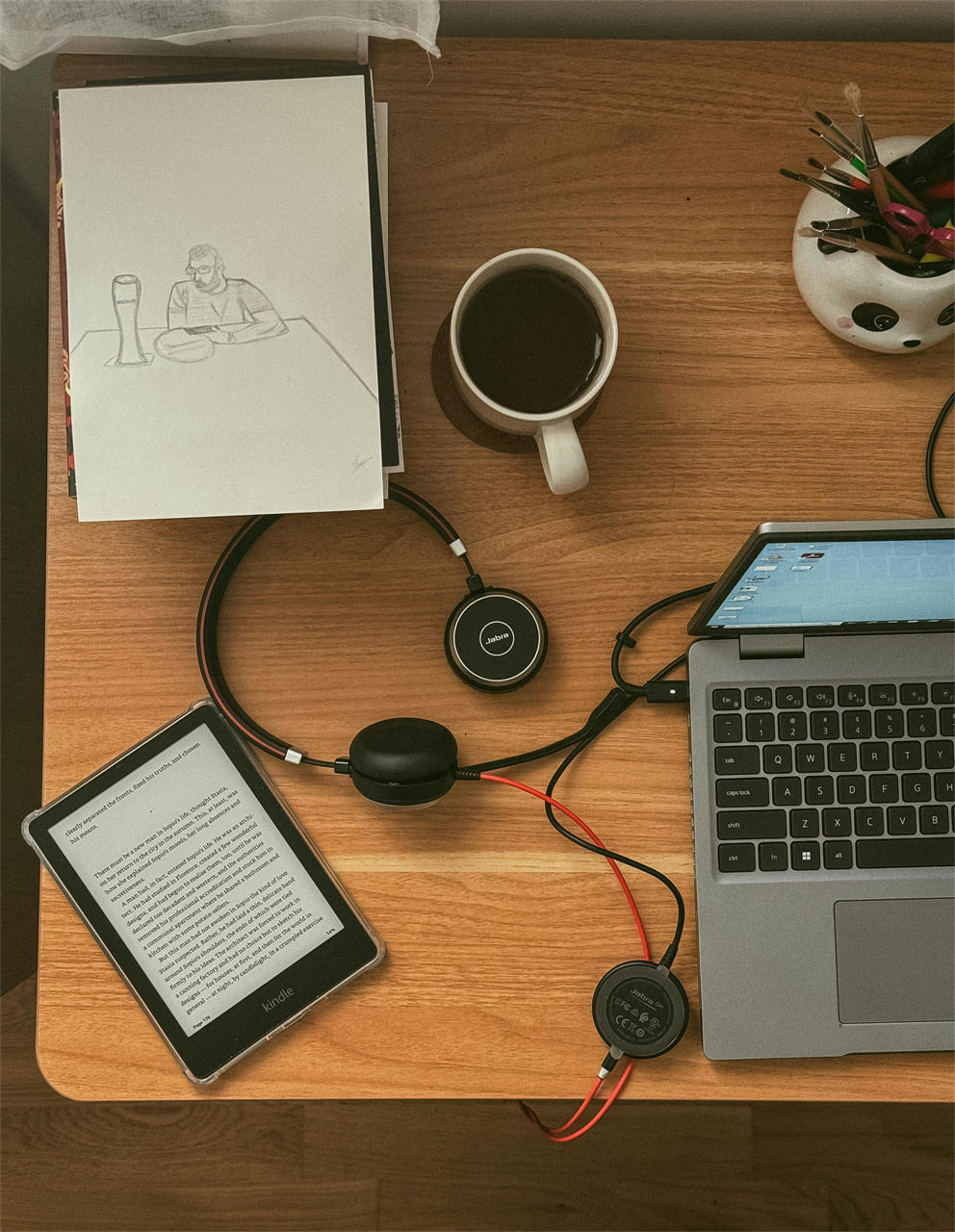

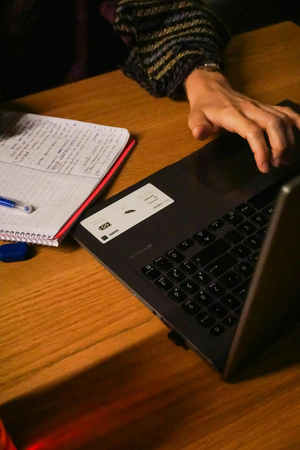

Share this article:
Select the product rating:
Joshua Hill
Editor-in-Chief
I have been working as a freelancer for more than five years. It always impresses me when I find new things and the latest knowledge. I think life is boundless but I know no bounds.
View all ArticlesLeave a Comment
Create your review for HitPaw articles