Cartoonify Dog: 6 Tools to Transform Your Dog's Photos into Cartoons
Unleash the creativity and add a touch of whimsy to your furry friend's photos with these fantastic cartoonifying tools. From turning snapshots into colorful caricatures to giving your pup the animated makeover they deserve, discover how these digital tools can transform your dog's images into adorable cartoons.
Part 1. What is Cartoonify Dog?
Cartoonify Dog" refers to the process of transforming photographs of dogs into cartoon-like images. This can involve various digital tools and techniques to alter the appearance of the dog in the photo, making it look more stylized, colorful, and whimsical. 
Part 2. 6 Excellent Tools to Make Cartoonify Dog
1. The Best Cartoonify Dog Tool with HitPaw FotorPea
HitPaw FotorPea is a fantastic tool for creating cartoonify my dog images. It's really easy to use, so you don't need to be a pro to make awesome cartoons of your furry friend. The best part is, the pictures turn out amazing! You can make lots of Cartoonify Dog images all at once, saving you time and effort.
Another great thing about HitPaw FotorPea is that it works with all sorts of picture formats. So no matter how you've saved your dog's photos, you can still Cartoonify them without any hassle. And the price? It's super affordable for what you get. With HitPaw FotorPea, you can create incredible Cartoonify Dog images without breaking the bank. So why wait? Give it a try and see the magic for.
Features
- Cartoonify Dog creation tool.
- Automatic conversion into different painting styles.
- Customizable settings for tweaking artistic effects.
- High-resolution output for professional-quality results.
- User-friendly interface for effortless navigation.
- Compatible with both Windows and Mac operating systems.
Here's how to create the AI-generated Cartoonify Dog via HitPaw FotorPea.
Step 1: Download and launch HitPaw FotorPea from the official website, then select the AI generator option.

Step 2: Fill up your prompt or description for image generating and make any necessary modifications.
Step 3: Decide on the image size, resolution, and preferred art style. Click "Generate" to start the transition. HitPaw FotorPea supports a wide range of art styles, from authentic sketches to bizarre digital art.
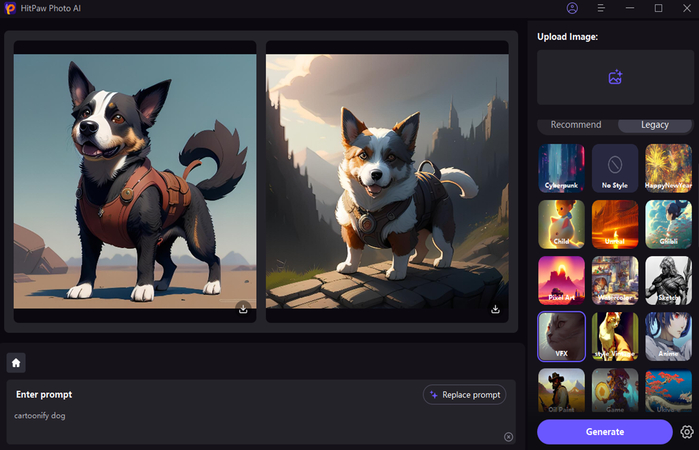
Step 4: Review and choose two AI-generated photographs from HitPaw FotorPea with similar styles. Once you've decided, click on your preferred artwork to receive a preview. Finally, click the Download icon to download your preferred masterpiece to your computer.
2. Cartoonify Dog with Restyle
Restyle is an advanced image editing tool that offers a plethora of artistic filters, allowing users to transform their photos into various styles, including cartoon-like illustrations.
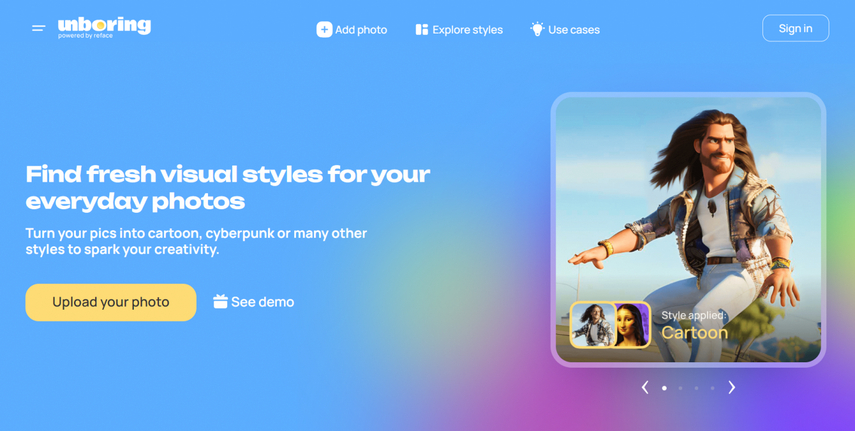
Pros:
- Offers a wide range of artistic styles beyond just cartoonifying, such as impressionism, cubism, and more.
- High-quality output with customizable settings, allowing users to fine-tune the cartoonifying process to their liking.
- User-friendly interface with straightforward controls, making it accessible to users of all skill levels.
Cons:
- May require a subscription or purchase for access to all features, limiting full functionality for free users.
3. Cartoonify Dog with Perfectcorp
Perfectcorp is a comprehensive photo editing suite that caters to a wide range of editing needs, including the ability to cartoonify my dog images. Utilizing advanced AI technology, Perfectcorp offers users a seamless editing experience with intuitive controls and a plethora of editing options to enhance and transform their photos.

Pros:
- Easy to use with intuitive controls, making it accessible to beginners and advanced users.
- Offers additional editing options beyond cartoonifying, allowing users to further enhance their images with various effects and adjustments.
Cons:
- Limited customization options compared to specialized cartoonifying tools, potentially restricting the user's ability to achieve specific artistic effects.
4. Cartoonify My Dog with Photoleap App
Photoleap is a popular mobile photo editing app that empowers users to unleash their creativity on the go. With a wide range of filters and effects, including options for cartoonifying images, Photoleap offers users a fun and intuitive platform to transform their photos into captivating works of art.
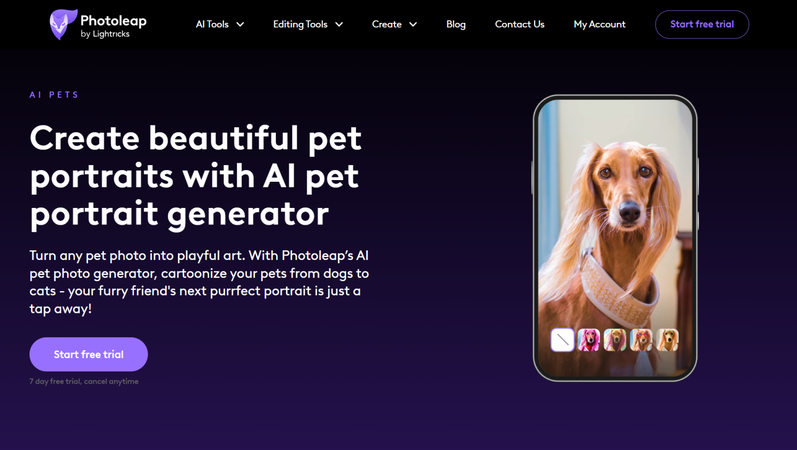
Pros:
- Mobile-friendly interface, allowing users to edit photos anytime, anywhere, directly from their smartphones or tablets.
- Provides a range of editing options beyond cartoonifying, enabling users to experiment with various effects and enhancements.
Cons:
- Limited control over the cartoonifying process compared to more advanced software, potentially limiting the user's ability to achieve specific artistic effects.
5. Cartoonify My Dog with Avatoon
Avatoon is a dedicated mobile app designed for creating personalized cartoon avatars, including cartoonifying pet portraits such as dogs. With a focus on customization and creativity, Avatoon offers users a fun and engaging platform to express themselves and bring their imagination to life through vibrant cartoon characters.
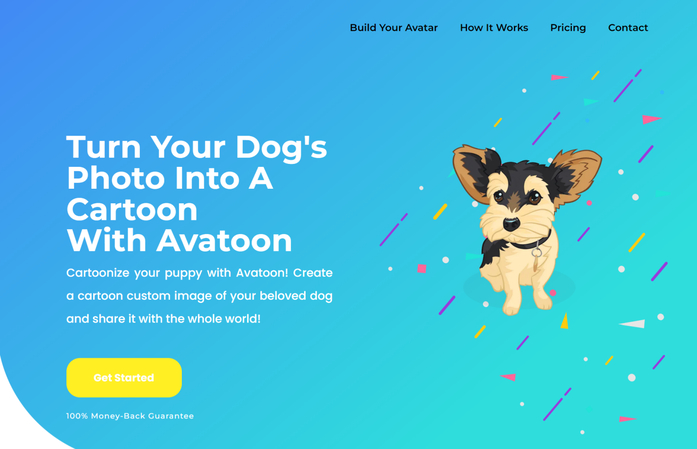
Pros:
- Specialized in cartoonifying human and pet portraits, ensuring accurate and appealing results that capture the unique characteristics of each subject.
- Offers extensive customization options for creating unique cartoon avatars, allowing users to personalize every aspect of their characters, from facial features to accessories.
Cons:
- Limited in functionality compared to full-fledged photo editing software, potentially lacking advanced editing tools and features for professional users.
6. Cartoonify Dog with PawAI: AI Cartoon Pet Filter
PawAI is an innovative mobile app specifically designed for cartoonify dog photos, with a focus on enhancing the unique features and expressions of pets such as dogs. Powered by AI technology, PawAI offers users a quick and easy way to transform their pet photos into charming cartoon illustrations, making it the perfect choice for pet lovers looking to add a touch of whimsy to their favorite furry friends' portraits.
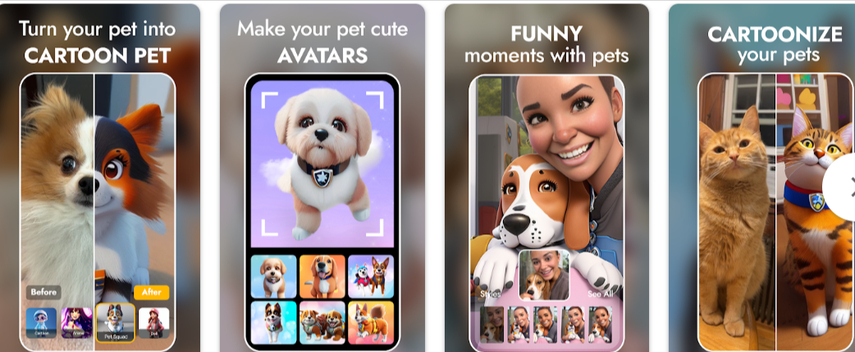
Pros:
- Specialized in cartoonifying pet portraits, ensuring accurate and appealing results that capture the essence of each pet's personality and charm.
- Easy to use with automatic cartoonifying filters that instantly transform pet photos into vibrant cartoon illustrations with just a few taps.
Cons:
- Limited to cartoonifying pet photos, so less versatile for general image editing compared to more comprehensive photo editing software.
Final Words
We've unveiled six mesmerizing and stunning tools for effortlessly creating AI cartoonify dog characters. Beyond providing a simple user interface, these tools dazzle with their brilliant image quality.
Among them, HitPaw FotorPea emerges as the premier choice for generating AI-driven comic images effortlessly. With its intuitive user interface and unparalleled image quality, HitPaw FotorPea stands out as the pinnacle of excellence in transforming your pet photos into delightful cartoon creations.








 HitPaw Video Object Remover
HitPaw Video Object Remover HitPaw Photo Object Remover
HitPaw Photo Object Remover HitPaw VikPea (Video Enhancer)
HitPaw VikPea (Video Enhancer)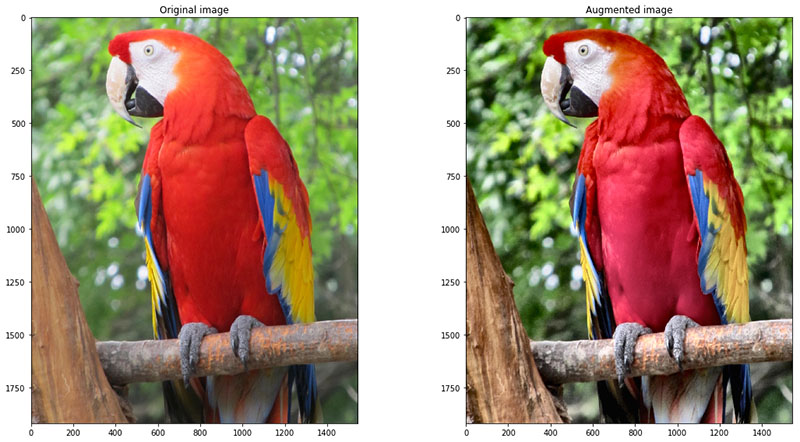
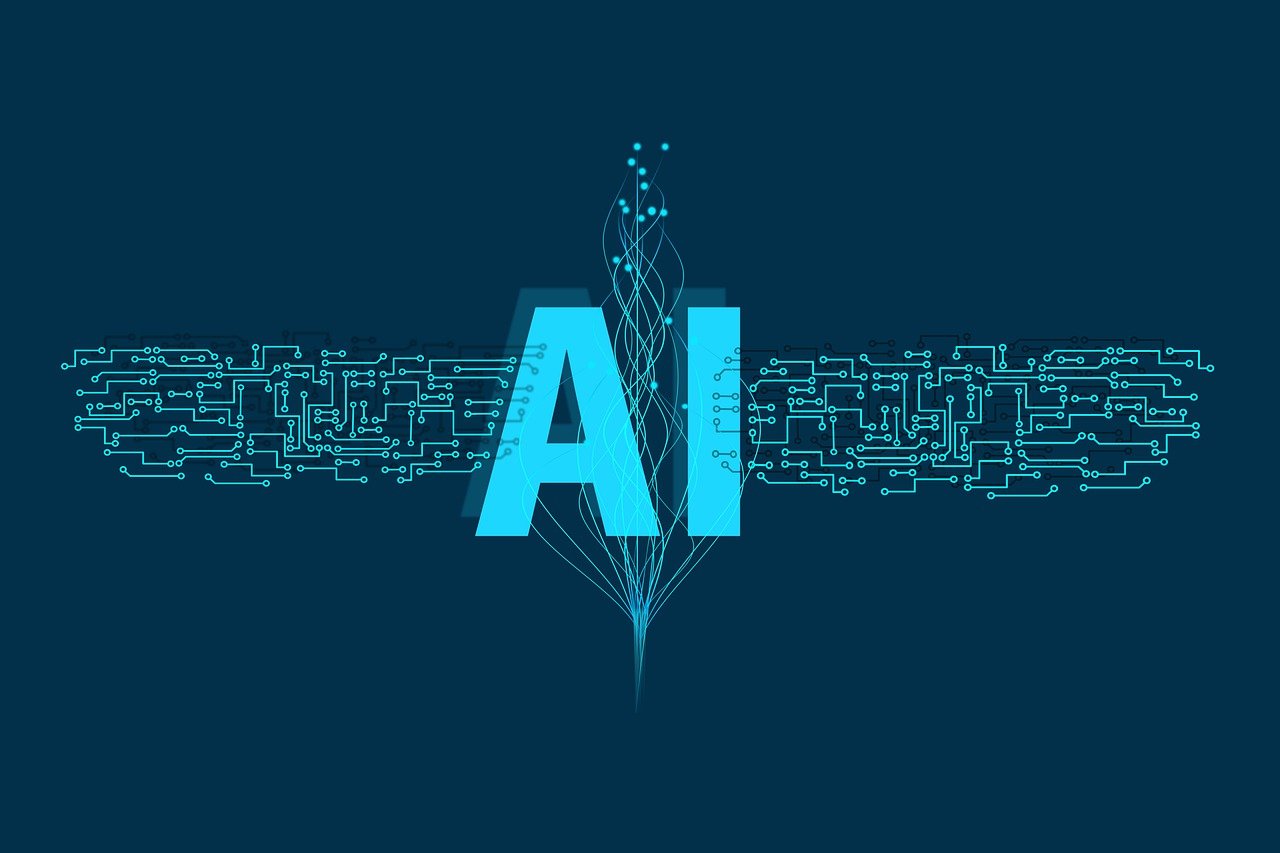

Share this article:
Select the product rating:
Daniel Walker
Editor-in-Chief
This post was written by Editor Daniel Walker whose passion lies in bridging the gap between cutting-edge technology and everyday creativity. The content he created inspires audience to embrace digital tools confidently.
View all ArticlesLeave a Comment
Create your review for HitPaw articles