Anime Hair Curls with AI (2026 Guide): Best Tools & Prompts
Welcome to the fascinating world of anime hair curls! In this guide, we'll explore the art of mastering those iconic curls that bring anime characters to life. Anime hair curls are not just a stylistic choice; they often symbolize personality traits, emotions, and even story arcs. Whether you're an aspiring artist looking to improve your drawing skills or simply a fan of anime aesthetics, learning how to create stunning hair curls is an essential skill.
In this comprehensive tutorial, we'll delve into various tips, tricks, and techniques for achieving perfect anime hair curls. From understanding the anatomy of curls to mastering different curl styles, we'll cover everything you need to know to bring your characters' hair to life. Whether you're aiming for elegant ringlets, playful spirals, or dramatic waves, we'll provide step-by-step instructions and helpful illustrations to guide you along the way.
Part 1. What Are Anime Hair Curls?
In anime art, hair curls are often used to give characters a unique personality and style. Unlike straight hair or simple ponytails, curls add more volume, depth, and expression to a character’s design. From cute and cheerful girls to elegant aristocrats or even eccentric villains, curls can be drawn in different ways to emphasize personality traits.
Curls are not just decorative—they act as a storytelling tool:
- Soft waves → often symbolize warmth, romance, or a gentle nature.
- Drill curls (princess curls) → usually associated with noble, refined, or “ojou-sama” characters.
- Loose, natural curls → give a carefree and spontaneous vibe.
By mastering how to draw anime hair curls, artists can make their characters more visually striking and expressive.
Different Types of Curls in Anime Styles
1. Loose Curls
- Features: Flowing strands with gentle, relaxed curves.
- Commonly seen in: Friendly, carefree, or approachable characters.
- Drawing tip: Use large “S-shaped” curves to keep the curls natural and not too tight.
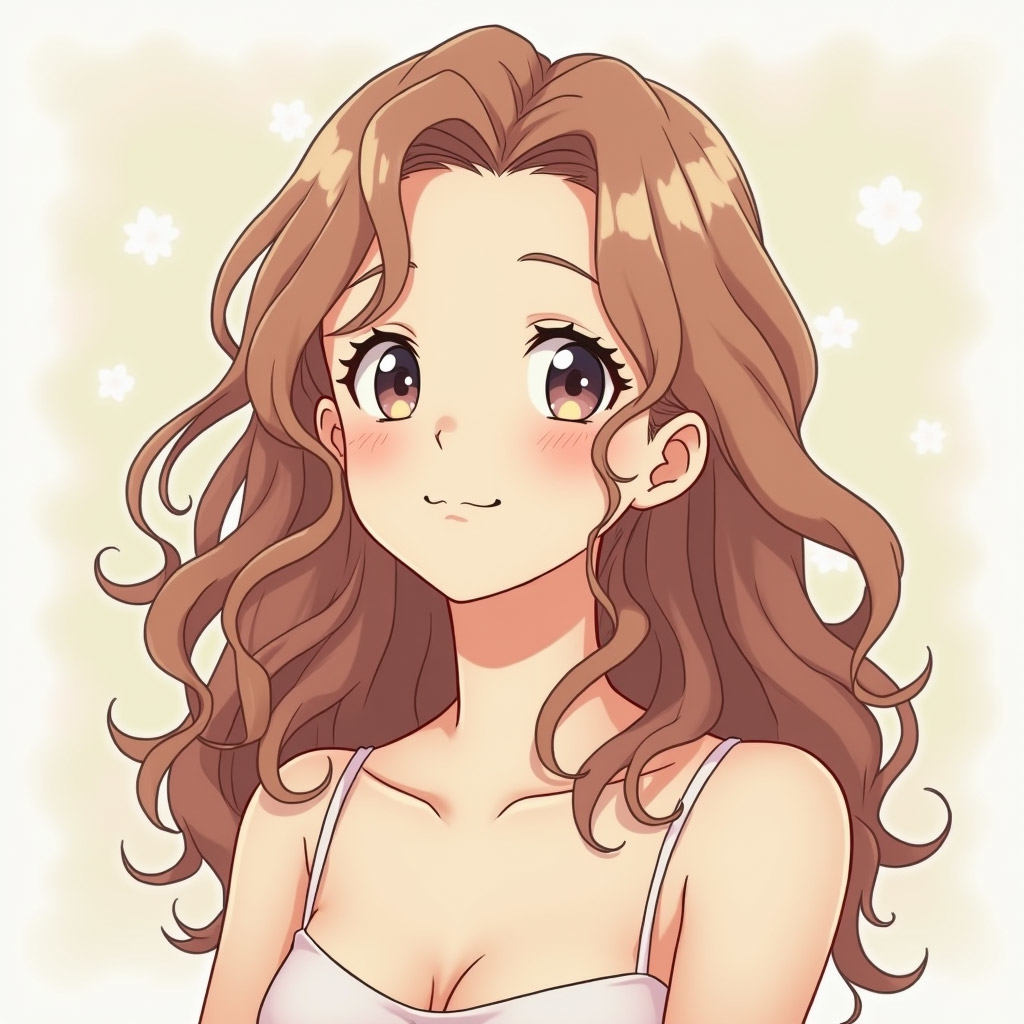
2. Tight Curls
- Features: Small, compact curls that create a voluminous look.
- Commonly seen in: Energetic, comedic, or bold personalities.
- Drawing tip: Draw short, repetitive curves that overlap slightly to create density.

3. Wavy Hair
- Features: Soft waves that are not fully curled, somewhere between straight and curly.
- Commonly seen in: Romantic or elegant characters, often with a feminine aura.
- Drawing tip: Use gentle wave-like lines with varying thickness for a soft effect.

4. Drill Curls (Princess Curls)
- Features: Spiraled curls that resemble drills, usually framing both sides of the face.
- Commonly seen in: Aristocratic “ojou-sama” characters or characters meant to appear refined.
- Drawing tip: Exaggerate the spiral structure with tight, cylindrical curves.

Anime Characters with Iconic Curls (Inspiration)
Many anime characters are instantly recognizable thanks to their curled hairstyles:
- C.C. (Code Geass: Lelouch of the Rebellion) – Long, flowing green waves that highlight her mysterious and elegant personality.
- Shirley Fenette (Code Geass) – Loose orange curls that emphasize her sweet and kind nature.
- Mami Tomoe (Puella Magi Madoka Magica) – Famous for her twin “drill curls,” a hairstyle that became iconic for noble or magical characters.
- Juvia Lockser (Fairy Tail) – Wavy blue hair that reflects her romantic and dreamy character design.
- Senjurō Rengoku (Demon Slayer) – Bold, fiery curls that symbolize passion and strength.

These examples show how curls are not just hairstyles but also a visual extension of character identity and personality. When practicing anime curls, artists can take inspiration from these designs and adapt them into their own style.
Part 2. How to Draw Anime Hair Curls
Curly hair isn't as common in anime and manga compared to straight styles, making it a unique and distinctive feature when it does appear. However, mastering the art of drawing curly hair can be more challenging than straight styles due to its intricate texture and varied shapes. In this guide, we'll explore techniques to help you overcome these challenges and create captivating curly hairstyles for your characters in anime and manga.
Look at the step by step guide below to know how to draw anime hair curls.
Step 1: Begin by sketching out the head and shoulders to establish the basic framework for your drawing. Even though much of the head will eventually be covered by hair, having a complete outline helps maintain proportion and volume throughout the process.
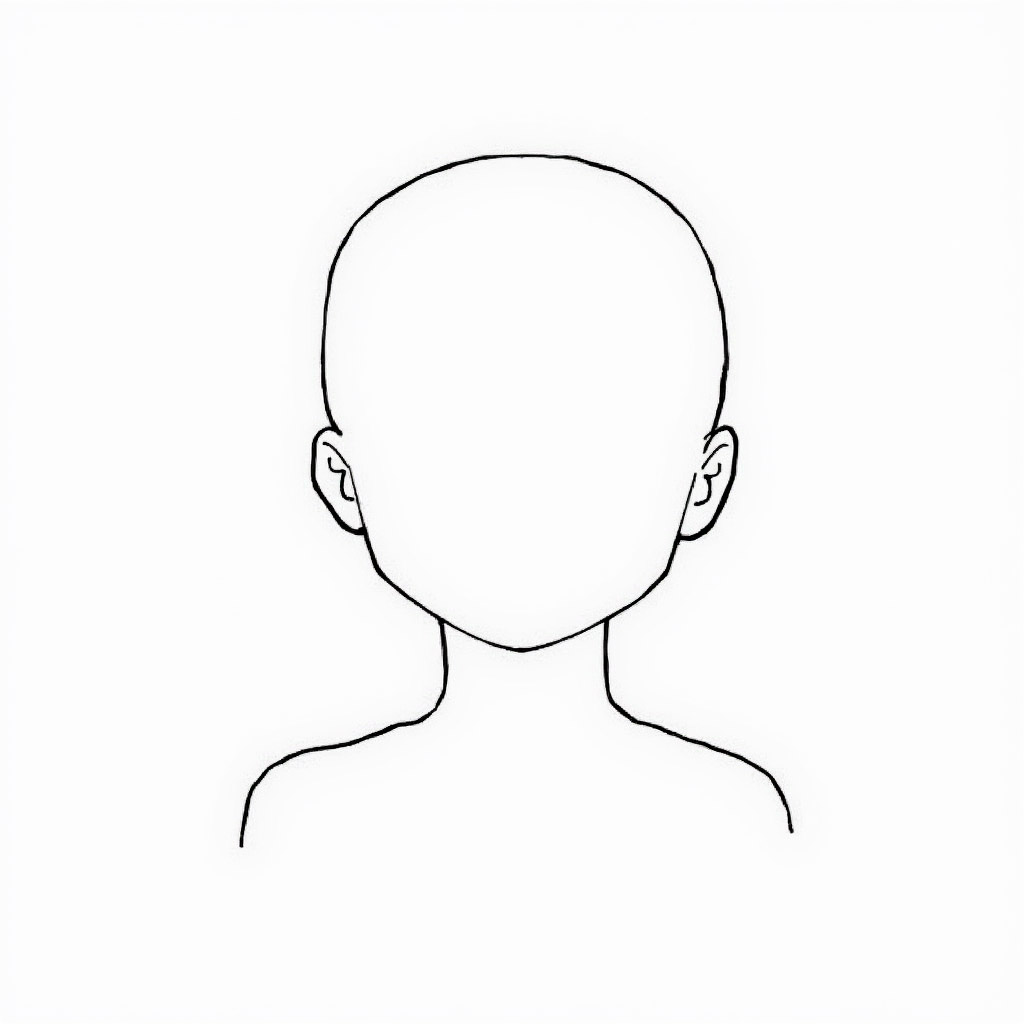
Step 2: Divide the hair into distinct sections: the front, sides, and back. Using different colors or shading for each section can help you visualize and differentiate them as you work.
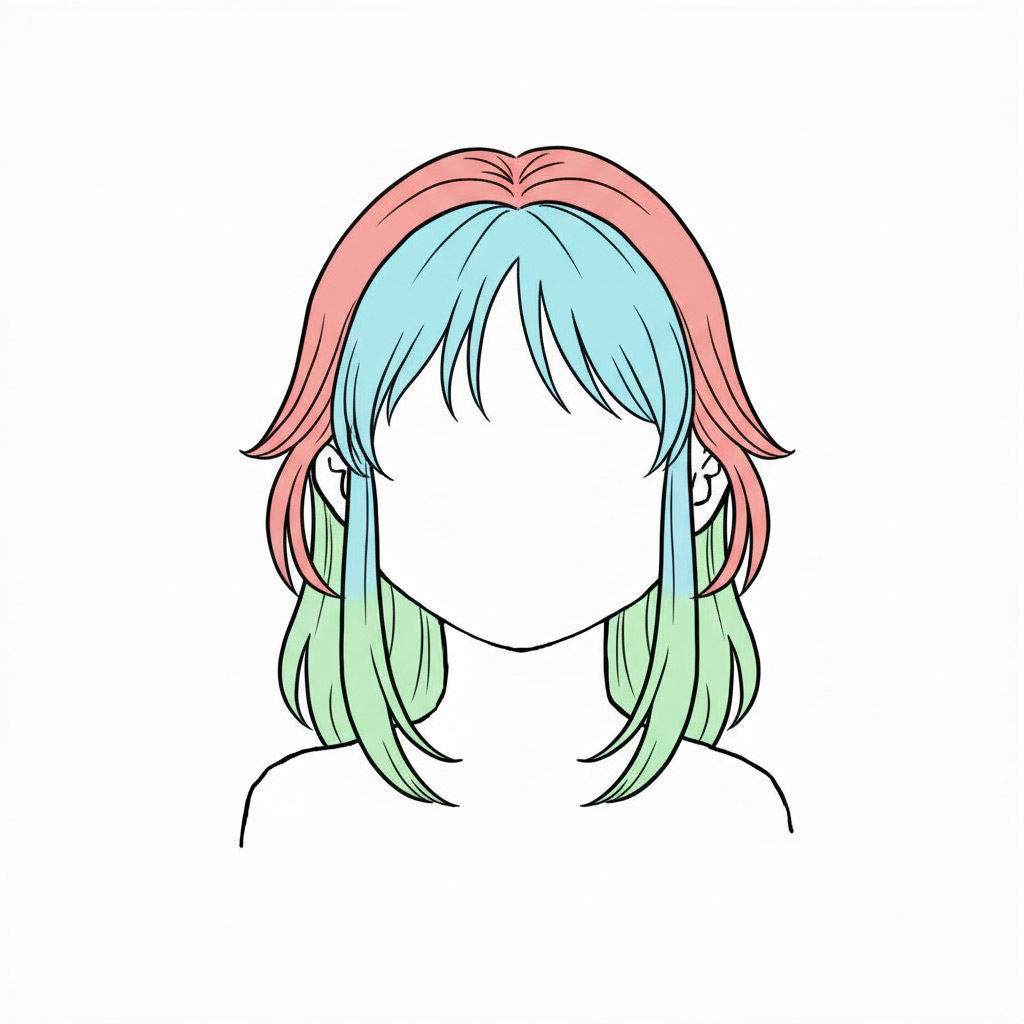
Step 3: Start by drawing the front section of the hair. For curly hair, create a central clump with a wave-like pattern to signify its texture. Then, extend the remaining hair to the sides, incorporating subtle folds and curves for a natural look.
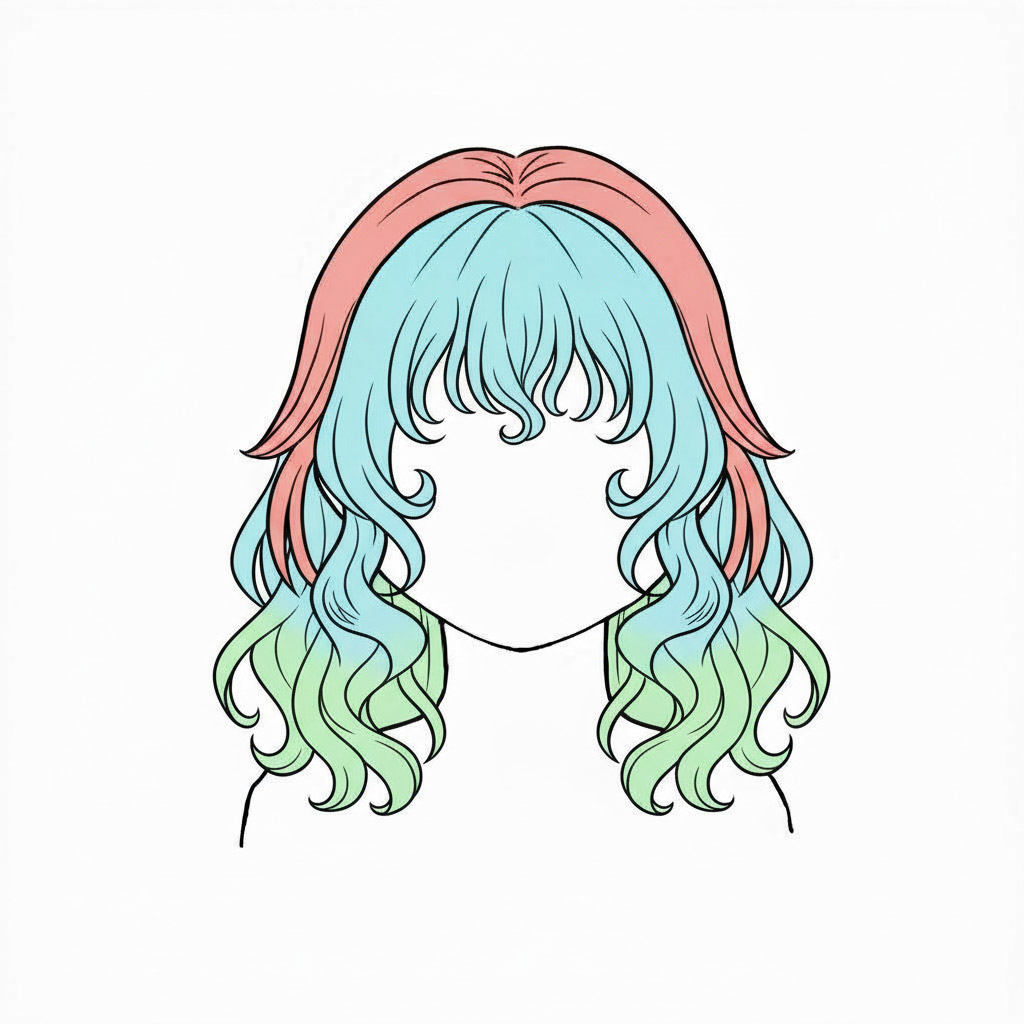
Step 4: Focus on the side sections, crucial for showcasing the curls. Imagine the curls as springs or coiled strands, hanging down with varying thickness and tapering towards the ends. Add small details like split ends and delicate folds to enhance realism.
Step 5: Define the hair's top and back portions, following the head's contours and widening as they reach the shoulders. Incorporate gentle waves and curls to convey the texture and volume of the hair, paying attention to how it falls and overlaps.
Step 6: Once the basic outlines are complete, add highlights to areas where light would naturally hit the hair, such as the forehead and outer edges of the curls. Then, add shading to create depth and dimension, using lighter and darker tones to emphasize volume and form.

Part 3. The Best Tool to Generate Anime Hair curl images with HitPaw FotorPea
HitPaw FotorPea's Image Generator stands as the unrivaled champion in image generation, particularly renowned for crafting mesmerizing anime hair curls with unparalleled excellence. Boasting a user-friendly interface, HitPaw FotorPea ensures effortless navigation, allowing users to delve into the realm of magnificent image quality with utmost ease. Its robust capabilities extend to supporting batch generation, empowering creators to produce multiple images simultaneously and offering seamless compatibility with various image formats for added versatility.
Moreover, HitPaw FotorPea distinguishes itself by providing an affordable premium package, ensuring that top-tier image generation remains accessible to all aspiring artists and enthusiasts alike. With its harmonious fusion of simplicity, sophistication, and affordability, HitPaw FotorPea emerges as the quintessential choice for those seeking to embark on a journey of crafting spellbinding anime hair curls images.
Why Choose HitPaw FotorPea to Generate Anime Hair Curls
- Enables you to create the anime anime hair curls.
- Top-notch AI image enhancer is compatible with Mac and Windows platforms.
- Automatically enhances resolution and image quality for impeccable results.
- Preserves image integrity during creation, ensuring no impact on the original.
- Upscales and enlarges photos seamlessly, capturing every detail with precision.
- Allows processing of multiple images simultaneously, streamlining your workflow and boosting efficiency.
Here's how to draw anime hair curls via HitPaw FotorPea.
Step 1: Download and open HitPaw FotorPea from the official website, then select the AI generator option.
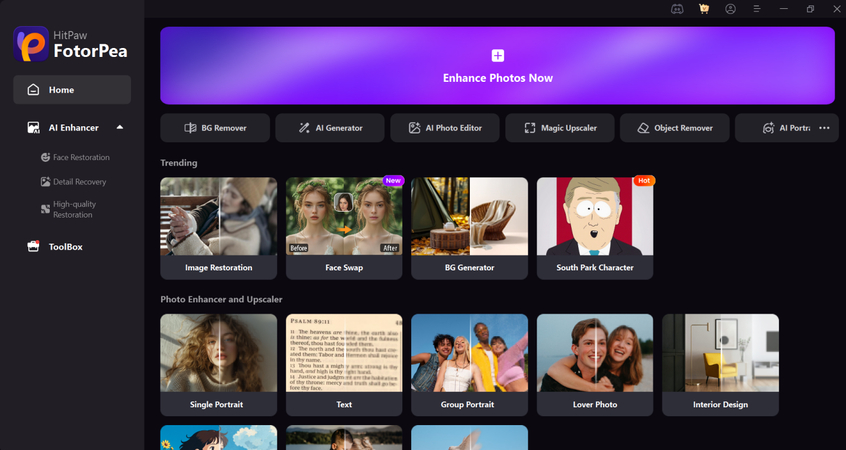
Step 2: Enter your prompt or description for image generation and adjust settings as necessary.
Step 3: Customize the image size, resolution, and preferred art style. Click "Generate" to start the transformation process. HitPaw FotorPea offers a wide array of styles, ranging from realistic to surreal.
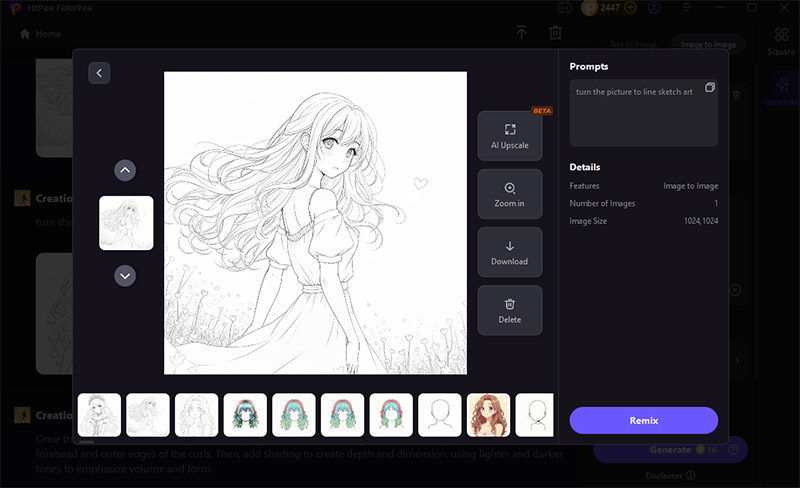
Step 4: Review and choose from two AI-generated images with similar styles presented by HitPaw FotorPea. Generation time may vary based on image size and processing speed. Once satisfied, select your preferred artwork to preview it. Finally, download your chosen creation to your computer using the Download icon.
Part 4. FAQs of Anime Hair Curls
Q1. What is the hair that sticks up in anime?
A1. The hair that sticks up in anime is commonly referred to as "ahoge." Ahoge is a Japanese term that translates to "foolish hair" or "idiot hair." It's a distinctive hairstyle characterized by a single strand or tuft of hair sticking up from the top of a character's head. Ahoge is often used in anime and manga to signify a character's innocence, naivety, or quirky personality. It can also be comedic, adding humor to a character's appearance or behavior.
Q2. How to draw anime hair texture?
A2.
Drawing anime hair texture requires attention to detail and understanding how light interacts with different hair types.
Begin by sketching the basic shape of the hair, considering factors like length, volume, and direction. As you refine
your sketch, focus on defining individual strands and layers of hair with curved lines to suggest movement and flow.
Add highlights and shadows to indicate where light hits the hair and create depth. Blend these tones smoothly to achieve
a realistic texture. Don't forget to include flyaway hairs or strands falling out of place to enhance realism. With
practice and experimentation, you'll develop the skills to capture anime hair texture with confidence and precision.
In Summary
We've outlined a comprehensive step-by-step guide for creating stunning anime hair curls, complete with detailed imagery and captivating styles. For those seeking the ultimate tool to bring their vision to life, look no further than HitPaw Photo AI./p>
With its intuitive interface and robust features, HitPaw FotorPea stands as the pinnacle of image creation, allowing you to effortlessly produce multiple images simultaneously. With a vast array of styles and designs at your fingertips, HitPaw FotorPea empowers you to unleash your creativity and craft anime hair curls that are truly unique and breathtaking. Experience the power of HitPaw FotorPea and elevate your artwork to new heights today.


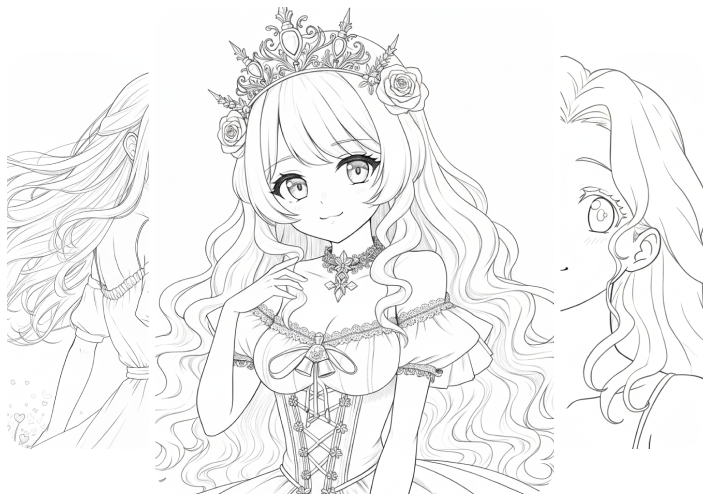





 HitPaw Video Object Remover
HitPaw Video Object Remover HitPaw Watermark Remover
HitPaw Watermark Remover  HitPaw VikPea (Video Enhancer)
HitPaw VikPea (Video Enhancer)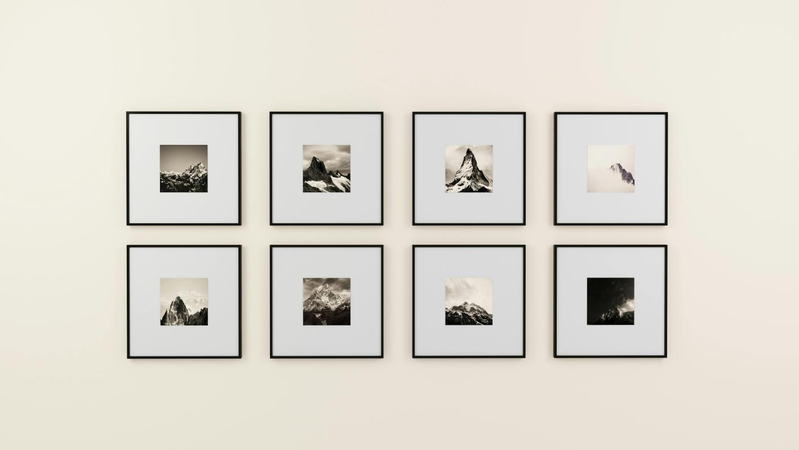



Share this article:
Select the product rating:
Daniel Walker
Editor-in-Chief
This post was written by Editor Daniel Walker whose passion lies in bridging the gap between cutting-edge technology and everyday creativity. The content he created inspires audience to embrace digital tools confidently.
View all ArticlesLeave a Comment
Create your review for HitPaw articles