Transform Your Photos with Make Me Royal and Its Best Alternative
Since the AI powered technology has shaped the feature of image generation, uplaoding the existing image and creating the stunning portraits from the photos has become a top trend. If you want to get the excellent results while generating the AI portraits you can watchout for the Make Me Royal.
It remains a pinnacle website to copy for the Make Me Royal Portrait in impressive image quality. This guide will list all the credentials of the Make Me Royal painting and suggest a stunning alternative.
Part 1. What's Make Me Royal?
Make Me Royal is a creative website that helps you to generate amazing portraits through images. This website asks you to upload the images and select the historical royal theme or costume afterwards. Make Me Royal painting brings professional designers who help you to produce stunning images from the royal portrait completed with regal settings amazing outfits and crowns. Users will be able to receive the finalized designs quickly and after reviewing the credentials of the designs you'll be able to download the photos into the preffred destination folder on the computer.
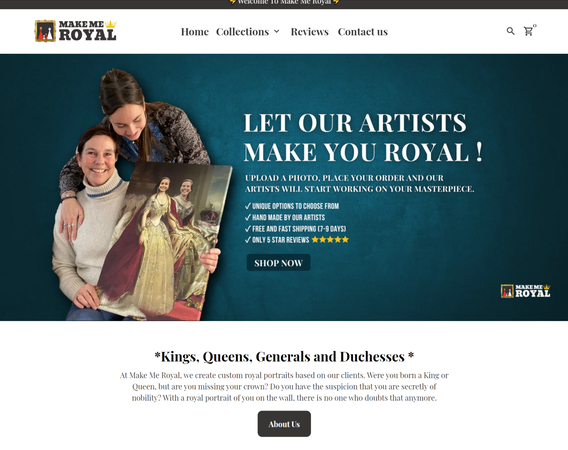
Features
Make Royal Royal offers the outstanding features to the floor that helps you create the AI portraits look outstanding and a few of the major features of the Make Me a Royal tool are given in this guide.
1. Free Revisions
You'll receive the design before the painting and then you'll be able to make several adjustments to the designs to meet the expectations of the AI portraits you've been looking for.
2. Personalized Royal Portraits
The tool offers the variety of styles and royal figures to choose from. The royal figures include the historic monarchies like King Leopold, Queen Elizabeth etc.
3. Premium Materials
The portraits come up with the premium quality canvas and you can explore the different styles in various sizes. This way you'll be able to make the image generation smooth and breathtaking.
4. Reliable image quality
The resolution and quality which Make Me Royal brings to the table are reliable as you won't see the quality of the images getting messed up during the AI portrait generation.
5. Gift Ideas
You can generate AI portraits through Make Me Royal in the shape of gifts and you can use them for occasions like anniversaries and birthdays.
6. Safe Payment and Free shipping
The website prompts the affordable premium package for most users but if you want to unlock all the features, you might have to spend more than usual rate. When it comes to the safety of the payment, you won't see any complaints in this regard as it is completely safe to make the payments for the Make Me Royal website.
7. Simple user interface
Although many users have complained about the difficult user interface of the Make Me a Royal tool when we tried this, it appears that the interface of this tool isn't as difficult as a lot of users have made it look.
If you've got the knowledge of putting the text description on the AI portrait generation window, you'll be able to access the exciting image portraits without putting in any extra effort.
8. No watermark and ads
Make Me Royal offers a watermark-free and ads-free experience. It implies that if you've got the premium package of the Make me Royal you don't have to struggle with the watermark on the exported images.
Luckily, this website also doesn't come up with annoying ads as you can enjoy creating the portraits without doing much.
Part 2. The Best Tool to Generate Royal Portrait with HitPaw FotorPea
The AI portraits generated by Make Me Royal might have messed up image quality, and this tool has taken extra time to create the AI generated portraits. Thus, it makes sense to search for the Make Me Royal painting alternative in this regard, which empowers you to create attractive portraits by uploading images.
The user friendly interface of the HitPaw FotorPea becomes the main stay for people willing to create the AI portraits of traditional people. With HitPaw FotorPea, you don't have to do much to create historic and stunning AI image portraits. Only a few simple steps will be enough to create remarkable image portraits.
Apart from allowing you to generate the mind blowing image portraits HitPaw FotorPea also lets you to select from the various outstanding styles and designs. Additionally, HitPaw FotorPea offers batch processing, allowing you to import several photographs and produce multiple AI portraits at once.
Features
- Create the AI portraits quickly
- Doesn't affect the quality of the images
- Prompts simple user interface; no technical knowledge required
- Offers the amazing styles and deisgns to pick from
- Compatible with Mac and Windows
- Lets you preview the AI portrait generation
- Allows you to create multiple AI portraits simultaneously
- No watermark detected
- Prompts the excellent free trial version
How to create the AI portrait with HitPaw FotorPea?
Step 1: Navigate to the official timeline of the HitPaw FotorPea and click the Download button to download the software. In the next phase, you'll need to press the Install icon to install the software, and then you'll need to launch it.
After launching the software, you'll need to hit the AI Portrait button to import the photo you wish to add the amazing styles and designs into. You can now upload photographs in a variety of image formats since HitPaw FotorPea supports numerous image formats. Moreover, you can also upload multiple images simultaneously, as HitPaw FotorPea supports creating multiple AI portraits from various images simultaneously.
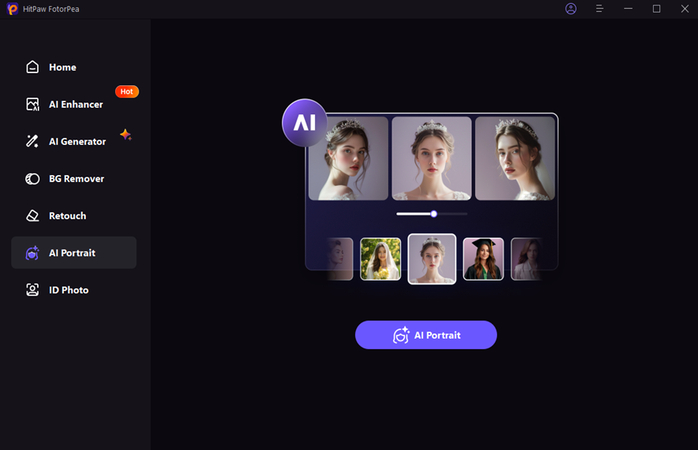
Step 2: Upon uploading the image, you'll see the HitPaw FotorPea creating the AI portraits automatically. The time taken by this process to come up with the desired portraits depends upon the speed of the internet.
If you're using a fast internet connection, the process will only take a few moments to produce stunning and mesmerizing AI portraits.
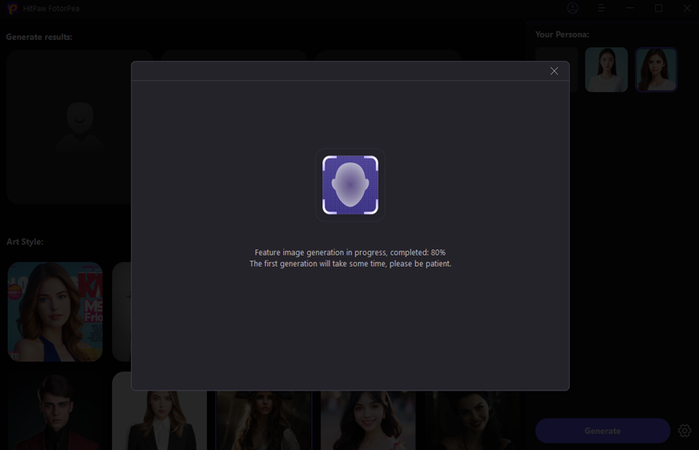
Step 3: To view the incredible AI-generated portraits, click the Generate button. After seeing the AI portrait generation results, you'll be able to explore all the styles of the images uploaded there. This way, you'll be able to select from a variety of styles and attractive designs. After you're satisfied with the outcomes of the AI portraits, you'll need to press the Generate button to download the photos to the computer.
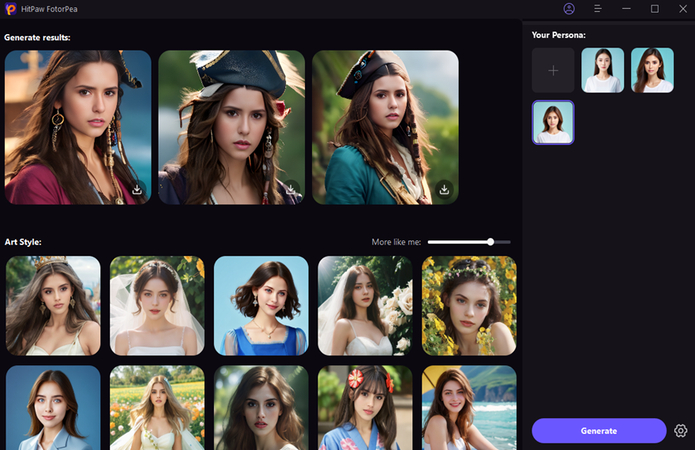
Conclusion
Make Me Royal appears to be the exciting website to produce the AI portraits after uplaoding the images and entering the text description related to what you wish to create. Despite Make me Royal portrait generating tool offering the excellent features, this tool brings in the difficult user interface and you might have to spend extra money to acess the desired AI portraits.
Thus we've listed the HitPaw FotorPea as the best alternative to the Make me Royal painting that offers the better ai powered technology to generate the majestic AI portraits at affordable rates. Luckily, HitPaw FotorPea won't take extra time creating the AI portraits. If the internet connection is appropriate, you'll be able to generate the AI-generated portraits in a few moments.








 HitPaw Edimakor
HitPaw Edimakor HitPaw VoicePea
HitPaw VoicePea  HitPaw Univd (Video Converter)
HitPaw Univd (Video Converter) 
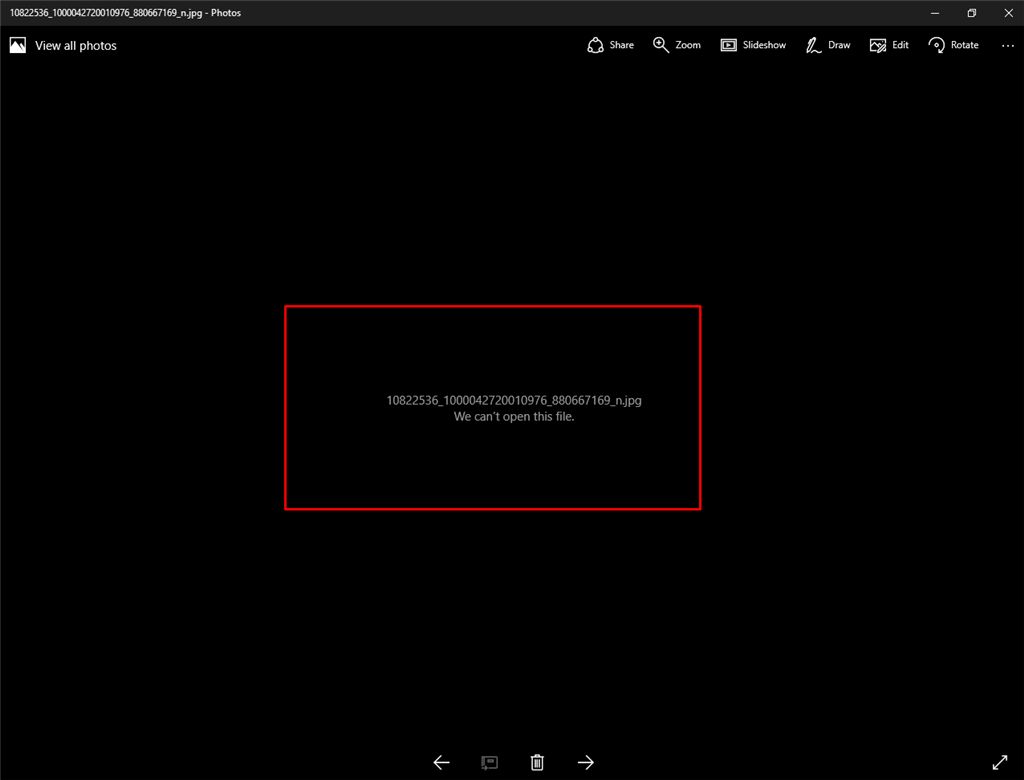
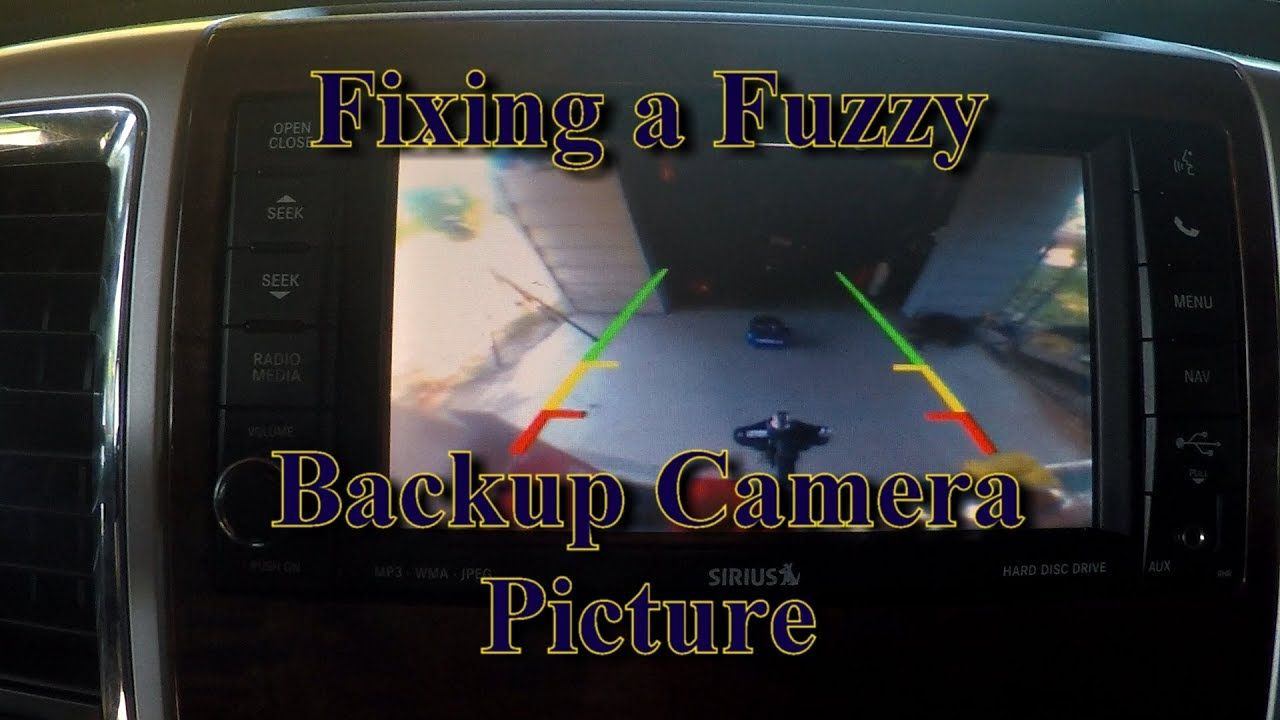

Share this article:
Select the product rating:
Daniel Walker
Editor-in-Chief
This post was written by Editor Daniel Walker whose passion lies in bridging the gap between cutting-edge technology and everyday creativity. The content he created inspires the audience to embrace digital tools confidently.
View all ArticlesLeave a Comment
Create your review for HitPaw articles