Understanding 4x6 Image Size and How to Edit Photos Properly
Have you ever found yourself holding a photograph and wondering, "How Big is a Photo 4x6?" It's a question that might seem simple, but there's more to it than meets the eye. A 4x6 photo is one of the most common print sizes, used in photo albums, frames, and even ID documents. However, to edit photos properly for this size, it's important to understand its exact dimensions in different measurements like pixels, inches, centimeters, and millimeters for the best quality results. In this guide, we will walk you through the exact dimensions of a 4x6 photo and how to convert between different units of measurement.
Part 1: What Is the Size of a 4x6 Photo?

A 4x6 image size refers to a standard photo print that measures 4 inches in height and 6 inches in width. It's one of the most popular photo sizes used around the world, especially for printed photographs in albums, frames, postcards, and scrapbooks.
4x6 Photo Size in Pixels
As we all know, Pixels determine the resolution and clarity of an image when displayed on an electronic device. To calculate the pixel dimensions of an image, you need to consider the desired resolution, usually measured in pixels per inch (PPI) or dots per inch (DPI). For high-quality prints, a resolution of 300 DPI is recommended, which translates to 1200 x 1800 pixels for a 4x6 image.
4x6 Photo Size in Centimeters and Millimeters
If you're working internationally or prefer the metric system, knowing these conversions is crucial, especially when printing photos or designing layouts for global use. A standard 4x6 photo measures 10.16 centimeters by 15.24 centimeters, or 101.6 millimeters by 152.4 millimeters.
Part 2: What Are 4x6 Photos Used For?
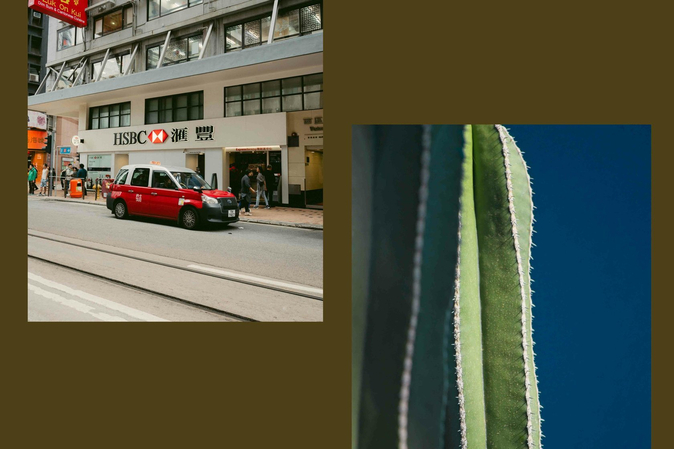
Why do we love the 4x6 picture size so much? As we have mentioned above, a 4x6 size is perfect for almost everything. From snapping that sunny beach day to catching the laughter at family dinners. Here are the common use cases of 4x6 Image Size.
- Photo Albums: The 4x6 size fits perfectly in traditional photo albums, making it ideal for preserving memories like vacations, birthdays, and family gatherings.
- Greeting Cards: You can use a 4x6 photo print sizeof your favorite memory when writing a greeting card to add a personal touch. You can insert the photo into the card or design a custom card with the image printed directly on it.
- Home Decor: The size fits almost any frame, making it easy to decorate your space. Whether it's setting up a gallery wall of your favorite travel or adding a personal touch to your bedroom or office desk, 4x6 prints are a perfect fit.
- ID or Official Documents: In some countries, a 4x6 photo is used for visa applications, passport renewals, or official documentation, especially when multiple smaller photos are printed on one sheet.
Part 3: How to Crop a Picture to 4x6 Without Losing Quality
One of the important factors when resizing an image is to maintain the quality and display of the picture. Here are a few tips that you can use to easily crop a picture to 4x6 without losing quality.
1. Maintain the 2:3 Aspect Ratio.
A 4x6 photo has a 2:3 aspect ratio, which means the width is 1.5 times the height. When cropping an image to 4x6, it's essential to preserve this ratio to ensure your image fits standard 4x6 dimensions without distortion.
2. Resize Without Stretching or Compressing
After cropping, if you need to resize the image to match print dimensions in pixels, do so proportionally. Don't stretch the photo to fill the size, and don't compress it too much because it reduces image quality and sharpness.
3. Tool for Cropping & Resizing
Finally, the most essential part of cropping a picture to 4x6 is using the right tool. Hundreds of cropping & resizing tools are available online, but not all of them are worth trying. Always chooses professional tools like Adobe Photoshop, Canva, and Pixlr. These tools offer an easy-to-use interface and high-quality outputs.
Part 4: [Bonus Tip] Best AI Tool to Resize and Edit 4x6 Images
If you're looking for the best AI-powered tool to resize and edit 4x6 images, HitPaw FotorPea is the best option. It is one of the best AI Photo Editors, enabling users to resize images into various dimensions, including 4x6, 8x10, 5x7, and more. The standout feature of this tool is that it resizes images without compromising the original quality. Further, HitPaw FotorPea also offers AI Photo Enhancement capabilities, allowing users to enhance images up to 4K. Whether you're preparing images for printing, sharing online, or framing, HitPaw FotorPea provides a user-friendly solution for both beginners and professionals.
Key Features of HitPaw FotorPea
- Auto Detect and Crop: HitPaw FotorPea automatically detects the image size and crops it to the target dimensions.
- Preserve Image Quality: The standout feature of this tool is that it preserves the image's original quality during the resizing or cropping process, without any compromise.
- Adjust Brightness, Contrast, Sharpness: This tool automatically adjusts brightness, contrast, and sharpness, improving overall image quality, making the photo look clearer and more vibrant.
- Compatibility: FotorPea works seamlessly with various devices, including Windows and macOS. Further, it supports a wide range of image formats such as PNG, JPG, JPEG, and WEBP.
Step-by-Step Guide to Crop Photo to 4*6 Size with HitPaw FotorPea:
- Open your web browser and visit the HitPaw FotorPea official site and download it. Install the software and launch it. Choose the "AI Photo Editor" option to begin the process.

- Click on the "+" icon and upload the image you want to resize to 4x6. HitPaw FotorPea allows users to upload images in various formats such as PNG, JPG, JPEG, and more.

- Now select the "Adjust" option and click on the customize button. Enter the desired dimensions, such as 4x6, and tap on the "Apply" button.

- Preview the final results, and if satisfied, click on the "Export" option to download the image in your favorite format, such as JPG, PNG, JPEG, and WEBP.

Part 5: FAQs About 4x6 Picture Size
Q1. Is 4x6 a standard print size?
A1. Yes, 4x6 is the most common size used in home photo printing and albums. The size perfectly fits in most standard photo frames, albums, and scrapbooks, making it ideal for everyday prints and gifts.
Q2. What is the pixel size of a 4x6 image?
A2. The pixel size of a 4x6 image depends on the resolution. 1200 x 1800 pixels at 300 DPI is an ideal pixel size for a 4x6 image.
Q3. Can I print a phone picture in 4x6 size?
A3. If the resolution of the phone picture is high, then you can print a phone picture in a 4x6 size.
Q4. What aspect ratio is a 4x6 photo?
A4. The aspect ratio of a 4x6 photo is 2:3, which matches most digital camera and smartphone output.
Conclusion
How big is 4x6 picture? The 4x6 picture is 4 inches in height and 6 inches in width, making it ideal for printing, gifting, and more. Whether you are printing it from a smartphone or a camera, understanding the dimensions of a 4x6-inch photo size in pixels, cm, mm, and inches is important to get the highest quality print. Plus, to resize the image to 4x6 without compromising quality, HitPaw FotorPea is the best option.



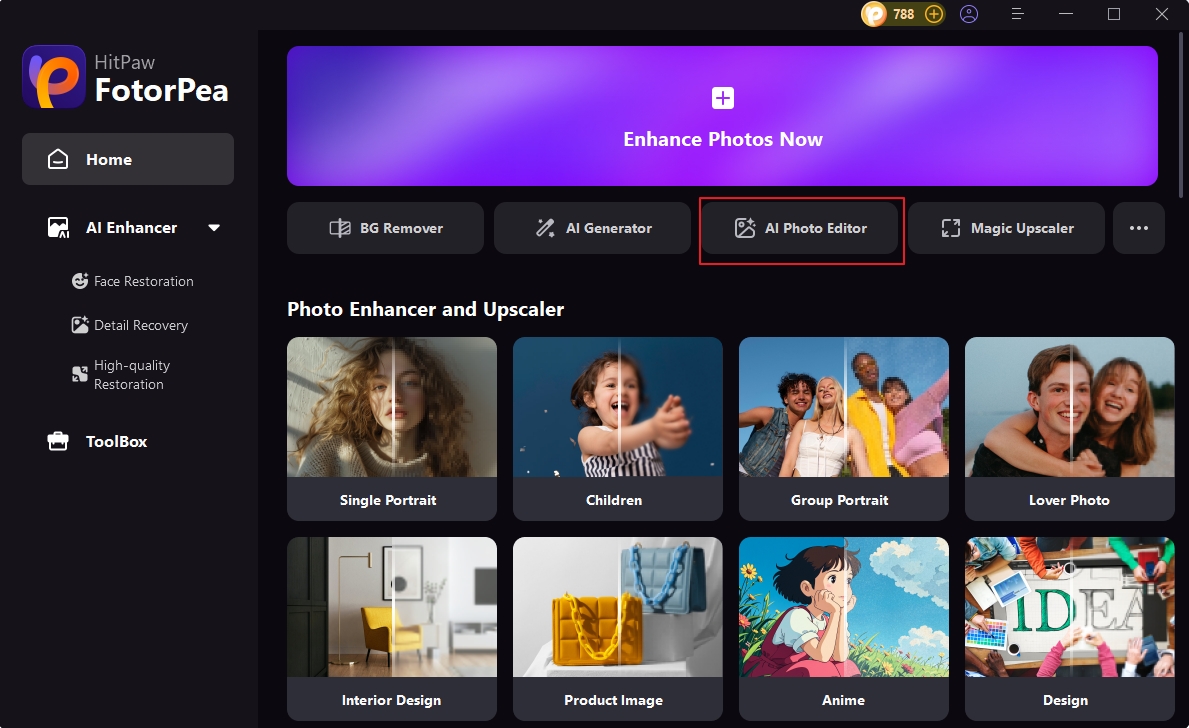
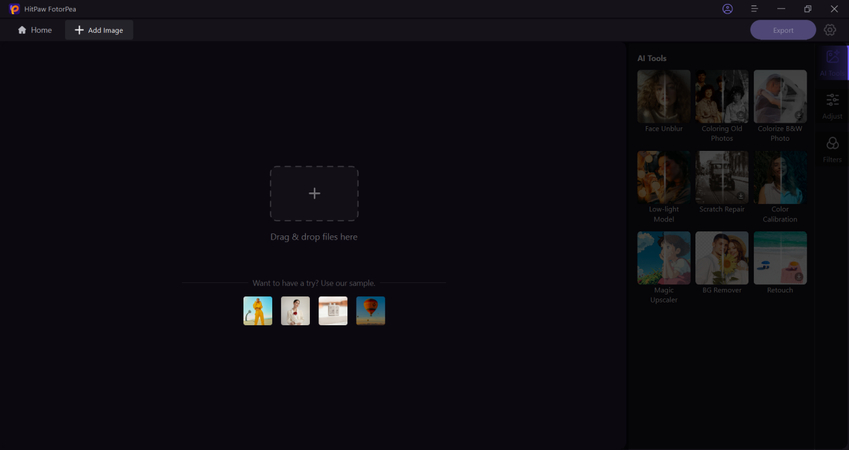
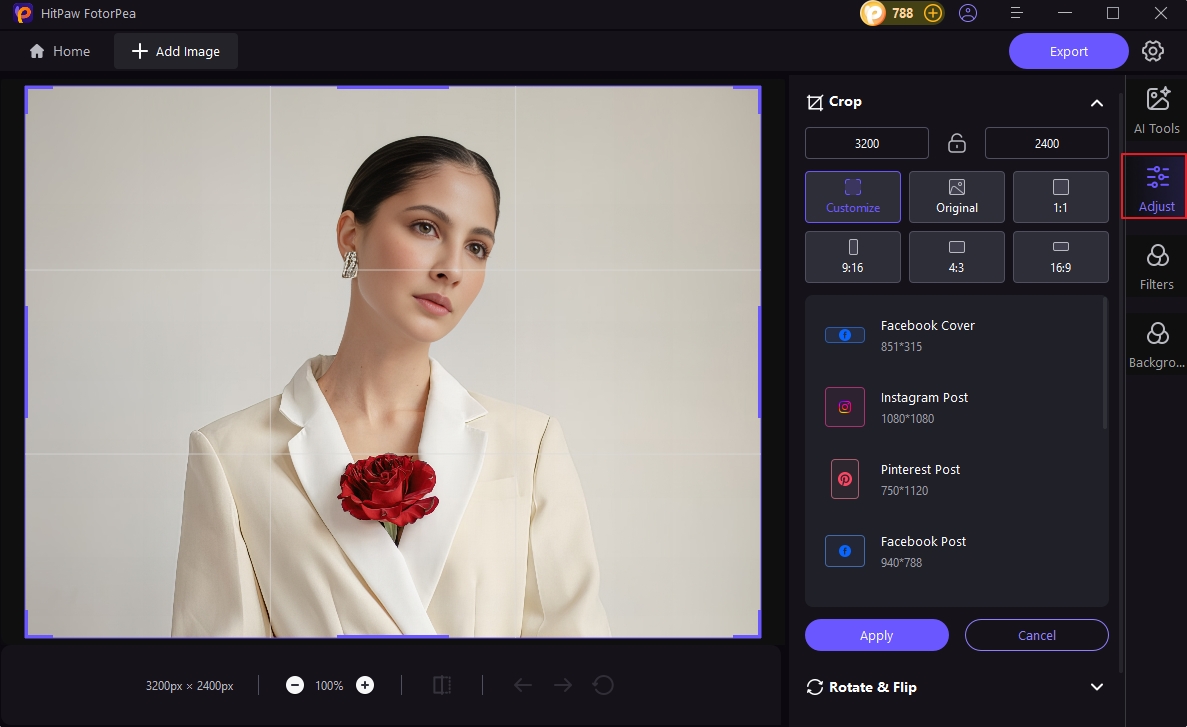
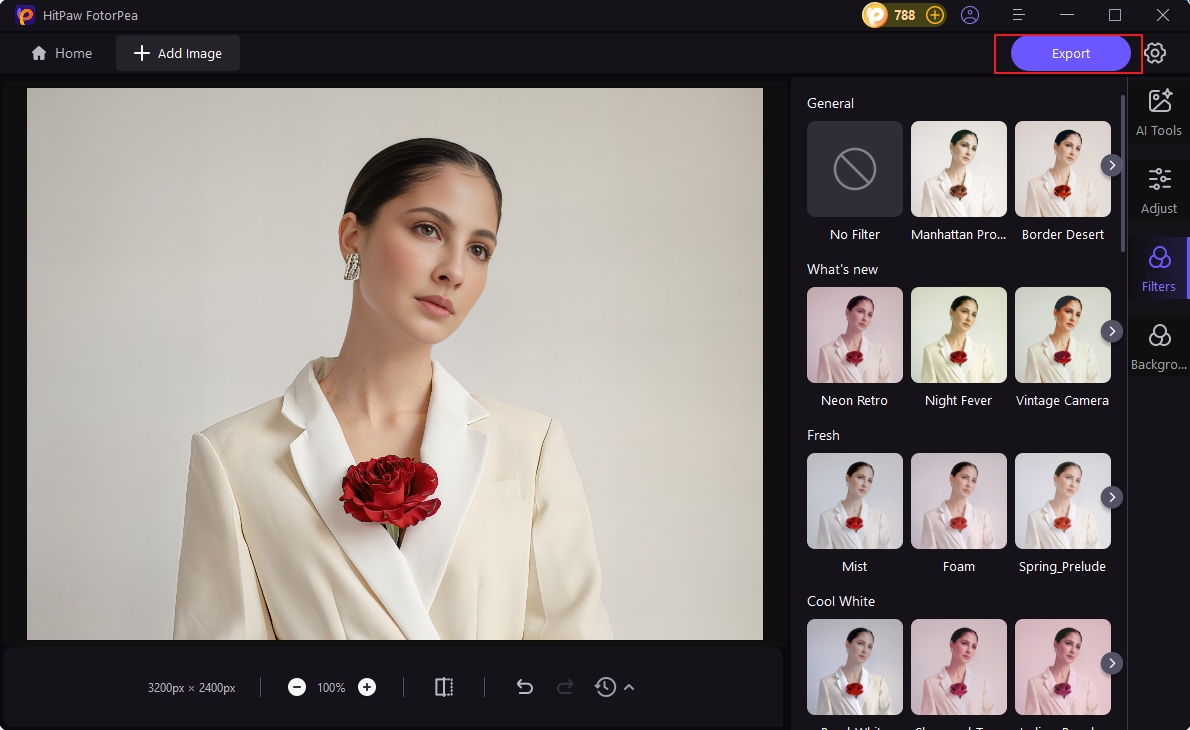





 HitPaw Univd (Video Converter)
HitPaw Univd (Video Converter) HitPaw VoicePea
HitPaw VoicePea  HitPaw VikPea (Video Enhancer)
HitPaw VikPea (Video Enhancer)
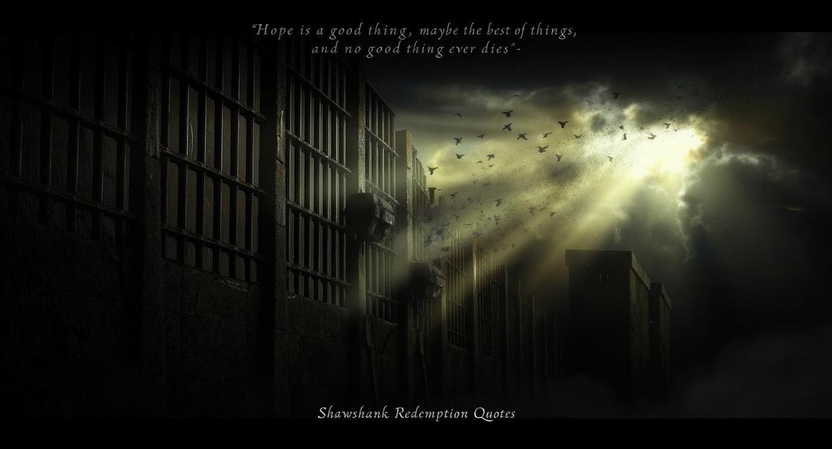


Share this article:
Select the product rating:
Daniel Walker
Editor-in-Chief
This post was written by Editor Daniel Walker whose passion lies in bridging the gap between cutting-edge technology and everyday creativity. The content he created inspires the audience to embrace digital tools confidently.
View all ArticlesLeave a Comment
Create your review for HitPaw articles