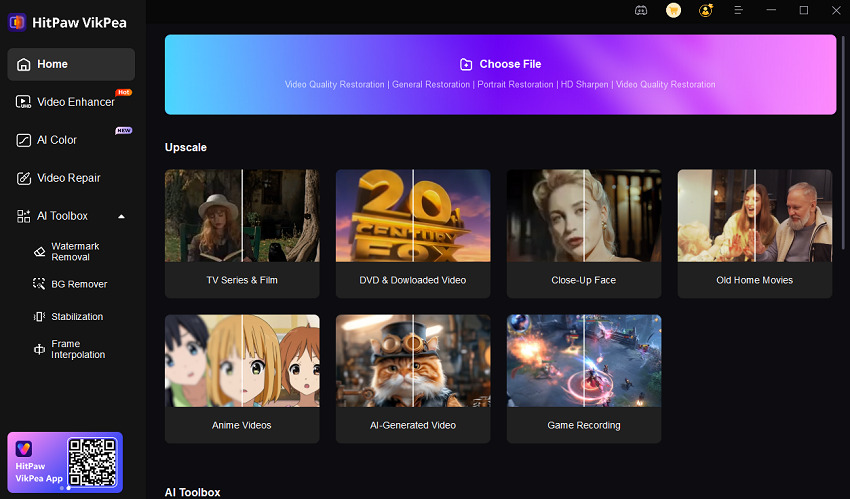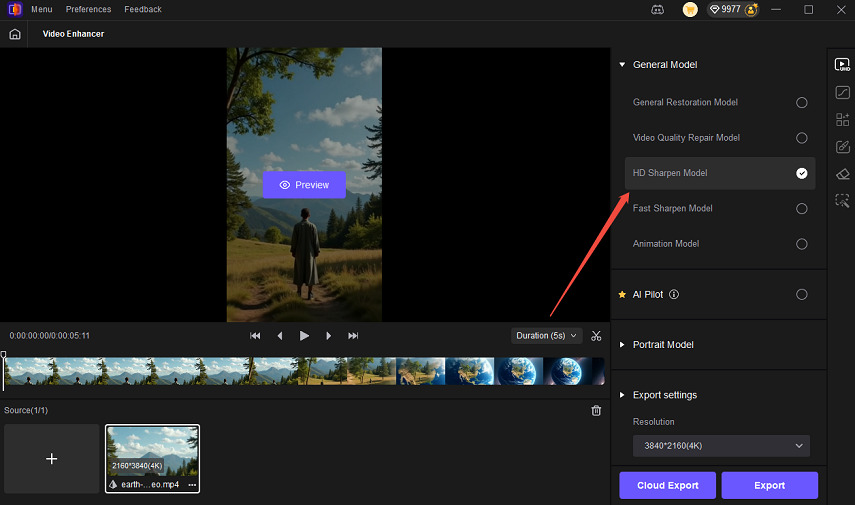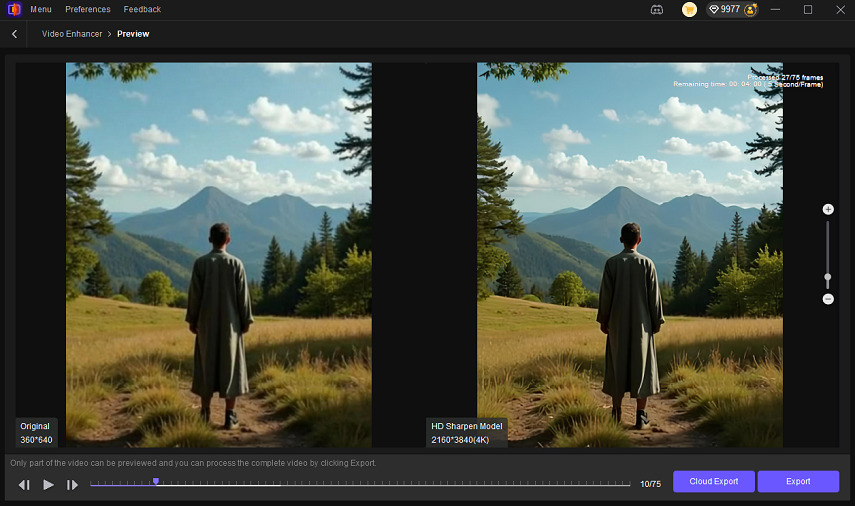SkyReels‑V2 Review: Everything You Need to Know
SkyReels sent shockwaves across the industry when it open-sourced its AI models. Now, it has disrupted the industry once again with the release of SkyReels‑V2, a drastically improved generative video AI platform. And, it's open-source too! Interestingly, the developer is promoting SkyReels‑V2 as a truly limitless AI platform, giving users the capability to create full-length cinematic videos with narrative consistency. Whether it delivers on the tall order, we'll see shortly. The developer has positioned SkyReels‑V2 as a breakthrough technology in the field of generative AI, and we'll dig deep into it to find out whether it lives up to the hype.
Part 1: What is SkyReels
SkyReels is an open source AI video generation model designed to produce short video clips from text prompts, reference images, or other input sources. It is based on diffusion technology, enabling frame-by-frame video synthesis with coherent motion and visual consistency.
The model supports a variety of use cases, including concept visualization, animated storytelling, and motion design. SkyReels allows users to control aspects such as frame length, resolution, and motion dynamics, making it adaptable to different creative requirements.
Because SkyReels is open source, developers can access the model weights, training datasets, and documentation for customization. This has made it suitable not only for independent creators but also for research and experimental projects. The community continues to provide contributions such as fine-tuned versions and optimized training pipelines, ensuring broader accessibility and faster iterations.
SkyReels serves as a foundation for generating AI-driven video content without relying on proprietary platforms, offering flexibility and transparency in video synthesis workflows.
Part 2: What is SkyReels‑V2?

SkyReels‑V2 is a cutting-edge generative AI capable of creating everything from movies to songs to images. As the second iteration of the SkyReels series, V2 builds on its predecessor and offers a more robust, powerful, and capable toolkit. Perhaps, the most advertised aspect of SkyReels‑V2 is its ability to create full-length cinematic videos.
The best-in-class generative video AIs in business can hardly push past 8-10-second video length. They cannot sustain congruity, consistency, and fidelity for longer lengths. The state-of-the-art SkyReels‑V2 shatters those limitations by letting users create videos of any length. Not just minutes, but several hours in length.
Breakthrough Features of SkyReels‑V2
- Complete Pipeline Integration: From ideation to scriptwriting to storyboarding to video creation, SkyReels‑V2 does everything. It even creates background music and lip syncs characters with their audio.
- Infinite Length Design: From TikTok clips to short YouTube videos, you can create anything with SkyReels‑V2 with a single prompt. The AI preserves consistency and delivers high-fidelity videos. It's already pushing past the 30-second mark with longer lengths to follow.
- Filmmaking Technical Mastery: From camera angles to prompts to facial expressions of characters, SkyReels‑V2 can follow the prompts with unprecedented precision, giving creators full control over the video production.
- Expanded Use Cases: Unlike previous generative AI models, which struggle to create content exceeding 8-10 seconds, SkyReels‑V2 enables the creation of longer videos, thereby opening up new possibilities and use cases for creators across various industries, particularly those that rely on narrative media.
As with its predecessor, SkyReels V2 is fully open source, with model weights, documentation, and community resources available for further customization. It is designed to support a wider range of applications, from animation and visual effects testing to AI-driven content research.
Part 3: How Does SkyReels-v2 Works
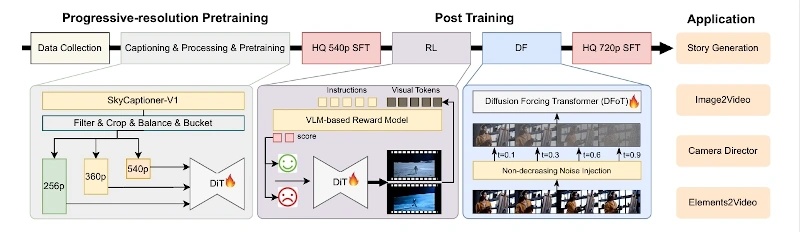
SkyReels‑V2 combines a multitude of AI models to offer a seamlessly integrated AI platform for generating virtually any type of content. Video creation, dubbing, sound effects, music, editing, screenwriting, storyboarding - you name it, SkyReels‑V2 can do it!
It uses a latent diffusion model trained on videos for generating videos. It can do it with text or image prompts from users. More importantly, SkyReels‑V2 is an open-source tool. So, users can download, install, and set up the AI models on their own devices to generate videos for absolutely no cost. However, SkyReels‑V2 has extremely high system requirements.
For starters, it needs a minimum of 24 GB VRAM (e.g., a single RTX 4090) to generate even a short, low-resolution clip. Available in two parameter versions - 1.3 billion and 14 billion - the generative video AI is highly resource-intensive. The 14B version requires at least 43-- 51 GB VRAM for generating videos, preferably multiple GPUs in parallel. Likewise, storage and RAM requirements are on the higher side, too. The model weights alone require tens of GBs of space.
If you're not looking to invest in a high-end computer, that's fine too. SkyReels‑V2 offers a user-friendly web app for generating videos, images, songs, and other content. It's much more affordable with pocket-friendly pricing.
Pros and Cons of SkyReels‑V2
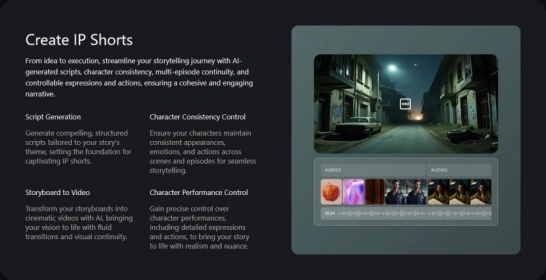
Pros
- Virtually limitless-length video generation
- Fewer AI artifacts
- Superior motion dynamics
- Enhanced control over filmmaking's technical aspects, such as camera angle, camera motion, and character expressions.
- Free and open-source self-hosted version available
- An affordable online version is available
Cons
- Extremely high computational requirements for the self-hosted version
- Struggles to maintain temporal consistency for videos over 30 seconds in length
- Steep learning curve with significant prompt engineering skills required
- Some homogeneity bias often creeps into videos
Part 4: Key Differences Between SkyReels and SkyReels V2
SkyReels and SkyReels V2 share the same core goal of AI video generation, but V2 introduces several technical and functional improvements. The main differences include:
1. Output Resolution
- SkyReels: Supports standard HD video generation with some limitations in detail clarity.
- SkyReels V2: Supports higher resolutions with improved frame detail, producing sharper and more refined visuals.
2. Frame Length and Stability
- SkyReels: Generates shorter clips with occasional frame inconsistencies.
- SkyReels V2: Enables longer sequences with smoother motion continuity and reduced visual artifacts.
3. Model Architecture
- SkyReels: Uses a basic diffusion-based framework for video synthesis.
- SkyReels V2: Features a modular and optimized architecture for faster training and easier integration into various workflows.
4. Motion and Scene Coherence
- SkyReels: Adequate for simple animations, but may struggle with complex movements.
- SkyReels V2: Enhances motion consistency and maintains coherent object placement across frames.
5. Use Cases and Flexibility
- SkyReels: Primarily used for research and experimental video generation.
- SkyReels V2: Suitable for professional creative workflows, longer animations, and high-quality AI-driven video production.
These differences make SkyReels V2 a more robust solution for developers and creators seeking higher quality and extended functionality compared to the original SkyReels model.
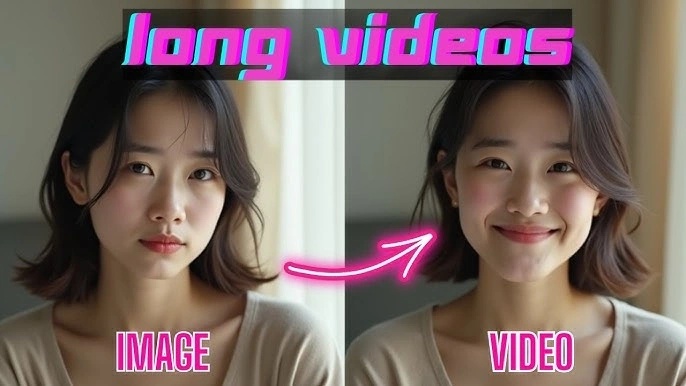
Part 5: How to Access and Use SkyReels V2
SkyReels V2 is available as an open source model, allowing developers and creators to access, download, and integrate it into their workflows. The following guide explains how to get started:
Step 1. Accessing the Model
To start using SkyReels V2, visit the official GitHub repository or the Hugging Face page. There, you can download the model weights, configuration files, and detailed documentation. Make sure your system meets the required environment specifications, including Python 3.x and the necessary libraries.
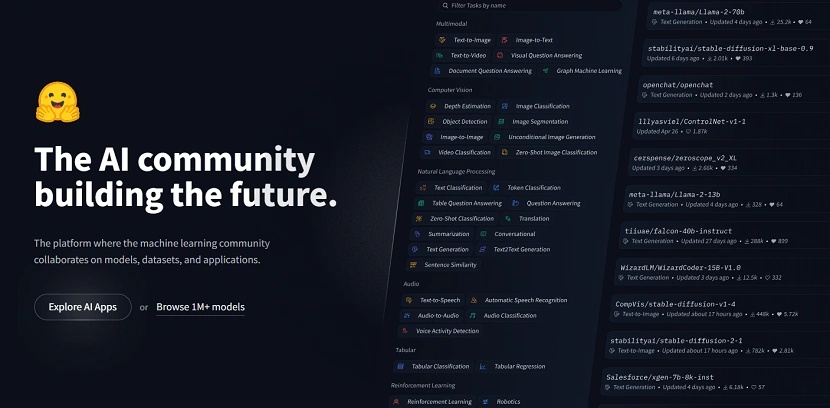
Step 2: Installing Dependencies
After downloading, set up the model environment by installing all required dependencies. This typically involves running a command to install the packages listed in the requirements file. Ensure your GPU drivers and CUDA toolkit are up to date to achieve optimal performance when generating videos.
Step 3: Running the Model
Once installed, you can begin generating videos by preparing your input prompts, which may include text descriptions or reference images. Use the provided scripts or API interfaces to process these inputs and produce video outputs. Parameters such as resolution, frame length, and motion settings can be adjusted according to your desired results.
Step 4: Customizing and Fine-Tuning
SkyReels V2 allows further customization and fine-tuning on specific datasets. Developers can modify model parameters or integrate additional modules for specialized applications, such as research experiments, creative content production, or animation prototyping. Pretrained checkpoints and community-shared models can help achieve different styles and effects efficiently.
Bonus: Enhance SkyReels Generated Videos with HitPaw VikPea
While SkyReels and SkyReels V2 can generate high-quality videos, AI-generated outputs may sometimes have minor artifacts, lower resolution, or slightly blurred frames. To achieve professional-grade results, you can enhance your generated videos using HitPaw VikPea, an AI-powered video enhancement and repair tool.
- Multiple AI Models: Enhance SkyReels-V2-generated videos with AI models specializing in specific enhancements.
- Unmatched Upscaling: Enhance SkyReels‑V2's 540P resolution videos to 4K or 8K resolutions.
- Resolution Enhancement: Improve video quality up to 8K for clearer details.
- Denoise and Stabilize: Reduce visual noise and stabilize shaky or inconsistent frames.
- Color and Detail Correction: Automatically adjust color tones and restore missing frame details.
- Batch Processing: You can enhance multiple AI-generated videos at once with HitPaw VikPea.
- Cloud Acceleration: Use cloud acceleration to enhance SkyReels‑V2 videos faster.
How to Enhance SkyReels‑V2 Generated Videos with HitPaw VikPea
Step 1: Open HitPaw VikPea and drag in your video or click 'Video Enhancer'.

Step 2: Select AI Sharpen model from the right side. It will start enhancing your AI-generated

Step 3: Watch the before-and-after preview. If you like it, click 'Export' to save.

FAQs on SkyReels‑V2
Yes. The open-source version of SkyReels‑V2, which you can install on your own hardware, is free to use, and you also retain commercial rights on the content.
In theory, SkyReels‑V2 can generate videos of infinite length. However, in practice, hardware and coherence limitations come into play and limit the video lengths to somewhere between 30 to 60 seconds.
Conclusion
SkyReels-V2 is a powerful AI tool that can help you create full videos from just a text or picture prompt. It can write scripts, add music, and even animate characters. On top of it, it offers a free version too. However, it has serious limitations, both in terms of quality of output and performance, which make it a tool of choice for casual users and social media content creators. If you're a serious creator looking to create strong brand content, you need HitPaw VikPea to enhance the videos generated by SkyReels-V2. Try SkyReels-V2 and HitPaw VikPea today.
Leave a Comment
Create your review for HitPaw articles