Higgsfield Popcorn: AI Storyboard Generator That Brings Your Ideas to Life
Artificial intelligence has changed the way stories are told. From generating single images to crafting entire visual narratives, AI tools now allow creators to bring ideas to life faster and more vividly than ever before. In this creative revolution, Higgsfield Popcorn emerges as one of the most exciting innovations - an AI storyboard generator that can visualize a complete story sequence in just a few clicks.
Unlike traditional image generators that produce standalone visuals, Popcorn focuses on multi-frame consistency - ensuring that every frame feels like part of the same story. For filmmakers, advertisers, and creative professionals, this represents a leap forward in how stories are planned and presented.
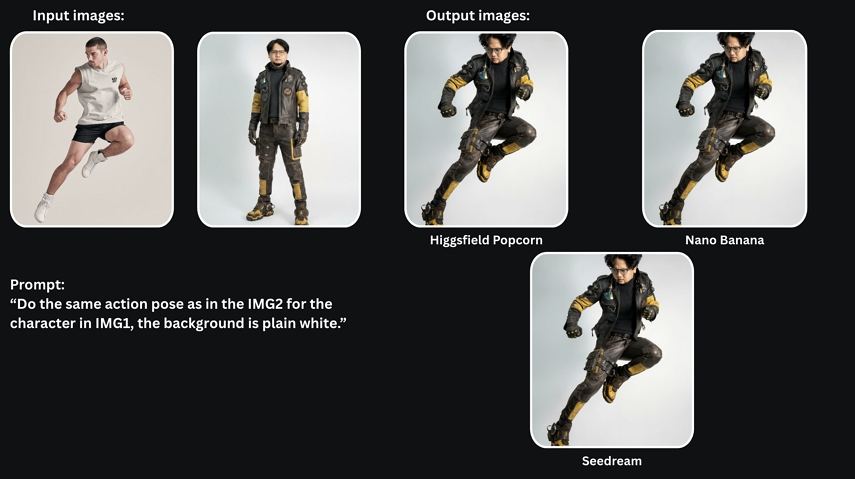
Part 1. What Is Higgsfield Popcorn?
Higgsfield Popcorn is an AI-powered storyboard generator launched in October 2025. It's designed to create coherent, multi-frame visual storyboards with consistent lighting, characters, and atmosphere across every shot.
Popcorn simplifies pre-production and concept visualization by combining text prompts and image references to produce cinematic storyboard sequences. Whether you want to visualize a film scene, a product campaign, or a short narrative, Popcorn allows you to do it without drawing a single line.
It offers two main modes of creation:
- Manual Mode: Control each frame individually for maximum creative precision.
- Auto Mode: Input a single prompt and generate a full storyboard sequence of 4-8 frames automatically.

Why Popcorn Matters: The Future of Visual Storytelling
Higgsfield Popcorn marks a pivotal moment in the evolution of AI creativity. Until now, most AI art tools - like Midjourney or Stable Diffusion - have focused on single-frame generation. Popcorn moves beyond that, enabling story continuity and cinematic planning.
It's not just about making beautiful images; it's about telling stories visually through AI. For filmmakers, advertisers, and educators, this means an entirely new way to communicate ideas, plan sequences, and pitch visual concepts - faster and more effectively than ever before.
Part 2. Key Features of Popcorn
1. Multi-Frame Consistency
Popcorn maintains character appearance, lighting, and art style throughout the entire sequence. This ensures your storyboard looks like a unified story, not a collection of random frames.
2. Manual & Auto Generation Modes
Whether you prefer full creative control or quick generation, Popcorn accommodates both workflows.
- Auto Mode: Quickly generates a full visual sequence (up to 8 frames) from a single prompt or image, ideal for rapid concept visualization.
- Manual Mode: Allows for shot-by-shot direction, giving full control over camera angles, framing, and specific action in each frame.
3. Multi-Reference Image Support
Upload up to four reference images - character portraits, location shots, or style inspirations - and integrate them seamlessly into your storyboard.
4. Flexible Aspect Ratios
Popcorn supports multiple aspect ratios (3:4, 2:3, 9:16), making it perfect for cinematic previews, ad concepts, or social media storytelling formats.
5. Editing and Export Options
After generation, you can edit individual frames - tweak backgrounds, swap clothing, or refine character poses - without breaking visual consistency. Completed storyboards can be exported for further use or integration with video tools.
Part 3. How to Use Popcorn: Step-by-Step Guide
Creating a professional storyboard with Higgsfield Popcorn is an intuitive process that feels more like directing a film than generating images.
Step 1. Start Your Project
Log in to Higgsfield and select the Popcorn feature.
Step 2. Provide Input(s)
- Prompt-Based: Enter a detailed text prompt describing your scene, action, and desired aesthetic (e.g., "A young woman in a red jacket walking through a rainy city street, cinematic, film noir lighting").
- Reference-Based (Recommended): Upload 1-4 reference images to lock in the main character, setting, object, or desired style.
Step 3. Choose Your Mode
Select Auto Mode for a fast, coherent narrative arc; while select Manual Mode to define the specific shot (close-up, wide shot, over-the-shoulder) for each subsequent frame.
Step 4. Define Sequence Length and Aspect Ratio
Choose the number of frames (up to 8 in one run) and the desired aspect ratio (e.g., 16:9 for film, 9:16 for TikTok/Reels).

Step 5. Generate the Storyboard
Click "Generate." Popcorn's consistency engine will work to produce a sequence where every element flows coherently from one frame to the next.
Step 6. Refine and Edit (Optional)
Review the sequence. If a frame needs a slight adjustment-a color change, or a background modification-use the built-in editor to make the change while the AI preserves the story's overall continuity.

Step 7. Export
Download your finished storyboard frames as images, or use the one-click export option to prepare the sequence for a dynamic AI video generator.
Part 4. Advantages and Limitations of Popcorn
Advantages:
- Time Efficiency: Generates complete storyboards within minutes.
- Visual Consistency: Keeps lighting, colors, and characters coherent across frames.
- Creative Flexibility: Works for both professionals and beginners.
- Cost-Effective: Replaces hours of manual drawing and revision.
Limitations
- Can only generate up to 8 frames per sequence currently.
- Requires high-quality references for the best visual fidelity.
- May not perfectly capture complex motion or extreme perspectives.
Despite these minor constraints, Popcorn stands as one of the most advanced AI storyboard tools currently available for public use.
Part 5. Enhance Your Popcorn Creations with HitPaw VikPea
After creating a compelling storyboard with Popcorn, many creators want to turn those frames into high-quality video sequences. This is where HitPaw VikPea, an advanced AI video enhancer, becomes the perfect companion tool.
Popcorn creates the blueprint; HitPaw VikPea adds the professional polish:
- AI Detail Enhancement: Refines texture, sharpness, and lighting of generated frames.
- Resolution Upscaling: Boosts output to 4K for cinematic clarity.
- Color & Motion Enhancement: Adds realistic contrast, tone balance, and smooth transitions.
- Noise Reduction: Cleans up imperfections often found in AI-generated visuals.
By integrating Popcorn for consistent pre-visualization and HitPaw VikPea for final video quality enhancement, creators can establish a powerful, end-to-end AI pipeline for professional content production.
Conclusion: A New Era of AI-Powered Storyboarding
Higgsfield Popcorn redefines what's possible in visual storytelling. Its ability to generate coherent, multi-frame narratives makes it a game-changer for filmmakers, advertisers, and creatives worldwide.
When combined with tools like HitPaw VikPea, your AI-generated storyboards can evolve into stunning, high-definition videos - bridging the gap between concept art and final production.
The future of visual storytelling isn't just about creating single images anymore - it's about bringing entire stories to life, frame by frame.
Leave a Comment
Create your review for HitPaw articles







