8 Free Voice Changer Apps for Android and iOS in 2026
In recent years, voice changer apps have gained popularity among users looking to have fun during chat conversations, phone calls, ZOOM meetings, or gaming sessions... As a result, numerous voice-changing apps have emerged, offering a variety of options to cater to different needs.
If you're seeking a voice modulator, you may be wondering which app is the most optimal for achieving your desired effect. In this article, we will talk about 8 free voice changer apps for Android & iOS in detail discuss. Hope it can help you find the most suitable voice modulator.
Part 1: The Best Free AI Voice Changer in 2025
HitPaw VoicePea is a user-friendly software that allows you to modify your voice effortlessly. With a wide range of fun and creative voice effects, it enables users to transform their voices in real-time for entertainment purposes.
Using Steps of HitPaw VoicePea
Step1: Download and Setting
Step2: Select Voice and Sound Effects
Choose the voice effects you prefer and apply it.
Step3: Adjust Global Settings
Turn on the "Voice Changer", "Hear myself" and try to speak to your microphone to listen how your voice sound like. If the voice you can not hear clearly, you can manually click the "speaker icon" to activate noise reduction.
Step4: Enjoy Your Voice Changing Journey
Part 2: 4 Best Voice Changing Apps for Android
When selecting a voice distorter app, it's important to consider compatibility with your phone system, as most apps are designed specifically for either Android or iOS. For Android Users, we list the following 4 voice-changing apps to suit your needs.
1. Squeak Voice Changer
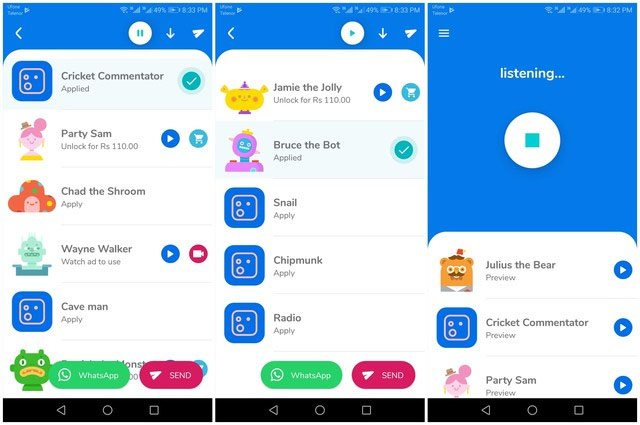
This voice scrambler app is a useful tool to make your conversations more engaging and enjoyable. With a wide selection of voice-changing effects, each accompanied by a unique character, you can choose just the right vibe for your recordings. Whether you want to sound like the life of the party with Jamie the Jolly or embrace an artificial tone with Bruce the Sentimental Bot, Squeak Voice Changer has you covered.
Pros
- Easy and convenient to use.
- Offer a wide range of voice effects to choose.
- Easy sharing- Recordings can be easily shared on social media.
Cons
- English language recognition only.
- Limited features in the free version, occasional ads.
2. Video Voice Changer FX

Video Voice Changer FX is a user-friendly app that changes your voice effortlessly in videos With a simple process that takes just a minute, you can choose from an array of entertaining sound effects. Embrace your inner squirrel or chipmunk, add a whimsical helium effect, or delve into the world of extraterrestrial fun with alien and UFO sounds. The possibilities are endless!
Pros
- Easy to use, only need some simple taps
- The cost-effectiveness of this voice enhancer app is excellent.
Cons
- Limited voice effects compared to other apps.
- Does not have support for sharing directly to social media
3. Super Voice Changer- Editor

Super Voice Changer is another great change voice app that offers a wide range of easy-to-use voice effects like robot, alien, devil, man, and female, making it perfect for adding a touch of humor to your voice messages and calls. Additionally, Super Voice Changer-Editor is not only limited to casual conversations but also serves as a great tool for improving your voice quality for singing.
Pros
- Fun and easy to use.
- Multiple voice effects.
- Without causing any lag on your phone.
Cons
- Too much ads.
- Occasional stability issues.
4. Voice Changer with Effects
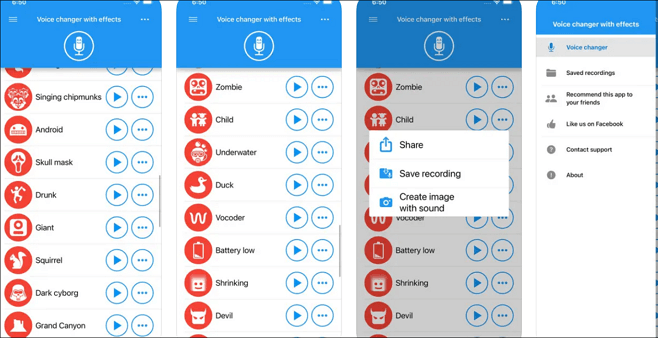
Voice Changer With Effects is a user-friendly and free voice changer app that makes it incredibly easy to add a touch of fun to your recordings. You can record your voice by applying a wide range of interesting effects ( eg. Helium, robot, giant...) with just a few taps. Once you've chosen an effect that tickles your fancy, you have the option to save the clip to your phone's memory, allowing you to set it as a personalized ringtone, or alarm, or use it in other creative ways. Furthermore, you can effortlessly share your audio creations through your favorite social networks or messaging apps, allowing you to spread the laughter with friends and family.
Pros
- Supports speech-to-text functionality.
- Easy to set personalized ringtone.
- Easy sharing: Recordings can be easily shared on social media
Cons
- Too much ads
- Interface and features are simple and outdated.
Part 3: 4 Popular Voice Changer Apps for iOS
If you are an iOS looking to add a touch of fun and creativity to your voice communication, take a look at the following 4 voice modifier apps. Whether you want to prank your friends or impersonate your favorite celebrity, these 4 voice modifier apps these apps are tailored to cater to your needs.
1. Celebrity Voice Changer
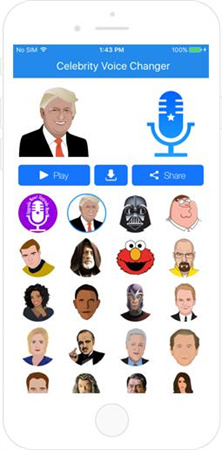
Celebrity Voice Changer is a good choice for you to impersonate your favorite celebrity. This voice distorter app provides an extensive collection of celebrity voices, instantly transforming your voice. With its positive user rating, this app offers remarkably accurate voice effects of various celebrities, delivering an immersive and realistic experience.
Pros
- Offer an extensive collection of voices from nearly all renowned celebrities.
- Provide a realistic voice effects.
Cons
- Premium version is expensive.
2. Prank Voice Changer
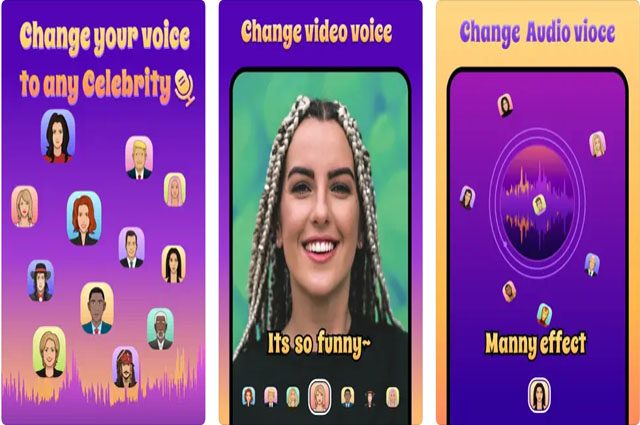
Prank Voice Change is a fun change voice app that opens up a world of possibilities for playful and entertaining experiences. Whether you want to sound like a robot, or a cartoon character, or even mimic celebrities, this voice modulator has got you covered as it provides a wide range of voice effects and customization options. You can let your imagination run wild and explore endless creative combinations.
Pros
- Easily edit your recording file
- Free to save and share.
Cons
- Voice change may have intermittent issues.
- Limited free voice effects
3. Voice Changer Plus
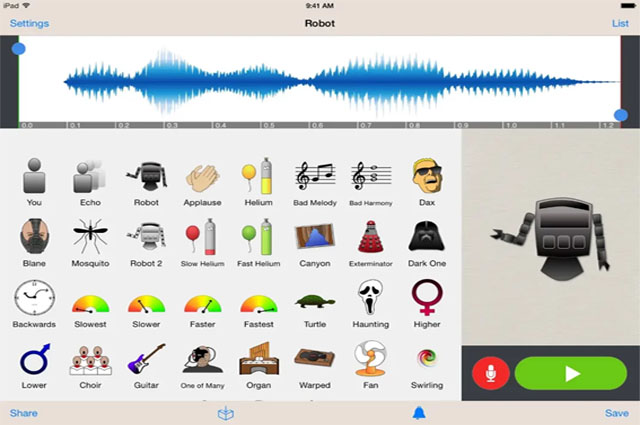
If you're seeking a voice changer app that offers extensive creative control over voice modulation, Voice Changer Plus will be a good choice. With over fifty voice effects and support for voice over recordings, this app allows you to edit and enhance your audio files even after saving them. Additionally, the trim controls enable you to easily remove unwanted sections from your recordings before sharing them with friends on social media.
Pros
- Change your voice with 55 voice effects and background sounds.
- Free to save and share your recordings.
Cons
- Need to pay to remove ads.
- Limited effects and function on free version.
4. Video Voice Changer-Fun Editor
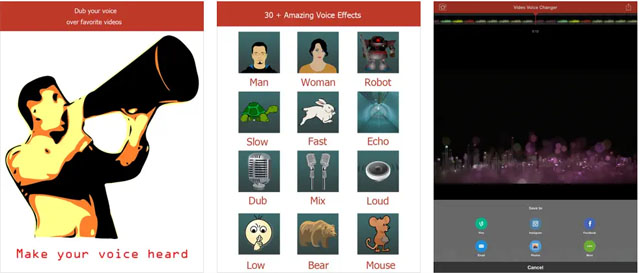
With the Video Voice Changer app for iOS, changing the voices in your recorded videos becomes effortless. This video voice modifier app offers 30+ amazing sound effects for you to Turn your video voices into whatever you desire. It is the perfect tool to play tricks on your friends.
Pros
- Multiple voice effects and background sounds.
- Capture video voice from camera or load from album.
- Easy sharing: Recordings can be easily shared on social media
Cons
- Limited effects and function on free version.
- No audio mixing capabilities available.
Part 4: Not sure which Voice Changer Apps to choose?
Below is a quick comparison table among these voice changer apps, hope it will be helpful.
| App | System | Scenarios |
|---|---|---|
| Squeak Voice Changer | Android | Conversation |
| Video Voice Changer FX | Android | Change voice in video |
| Super Voice Changer-Editor | Android | Messages & calls |
| Voice Changer with Effects | Android | Personalized ringtone |
| Celebrity Voice Changer | iOS | Celebrity Voice |
| Prank Voice Changer | iOS | Entertainment |
| Voice Changer Plus | iOS | Entertainment |
| Video Voice Changer-Fun Editor | iOS | Change voice in video |
All in all, if you are Android users and looking for video voice distorter apps, Video Voice Changer FX will suit your needs, Or choose Squeak Voice Changer and Super Voice Changer-Editor for conversation voice changing. iOS users can enjoy impersonating their favorite celebrities with Celebrity Voice Changer, while Video Voice Changer-Fun Editor allows for voice changes in videos.
Part 4: FAQs of Voice Modulation Apps
Q1. Is voice changer apps illegal?
A1. Voice changer apps are legal. They are generally considered to be tools for entertainment and creative expression.
Q2. How does fake voice work?
A2. Fake voice technology, often implemented in voice changer apps, works by modifying or manipulating the original audio input to produce a different voice output.
Q3. What do Youtubers use to change their voice?
A3. They often use voice modulators like the ones I mentioned above, as well as other free voice changers such as Voicemod, MorphVOX, and Adobe Audition.
Conclusion
With the growing popularity of mobile devices and the rise of online gaming, conferencing and chatting, there is a growing demand for voice changing applications. As a result, there are now many options available on the market, each with its own unique features and functionality. If you are also looking for a voice changer for your computer, try HitPaw VoicePea and also look forward to the HitPaw VoicePea Android version.








 HitPaw Univd (Video Converter)
HitPaw Univd (Video Converter)  HitPaw Edimakor
HitPaw Edimakor HitPaw VikPea (Video Enhancer)
HitPaw VikPea (Video Enhancer)
![[Pros and Cons] Top 11 Voice Changer for Discord Mac in 2026](https://images.hitpaw.com/topics/covers/voice-changer-mac-discord.jpg)



Share this article:
Select the product rating:
Daniel Walker
Editor-in-Chief
This post was written by Editor Daniel Walker whose passion lies in bridging the gap between cutting-edge technology and everyday creativity. The content he created inspires audience to embrace digital tools confidently.
View all ArticlesLeave a Comment
Create your review for HitPaw articles