Easy Ways to Remove Watermark from Video without Blur
As we all know, videos are always added logos and texts to protect the copyright of the original videos, which causes bad visual effects of the video. But how can we remove watermark from video for personal use? Luckily, we get several methods to help us remove watermark from video without blur. In this article, I'll share with you how to remove watermark from video on Windows/Mac or free online. Now, let's keep reading the article below to learn more.
Method 1. (No Blur) How to Remove Watermark from Video on Windows and Mac
Removing watermark from video with HitPaw Watermark Remover is a simple and easy process. The software offers 5 AI-powered watermark remover mode, therefore you can remove the annoying watermarks, objects, texts or logos without leaving a single trace. Its features and steps of use are as follows:
- Automatically remove watermark from video without blur
- Remove moving or floating watermark from video with ease
- Remove TikTok/Instagram/iStock/fil-mora watermark from video
- Get rid of watermark on videos as well as images
- Real-time preview and output with high quality
- Friendly and easy-to-use for new comer.
Video Guide on How to Remove Watermark from Video
Below are the steps on how to remove watermark from videos without blur using HitPaw Watermark Remover software.
Step 1.Download and install HitPaw Watermark Remover on your computer. Launch the HitPaw Watermark Remover and click to add the video for which you want to remove the logo or watermark.

Step 2.At this point, you mark the watermark on your video. Press, hold and drag your mouse to cover the entire area of the watermark. To drag the timeline bar, you can adjust the duration of the watermarks.

Step 3.Finally, click 'Export' button to remove the watermark and save the file. Then, you can select 'Open Folder' to find the video without watermark.

Method 2. How to Remove Watermark from Video Online Free without Blur
There are also free online ways to remove watermark from video online without blur. The pros of online tools are that they are free and requires no installation. Meanwhile, the downsides are that you can only upload limited file size via the free account online. Here we recommend you to try the methods below:
1. HitPaw Online Watermark Remover
HitPaw Online Watermark Remover allows you to remove watermark from videos or images. And it also can add watermark to your videos. Furthermore, it has more functions and more surprises such as cut, speed and crop the videos and so on. The software is web-based and doesn't require any software downloads. We show you the steps as follows:
Remove Now!Step 1.Visit HitPaw Online Watermark Remover site, and select "Upload A Video". Then, select "Choose File" and locate the watermarked video.

Step 2.Drag the box to the watermark and adjust its size to be consistent with the watermark size.
-

Step 3.After it is complete, click “Preview” button to remove watermark. Then choose “Export” button to finish the job. Now open up your video on your local device, you will find the watermark is gone.
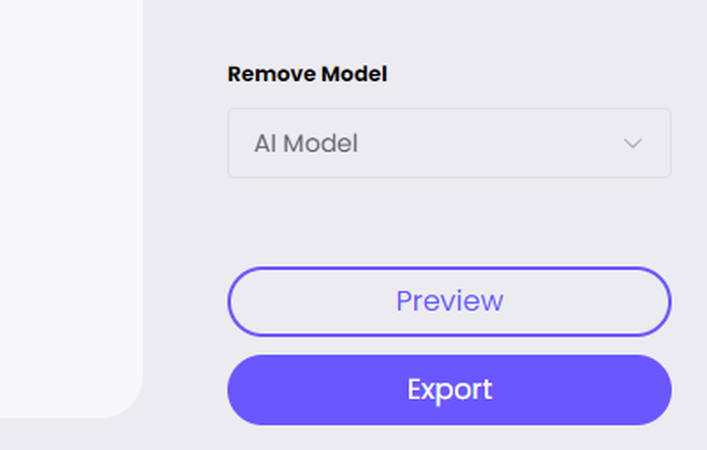
2. Apowersoft Online Video Watermark Remover
Apowersoft Online Watermark Remover is a software for users with any hassle. It can remove any kinds of watermarks. The steps to remove watermark in a video is easy too. All you need to do is upload a video file and wait for the Video Watermark Remover to finish the job. On the downside, you can only upload 50MB of files via the free account.
1.Visit Apowersoft Online Video Watermark Remover website.
-

2.Click “Remove Watermark from Video” to upload your videos from the computer.
3.Mark the watermark and adjust the size. You can add at most 10 boxes.
4.Click the ”Erase” button and this online tool will process automatically and download video. Then you can open your file at the bottom left.
Method 3. How to Remove Watermark from Video: App on Android and iPhone
An watermark remover app can easily help you remove watermark from video on Android phone and iPhone. The downsides are that the speed is slow and the video output quality will be compressed.
1. Video Erase - Remove Watermark from Video on iPhone
Video Eraser is a simple and free iPhone watermarking removal tool. With it, you can easily remove watermark from video and image or add watermark based on your need. Not only watermarks, it is able to remove logos, texts, time stamp, and any undesired objects from your video.
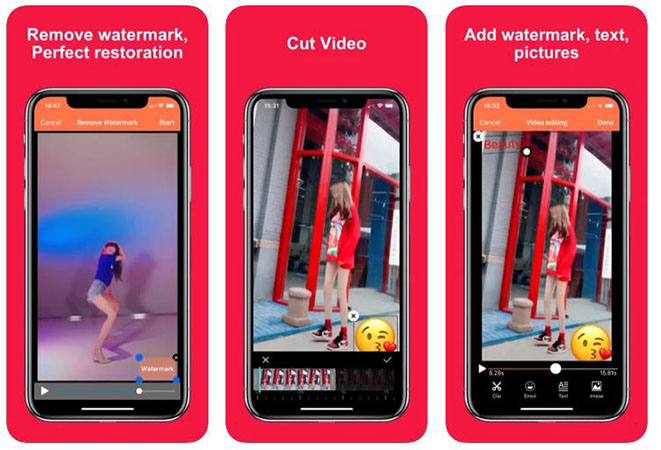
2. Remove Logo from Video - Remove Watermark from Video on Android
Remove Logo from Video is an Android app that allows you to remove watermark from videos easily. You can remove watermark from video on Android within 3 steps: Upload file > Select watermark > Remove watermark. A quite disappointing thing is that it isn't as powerful as most of the other pc-based watermark remover tools.
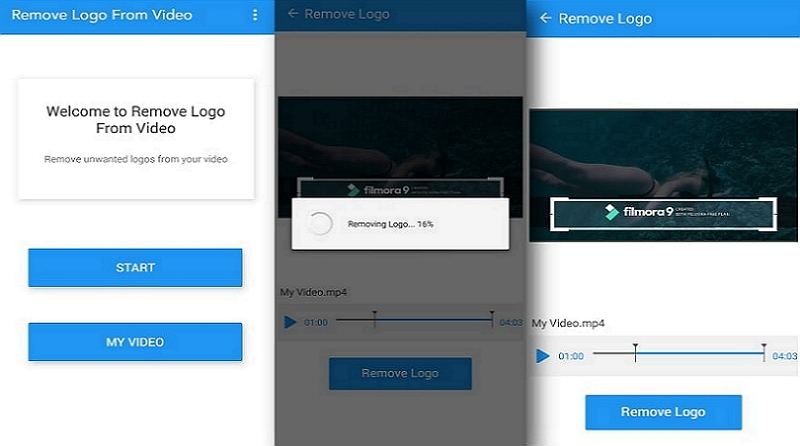
Method 4. How to Remove Watermark from Video by Cropping the Video
You can remove watermark from video without blur completely by cropping the video, but the cropping method will also remove a part of the shot that is wide as the watermark. However, cropping also doesn't work for every video. If you want to share it to another platform that uses the same video size specifications as TikTok, it will leave a black margin around the content.
1. Remove Watermark from Video on Mac with iMovie
You can remove watermark from video in iMovie by cropping it. Here are the steps to perform iMovie watermark remover. Import the video to iMovie.
1.Click the Cropping button to show the cropping controls.

2.Click on the "Crop" button, you will see the ajustable frame on top of the video in the viewer.
3.Move and drag the frame until the watermark has been totally removed.
4.Click the Apply button to confirm your changes.
5.Then, click on File to save your video with the watermark removed.
2. Remove Watermark from Video with Windows Video Editor
There is another free and easy way to crop video files on Windows 10 such as using a built-in program. Windows 10 and Windows 11 have a native video editor that comes along with the system.
1.Launch Windows Video Editor from the Photos App > Video Editor.
2.Drag the video to the first storyboard at the bottom.
3.If you want to crop the black bars, click the frame-shaped icon on the right side of the speed icon.

FAQs about Video Watermark Remover
Q1. Can I remove watermark from video without blur?
A1. Yes, you can remove watermark from video with HitPaw Watermark Remover. All you have to do is uploading your video, highlighting the watermark area, then the AI system will remove it without blur.
Q2. Can we remove watermark from video in After Effects?
A2. Yes! After Effects can help you remove texts/watermarks from any video, but the process is a little complicated and technical knowledge is required.
Q3. How do I remove TikTok watermark without blur?
A3. You can use a watermark remover software such as HitPaw Watermark Remover, which is proved to remove TikTok watermark without blur.
Final Thought
At this point, we have introduced you all the feasible ways on watermark video removal, including the powerful desktop software HitPaw Watermark Remover as well as online watermark remover tools. We can only choose the best one under certain circumstances. HitPaw Watermark Remover is recommended when you have both video and image to get rid watermark. What is more, it offers more choices to remove watermarks on video easily.









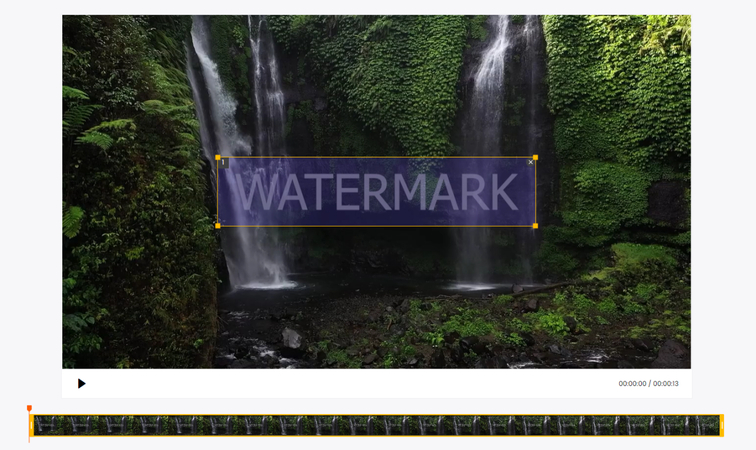
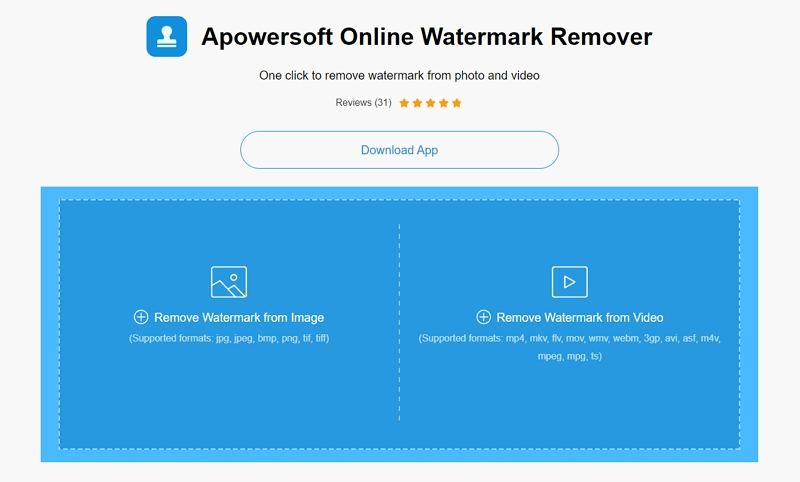
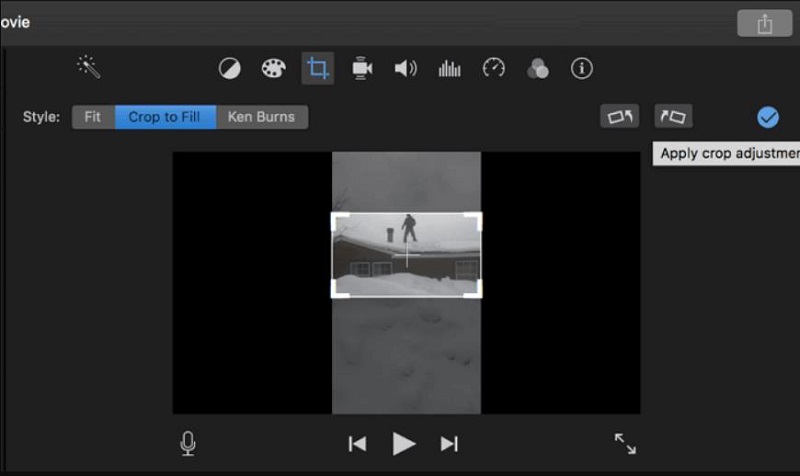
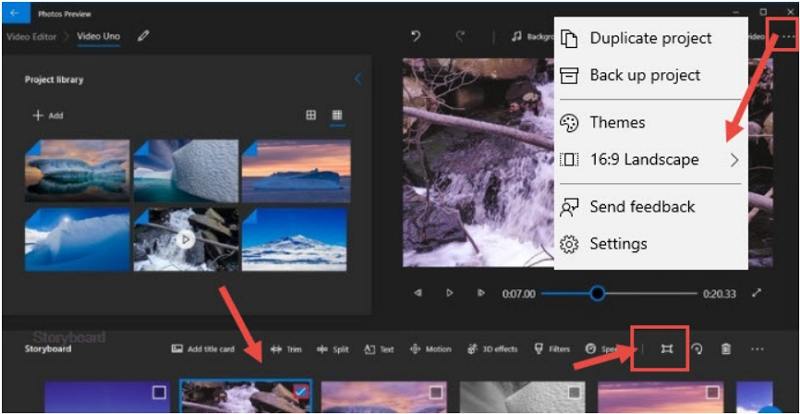

 HitPaw Video Converter
HitPaw Video Converter  HitPaw VikPea (Video Enhancer)
HitPaw VikPea (Video Enhancer)



Share this article:
Select the product rating:
Joshua Hill
Editor-in-Chief
I have been working as a freelancer for more than five years. It always impresses me when I find new things and the latest knowledge. I think life is boundless but I know no bounds.
View all ArticlesLeave a Comment
Create your review for HitPaw articles