How to Upscale Anime Video to 4K Flawlessly in 2026
Classic anime such as Dragon Ball Z, Aim for the Ace, My Neighbor Totoro, and Yu Yu Hakusho hold a special place in our hearts. However, many of these masterpieces were produced in lower resolutions like 480p, which look blurry or pixelated on today’s 4K displays. If you want to relive these timeless series in stunning clarity, anime upscaling is the answer. In 2026, AI-driven tools make it possible to enhance classic anime videos into sharp 4K quality without losing their original charm. Among these tools, HitPaw VikPea stands out as the most powerful and user-friendly solution.
Part 1. Best Way to Upscale Anime Video to 4K with Video Enhance AI Tool
When it comes to anime video enhancement, HitPaw VikPea is one of the most advanced AI tools available in 2026. Unlike traditional upscalers, it is designed with dedicated anime AI models that preserve art styles, clean up noise, and sharpen lines while boosting resolution. This makes it ideal for transforming old anime episodes or movies into vibrant 4K quality without distortion

Top Features of HitPaw VikPea for Anime Video Upscaling
- AI Anime Model enhances colors, sharpness, and line art in anime videos.
- Denoise technology removes grain and artifacts from classic anime footage.
- Converts old anime from 480p/720p to crisp 4K or even 8K.
- Batch upscale multiple anime episodes at the same time quickly.
- Real-time preview lets you compare original vs enhanced anime scenes.
- Preserves frame smoothness for fluid playback on modern displays.
Learn how to enhance anime video to 4k with HitPaw VikPea from this video:
Here is how to use HitPaw VikPea to upscale anime video:
-
Step 1.In order to use HitPaw VikPea, you must first download it from its official website and install it on your own computer. Then, start up the program to continue working on your current tasks.
-
Step 2.To enhance the video quality, import your anime video into the program.

-
Step 3.The Al model can be chosen from among General Denoise, Animation, and Face Models. In this case, you have to select the Animation Model.

-
Step 4.Once the Al model has been chosen, the user may preview the updated video before exporting it. Export the enhanced video.

Part 2. How to Convert Anime Video with Open-Source Anime Upscaler
Anime4K is an open-source, real-time anime upscaler that uses shader-based algorithms to enhance anime. Unlike AI upscalers, Anime4K focuses on preserving original art style while cleaning edges. It’s lightweight, fast, and doesn’t require heavy GPU usage, making it a good option for anime fans who prefer simplicity.
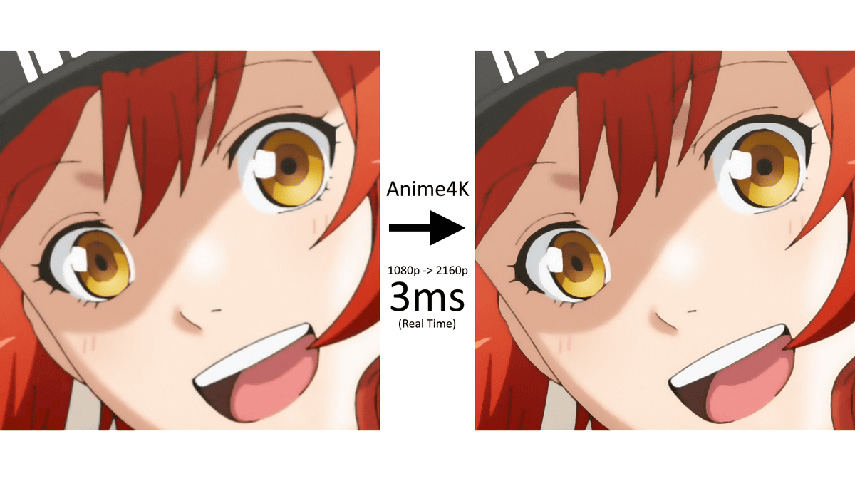
Here is how to use Anime4K to upscale anime:
-
Step 1.Install a version of mpv that was released after June 2021; older versions might not work.
-
Step 2.Download the .glsl shader files here.
-
Step 3.Copy the .glsl files to %AppData%\mpv\shaders.
-
Step 4.(Optional) If mpv.conf does not exist in %AppData%\mpv\, create an empty file and follow these instructions to optimize your configuration.
Pros of Anime4K
- Lightweight and fast anime video upscaling.
- Preserves original anime art and line details.
- Free and open-source for all users.
Cons of Anime4K
- Complex setup for non-technical users.
- Lacks AI-powered enhancement models.
- No batch processing for multiple episodes.
- No real-time preview of anime upscaling.
Part 3. How to Enhance Anime to 4K with Anime Video Upscaler Online
Pixop is a browser-based video enhancer that uses AI to upscale anime videos. Unlike software tools, Pixop requires no installation and works directly online. It offers advanced features such as denoising, deinterlacing, and motion smoothing, making it a flexible option for anime upscaling on different platforms.
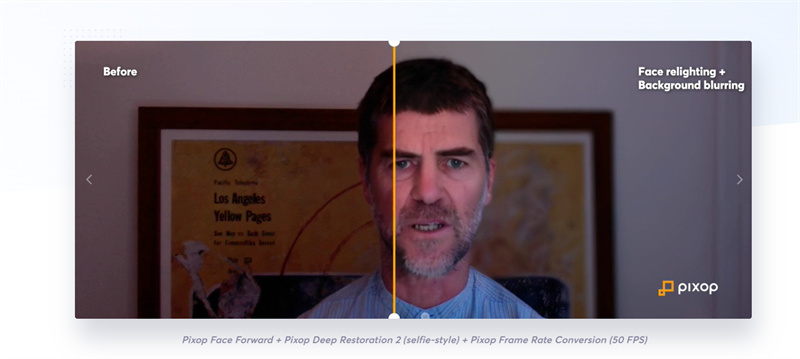
Here is how to use Pixop anime video upscaler online:
-
Step 1.To begin, either sign up for a Pixop account or sign in using your Gmail account.
-
Step 2.Simply upload your video file through drag-and-drop to the web-based upscaling tool. You're not limited to uploading to just one project, either.

-
Step 3.To access the upscaling window, click the video you just submitted, which will take you to the project.
-
Step 4.The scaling procedure may be viewed by clicking the Process button just below the video. To upgrade the quality of your web videos to 4K, select a Factory Preset like "Enhance UHD 4K" from this menu.

-
Step 5.You may make a free 10-second preview with Pixop and check it out against your video before committing to the online enhancing service.
-
Step 6.Those who omitted Preview had immediate access to Process and Pixop. The web-based AI enhancer will automatically amplify the video.

-
Step 7.After the process of upscaling, the improved video can be saved to your device.
Pros of Pixop
- Works directly online without installation.
- AI-powered 4K upscaling and denoising.
- Supports multiple operating systems and devices.
Cons of Pixop
- Limited free preview (10 seconds only).
- Paid plans required for full upscaling.
- Slower processing compared to desktop apps.
- Requires stable internet connection for use.
Part 5. FAQs of Upscaling Anime Video
Q1. Can I upscale old anime DVDs to 4K?
A1. Yes, with tools like HitPaw VikPea, you can upscale old anime DVDs into 4K while cleaning up grain and noise.
Q2. Does upscaling anime improve frame rates?
A2. No, upscaling mainly improves resolution. However, some AI tools like HitPaw VikPea can add motion smoothing for a smoother playback experience.
Q3. Which AI model works best for anime upscaling?
A3. The dedicated Anime Model in HitPaw VikPea works best as it sharpens line art and enhances anime colors.
Q4. Where can I watch upscaled anime?
A4.
You can watch the upscaled anime from following websites:
Conclusion
Upscaling anime videos to 4K in 2026 is easier and more effective than ever before. While Anime4K offers a free lightweight solution and Pixop provides online accessibility, VikPea Anime Video Upscaler stands out as the best anime upscaler thanks to its powerful AI Anime Model, batch processing, and real-time previews. If you want to rewatch your favorite classics in flawless 4K, HitPaw VikPea is the top choice.








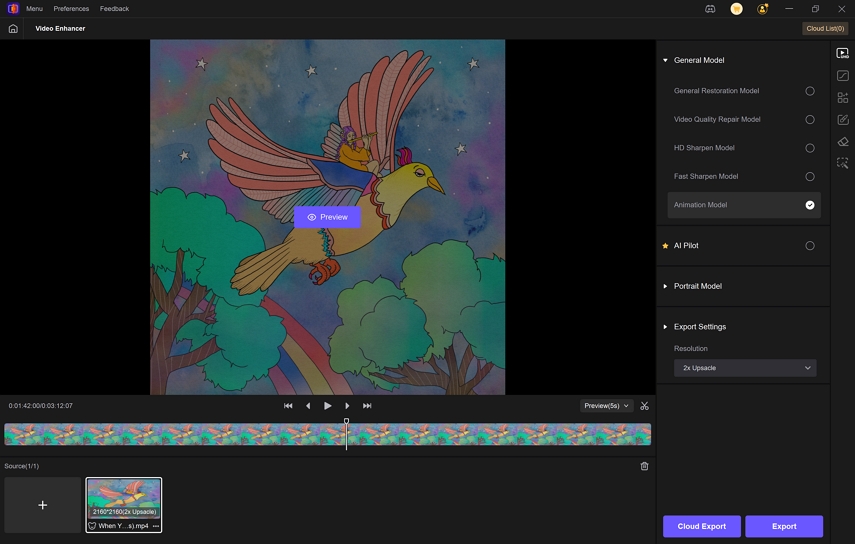

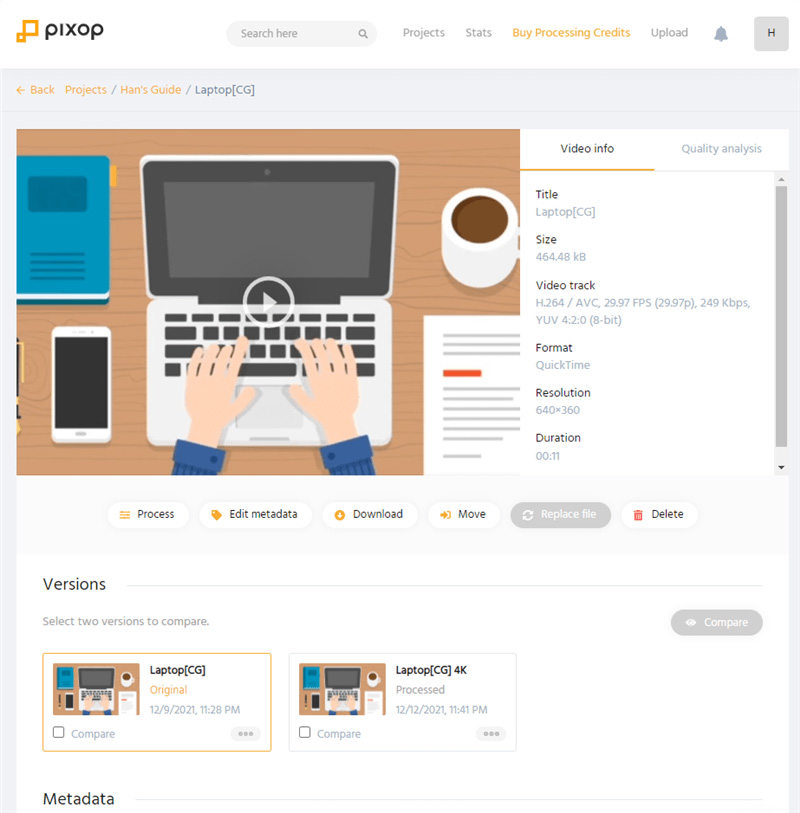
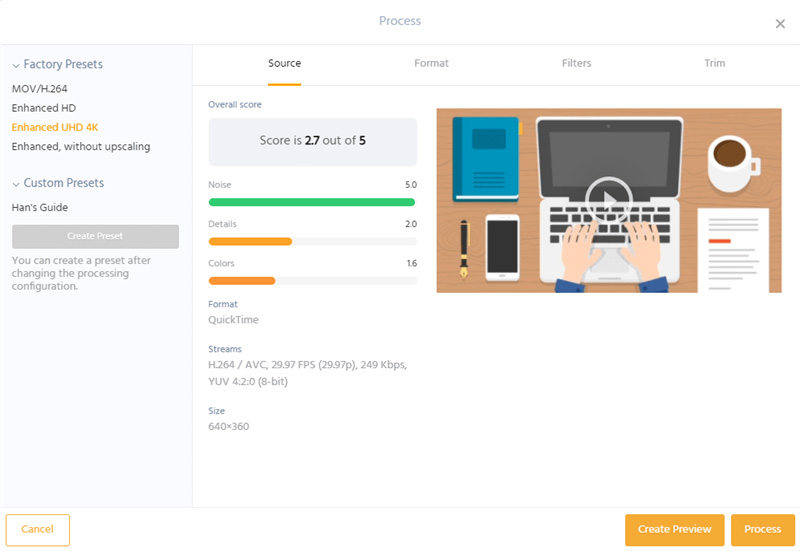
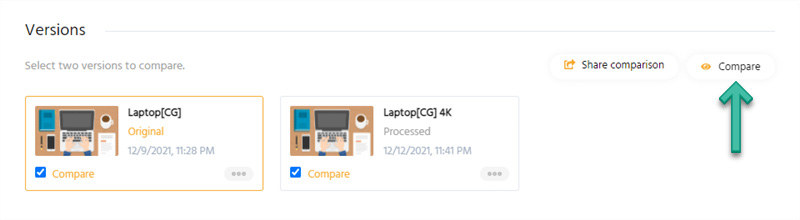

 HitPaw Univd (Video Converter)
HitPaw Univd (Video Converter)  HitPaw Watermark Remover
HitPaw Watermark Remover  HitPaw VikPea (Video Enhancer)
HitPaw VikPea (Video Enhancer)

Share this article:
Select the product rating:
Daniel Walker
Editor-in-Chief
This post was written by Editor Daniel Walker whose passion lies in bridging the gap between cutting-edge technology and everyday creativity. The content he created inspires audience to embrace digital tools confidently.
View all ArticlesLeave a Comment
Create your review for HitPaw articles