10 Best Green Screen Software for Windows/Mac (Free and Paid)
If you have seen cinematographers shoot some movie scenes, you probably would have noticed that the green screen/background is the most commonly used. This is because most colors contrast well with green. After video production, there is a need to replace the green background with the final and desired backgrounds. A green screen software helps edit the video by removing and replacing the green screen.
What’s the Use of a Green Screen?
A green screen is any surface that is painted or covered with green cloth to serve as a background for a movie. On the other hand, green screen software is a video editing tool that is used to remove and replace the video set screen with desired backgrounds. The use of free green screen software helps reduce the cost of video production.
The 10 Best Green Screen Software
Below is the list of 10 best free green screen software:
1. Adobe After Effects
This is one of the best Adobe post-production green screen software free. It supports multiple plugins that can be used to create snow, fire, or water effects. Choose 2D or 3D effects to boost video output. Create stunning and professional videos with advanced tools.

Features:
- Supports multiple video editing plugin
- Create professional-looking videos
- Choose unlimited effects and filters for your videos
- Remove green screen without flaws
- Supports only Windows platform
2. iMovie
Almost all Mac laptops come with iMovie. iMovie is one of the most widely used video editors for Mac. It offers basic editing features including cut, trim, crop, rotate, and others. iMovie also comes with custom sounds, animations, and effects which include a green-screen effect.

Features:
- Doubles as a video player and editing tool
- Can be used on Mac and iOS platforms
- Offers more video editing tools for Mac
- iMovie is very easy to use for beginners
- Users need a high iOS version to use iMovie
3. Wax
DebugMode Wax is a specially designed video editing tool for Windows. It offers lots of video editing features. Users can add special effects such as 3D transitions and chroma key. This software is also capable of handling green screen editing software features. Wax can be used alone or as a plugin to complement bigger video editing tools.
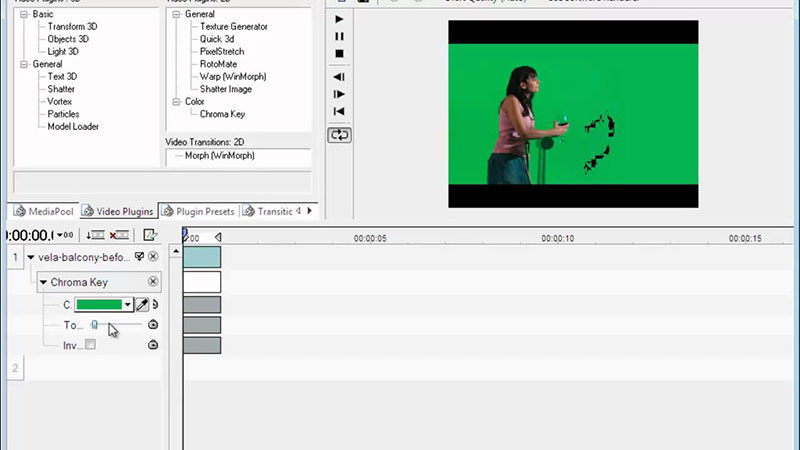
Tech Specs:
- Can create green-screen effects using 2D or 3D
- Has a powerful Graphics acceleration
- Supports major video formats
- Supports adding text in 3D
- Uses keyframing to add masks and shapes to videos
- The user interface needs to be upgraded
4. VirtualDub
VirtualDub is designed for beginner cinematographers software for green screen. It is free to use and offer basic editing tools such as trimming, altering the audio quality, replacing audio tracks, and more. It can also serve as basic green screen software without the advanced features of professional video editors.
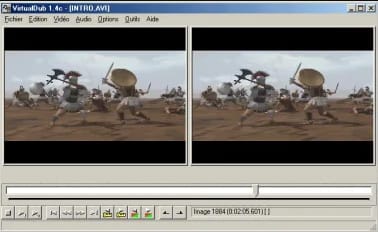
Features:
- Allows users to add green screen plugin
- Offers fast video editing actions
- It supports multiple platforms
- It is very easy to use
- The features are too basic for professional video editing
5. HitFilm Express
HitFilm offers free online tutorials on how to make green screen videos. Users can use HitFilm video editor to make their green screen videos for free. There are more than 140 effects available for use. Users can also share their work with others and get feedback on projects.

Features:
- Unlimited effects and transitions to make beautiful videos
- Choose 2D or 3D composting when making green screen videos
- Make unlimited green screen videos for free
- Use feedback from the international community to improve your work
- Beginners need to take tutorials to use HitFilm
6. OpenShot
OpenShot is a free video editor that can be used for chroma keying. It supports Linus, Mac, and Windows platforms. Use OpenShot green screen video editing software to create videos on a stunning interface quickly. Add your favorite 3D animations and effects to create more exciting videos.

Features:
- Offers lots of video editing tools
- It supports multiple platforms
- Users can use slow motions and 3D transitions
- There are many free video editing tools which are easy to use
- Beginners have to learn how to use the tool
7. Lightworks
Lightworks is the advanced green screen software free. If you have already mastered the basics of cinematography, Lightworks helps you take your video editing skills to a higher level. Create pro-level videos using audio & video FX.

Features:
- Offers professional-level video editing tools
- Supports multiple platforms
- Offers professional video editing tools for free
- Timeline is easy to use
- Upload edited videos in 4K to YouTube instantly
- Requires learning how to use interface
8. Movavi
Movavi was created with beginner video editors in mind. It has a very easy timeline that any beginner can easily use to edit video. It also offers green screen editing tools. Add effects and transitions to make your videos livelier.

Features:
- Offers more than 100 text fonts
- Supports multiple video formats
- Compatible with Windows and Mac
- Free to use on both platforms
- Only offers basic video editing tools
9. OBS Studio
This is another free video editor that supports Linus, Mac, and Windows. OBS Studio is majorly known as a video recorder. However, it can also be used as a green screen software. Users can start adding chroma effects after recording videos with OBS Studio. The tool also allows users to import videos for editing.
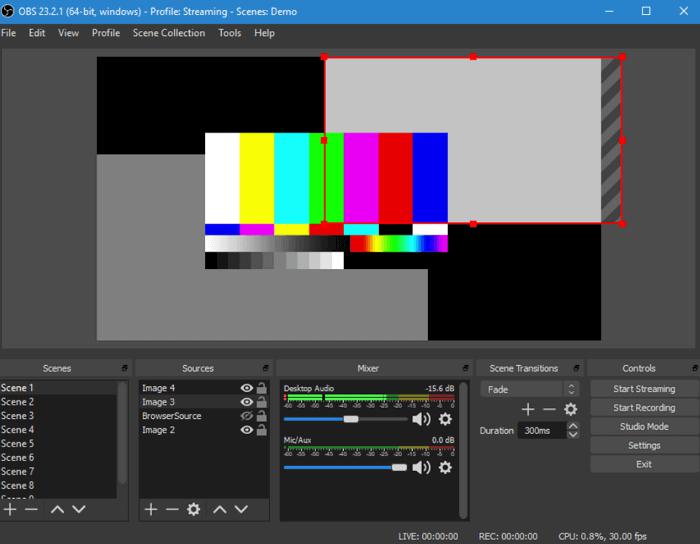
Features:
- It can record videos
- It works on multiple platforms
- Record multiple scenes for free
- Adjust configurations to suit different settings
- Video recording quality is not professional
10. Pinnacle Studio
This is another powerful video editing tool that supports green screen video editing. It can capture and edit a green screen video. Its easy interface allows beginners to hone their video editing skills.

Features:
- Use multiple cameras to capture multiple scenes
- Customize videos by choosing from lots of effects and filters available
- Create stable videos
- Adjust configurations to suit different settings
- The price is quite high
Which Green Screen Software Should I Choose
| EDITOR | PRICE | Features |
|---|---|---|
| Adobe After Effects | Paid |
|
| iMovie | Free |
|
| Wax | Free |
|
| VirtualDub | Free |
|
| HitFilm Express | Free |
|
| OpenShot | Free |
|
| Lightworks | Free |
|
| Movavi | Paid |
|
| OBS Studio | Free |
|
| Pinnacle Studio | Paid |
|
FAQS about Green Screen Software
Q1. How much does a green screen software cost?
Some green screen software are free to use. Some offer paid plans ranging from $5 - $40 per month. You may find some software that offers both free and paid plans. The paid plans offer more advanced features than the free plans.
Q2. Can you use a white background as a green screen?
The common colors used as backgrounds are blue or green. White background can only be used to replace the blue or green background during post-production video editing. A green screen software will help you change the background to your desired color.
Conclusion
Green screen software can help both professionals and beginners save cost and stress involved in finding perfect locations for videos. You can choose from our list of 10 best tools for green screen editing.
Select the product rating:
Leave a Comment
Create your review for HitPaw articles


