Top Button Meme Generator Used by Millions
Want to come up with the most interesting button memes and share it with your friends? Go no further! This article is the right one for you. It will show you the best button meme generators as well as how to generate button memes, among which, Imgflip and Memegenerator.net are the top button meme generators for nut button meme, blue button meme, red button meme, button press meme, two button meme, button push meme, etc.
Part 1. How Many Kinds of Button Meme It Has?
Before creating button memes, you may want to know how many kinds of button memes there are. Basically, there are lots of button memes, and the most popular ones are as follows:
- Nut Button Meme
- Blue Button Meme
- Red Button Meme
- Button Press Meme
- Two Button Meme
- Button Push Meme
- Upgrade Button Meme
- Will You Press the Button Meme
- Button Choice Meme
To know how to create these button memes using the button meme generator, check the following part.
Part 2. How to Generate Button Meme with Generators
There are numerous button memes and here in this part, we will introduce the most common and popular button memes.
1. Nut Button Meme Generator-How to Generate
Many of you may have seen a nut button meme in your daily life. Nut button meme is an image of a hand that is about to hit the button with “NUT” on it, and usually, it’s allowed to edit text on the image under different situations.
Here is an example of a nut button meme:
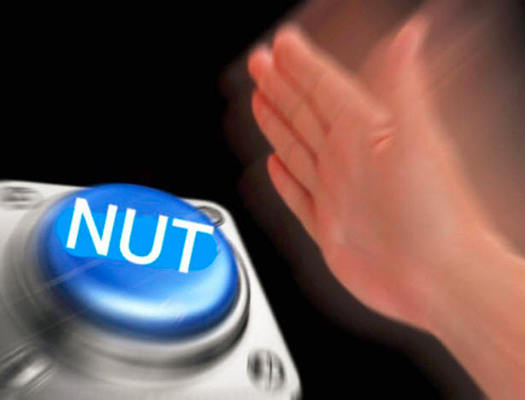
To create a nut button meme using Meme Generator:
- Step 1: Visit the meme generator online page in your browser.
- Step 2: You will see an image with a nut button on it. If you would like to use other images, just click Upload your own image to upload from your device, or you can search the image you want from the search bar.
- Step 3: Type the text you want in the Top Text bar and Bottom Text bar, and you will be able to see the effects of the image on the left. And you can also drag and drop the text to wherever you need. If you would like to configure the text, click the gear button next to the Top Text bar and Bottom Text bar.
- Step 4: Once finished, click the Generate button. If you need to download the generated image to save or share, check the box for Private; if you want to remove the watermark, check the box for Remove “imgflip.com” watermark.
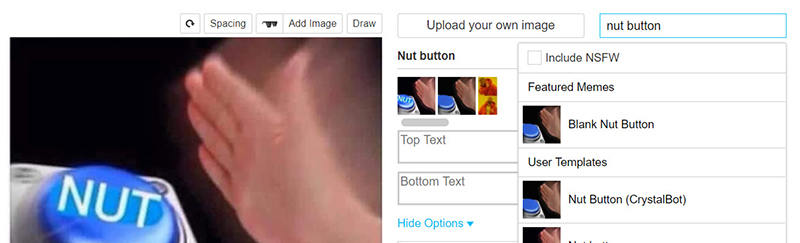
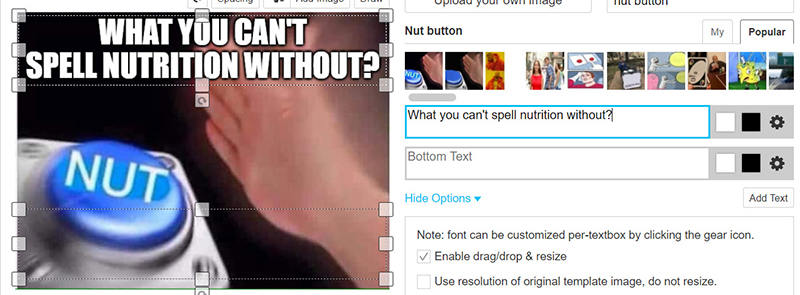
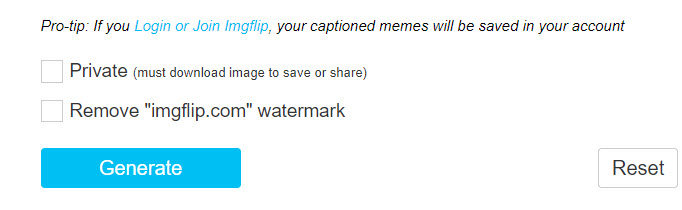
Then the page will show you the link to your own nut button meme or the entrance to download your meme (if it is private).
2. Two Button Meme Generator-How to Generate
Two button memes usually mean a person needs to make a decision between two buttons where labels two options, and it is also called the daily struggle for some people.
Here is an example of Two Button Meme:
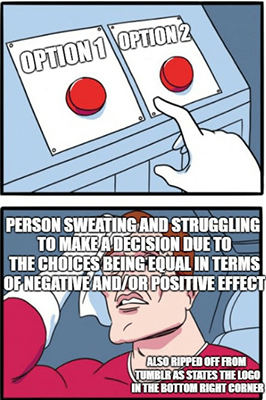
To generate a two button meme:
- Step 1: Visit the two button meme generator in your browser, and you will see an image of a typical two button meme on the left.
- Step 2: You can keep using the default image provided by Imgflip, or you can use your own image by clicking Upload your own image.
- Step 3: Then you can enter the two options on the button in Text #1 and Text #2. And you are allowed to use black and white for the text color or click the gear icon to set up.
- Step 4: Click the Generate button once finished, and you will receive a URL to share your meme; If you are not satisfied with the current image, click Reset and you can re-create it.
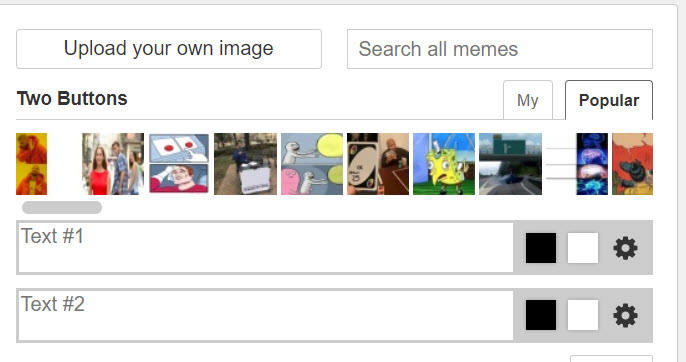
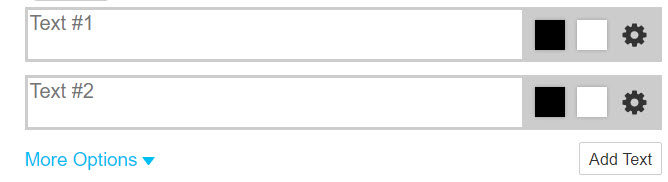
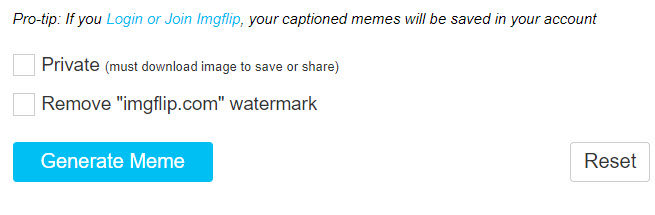
Kindly note that the meme created by the website will have a watermark. If you would like to remove the watermark, check the box for Remove “imgflip.com” watermark.
3. Blue Button Meme Generator-How to Generate
Blue button meme is one of the classic memes and is mostly used to indicate the reaction of a person/organization upon an event or something. So there is a blue button showing the reaction, text on the top of the image showing the event, and a hand hitting the button or a person/organization.
One of the examples of Blue Button Meme:
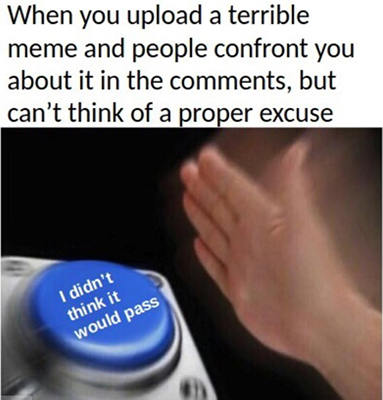
How to generate a blue button meme using a meme generator:
- Step 1: Go to Imgflip meme generator page in your browser.
- Step 2: Click Upload your own image if you need to use your own image, or you can choose from the included images on the website.
- Step 3: After you have an image, enter the text for the Top Text bar and Bottom Text bar. They are optional. You can also move the text bar and resize it if you want.
- Click the Generate button to finish, or click the Reset button to make changes to your meme.
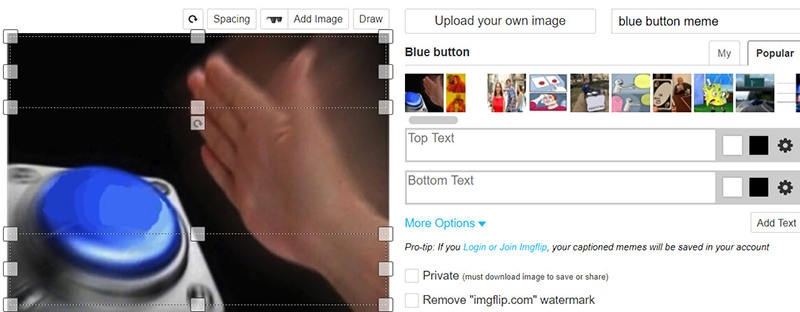
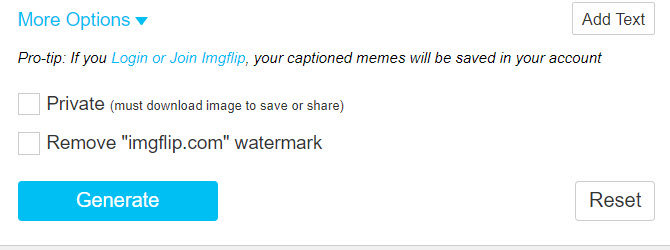
There you go. You will see a link popping up on the screen and this is your URL to share your meme.
4. Red Button Meme Generator-How to Generate
Red Button Meme is sort of like a two button meme but the buttons are all red buttons on the image, likewise there are two buttons with two options and one character struggling with the choice. In addition, there are also memes only with one red button on it.
How does a red button meme look like?

How to generate a red button meme:
- Step 1: Go to the red button meme generator page, and you will see an image for you to edit.
- Step 2: You can search the “red button” in the search bar for other images, or upload it from your device.
- Step 3: Enter the text you would like to say in Text #1 and Text #2, and you can see the live effects on the left. If you would like to configure the text effects, click the gear button.
- Step 4: Click the Generate button and you are good to go.
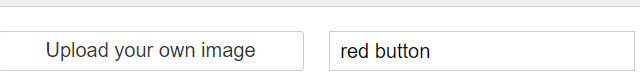
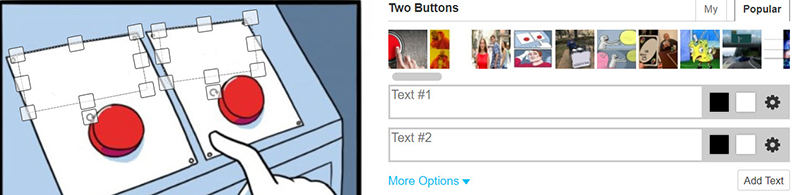
5. Upgrade Button Meme Generator-How to Generate
An Upgrade Button Meme features a finger pressing an Upgrade button on the keyboard. Here is an example of Upgrade Button Meme:

- Step 1: Go to the Imgflip upgrade meme generator screen on your computer.
- Step 2: Either use the default image as your meme or click Upload your own image to use your own image.
- Step 3: Type whatever you want to express into the text bar and you will see it showing on the image.
- Step 4: If necessary, you can click Add Text to add more text bar.
- Step 5: Click Generate and you will receive a link for you to share your Upgrade button meme.
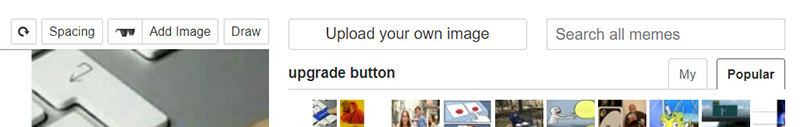
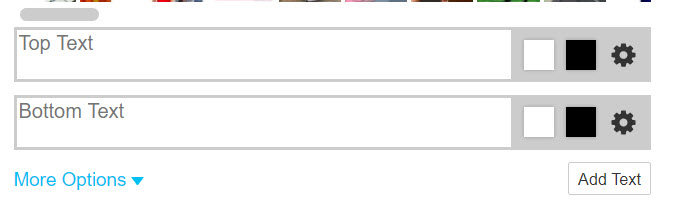
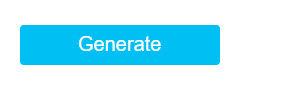
6. Button Press Meme Generator -How to Generate
Button Press Meme, literally, is an image of a hand or finger pressing a button in whatever color (usually red or blue). And sometimes the button press meme can be a gif as well.
What Button Press Meme we can usually see:

How to generate button press meme:
- Step 1: Click here to open the online meme generator.
- Step 2: If the current image is not what you want, click Upload your own image to choose your own image.
- Step 3: Enter the text in the text bar. You can also move around the text area to where you want.
- Step 4: Click Generate and you will get your button press meme.
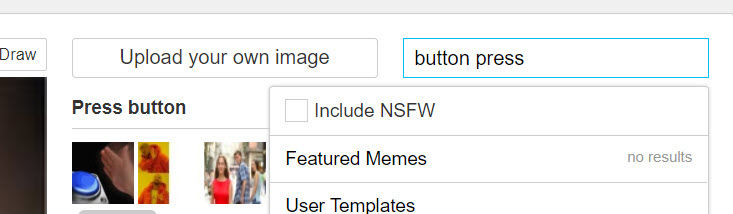
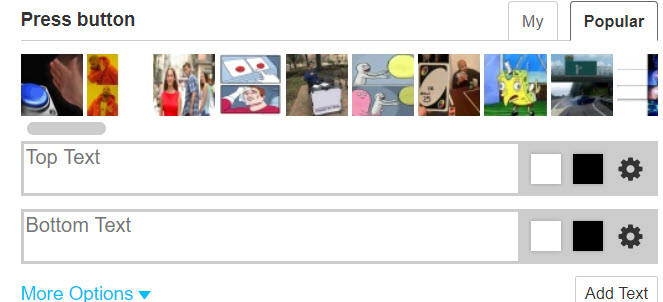
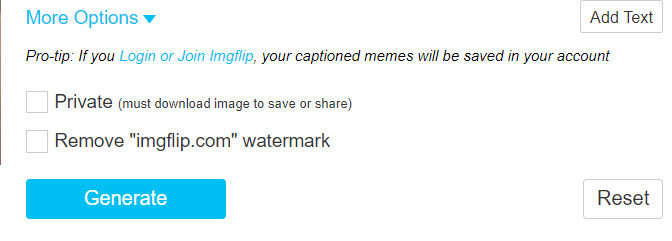
There are other options that you may find helpful:
- Search bar: Find the image you want that is available on this website.
- Add Text: You are allowed to add more text if necessary.
- Private: Allows you to download the image to save or share.
- Remove “imgflip.com” watermark: You can remove the watermark on the meme if you need it.
7. Will You Press the Button Meme Generator - How to Generate
Many of you may have seen Will You Press the Button Meme actually. It is an image featuring a finger press the button, and text telling an imaginary scene but also an undesirable consequence. For example, you become a famous millionaire but everywhere you go you see a faint nicholas cage in the distance just staring but no one else can see him. Will you press the button?

How to generate Will You Press the Button Meme?
- Step 1: Visit Imgflip.com to start generating Will You Press the Button Meme.
- Step 2: There you will see an image and all you need to do is to enter the text. Click the Text bar and type what you want to say.
- Step 3: Click Generate and that’s it
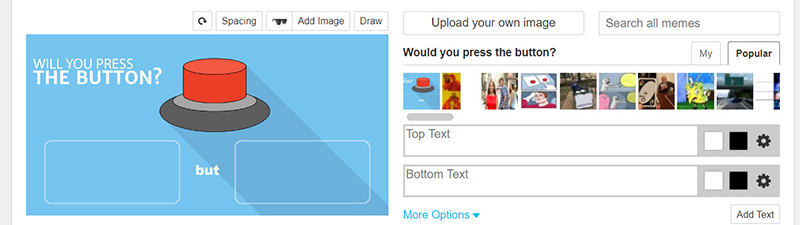
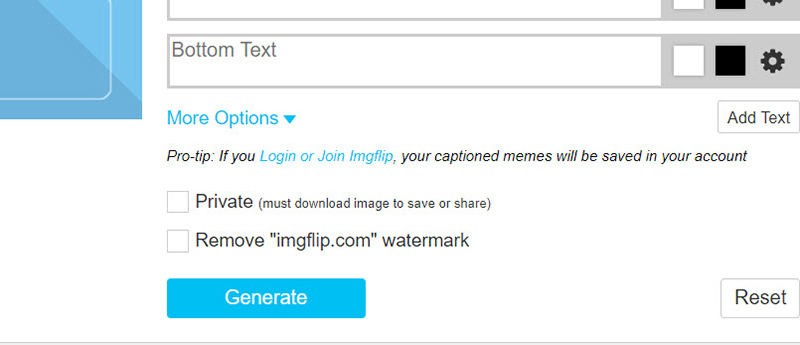
Voila! Now you will get a link to share your Will You Press the Button Meme.
8. Button Choice Meme Generator-How to Generate
Button Choice Meme simply is an image of two or three buttons indicating different choices, and one needs to press one of the buttons to make a choice.
It usually looks like this one:

How to generate button choice meme:
- Step 1: Click the button choice meme generate page. There shows you an image of the classical button choice meme.
- Step 2: Scroll down and enter the two options on the top text bar. And type in the bottom text bar if any.
- Step 3: You will be prompted to select your region or language, and click Generate
- Step 4: Then you can click the share button and share your meme to Reddit, Facebook, Twitter, and Pinterest.
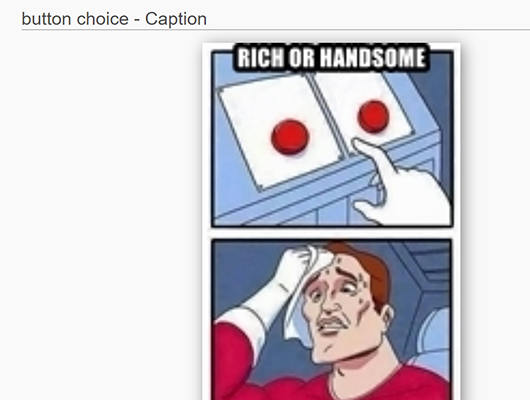
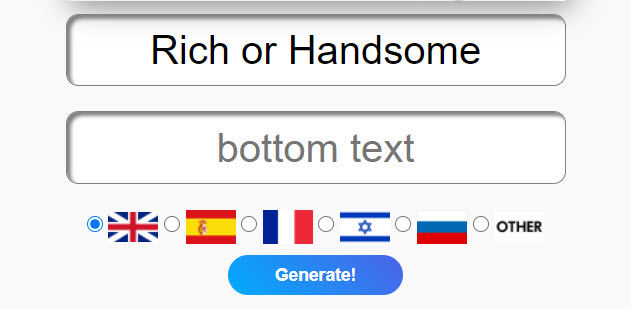
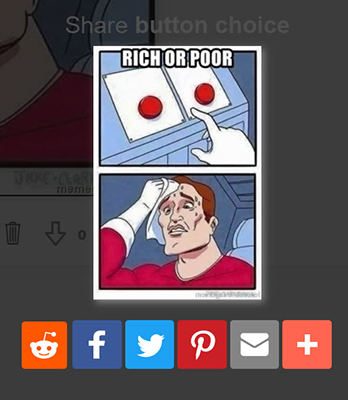
Bottom Line
Simply put, there are lots of button memes on social media life. For the catch-on, it should be blue button memes, red button memes, will you press the button memes, etc. In this article, we will introduce the best button meme generators: Imgflip and Memegenerator.net, plus how to generate different kinds of button memes with these meme generators.
Select the product rating:
Leave a Comment
Create your review for HitPaw articles


