(Updated!)BEST 6 Audio Tools to Get Duck Sound in 2024
Looking to incorporate realistic duck sounds into your audio projects? Here are six top-notch audio tools for 2024 that will help you achieve lifelike duck calls and ambiance. Whether for gaming, film, or music production, these tools offer versatility and quality to enhance your creations.
Basic Info of Duck Sound

Ducks are waterfowl known for their distinctive quacking vocalizations. These sounds serve various purposes in their communication, including expressing emotions, warning of danger, or attracting mates. Duck calls sounds can range from high-pitched quacks to softer murmurs, depending on the species and context. Additionally, ducks produce a variety of other sounds such as grunts, whistles, and growls. These vocalizations are essential for their survival, helping them navigate social interactions and environmental cues in their habitat.
2 Useful Duck Sound Effects Apps
1. MagicVox:
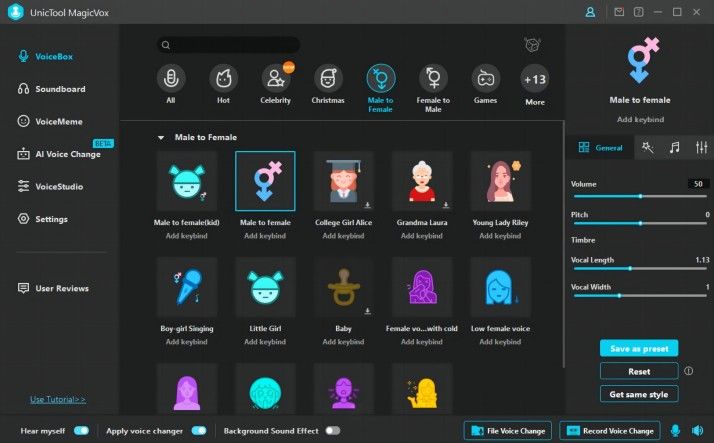
MagicVox is a versatile audio tool known for its high-quality duck sound effects. With a user-friendly interface, users can easily navigate and customize duck calls for their projects. Simply select the desired ducks sounds, adjust parameters like pitch and duration, and incorporate it into your audio compositions seamlessly.
Pros
- Wide selection of realistic sound of a duck.
- Intuitive interface for easy customization.
- Adjustable parameters for fine-tuning duck calls.
- Compatible with various audio software and platforms.
Cons
- Limited free version with advanced features available through purchase.
- Requires some familiarity with audio editing techniques for optimal use.
2. IMyFone VoxBox:
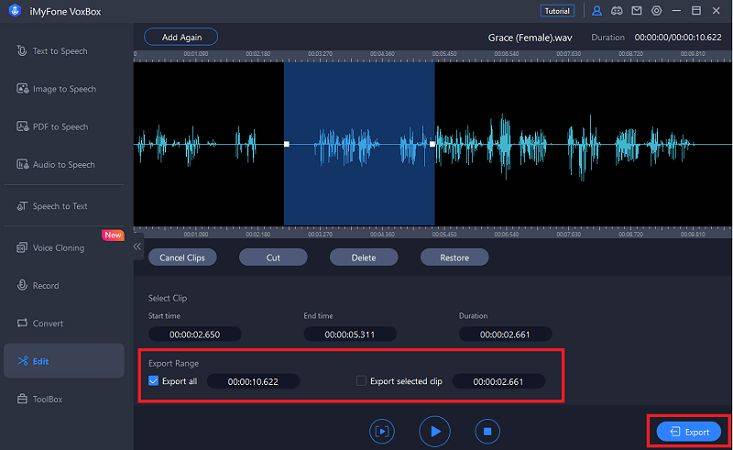
IMyFone VoxBox offers a range of duck sound effects to enhance your audio projects. With its user-friendly interface, users can quickly access and manipulate duck calls to suit their needs. Simply choose the desired duck sound, adjust settings as needed, and integrate it into your audio compositions effortlessly.
Pros
- Diverse library of duck quacking sound effects.
- Easy-to-use interface suitable for beginners.
- Flexible customization options for creating unique duck calls.
- Compatible with popular audio editing software and platforms.
Cons
- Some advanced features may require upgrading to a paid version.
- Limited support or documentation for troubleshooting issues.
3 Hottest Online Duck Sound Effects
1. FakeYou:

FakeYou is a dynamic audio tool offering a range of duck sound effects to elevate your projects. Its intuitive interface allows users to effortlessly access and manipulate duck calls. Simply choose the desired duck sound, adjust parameters such as pitch and intensity, and seamlessly integrate it into your audio compositions.
Pros
- Extensive library of realistic whistling duck sound effects.
- User-friendly interface suitable for both beginners and experienced users.
- Customizable parameters for creating unique duck calls.
- Compatibility with various audio editing software and platforms.
Cons
- Limited free version with additional features available through purchase.
- Some advanced features may require a learning curve for optimal use.
2. Uberduck:

Uberduck is a comprehensive audio tool designed to enhance your projects with lifelike duck call sound effects. Its intuitive interface enables users to easily navigate and customize duck calls to their preferences. Simply select the desired duck sound, adjust settings like pitch and duration, and seamlessly integrate it into your audio compositions.
Pros
- Diverse library of high-quality duck sound effects.
- Intuitive interface suitable for users of all skill levels.
- Flexible customization options for creating unique duck calls.
- Compatibility with major audio editing software and platforms.
Cons
- Advanced features may be limited in the free version.
- Requires some familiarity with audio editing techniques for optimal use.
3. Voice Changer with Effects:
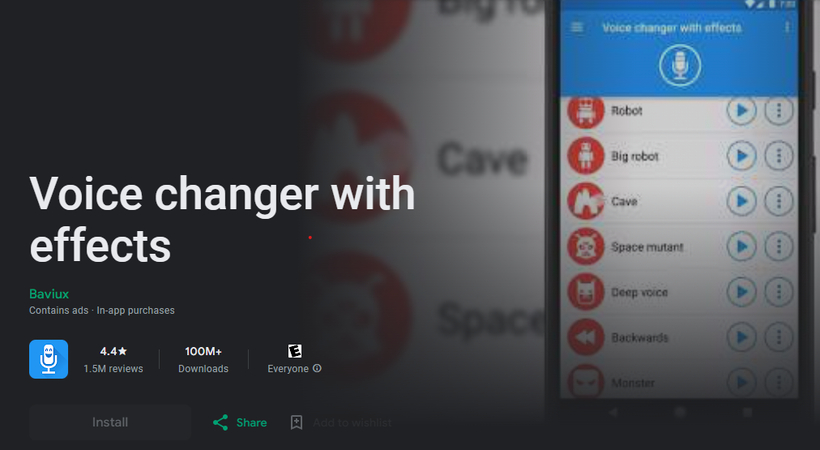
Voice Changer with Effects offers a variety of tools, including duck sound effects, to enhance your audio projects. With its user-friendly interface, users can easily access and modify duck calls to suit their needs. Simply choose the desired duck sound, adjust parameters as needed, and seamlessly integrate it into your compositions.
Pros
- Wide selection of duck sound effects and other audio tools.
- Easy-to-use interface suitable for beginners.
- Customizable parameters for creating unique duck calls.
- Compatibility with popular audio editing software and platforms.
Cons
- Some advanced features may require upgrading to a premium version.
- Limited documentation or support for troubleshooting issues.
Extra Tip: Best PC Tools to Get Sound Effects - HitPaw AI Voice Changer
HitPaw Ai Voice Changer, a cutting-edge audio tool that revolutionizes the way you manipulate and transform voices in your projects. Unlike traditional voice changers, HitPaw Ai Voice Changer leverages advanced artificial intelligence technology to provide unparalleled voice manipulation capabilities. Here are five key features that set this tool apart:
- 1.Realistic Voice Transformation: HitPaw Ai Voice Changer offers an extensive range of voice presets and effects, allowing you to morph voices into various characters, including ducks, robots, monsters, and more. The AI-powered algorithms ensure seamless and natural-sounding transformations, enhancing the overall quality of your audio productions.
- 2.Intuitive Interface: With its user-friendly interface, HitPaw Ai Voice Changer makes voice manipulation accessible to users of all skill levels. The intuitive controls and streamlined workflow enable effortless navigation and customization, ensuring a hassle-free experience from start to finish.
- 3.Customizable Parameters: This tool provides extensive customization options, allowing you to fine-tune every aspect of the voice transformation process. Adjust parameters such as pitch, speed, and resonance to achieve the desired effect and create truly unique and immersive audio content.
- 4.Multi-Platform Compatibility: HitPaw Ai Voice Changer seamlessly integrates with a wide range of audio editing software and platforms, including popular options like Audacity, Adobe Audition, and more. Whether you're a professional audio engineer or a casual content creator, this tool offers flexibility and versatility to suit your needs.
- 5.Advanced AI Technology: Powered by advanced artificial intelligence algorithms, HitPaw Ai Voice Changer delivers unparalleled performance and accuracy in voice manipulation. The AI technology ensures realistic and high-quality results, making it an indispensable tool for audio professionals, content creators, and voiceover artists alike.
With its innovative features and powerful capabilities, HitPaw Ai Voice Changer redefines the possibilities of voice manipulation, allowing you to unleash your creativity and elevate your audio projects to new heights.
Experience various sound effects effortlessly with HitPaw Soundboard's simple interface in just four easy steps.
Step 1: Set Up "HitPaw Virtual Audio"
Open your preferred third-party platform like Discord or Steam and select "HitPaw Virtual Audio" as the input device in the settings.

Step 2: Select Sound Effects
Navigate to the "Soundboard" option and pick your desired sound effects. Customize shortcut keys for quick access, like Ctrl+1, for seamless switching.

Step 3: Fine-tune Global Settings
Toggle "Hear Myself" and "Voice Changer" to preview the sounds. Activate "Noise Reduction" to minimize background noise for a clearer experience.

Step 4: Adjust Sound Settings
Tailor sound effect volumes on the right side to your preference. Now, enjoy your customized shortcuts and immerse yourself in the sound effects.

Watch the following video to learn more details:
FAQs of Duck Sound
Q1. What are the different types of duck sounds?
A1. Ducks produce a variety of vocalizations for communication, including quacks, grunts, whistles, and growls. Quacks are perhaps the most recognizable, varying in pitch and intensity depending on the species and context. Additionally, ducks may produce softer murmurs, sharp calls, or even hissing sounds to convey different messages.
Q2. Why do ducks make sounds?
A2. Duck vocalizations serve various purposes in their communication repertoire. Quacks and other calls are used to express emotions such as excitement, alarm, or contentment. They also play a crucial role in social interactions, helping ducks establish territories, attract mates, and maintain group cohesion. Additionally, ducks use vocalizations to communicate warnings of potential danger or to locate one another in their habitat.
Conclusion
In conclusion, the diverse vocalizations of ducks serve vital roles in their communication and survival. To enhance your audio projects with lifelike duck sounds, consider utilizing HitPaw's innovative tools like HitPaw AI Voice Changer. With intuitive interfaces and advanced features, HitPaw offers unparalleled versatility and quality for creating immersive audio experiences.











 HitPaw Video Converter
HitPaw Video Converter  HitPaw Watermark Remover
HitPaw Watermark Remover  HitPaw VikPea (Video Enhancer)
HitPaw VikPea (Video Enhancer)



Share this article:
Select the product rating:
Joshua Hill
Editor-in-Chief
I have been working as a freelancer for more than five years. It always impresses me when I find new things and the latest knowledge. I think life is boundless but I know no bounds.
View all ArticlesLeave a Comment
Create your review for HitPaw articles