(Updated!) BEST 6 Ways to Get Ghost Sound in 2024
Are you looking to add an eerie, spine-chilling touch to your projects or gaming sessions? Ghost sounds can be the perfect way to set the mood and create an immersive, haunting atmosphere.
In this article, we'll explore the best methods to get ghost sounds in 2024, catering to both Windows and Mac users, as well as those seeking online solutions.
Part 1: Best Way to Get Ghost Sound on Windows/Mac
HitPaw VoicePea (soundboard) is a powerful and versatile tool that offers a wide range of features to enhance your audio experience. With its cutting-edge AI technology, you can effortlessly create dynamic and realistic scary ghost sounds, perfect for gaming, content creation, live streaming, and more.
HitPaw AI Voice Changer is a comprehensive audio solution that allows you to unleash your creativity and take your audio projects to new heights. Whether you're a gamer, content creator, or simply seeking to add a touch of spookiness to your multimedia endeavors, this software has got you covered.
Features
- Real-time AI voice changer with various spooky effects
- AI music generator for royalty-free ghost soundtracks
- Customizable soundboard for quick access to ghost sounds
- Noise reduction for clear and crisp audio output
- Compatible with popular platforms like Discord, Twitch, and YouTube
Click Now & Check How to Use Soundboard
Steps
1.Download and Install the HitPaw AI Voice Changer from the official website.
2.Select "HitPaw Virtual Audio" as the input device in your desired platform (e.g., Discord, Steam).

3.Open the "Soundboard" option and choose your preferred ghost sounds. Customize shortcut keys for quick access.

4.Enable "Hear Myself" and "Voice Changer" to preview the sounds. Activate "Noise Reduction" for a cleaner output.

5.Adjust the volume of the ghost sounds according to your preference, and enjoy the spooky atmosphere!

Part 2: 2 Most-Picked Ghost Sound Apps
While HitPaw AI Voice Changer offers a comprehensive solution, there are alternative apps available for getting creepy ghost sounds. However, these apps often lack the advanced features and flexibility provided by HitPaw AI Voice Changer.
1. Scary Sound Effects - Ghost
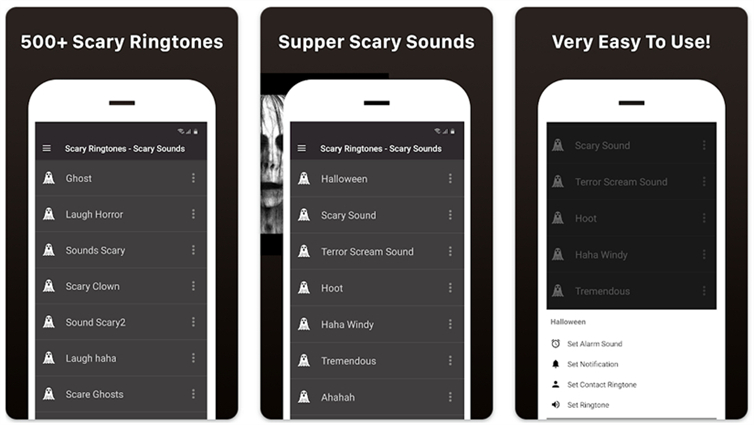
Scary Sound Effects - Ghost is a mobile app that provides a collection of spooky sound effects, including ghost sounds. With a simple interface, you can browse and play various eerie sounds to set the mood for your projects or events.
Steps
- Download and install the app
- Browse the sound effect categories
- Select and play the desired ghost sound
Pros
- Free to download and use
- Decent collection of ghost sounds
- Easy to navigate
Cons
- Limited sound quality and customization options
- No advanced features like real-time voice changing or soundboard
2. Ghost Soundboard

Ghost Soundboard is another mobile app that offers a curated collection of ghost sounds. With a user-friendly interface, you can quickly access and play various spooky sounds to enhance your multimedia projects or gaming sessions.
Steps
- Download and install the app
- Browse the available ghost sound effects
- Tap on the desired sound to play it
Pros
- Free to use
- Simple and intuitive interface
- Decent selection of ghost sounds
Cons
- Limited sound quality and customization options
- No advanced features like real-time voice changing or soundboard
Part 3: 3 Hottest Online Ghost Sound Tools
While desktop apps offer more features and flexibility, online tools can be a convenient option for those seeking a quick and easy solution for getting ghost sounds. However, it's important to note that these online tools often have limitations compared to dedicated software like HitPaw AI Voice Changer.
1. Storyblocks
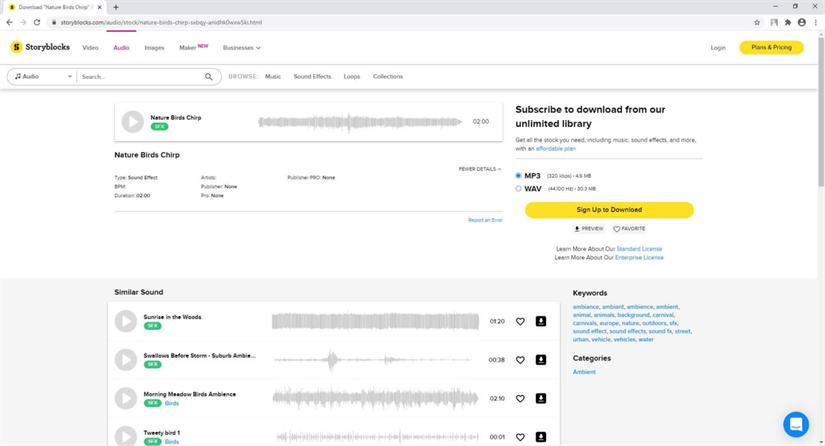
Storyblocks is a popular online platform that offers a vast library of stock audio, including ghost sounds. With a subscription-based model, you can access a wide range of high-quality sound effects to enhance your projects.
Steps
- Visit the Storyblocks website
- Search for "ghost sounds" or similar keywords
- Browse and preview the available sound effects
- Download the desired ghost sounds
Pros
- Large collection of high-quality ghost sounds
- Royalty-free licensing for commercial use
- Convenient online access
Cons
- Requires a paid subscription for full access
- Limited customization options for the sound effects
2. Pond5
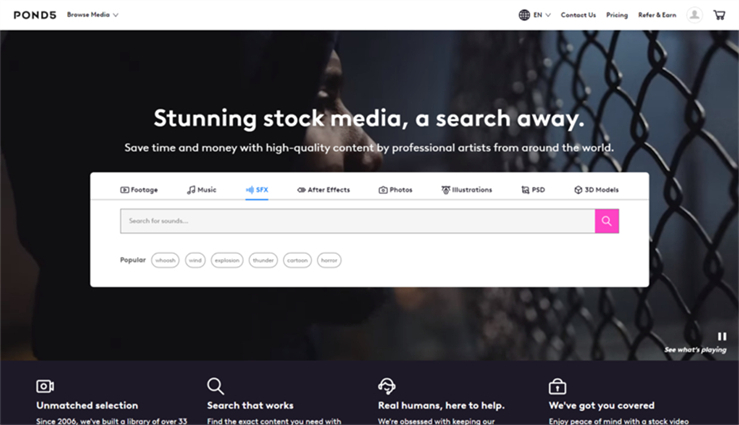
Pond5 is another online marketplace that offers a diverse selection of stock audio, including ghost sounds. With a user-friendly interface and various licensing options, you can find the perfect spooky sounds for your projects.
Steps
- Visit the Pond5 website
- Search for "ghost sounds" or related keywords
- Preview and select the desired sound effects
- Purchase and download the ghost sounds
Pros
- Wide variety of high-quality ghost sounds
- Flexible licensing options (including royalty-free)
- Easy online access and search functionality
Cons
- Requires payment for most sound effects
- Limited customization options for the sound effects
3. Voicechanger.io
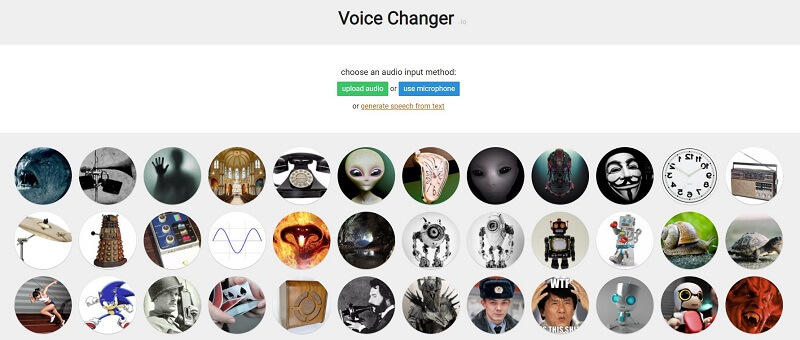
Voicechanger.io is a web-based tool that allows you to apply various voice effects, including spooky and ghostly sounds. With a simple and intuitive interface, you can quickly modify your audio recordings to create a haunting atmosphere.
Steps
- Visit the Voicechanger.io website
- Upload your audio file or record directly on the website
- Apply the desired ghost voice effect
- Download or share the modified audio
Pros
- Free to use with basic features
- Easy-to-use web interface
- Variety of ghostly voice effects
Cons
- Limited audio customization options
- Quality may vary depending on the input audio
Conclusion
Whether you're a gamer, content creator, or simply looking to add a spooky touch to your projects, getting ghost sounds has never been easier. While online tools and mobile apps offer convenient solutions, HitPaw AI Voice Changer stands out as the best option for those seeking a comprehensive and feature-rich experience.
With its cutting-edge AI technology, customizable soundboard, and advanced audio processing capabilities, HitPaw AI Voice Changer provides a seamless and immersive way to incorporate ghost sounds into your multimedia endeavors.







 HitPaw Photo Object Remover
HitPaw Photo Object Remover HitPaw Video Object Remover
HitPaw Video Object Remover HitPaw VikPea (Video Enhancer)
HitPaw VikPea (Video Enhancer)
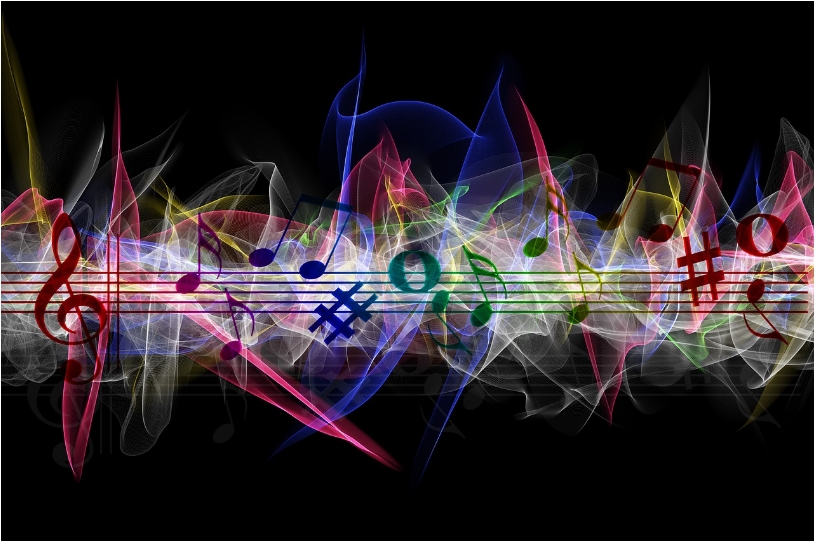


Share this article:
Select the product rating:
Joshua Hill
Editor-in-Chief
I have been working as a freelancer for more than five years. It always impresses me when I find new things and the latest knowledge. I think life is boundless but I know no bounds.
View all ArticlesLeave a Comment
Create your review for HitPaw articles