How to Do A Co Stream on Twitch | 4 Easy Methods
Doing live streaming on Twitch isn't a big deal as everyone can do it without. However, things become complicated when you opt to do a Co-Stream on Twitch. Strict rules and regulations of Twitch have made it difficult to Co-Stream everything.
However, if you're looking to know how to do a Co-Stream on Twitch, you're in the right place, as we'll show you the 4 easiest ways to serve your purpose.
Part 1: How to Co-stream on Twitch: 4 Easy & Fast Ways
As we've discussed earlier, Co streaming on Twitch is somewhat different from streaming on Twitch. If you want to Co-stream on Twitch, you can continue reading this article as we're about to reveal the 4 best methods to serve your purpose.
1. How to Co Stream on Twitch with Streamlabs OBS
Streamlabs OBS is fascinating software that helps you know how to Co-Stream on Twitch OBS.
Here's the step-by-step guide to Co Stream on Twitch with Streamlabs OBS.
Step 01First, you'll need to download the latest version of Streamlabs OBS and then install it afterward. Next up, you'll need to start the program and link the Twitch with OBS.
Step 02After launching Streamlabs OBS, you'll need to navigate to the ''Sources'' icon and select Add. Next up, you'll need to hit Browser, and the screen will open afterward.
Step 03In this phase, you'll need to paste the URL of the Twitch stream you're looking to Co-stream. Next up, you'll need to tap on "OK".
Step 04After applying the Co-Stream tag from the Creator Dashboard, you'll need to hit '' Start Steaming''. Now, you're done with the action you were trying to perform.
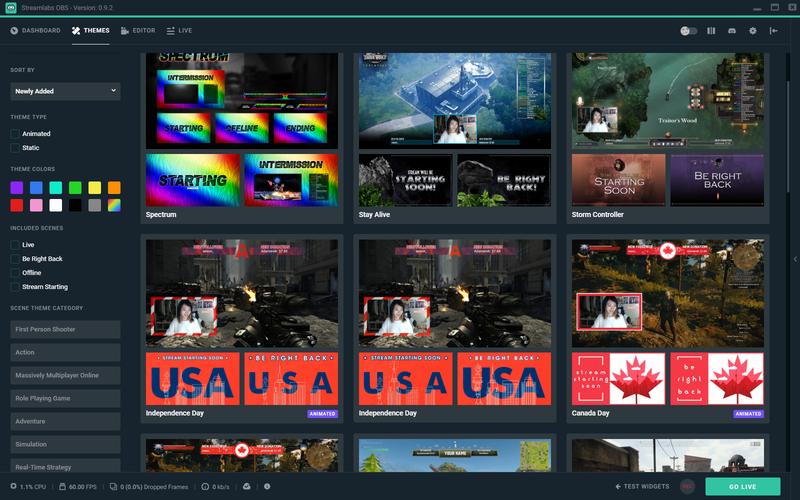
2. How to Co Stream on Twitch on Xbox
Sadly, no method allows you to Co-Stream Twitch on Xbox, as you can't show multiple things simultaneously. However, you still enjoy the Xbox game on Twitch by broadcasting it.
Here's how to do it.
Step 01Launch the Xbox app after installing it, and then link the Twitch account to it by entering the Twitch account's credentials.
Step 02You'll need to select the game you'd like to play and then navigate to Dashboard to launch the Twitch app. After launching the Twitch app, all you need to do is tap in Broadcast button. Moreover, you can then enable Broadcast Party Chat button from there.
Step 03You'll need to visit the Twitch broadcast menu and start broadcasting your game by hitting "Start Broadcast".
3. How to Co Stream on Twitch PS4
Although Twitch hasn't introduced any method that can allow you to Co-stream on Twitch PS4, no one can stop you from broadcasting your PS4 gameplay on Twitch.
You can follow the step-by-step guide below to put things in order.
Step 01After launching Twitch and starting the PS4 game you'd like to stream, you'll need to hit '' Share''.
Step 02Next up, you'll need to select ''Broadcast Gameplay'' and the Twitch service to stream your gameplay.
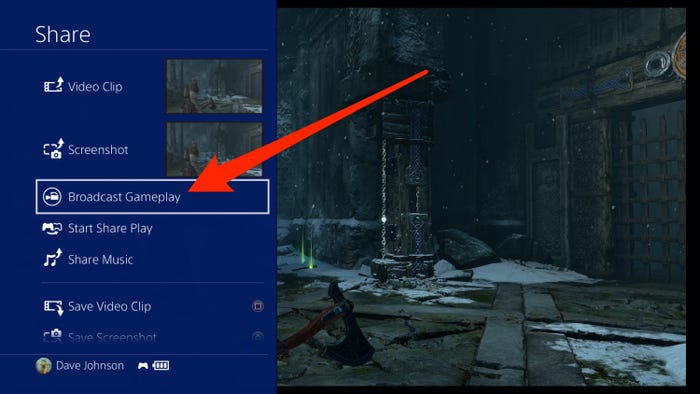
Step 03Now, you'll need to link your Twitch profile to PS4. Later, you can begin the show by tapping ''Start Broadcasting''.

4. How to Co Stream on Twitch Using Xplit
Xplit is another spectacular tool that can be useful for streaming on Twitch. Luckily, it also enables you to Co-stream on Twitch with minimal effort.
Here's how to Co Stream on Twitch using Xplit.
Step 01Before doing anything, you'll need to ensure that you've installed the latest Xsplit version 3.0.1 on your PC. Next up, you'll need to launch the software and then hit the'' Add'' icon. You can now paste the Twitch URL you'd wish to Co Stream.
Step 02Now, all you need to do is select a webpage. If needed, you can alter the FPS, height, and widget to match the stream settings in Xsplit.
Step 03In this stage, your task is to apply your Co Stream tag after navigating to the Creator Dashboard icon.
Part 2: How to Make Your Twitch Stream More Attractive with HitPaw
After helping you to know how to set up a co-stream on Twitch, let us talk about the most popular and recommended software that helps you live stream games with audio.
If you're looking for a tool to help you know how to stream a game with audio on Twitch, HitPaw Screen Recorder is the best available option. It is a monumental third-party tool that doesn't only offers you leverage to record your screen but also allows you to live to stream your YouTube video or game on Twitch anytime you want. It supports multiple platforms and has been serving the people immensely. On top of that, HitPaw Screen Recorder comes with a pretty intuitive user interface, meaning those who are new to streaming a video or screen recording a video won't find any issues using this tool.
Surprisingly, HitPaw Screen Recorder is also useful for recording the screen and audio of a live-streamed video simultaneously, making it one hell of software.
1. Key Features of HitPaw Screen Recorder:
- HitPaw Screen Recorder enables you to live stream over 30 popular platforms.
- Using this tool, you can live stream and record videos simultaneously.
- It also comes with a GPU acceleration feature to screen record the videos without delay.
- HitPaw Screen Recorder offers virtual backgrounds, free templates, texts, and stickers to make your stream more attractive.
2. Steps to Stream Video Games on Twitch with HitPaw:
Step 01First, install HitPaw Screen Recorder by clicking the below download button.
Step 02After visiting the home page, you'll see two options in front of your screen: Record and Live. Since you're looking to live stream your game with audio, you need to hit the Live icon and select the "Livestreaming" option.

Step 03Click on Add Source to select to live stream game. Then you're asked to choose the windows of the game.
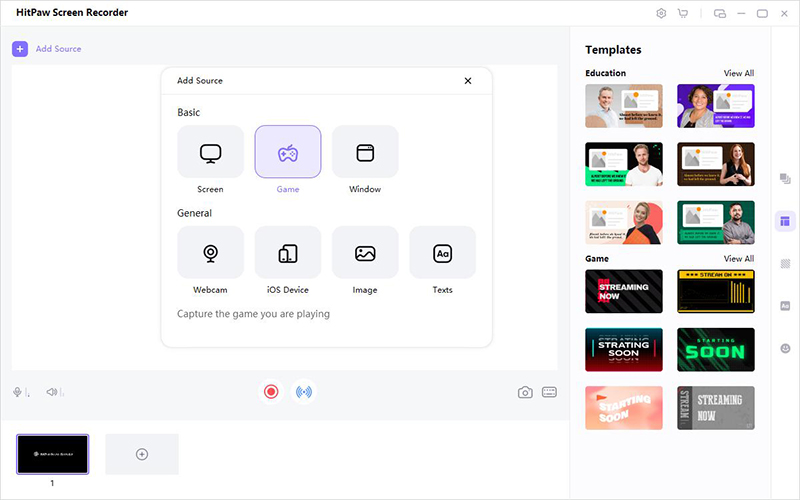
Step 04To stream on Twitch, you need to launch OBS Studio or Twitch Studio, add Source "Video Capture Device" and finally choose "HitPaw Camera" from the device list.

Step 05If you want to reccord while livestreaming, just click on Start icon to begin recording. And click it again when you finish.
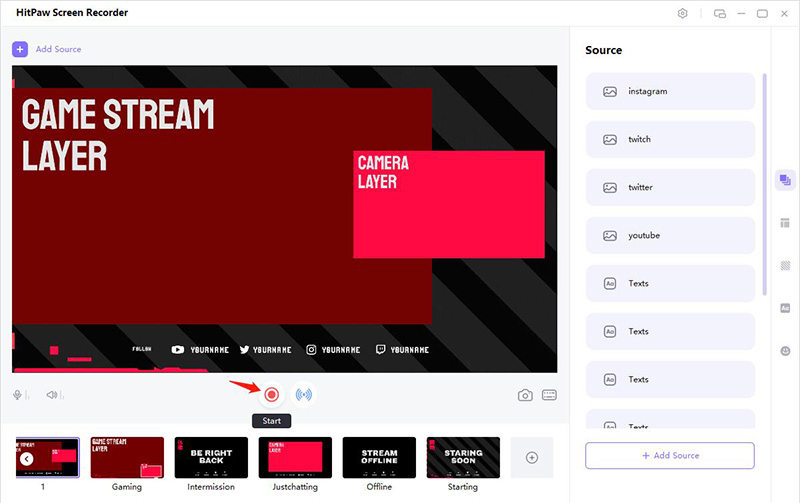
Conclusion
We've revealed the best ways to help you know how to Co-Stream on Twitch. Every method we've highlighted here in this article is immaculate and offers a lot of value for you.
However, if you want to stream the game in high-quality resolution, HitPaw Screen Recorder is the way to go ahead. It is multitalented software that offers multiple functions for you and it also provides various templates to make your stream more attractive.







 HitPaw FotorPea
HitPaw FotorPea HitPaw Univd (Video Converter)
HitPaw Univd (Video Converter) 



Share this article:
Select the product rating:
Daniel Walker
Editor-in-Chief
This post was written by Editor Daniel Walker whose passion lies in bridging the gap between cutting-edge technology and everyday creativity. The content he created inspires audience to embrace digital tools confidently.
View all ArticlesLeave a Comment
Create your review for HitPaw articles