What Are the Best Times to Stream on Twitch in 2024
Twitch is essentially a streaming platform, where people can broadcast themselves live playing video games, cooking, or do pretty much anything that can be filmed via a camera. Competition is fierce in almost every Twitch category. That's why knowing what games you should play at a particular time and date is important to attract more audience's attention. In this article, we will show you the best times to stream on Twitch as well as some tips to be a professional streamer. So read on!
Part 1: What are the best days and times to stream on Twitch?
What is the best time to stream on Twitch? I believe you all have this confusion. However, the truth is that you will find an audience on Twitch 24×7. Because of the different time zones, there are people logging in at all intervals.
So, the best times to stream on Twitch depends on what game you are playing, your target audience, target location, and competition. For example, after analyzing data for the multiplayer Horror game Dead by Daylight in the US, the best day to stream would be Tuesday and the ideal time would be from 8PM to 12AM UTC.

Here are some tips on how to choose the best time to stream on Twitch;
1. Choose the right time for your time zone
One of the simplest methods is to pick the time that suits your time zone precisely. For example, if you’re an Australian streamer, and your audience is primarily situated in Australia, it’s ideal to stream in Australia time to catch the most enormous influx of your audience. Some streamers also decide to split their stream into two segments.
Instead of doing a single 6-hour stream, they’ll split it into two 3 hour streams during the day. This is an excellent strategy if you’d like to stream to two different audiences, targeting both an Australia and UK audience.
2. Pick the right time for your game
Sometimes, specific game draw in a core audience at certain times. For example, party-based games or tabletops games typically have a much larger influx in the evenings rather than the mornings. Most streamers in these genres tend to target the evening since the category is quite a niche, they’ll want to be exposed to as large of an audience as possible on Twitch.
3. Check out the right time for viewer ratio
A great tool that streamers use is Twitch Strike. Twitch Strike is a service that aggregates data for Twitch’s categories. It displays statistics such as: the most active streaming period for a game, the most amount of viewers at a specific time for a game, and then gives you a ratio between the two. Essentially this ratio is how many viewers are available per stream for one particular category.
For your timezone, you can identify the exact times where your streaming category has the highest viewership potential. Typically, you can easily compare viewer ratio numbers - the higher the number, the more theoretical viewers there are available for your stream.
In general, you’ll find the highest viewer ratios are available very early on in the day. Most categories have the largest viewer ratios between 7 AM - 11 AM. If you’re a streamer that struggles to grab an audience, it might be worthwhile trying to stream earlier in the morning! So the best time to stream on Twitch for new streamers is the mornings.
Part 2: Useful Tips for Livestreaming on Twitch
Here are some tips to help you have a better experience of livestreaming on Twitch.
1. Check your Twitch stats
If you have been streaming for a few days or months then better look at Twitch stats, Twitch stats will help you to find the best time to stream. Look at the stats graph and avoid timings when viewers and channels streaming are both higher.
This means competition is more during 14:00 EST and after 14:00. So the best time you can pick is around 4:00 EST which of cause has low viewers but competition is also down. You can check the Twitch stats from websites like Twitch tracker.
2. Pick the time according to game popularity
Your best time to stream on Twitch also depends on the game you stream. However, if you are a new streamer, you can stream such games they are less popular in your country.
3. Be consistent
While researching and reading several articles do not forget that you need to pick a time where you can be consistent.
When you stream at a specific time your viewers make their mindset to expect your stream at that period of time. So pick the time which is convenient for you and when you can be easily available to stream and never disappoint your viewers.
Keep in mind your viewers will switch to other streamers when you are not consistent with your streaming time and days.
4. Stream to get noticed
It is not a good idea to stream at a time when most of the big streamers are already streaming as it would be hard for viewers to find you out as they may have better options.
So better choose a time when big streamers and few channels are streaming as you will be easily discovered and can gain more viewers.
5. Use the best streaming software
Nowadays, live streaming is a very popular industry. There are all kinds of streamers coming up. If you want to be a good streamer, how should you stand out? It is very useful to use an extremely good live streaming software. It gives you the freedom to design your own live stream and showcase your social accounts to give the audience the ultimate look and feel, thus attracting more attention.
Part 3: Best Software for Livestreaming to Twitch
While content is king in the Twitch streaming world, it is equally important to make sure that your stream setup is conducive to quality content. To do this, you need to employ the best tech and streaming software for the job. This can be a tough task, mostly because these software setups can be rather complex, with lots of bells and whistles. So which is the best software for livestreaming on Twitch?
Here we will recommend HitPaw Screen Recorder to you. You’re allowed to stream on 30+ platforms like YouTube Live, Twitch, and Facebook Live and more. Moreover, HitPaw Screen Recorder provides lots of overlays for users to show the different styles.
To learn more about HitPaw Screen Recorder, we can take a brief look at some of its features below.
1. Key Features of HitPaw Screen Recorder:
-
1
Provides tons of free templates and overlays to make you stream stylish;
-
2
Allows to add text to you stream, so that you can show your social accounts to all;
-
3
Can stream on over 30 platforms such as Twitch, YouTube Live, Facebook Live and more popular platforms;
-
4
Besides livestreaming, it can also record screen/game/lessons with/without audio;
-
5
Its virtual camera is also a powerful feature.
2. Steps to Stream on Twitch Using HitPaw Screen Recorder:
Step 01If you still don’t have HitPaw Screen Recorder on your computer, download and install it first.
Step 02Launch it and tap on “Live” on its main interface. Then choose “Livestreaming”.

Step 03Click on “Add Source” in the pop-up windows to make some settings.
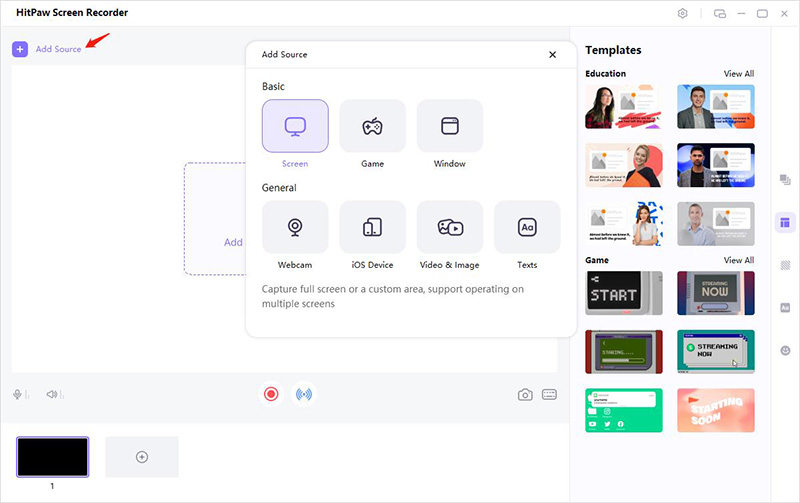
Step 04Choose the free templates to make your stream more attractive and different.
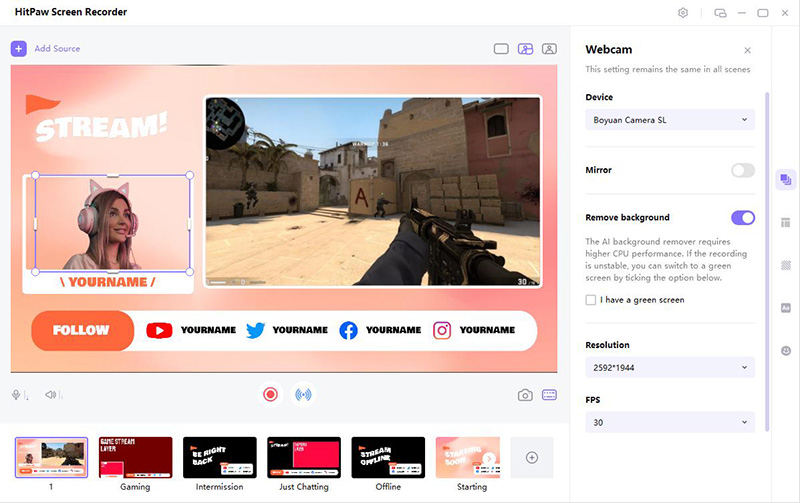
Step 05Choose to stream on Twitch. And select to turn on HitPaw Virtual Camera if you want. This will allow you to live stream on Twitch.

Conclusion
We believe you have gotten an idea on when it's best to go live on Twitch after reading this article as we have introduced all tips for being a popular streamer here. By the way, to have a better experience of live streaming, we suggest you use the best livestreaming software - HitPaw Screen Recorder. Give it a try and it won’t let you down.







 HitPaw Univd (Video Converter)
HitPaw Univd (Video Converter)  HitPaw Watermark Remover
HitPaw Watermark Remover 


Share this article:
Select the product rating:
Daniel Walker
Editor-in-Chief
This post was written by Editor Daniel Walker whose passion lies in bridging the gap between cutting-edge technology and everyday creativity. The content he created inspires audience to embrace digital tools confidently.
View all ArticlesLeave a Comment
Create your review for HitPaw articles