[2026 Updated!] Top 8 Tools to Brighten a Picture
With the advancement of technology, there are now numerous ways to make our photos look brighter and more vibrant. In 2023, we have access to more powerful editing software, AI tools, and apps that can brighten the picture with just a few clicks. Whether you're a professional photographer or casual snapper, brightening up lackluster pictures is easier than ever.
In this article, we will introduce the top 8 updated tools for 2023 that can add life to dull photos by increasing exposure, adjusting contrast, boosting color, applying filters, and more. With these recommendations, you'll be able to give your photos the vivid brilliance they deserve.
Part 1. Top 8 Tools to Brighten the Picture
1. The Best PC Tool to Brighten the Image with HitPaw FotorPea
HitPaw FotorPea is an AI-powered automatic photo enhancement software for Windows and Mac. It features four AI models - General Model, Denoise Model, Face Model, and Colorize Model.
The powerful AI technology in HitPaw makes it the best tool to brighten the image with just one click. It can fix blur, reduce noise, enlarge, restore old photos, and retouch portraits. The automatic ultra-quality enhancement produces stunning results.
FeaturesThe key features include:
- One-click auto enhancement to improve image quality and resolution
- Reduces blurriness and removes noise in photos
- Enlarges and upscales images without quality loss
- Restores old photos and colorizes black-and-white images
- Removes blemishes and wrinkles from portraits
- Depixelates and upscales anime/cartoon images
- Batch processing capability
- Intuitive interface and easy to use
Here is how to brighten a picture using HitPaw FotorPea:
- Step 1:Download and install the HitPaw FotorPea software on your Windows or Mac computer. Get the latest version from their official website.
Step 2:Import the lackluster photo you want to enhance into the HitPaw interface. You can open JPEGs, PNGs, and other common formats directly from your device or by drag and drop.

Step 3:Choose the optimal AI model for your photo type. Use the General model for landscapes, animals, buildings, etc. The Face model works best for portraits and selfies.

Step 4:Hit the "Preview" button to see HitPaw's AI instantly analyze and enhance your photo's brightness, colors, details, and more. The photo will transform before your eyes in seconds.

Step 5:When satisfied with the preview, export the stunningly improved version of your once-dull photo.

2. Brighten Up Image with Canva
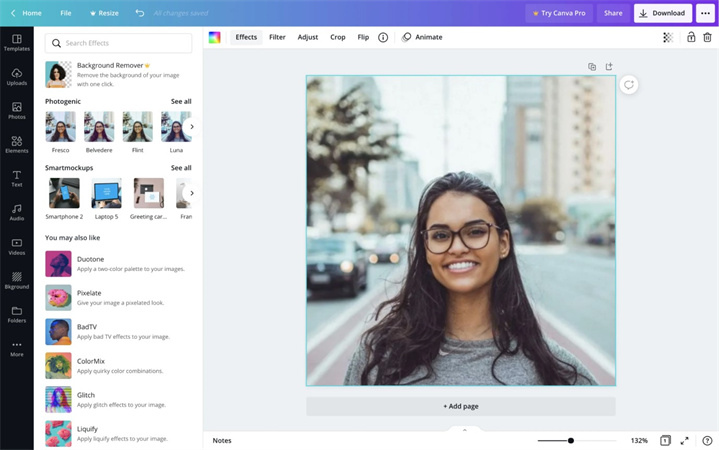
Canva is a popular free graphic design platform that also includes powerful photo editing capabilities to enhance images. With its intuitive drag-and-drop interface and range of customizable filters and effects, Canva makes it easy to brighten up lackluster photos in just a few clicks. It is the best tool if you are wondering how to brighten a photo.
Pros
- Free and easy to use web-based tool
- Huge range of stylish filters to brighten photos
- Ability to adjust brightness, contrast, and saturation
- Many fonts and graphics to enhance images
- Share enhanced photos instantly
Cons
- Less control than advanced photo editors
- Must be online to access Canva
3. Brighten Up Pictures with Pixelied
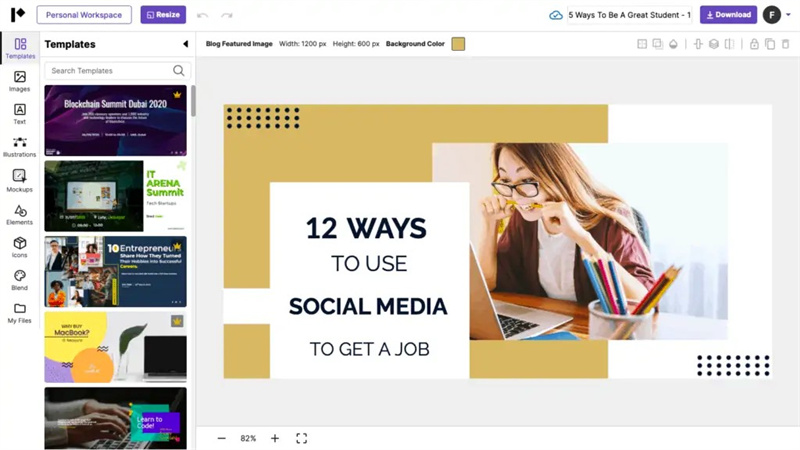
Pixelied is a user-friendly photo enhancer app providing AI-powered tools to automatically brighten images. With just a tap, Pixelied can boost lighting, reduce noise, adjust contrast, and more to breathe life into dull pictures. It is also a good AI tool for how to brighten an image.
Pros
- Automated AI photo enhancement
- Simple one-tap operation
- Detailed editing controls available
- Batch editing capability
- Community page to get inspiration
Cons
- Limited to mobile app only
- Must pay for full feature access
4. Brighten a Picture with Pinetools
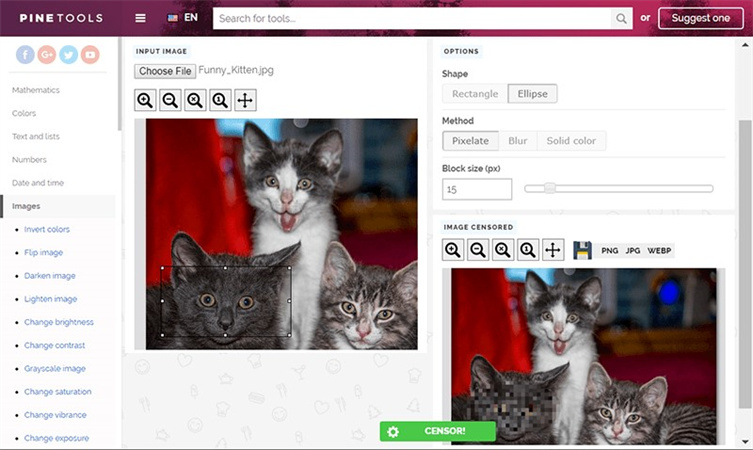
If you are looking for how to brighten a image, Pinetools can help. Pinetools is a versatile online photo editor with over 20 tools to manually fine-tune images, including options to brighten photos through exposure, levels, curves, and lighting effects.
Pros
- Many manual adjustment options
- Intuitive drag and drop interface
- Ability to compare before and after
- Completely free with no ads
- Tools for batch editing
Cons
- Takes more time and effort than automated tools
- Requires manual tweaking for best results
5. Brighten Image with Adobe Express
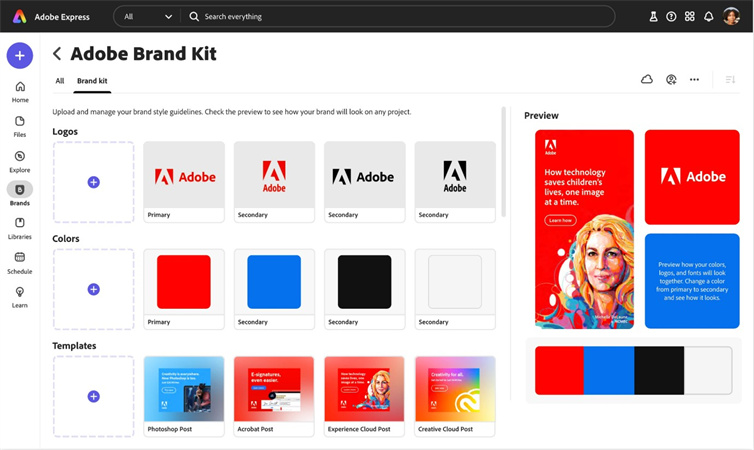
Adobe Express provides a full suite of photo enhancement features from one of the top names in creative software. Fix dark images with the auto tone, exposure, contrast, and more. Brighten up image with just a few steps.
Pros
- Automated one-click brightening
- Full control over manual adjustments
- Templates for quick enhancement
- Adobe Sensei AI built-in
- Integrates with other Adobe apps
Cons
- Must pay for full access after free trial
- More complex interface than basic tools
6. Brighten Up Pictures with Cartoonize
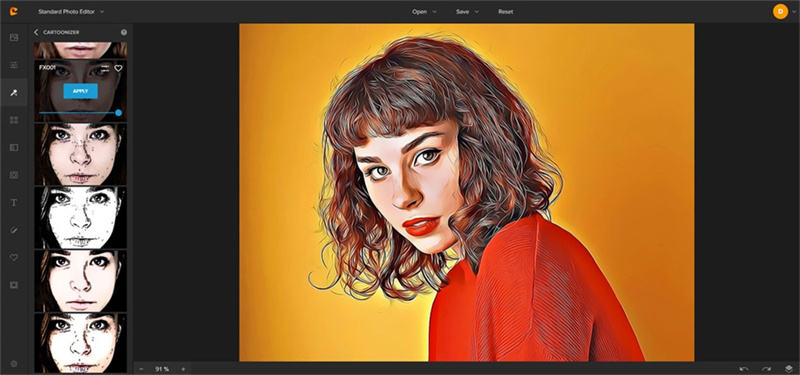
Cartoonize is a free online tool by Photofunia for applying filters and effects to give photos a bright, cartoon-stylized look. It also works for those who are looking for how to brighten up a picture.
Pros
- Completely free to use
- No account or download required
- Fun cartoon filters liven up photos
- Basic editing options available
- Watermark-free downloads
Cons
- Limited to cartoon/art filters only
- Less control than advanced editors
7. Brighten the Image with PhotoAiD

PhotoAiD is an all-in-one photo editor app with specialized AI tools for lighting, color, and detail enhancement to brighten dull images.
Pros
- Auto enhance with AI technology
- Manual tuning sliders available
- Batch editing capability
- Community inspiration and tutorials
- Free basic version available
Cons
- Watermark on free version
- App only, no web access
8. Brighten Image with LunaPic
LunaPic is a popular free online photo editor with a range of handy tools to adjust brightness, contrast, exposure, and more to brighten up pictures.
Pros
- Simple point-and-click web editor
- Completely free, no account needed
- Batch edit multiple photos
- Image history to revert changes
- Useful mobile apps available
Cons
- Dated interface
- Limited compared to advanced editors
Part 2. FAQs of Brighten Image
Q1. How do you brighten a dim picture?
A1. To brighten a dim picture, you can adjust the brightness and contrast levels using photo editing software or apps. Increase the brightness to boost the lightness and exposure. Raise the contrast to make the differences between light and dark areas more pronounced. You can also try applying brightness filters, adjusting highlights and shadows, or using dodge and burn tools to paint in more light.
Q2. How do you fix a picture that is too dark?
A2. There are a few easy ways to fix an image that is too dark. You can increase the exposure and fill light settings to add more brightness across the entire photo. Adjusting the shadows and black levels can also lighten up the dark regions specifically. Using brightness or lighting filters helps boost dim photos. You can also try photo enhancer software that will automatically balance the lighting.
Final Words
As this article explored, there are numerous effective tools available in 2023 for how to brighten up a photo.
However, the standout solution is clearly HitPaw FotorPea. This ultra-user-friendly software delivers professional-grade enhancement powered by AI. Its 4 intelligent models perfectly optimize photos of any type with unmatched quality. Effortlessly revitalize dull, blurry, or low-quality images at the click of a button.








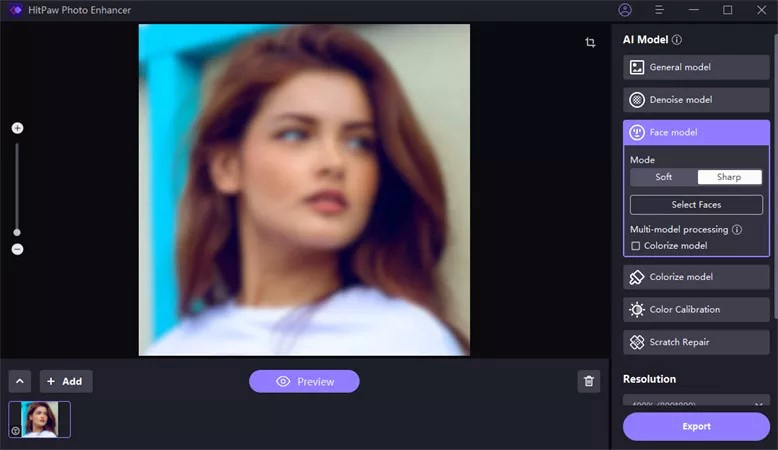



 HitPaw Edimakor
HitPaw Edimakor HitPaw VikPea (Video Enhancer)
HitPaw VikPea (Video Enhancer)


Share this article:
Select the product rating:
Daniel Walker
Editor-in-Chief
This post was written by Editor Daniel Walker whose passion lies in bridging the gap between cutting-edge technology and everyday creativity. The content he created inspires audience to embrace digital tools confidently.
View all ArticlesLeave a Comment
Create your review for HitPaw articles