Unlocking the Potential: Converting SVG to STL for 3D Printing
In the realm of digital design and fabrication, the journey from two-dimensional concepts to three-dimensional reality is often traversed. One common scenario involves converting Scalable Vector Graphics (SVG) files—known for their scalability and versatility—into StereoLithography (STL) files, essential for 3D printing. This process requires precision, attention to detail, and the right tools to seamlessly transition from flat graphics to tangible objects. In this article, we explore the best methods for converting SVG files to STL format, unlocking the potential for creativity and innovation in the world of 3D printing.
Recommended Video Converter
HitPaw Video Converter is one of the best video converters and downloaders. You can effortlessly convert videos or audio to more than 1,000 formats. Free download it and enjoy video conversion and downloads!

Part 1: Can I Convert an SVG into an STL?
Converting a 2D vector SVG (Scalable Vector Graphics) image file into a 3D STL (Stereolithography) model is indeed possible, although it requires a few steps and the use of specific software tools. SVG files are commonly used for 2D graphics, while STL files are used for 3D printing and modeling. Therefore, the conversion process involves transforming the flat SVG image into a three-dimensional model suitable for printing or further manipulation in 3D software.
While SVG files contain information about shapes, paths, and colors, they lack the depth information necessary for 3D printing. Thus, to convert an SVG into an STL, you'll typically need to extrude the 2D shapes to give them thickness and volume, effectively turning them into solid 3D objects.
Various software tools can facilitate this conversion process, ranging from general-purpose 3D modeling software to specialized SVG to STL converters. In the following parts, we'll explore some of the best ways to achieve this conversion.
Part 2: Best SVG to STL Converter Free Online
Several online tools offer SVG to STL conversion services, making it convenient for users to convert their 2D vector images into 3D models without the need for installing specialized software. Here are some of the best free online SVG to STL converters:
1. SVG 2 STL
SVG 2 STL is a transformative tool that bridges the gap between 2D vector graphics and 3D printable models. SVG (Scalable Vector Graphics) files, commonly used for 2D designs, can be seamlessly converted into STL (Stereolithography) files, which are compatible with 3D printing technology. This conversion process empowers users to bring their flat designs to life in a tangible, three-dimensional form, opening up a world of creative possibilities. Whether you're a designer, engineer, artist, or hobbyist, SVG 2 STL provides a straightforward solution for translating your digital concepts into physical objects ready for fabrication. With its intuitive interface and efficient conversion capabilities, SVG 2 STL facilitates the exploration and realization of innovative ideas through the exciting medium of 3D printing.
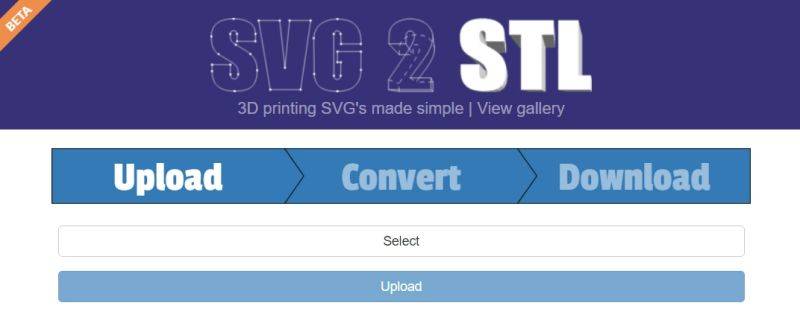
2. 3DPEA Convert SVG to STL
"3DPEA Convert SVG to STL" is a versatile tool crafted to facilitate the seamless conversion of SVG to STL online. SVG files, commonly used for 2D vector graphics, find new life as 3D printable models through this conversion process. Whether you're an artist, designer, engineer, or hobbyist, this tool offers a convenient solution for translating your intricate 2D designs into tangible 3D objects, ready for additive manufacturing. With its user-friendly interface, 3DPEA empowers users to effortlessly upload their SVG files and obtain STL files optimized for 3D printing, unlocking a realm of creative possibilities.

3. SVG to a 3D STL - Image to STL
"SVG to 3D STL - Image to STL" is the process of transforming 2D vector graphics (SVG) into 3D printable models (STL). It's a bridge between flat designs and tangible objects, opening up possibilities for creators to bring their ideas to life through 3D printing. This conversion simplifies the transition from digital concepts to physical realities, making it accessible to artists, designers, engineers, and hobbyists alike.

4. AnyConv SVG to STL Converter Online
AnyConv SVG to STL Converter Online is a versatile tool designed to seamlessly convert SVG to STL files. SVG files are commonly used for vector-based graphics, often in 2D designs, while STL files are utilized for 3D printing purposes, representing three-dimensional models. This converter bridges the gap between these formats, allowing users to convert their SVG designs into STL files suitable for 3D printing, rapid prototyping, and various other applications.
With AnyConv's intuitive online interface, users can effortlessly upload their SVG files, select desired conversion options, and swiftly obtain STL files ready for 3D printing.

5. svgtostl.com SVG to STL Converter
Welcome to svgtostl.com SVG to STL Converter, your go-to solution for seamlessly transforming 2D vector graphics into 3D printable STL files. This intuitive tool simplifies the conversion process, empowering users to unlock the potential of their designs for 3D printing. Join us as we explore the features and benefits of svgtostl.com, your gateway to efficient SVG to STL conversion.

Bonus Tip: Best SVG Converter to Convert Images to PNG/JPG without Quality Loss
While not directly related to SVG to STL conversion, it's worth mentioning a reliable image converter for converting various images to other formats like PNG or JPG without quality loss. HitPaw Video Converter is a user-friendly tool that preserves the quality of SVG images while converting them into raster formats commonly used for web graphics or printing.
With HitPaw Image Converter, you can effortlessly convert images into PNG or JPG format without worrying about loss of detail or clarity. This can be useful for creating previews or thumbnails of your 3D models before printing or sharing them online.
- Easily transform image files into PNG or JPG formats while preserving the original quality.
- Intuitive interface ensures a seamless experience for users of all skill levels.
- Save time by converting multiple image files simultaneously.
- Experience swift conversion with rapid processing speed.
Step 1:Open HitPaw and select "Image Converter" from the Toolbox.

Step 2:Add your image files by clicking "Add image".

Step 3:Choose your desired output format from the dropdown menu.

Step 4:Set the output directory and click "Convert All" to start the conversion process.

Experience the convenience and versatility of HitPaw's Image Converter for all your SVG conversion needs!
FAQs about Converting SVG to STL
Q1. Can I convert SVG to STL online?
Yes, you can convert SVG files to STL files online. There are several websites and tools, such as Tinkercad, SVG2STL, Aspose 3D, etc,.
Q2. Why won't Tinkercad import SVG files?
Tinkercad may have trouble importing SVG files for several reasons, such as File complexity, unsupported features, file size, browser issues.
Conclusion
In conclusion, converting SVG files into 3D STL models is achievable through various software tools and online converters. Whether you prefer using desktop software for more control or opt for the convenience of online converters, there are plenty of options available to suit your needs. Additionally, tools like HitPaw Video Converter provide added flexibility for converting images into other formats without compromising quality, enhancing the versatility of your digital workflow.










 HitPaw VikPea
HitPaw VikPea HitPaw Watermark Remover
HitPaw Watermark Remover 



Share this article:
Select the product rating:
Joshua Hill
Editor-in-Chief
I have been working as a freelancer for more than five years. It always impresses me when I find new things and the latest knowledge. I think life is boundless but I know no bounds.
View all ArticlesLeave a Comment
Create your review for HitPaw articles