The Ultimate of GIF to MPG Conversion: 5 Tools and FAQs
GIFs have recently grown highly popular and are now an integral aspect of online communication. They are animated graphics that offer a visually appealing way to convey emotions, sentiments, and feelings. GIFs may convey complicated information in a simple manner through comedy and relatability. However, users face obstacles such as compatibility issues and bulky GIF file sizes, which complicate matters.
That's where a GIF to MPG converter comes in to make the process easier for you. The GIF converters not only address compatibility issues, but also considerably lower file sizes, allowing for easy sharing across multiple systems. In this article, we will look at the top 5 GIF to MPG converters, as well as their advantages, disadvantages, and interesting features.
Part 1. Essential 5 Tools for GIF to MPG Conversion
1. GIF to MPG with Convertio
Convertio is another free GIF to video converter that is well-known for MP4 video creation. It is a versatile and useful web application that can be used in a browser. When compared to desktop applications, Convertio may be lacking in capabilities, but it helps you convert gif to mpg quite quickly. It works in three simple steps: upload, select a video format, and generate the video.
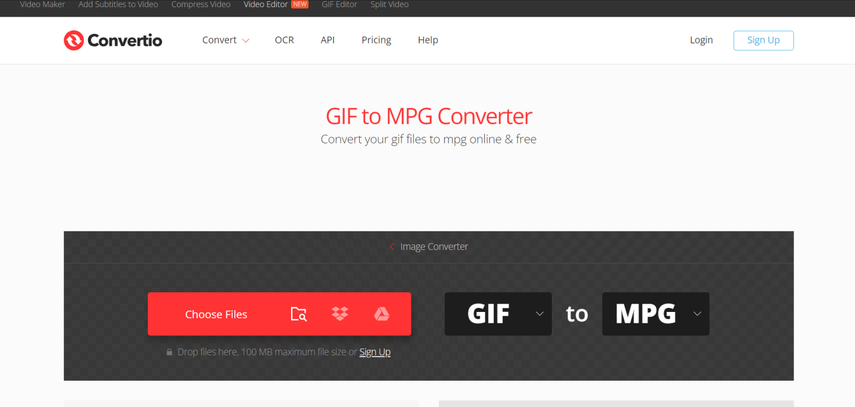
Pros:
- Cost-effective.
- Browser-based utility.
- Great for creating MP4 videos from GIFs.
- Compatible with a variety of file types.
Cons
- There are limited features.
- There is a file upload size limit.
2. Convert GIF to MPG with Mconverter
Embark on a seamless journey of GIF to MPG conversion with Mconverter, where simplicity meets efficiency. Mconverter prides itself on its intuitive interface, ensuring a hassle-free experience from upload to download. Bid farewell to cumbersome installations as Mconverter empowers you to effortlessly transform your GIF creations into MPG masterpieces.
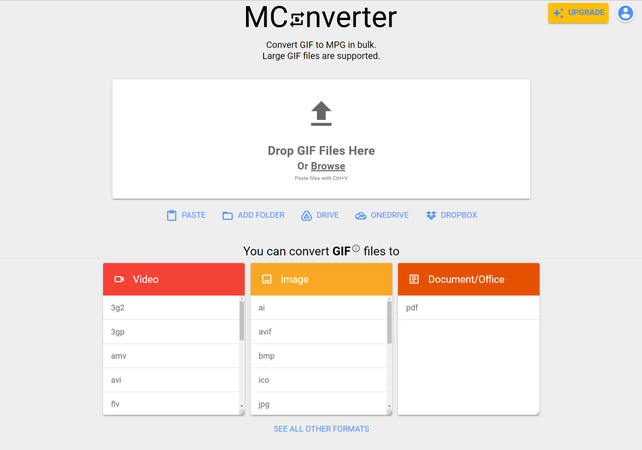
Pros:
- Intuitive interface for smooth navigation.
- Swift conversion process for time-saving efficiency.
- No software downloads required; accessed directly through your browser
Cons:
- Limited customization options may restrict specific preferences.
- Possible file size limitations for free usage tiers.
3. GIF to MPG with Online Convert
Step into the realm of online conversion prowess with Online Convert, where versatility meets reliability. Say goodbye to format woes as this platform welcomes your GIF files with open arms, promising a seamless transition to the MPG format. Dive into a world where file size concerns are a thing of the past, as Online Convert effortlessly handles even your largest GIF creations.
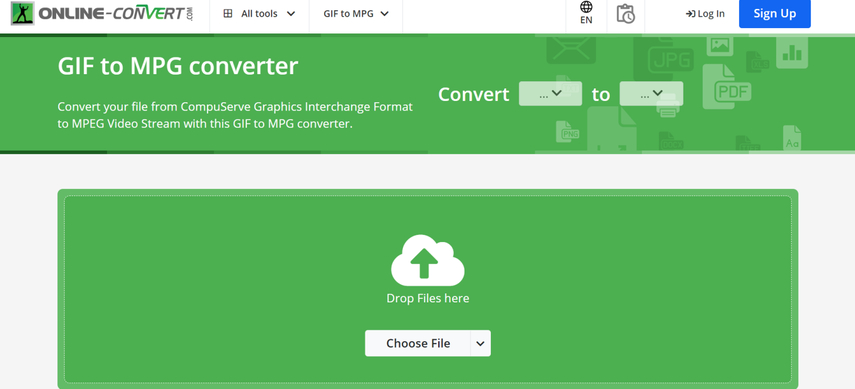
Pros:
- No cumbersome software installations, accessed directly via your web browser.
- Supports an extensive array of file formats for conversion.
- Capable of handling large GIF files without sacrificing quality
Cons:
- Conversion speeds may fluctuate depending on server load.
- Reliance on internet connectivity may pose challenges for users with unstable connections.
4. GIF to MPG with Veed.io
Explore the convergence of creativity and convenience with Veed.io, a versatile platform designed for the modern content creator. Beyond a mere conversion tool, Veed.io stands as a beacon of innovation, offering advanced editing features alongside seamless GIF to MPG conversion. Whether you're a novice seeking simplicity or a seasoned editor craving boundless possibilities, Veed.io has something extraordinary in store for you.
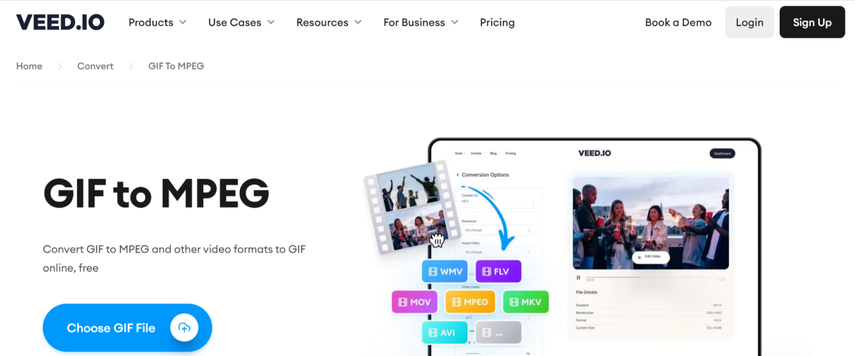
Pros:
- Access to advanced editing tools for elevating your videos.
- Supports a diverse range of file formats, ensuring compatibility.
- Cloud-based accessibility enables uninterrupted workflow from anywhere.
Cons:
- Certain advanced features may necessitate a subscription.
- Interface complexity may overwhelm users seeking straightforward conversions.
5. Convert GIF to MPG with Movavi
Enter the realm of multimedia mastery with Movavi, where innovation meets sophistication. As a cornerstone of the multimedia landscape, Movavi offers more than just conversion – it presents an entire ecosystem of creative possibilities. From novice enthusiasts to seasoned professionals, Movavi's suite of tools empowers users to unleash their creativity and transform their GIF creations into MPG marvels.
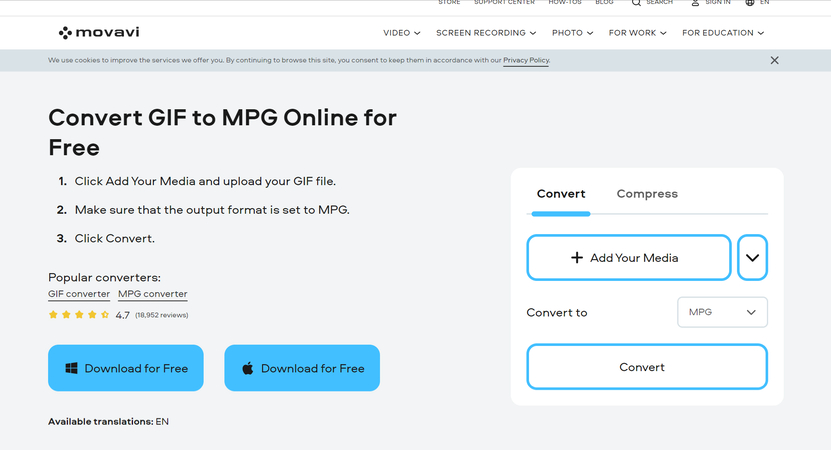
Pros:
- A comprehensive suite of multimedia tools for a myriad of tasks.
- High-fidelity output ensures your converted videos retain their original brilliance.
- Extensive editing options cater to every creative whim and preference.
Cons:
- Movavi software is subscription-based, requiring purchase for full access.
- Learning curve may be steep for beginners navigating through its plethora of features.
Part 2. The Best Tool to Convert File Format with HitPaw Univd (HitPaw Video Converter)
HitPaw Univd emerges as the pinnacle of video conversion and editing tools, renowned for its robust editing features and intuitive interface.
It has garnered immense acclaim across both Mac OS and Windows platforms, captivating users with its versatility and ease of use. With unparalleled reliability, lightning-fast processing speeds, and seamless batch conversion functionality, HitPaw Univd solidifies its position as the leading choice for crafting GIFs from videos.
Features
- Converts major video formats (including MP4, AVI, MOV, and MKV) to GIF.
- Allows you to customize GIF duration, frame rate, and resolution.
- Allows users to choose certain video parts for GIF conversion.
- Allows for manual frame selection for more precise GIF material.
- Converts several videos to GIFs at once.
How to convert video to GIF through HitPaw Univd?
Step 1: Open HitPaw and select the Toolbox tab. Choose the "Video to GIF" option and import the video you wish to convert.'

Step 2: Click "Select files" to upload additional photographs for conversion (if applicable).
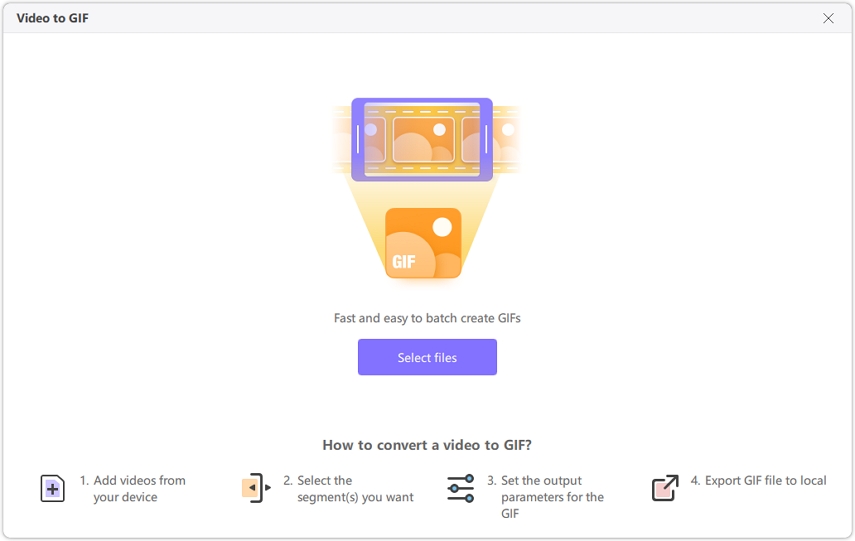
Step 3: Drag the left marker to change the GIF's start time and the right marker to change the ending time.
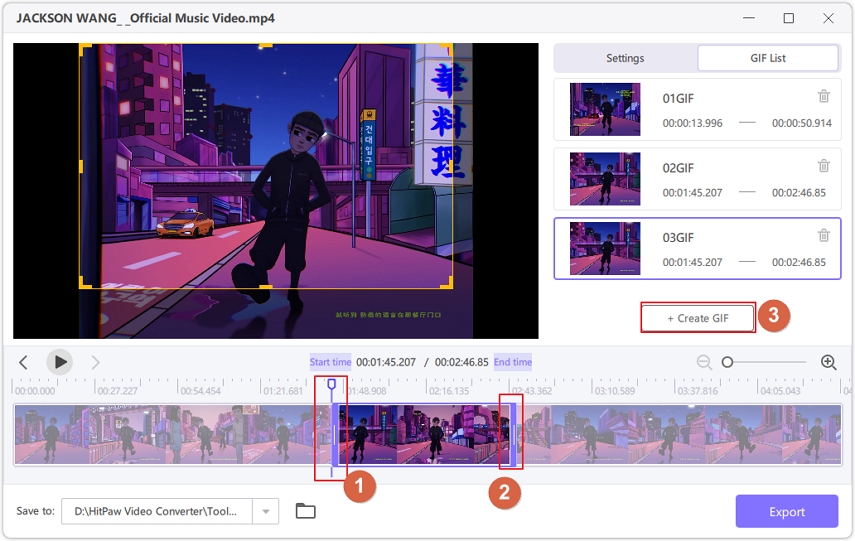
Step 4: Click "Create GIF" to build a GIF file using the clip settings you just set.

Part 3. FAQs of GIF to MPG
Q1. How long does it take to convert a GIF to MPG?
A1. The time it takes to convert a GIF to MPG can vary widely based on factors like file size, software efficiency, computer speed, chosen settings, and internet connection (for online tools). Typically, conversions range from a few seconds to a couple of minutes for a standard GIF file.
Q2. Will the quality of my GIF files be preserved after converting to MPG?
A2.
The preservation of quality in GIF to MPG conversions hinges on several factors. Firstly, MPG files often employ more efficient compression methods compared to GIFs, potentially resulting in some loss of quality, particularly if compression settings prioritize reducing file size.
Secondly, the resolution of the original GIF plays a significant role; if it's lower, the loss of quality upon conversion might be minimal, whereas higher-resolution GIFs may experience more noticeable degradation. Additionally, GIFs are limited to 256 colors, while MPG files can support millions, potentially enhancing quality if the original GIF has a restricted color palette.
Conclusion
In our quest to uncover the most incredible ways to convert GIF to MPG, we've delved deep into various methods, unveiling five astonishing options that are bound to leave you in awe. Yet, amidst this array of impressive choices, one solution shines brighter than the rest: HitPaw Univd.
With its unparalleled ability to maintain video quality while effortlessly transforming your files, HitPaw stands as a beacon of excellence in the realm of video conversion. Its intuitive interface and support for batch processing further elevate its appeal, making it the undisputed champion in simplifying your video conversion needs.






 HitPaw Video Object Remover
HitPaw Video Object Remover HitPaw Photo Object Remover
HitPaw Photo Object Remover HitPaw VikPea (Video Enhancer)
HitPaw VikPea (Video Enhancer)


Share this article:
Select the product rating:
Daniel Walker
Editor-in-Chief
My passion lies in bridging the gap between cutting-edge technology and everyday creativity. With years of hands-on experience, I create content that not only informs but inspires our audience to embrace digital tools confidently.
View all ArticlesLeave a Comment
Create your review for HitPaw articles