How-Tos - page516
Find all tips and guides for video editing, screen recording, video converter, audio converter, photo enhancement, HD video upscaling, AI voice changer, etc.
Editor’s Picks
![[Step-by-step] How to Smooth Edges in Photoshop](https://images.hitpaw.com/topics/covers/how-to-smooth-edges-in-photoshop-cover.jpg?w=675&h=450)
[Step-by-step] How to Smooth Edges in Photoshop
Master the techniques of achieving seamless results with our step-by-step guide on smoothing edges in Photoshop. Plus, we also recommend a tool to enhance images for better results. Check this out now!
By Joshua Hill 2023-10-16 10:17:15
![[Step-by-step] How to Use Gimp Smooth Edges with Two Methods](https://images.hitpaw.com/topics/covers/gimp-smooth-edges-cover.jpg?w=800&h=450)
[Step-by-step] How to Use Gimp Smooth Edges with Two Methods
Creating smooth edges in Gimp for your pictures through our step-by-step guide. Here is the ultimate guide to make the object overlay to a new picture more naturally.
By Joshua Hill 2023-10-16 10:19:55
Most Popular

Amazon Polly Text to Speech: All You Need to Learn About

[Up-to-date] How to Blur Edges in Photoshop with Easy Steps

[100% Working] How to Smooth Edges in Blender

[Step-by-step] How to Smooth Edges in Photoshop

[Step-by-step] How to Use Gimp Smooth Edges with Two Methods

[100% Useful] Top 5 Sites to Feather Edge for Images

[100% Working] How to Use After Effects Feather Edges in 2025

[Full Guide] Learn How to Unblur Text on a Website

[Full Guide] Learn How to Smooth Edges in Illustrator
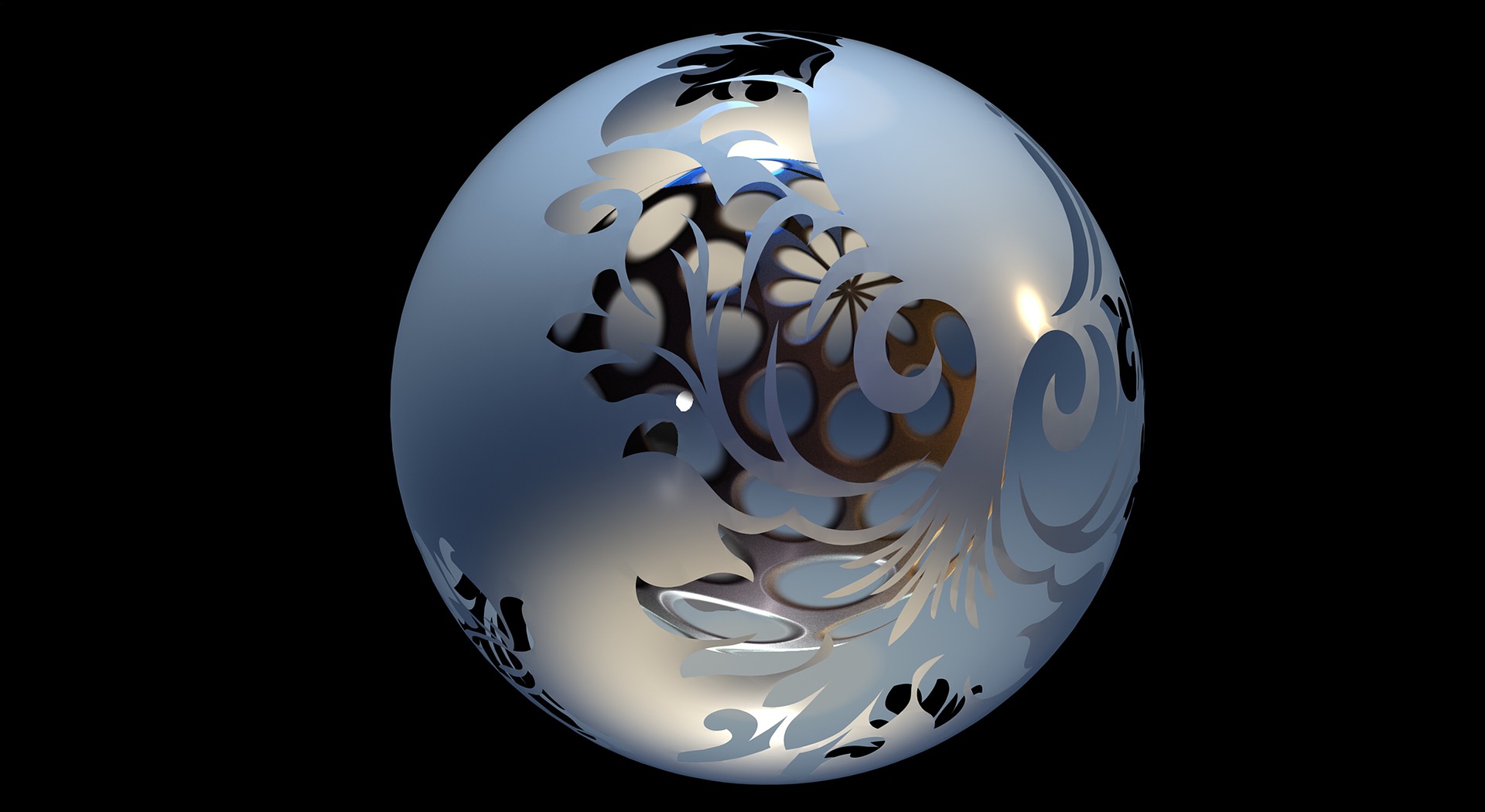
Photoshop Fading Edges & Alternative: A Comprehensive Guide
Subscribe to Know More about HitPaw
Wanna get the newest information or discount of HitPaw? Subscribe Now!



