(Solved!) Is Max Twitch Birate Best to Use for Streaming
Bitrate, within the realm of Twitch streaming, denotes the rate of data transfer per second during a live broadcast, fundamentally shaping the quality and fluidity of the stream's playback.
In the upcoming discourse, we delve into the intricacies of Twitch's maximum bitrate regulations and explore its implications for stream quality. We'll examine the widespread and optimal bitrate ranges for Twitch streaming, shedding light on the balance between visual fidelity and accessibility.
Part 1: What is Twitch Max Bitrate?
Twitch is a leading platform for live streaming, catering to a diverse community of gamers, content creators, and enthusiasts. Launched in 2011, Twitch has evolved into a powerhouse in the online entertainment industry, offering a wide range of content spanning gaming, music, creative arts, and more. With millions of users tuning in daily to watch live broadcasts, interact with streamers, and participate in communities, Twitch has become synonymous with the live streaming experience.
A key factor contributing to the quality of a Twitch stream is the bitrate, which refers to the amount of data transmitted per second during the streaming process. Bitrate plays a crucial role in determining a stream's clarity, smoothness, and overall visual fidelity.

Twitch imposes a maximum bitrate limit to ensure viewers can access streams across various devices and internet connections without experiencing buffering or lag issues. As of the time of writing, Twitch's maximum bitrate limit is typically set at 6000 kilobits per second (kbps) for video encoding. This limit ensures that streams balance quality and accessibility, allowing streamers to deliver high-definition content without overburdening viewers' internet connections.
Overall, understanding Twitch's maximum bitrate and how it impacts streaming quality is essential for streamers looking to create engaging and enjoyable content for their viewers. By leveraging the platform's guidelines and optimizing their bitrate settings, streamers can elevate their streaming experience and build thriving communities on Twitch.
Part 2: Is Max Bitrate Twitch Better for Streaming
When considering the optimal bitrate for streaming on Twitch, it's essential to balance quality and accessibility.
Let's delve into the popular bitrate for streaming and identify the best for Twitch streaming.
Popular Bitrate for Streaming:
The popular bitrate for streaming on Twitch typically falls within the range of 2500 to 6000 kilobits per second (kbps). Many streamers favor this range due to several reasons.
Firstly, a bitrate of 2500 kbps offers a good compromise between quality and bandwidth requirements. It allows for decent visual clarity while ensuring that viewers with moderate internet speeds can still enjoy the stream without experiencing buffering or lag.
Moving up the bitrate spectrum, we encounter the 6000 kbps mark. This higher bitrate allows for even better visual quality, particularly when streaming at 1080p resolution or higher frame rates. Streamers who prioritize crisp visuals and are willing to cater to viewers with faster internet connections often opt for this bitrate.
Best Bitrate for Twitch Streaming:
While the popular bitrate range offers flexibility and compatibility, the best bitrate for Twitch streaming depends on various factors, including the content being streamed, the target audience, and the streamers and their viewers' capabilities.
For many streamers, a bitrate of around 6000 kbps is considered the sweet spot for achieving high-quality streams on Twitch. This bitrate provides ample bandwidth for streaming at 1080p resolution and higher frame rates, resulting in sharper visuals and smoother motion.
Moreover, Twitch recommends a maximum bitrate of 6000 kbps for 1080p 60fps streaming, making it an ideal choice for those aiming to deliver their audience the best possible viewing experience.
Part 3: Extra Tip: How to Make the Best Bitrate for Twitch
HitPaw Video Converter is a versatile software that provides users with powerful video editing capabilities, including bitrate adjustments. With its intuitive interface and robust features, HitPaw Video Converter offers a convenient solution for streamers looking to optimize their Twitch broadcasting experience.

Benefits of using it for bitrate adjustments
- Precision Control: HitPaw Video Converter allows users to fine-tune their bitrate settings precisely, ensuring optimal streaming quality without sacrificing performance or compatibility.
- Versatility: In addition to bitrate adjustments, HitPaw Video Converter offers a wide range of video editing tools, allowing users to customize their content according to their preferences.
- Efficiency: With HitPaw Video Converter, bitrate adjustments can be made quickly and efficiently, saving time and effort for streamers who need to optimize their settings on the fly.
- Compatibility: HitPaw Video Converter supports various video formats, ensuring seamless integration with Twitch's streaming platform and compatibility with different devices and playback environments.
Step-by-step guide on adjusting bitrate
1.Launch HitPaw Video Converter and import the video file you wish to adjust.

2.Navigate to the bitrate settings menu under the "Settings" or "Advanced" tab.

3.Adjust the bitrate slider or input the desired bitrate value manually, taking into account Twitch's recommended guidelines and your internet connection speed.

4.Preview the changes in real time to ensure optimal streaming quality.
5.Upload the optimized video to Twitch and enjoy improved streaming performance and quality.
Watch the following video to learn more details:
Part 4: FAQs about Max Bitrate Twitch
Q1. How does bitrate affect Twitch streaming quality?
A1. Bitrate directly impacts streaming quality, with higher bitrates providing sharper visuals but requiring stronger internet connections from the streamer and viewers.
Q2. Why is it essential to adhere to Twitch's max bitrate limit?
A2. Adhering to Twitch's max bitrate limit ensures that streams remain accessible to a broad audience, preventing issues such as buffering or stuttering for viewers with slower internet connections.
Conclusion
In conclusion, understanding and optimizing bitrate is essential for delivering top-quality streams on Twitch. By adhering to Twitch's max bitrate limits and selecting the appropriate bitrate for streaming, content creators can ensure a smooth viewing experience for their audience.
Additionally, utilizing tools like the HitPaw Video Converter simplifies the bitrate adjustment process, enabling streamers to easily fine-tune their broadcasts. Embrace the power of bitrate optimization today to elevate your Twitch broadcasts and engage your audience like never before.









 HitPaw VikPea
HitPaw VikPea HitPaw Watermark Remover
HitPaw Watermark Remover 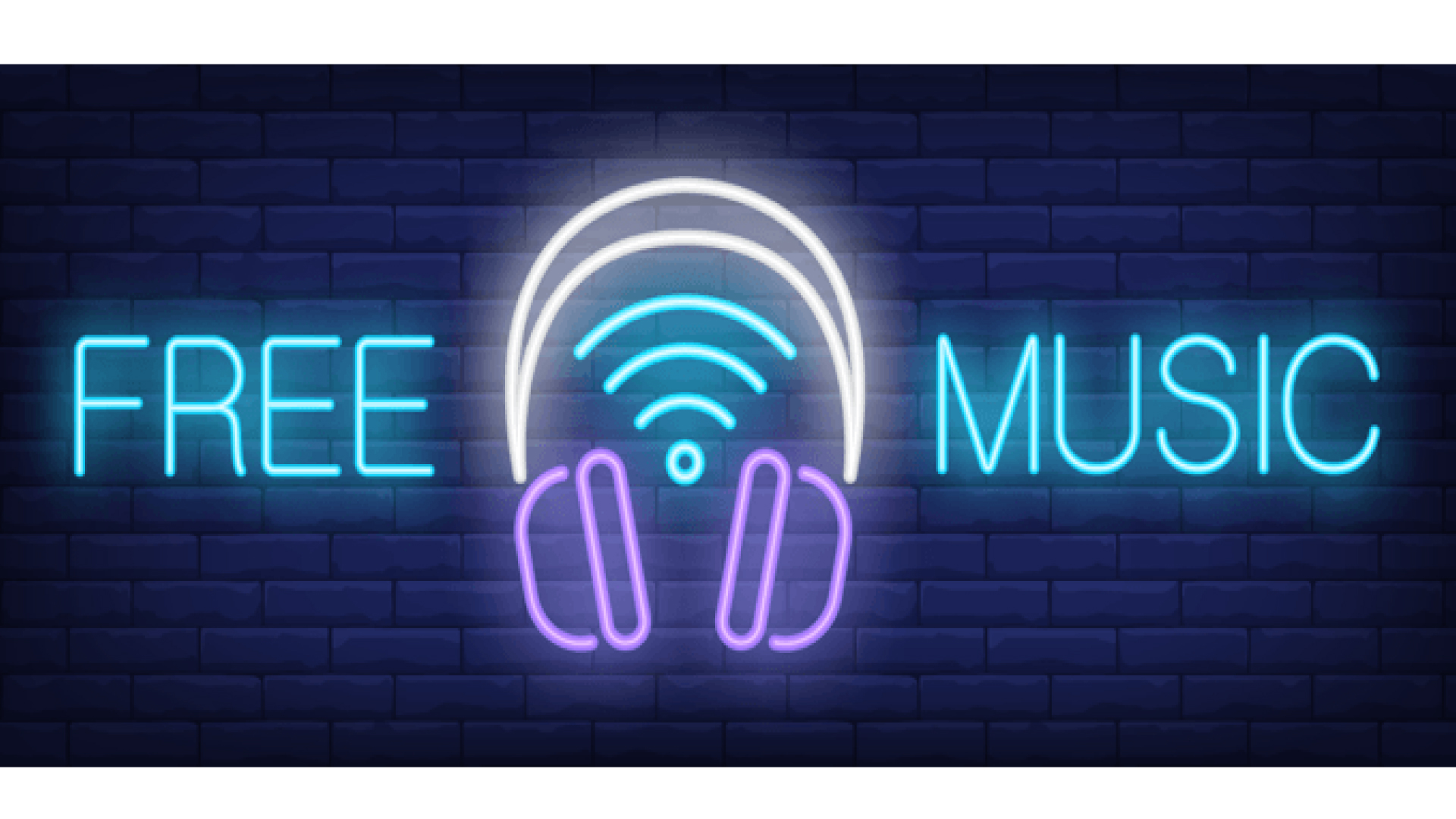



Share this article:
Select the product rating:
Joshua Hill
Editor-in-Chief
I have been working as a freelancer for more than five years. It always impresses me when I find new things and the latest knowledge. I think life is boundless but I know no bounds.
View all ArticlesLeave a Comment
Create your review for HitPaw articles