How to Download Video from GogoAnime with Four Best Ways
GogoAnime remains one of the most immaculate and talked websites to watch sensational anime videos. It prompts hundreds of trendy and latest anime shows effortlessly.
Can you download GogoAnime videos? You can surely go for the Gogoanime download, as we'll reveal the brilliant ways to download anime for Gogoanime.
Part 1: How to Download Videos from GogoAnime
Way one: Download from GogoAnime Directly
Some mirror websites have come up with the Download button to empower you to download GogoAnime videos directly. This way you'll be able to get the videos downloaded on the computer. What people don't know is that some servers hosting the anime content will most probably embed the download icon into the media player. Thus, if you don't find the Download button on the bottom side of GogoAnime, you can switch to another browser.
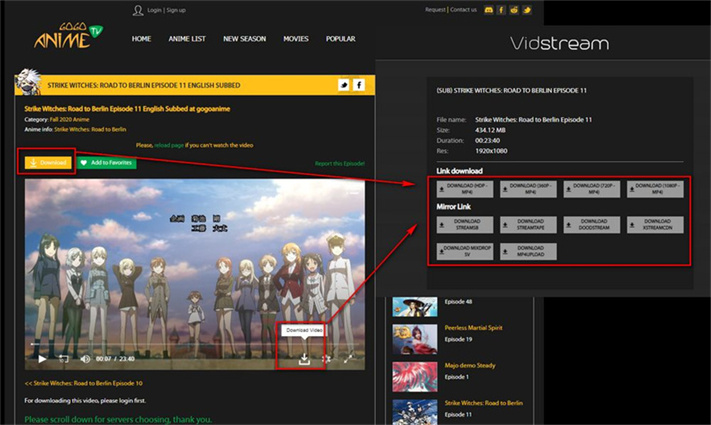
Way Two: Download from GogoAnime with HLS Downloader
You can also try using the HLS downloader, which is an exceptional way to download videos from GogoAnime. Here's how to download videos from GogoAnime via HLS Downloader.
Step 1: Install the HLS Downloader on the computer.
Step 2: Visit the anime episode you'd like to download. If you can see the HLS streamed videos out there, you can see the red dot overlaying the extension icon, which implies that it detected the HLS streams automatically.
Step 3: Press on the icon and choose the playlist containing the video clips. Click on the arrow button, select the resolution button, and hit the Download icon to get the videos downloaded.
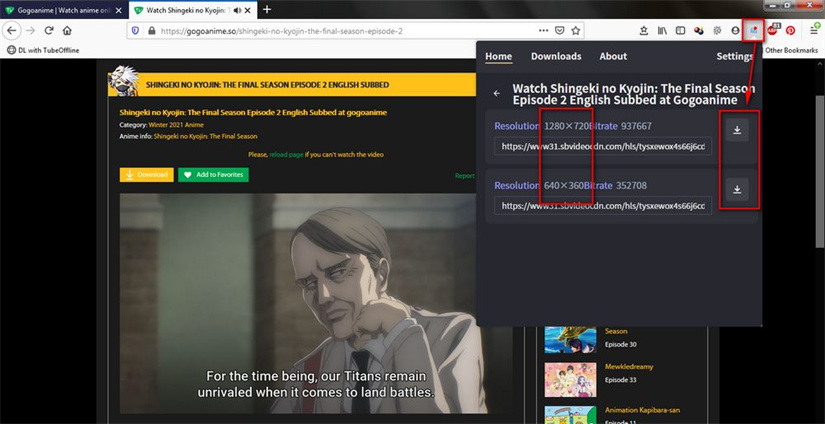
Way Three: VideoDownlaodHelper
If you tend to download videos from GogoAnime directly, you may have to deal with the annoying ads. Thus, you can look at the VideoDownlaodHelper, a brilliant browser extension that acts like a GogoAnime downloader, assisting you in downloading the video from GogoAnime after detecting it.
Here's how to download GogoAnime video DownloadHelper.
Step 1: Install the Video DownlaodHelper on Firefox or Chrome, and you can see the colorless three balls in the right corner of the browser.
Step 2: Navigate to the episode you'd like to play, and when it begins buffering and loading, you can see the color 3 balls icon getting highlighted. Click on the icon and choose the option to download the videos in MP4 video format.
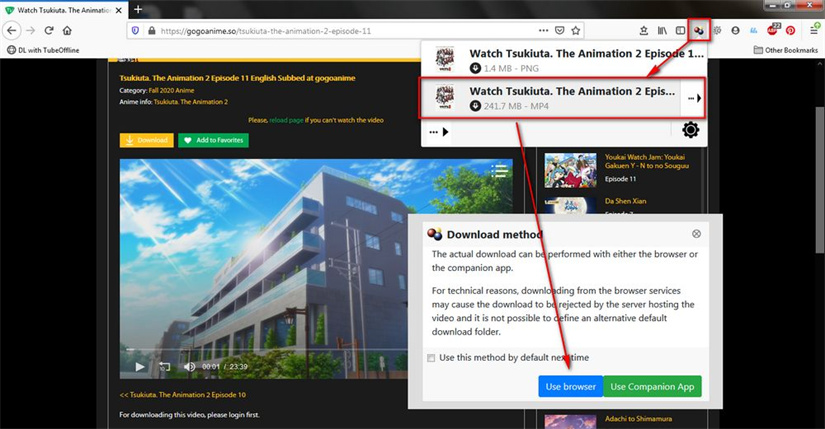
Way Four: Download from GogoAnime Online with TubeOffline
Another impressive and reliable way to opt for the GogoAnime download is to acquire the services of Tubeoffline. It is one of the most reliable and popular ways to download GogoAnime videos without affecting the quality of the videos. Follow the step by step guide below to know how to download anime from GogoAnime through Tubeoffline.
Step 1: Navigate to GogoAnime and select the anime episode you want to download. Next, you'll need to copy the URL address of the videos you're going to download.
Step 2: Jump into the official YouTube offline and select your preferred video format. After pasting the video, click the Get Video button to begin downloading it into the preferred folder.

Part 2: 3 Alternatives to GogoAnime
1. Crunchyroll
If you're having trouble opting in for the GogoAnime download due to website restrictions, you can try Crunchyroll.cIt is one of the best anime video providers that help you to access the hundreds of amazing anime videos without asking you to do much. Despite coming up with the free services, Crunchyroll enables you to watch the mesmerizing videos in high resolution.
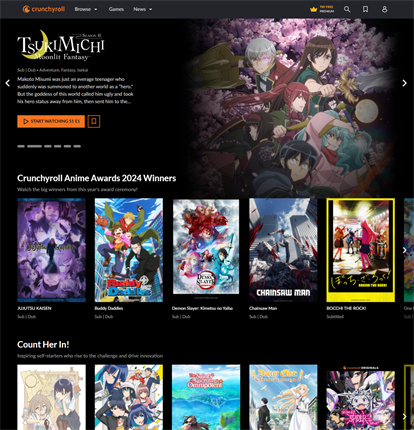
2. Netflix
Netflix is by far the best video streaming service, and you can watch almost all types of videos. The thing to like about Netflix is that it comes up with some of the latest anime shows and you don't have to pay the additional subscription fee to download the videos from Netflix. Only visiting Netflix's official website and searching for the desired videos will be enough to help you access Anime videos.
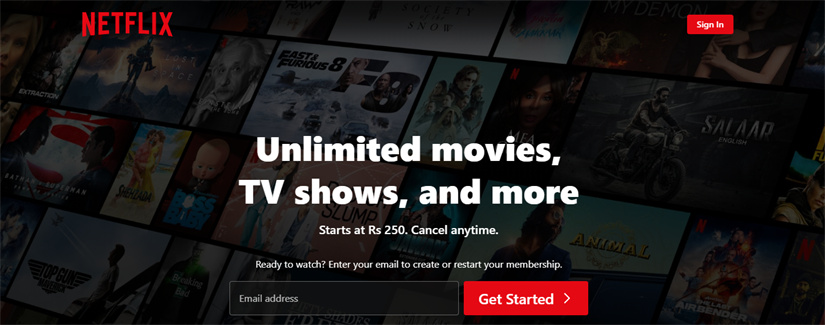
3. Kissanime
If you want to explore some more GogoAnime alternatives, you can look at KissAnime. With the intuitive user interface and top notch video resolution, KissAnime ensures that you can enjoy watching the anime shows amazingly and outstandingly. Another thing to ponder about KissAnime is that it has different categories, and you can search for your favorite KissAnime videos by typing the keywords in the search box.
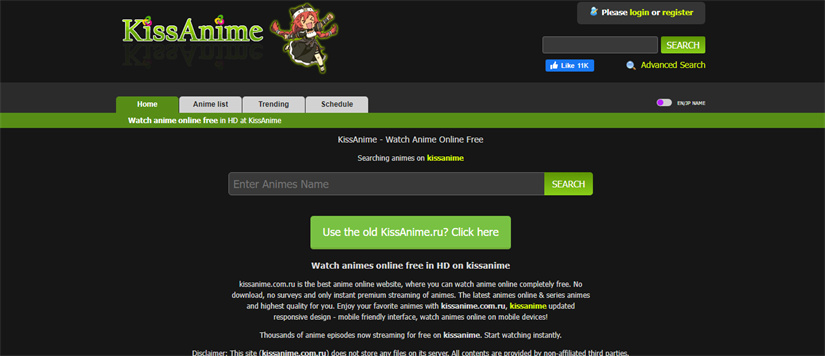
Bonus Tips: How to Download Anime from GogoAnime Alternative Crunchyroll
Downloading the anime videos from the GogoAnime alternative is possible courtesy of the Crunchyroll videos. With HitPaw Univd (HitPaw Video Converter), you can convert the Crunchyroll videos in original resolution, and HitPaw Univd also supports the batch processing meaning converting multiple videos simultaneously is also possible.
Features
- Doesn't affect the quality of the video
- Supports the Mac and Windows
- Enables you to convert multiple videos simultaneously
- Prompts several video editing operations
- Compatible with multiple video formats.
Here's a detailed guide to help you learn how to convert videos from HitPaw Univd.
Step 1: Visit the official website of the HitPaw Univd and install the software on the computer. Start the program and click on the Toolbox button. Proceed ahead by choosing the Crunchyroll Video Downloader button.
Steps of Converting Movie File Formats with HitPaw Univd
The step-by-step tutorial for converting movies formats with a HitPaw Univd is below.
Step 1: Open HitPaw Univd and Add Files
Select the Add Video to import your files or drag video(s) directly to the program.

The video files are imported to the program by queue.

Step 2: Edit Video Info (Optional)
You can click the file name to edit the title. And click the pen icon or info icon to edit the media metainfo.

You can add title, artist, album, composer, genre, date and description for the video.
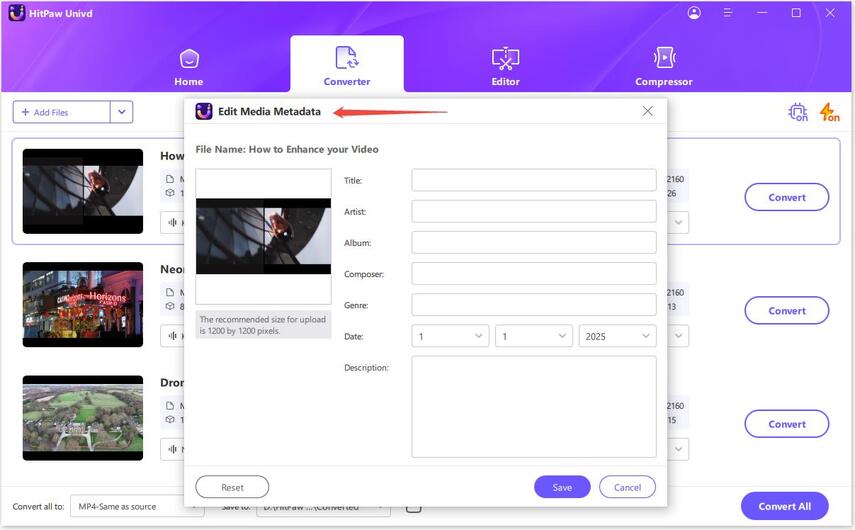
Step 3: Select an Output Format
You can select an output format for each file by clicking the inverted triangle icon on the lower right side of each file. Click "Convert all to" in the lower left corner to select a unified output format for all imported files.

Step 4: Convert the Video
Click on the Hardware Acceleration Detection and Lossless Conversion tab at the top-right corner.

FAQs about Gogoanime Download
Q1. Is GogoAnime Safe and legal?
A1. GogoAnime is absolutely safe as all the content you'll get there is either permission based or licensed meaning all the content uploaded there is copyright infringement. However, sometimes, visiting the GogoAnime can make your personal information vulnerable to the virus or hacker's attack.
Q2. Does Gogoanime have an official app?
A2. GogoAnime isn't available officially on the Playstore or any other platform. Hence, if you find GogoAnime on the Microsoft Store or Play Store, it means that it is a fake or pirated app being operated illegally.
Conclusion
If you intend to opt for the GogoAnime download, this guide could be fairly useful for you. We have listed the four top notch ways to download GogoAnime videos without compromising with the quality of the videos.
If you're unable to download the videos from GogoAnime despite trying hard, you can download or convert the videos in high resolution from Crunchyroll thanks to the amazing feature of the HitPaw Univd. It is one of the best video converters, sets it apart from all its competitors, allowing you to convert the multiple videos simultaneously.






 HitPaw Video Object Remover
HitPaw Video Object Remover HitPaw Photo Object Remover
HitPaw Photo Object Remover HitPaw VikPea (Video Enhancer)
HitPaw VikPea (Video Enhancer)


Share this article:
Select the product rating:
Daniel Walker
Editor-in-Chief
My passion lies in bridging the gap between cutting-edge technology and everyday creativity. With years of hands-on experience, I create content that not only informs but inspires our audience to embrace digital tools confidently.
View all ArticlesLeave a Comment
Create your review for HitPaw articles