How to Convert YT Link into MP3 with the Best Tool for Video and Audio
In today's digital world, music permeates various online platforms, and YouTube stands out as a vast repository of music videos. While streaming allows you to enjoy an extensive library, what if you want to convert a YouTube link into an MP3 file for offline listening or creating personalized playlists? This guide delves into the world of link to MP3 converters, exploring various options and highlighting the importance of using reliable tools for this task.
Part 1: Top Choice for Video & Audio Link into MP3 Converter
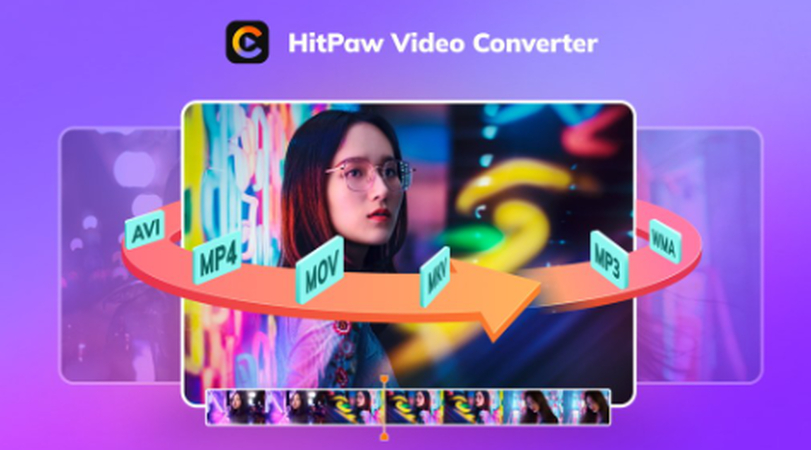
While numerous tools claim to convert links into MP3 files, HitPaw Univd (HitPaw Video Converter) stands out as a comprehensive and user-friendly solution. You can use it to download videos from YouTube and other platforms, convert them into different formats, and extract audio as MP3.
Here's why HitPaw Univd is a top choice:
- Effortless Link Conversion: Simply paste the video URL from YouTube or any other supported platform into HitPaw, and the software does the rest.
- High-Quality Audio Extraction: Maintain the original audio quality of the video during conversion, ensuring a pristine listening experience in your MP3 files.
- Batch Processing: Save time and convert multiple links into MP3 files simultaneously, perfect for creating extensive playlists.
- Additional Features: HitPaw goes beyond simple conversion, offering functionalities like video editing, screen recording, and subtitle editing, making it a versatile multimedia toolkit.
Steps to convert a YT link into MP3 using HitPaw Univd:
-
step 1. Download and install the HitPaw Univd on your Windows or Mac computer.
-
step 2. Launch the software and select the "Downloader" module from the main interface.

-
step 3. Just grab the URL of the YT video you want to convert.
-
step 4. To add a URL to the HitPaw Univd, simply copy and paste it into the converter's address bar.
-
step 5. Click the "Analyze" button to fetch available download options.
-
step 6. Choose the desired audio format (MP3) and select the preferred audio quality.
-
step 7. To start converting, just click the "Download" button.
-
step 8. Once downloaded, your MP3 file will be saved in the designated output location, ready for offline listening.
Watch the following video to learn more details:
Part 2: Other Platforms for Audio or YT Link into MP3
While HitPaw Univd offers a comprehensive and efficient solution, you might encounter other tools during your search. Here's a brief overview of some alternative platforms for converting links into MP3 files:
1. Acethinker Free Online URL to MP3 Converter
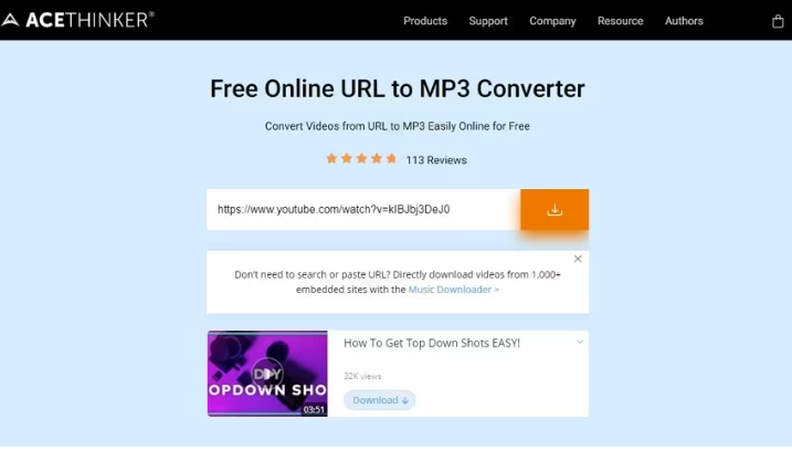
Pros
- Convenience: Being web-based, it eliminates the need for software installation, allowing you to convert links on any device with a web browser. This can be particularly useful if you don't have administrative privileges to install software on a specific computer.
- Accessibility: It's convenient for on-the-go conversions, accessible from anywhere with an internet connection.
Cons
- Limited file size: Some online converters can't handle large files due to size limits. This might be a limitation if you're looking to convert larger video files.
- Security concerns: While some online converters are reputable, there's always a potential risk of encountering malicious ones that could inject malware or steal your data. It's crucial to choose online tools from trusted sources and exercise caution when providing any personal information.
2. OnlineVideoConverter
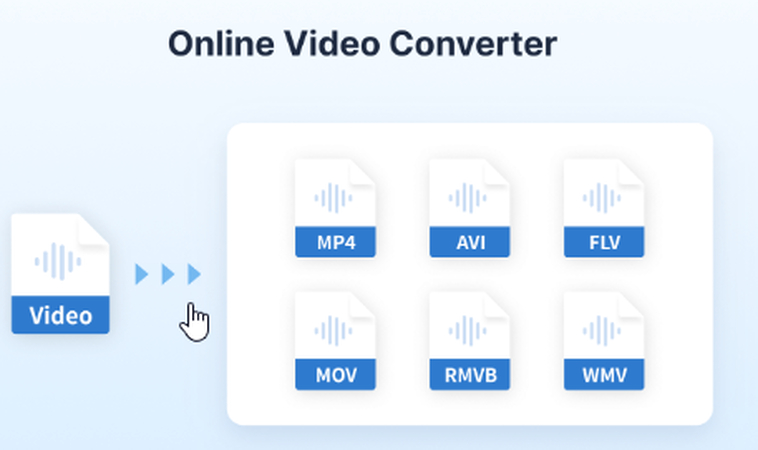
Pros
- User-friendly interface: The platform is simple for everyone, regardless of their technical background.
- Platform support: Supports downloading and converting videos from various platforms, not just YouTube, offering greater flexibility for users with diverse needs.
Cons
- Conversion speed:Conversion speed can vary depending on factors like internet connection, file size, and server load. It might be slower compared to dedicated desktop software.
- Free tier limitations: Free users might encounter limitations on file size, conversion quality, or the number of conversions allowed per day. Upgrading to a premium plan might be necessary for unrestricted use.
3. Online-Convert
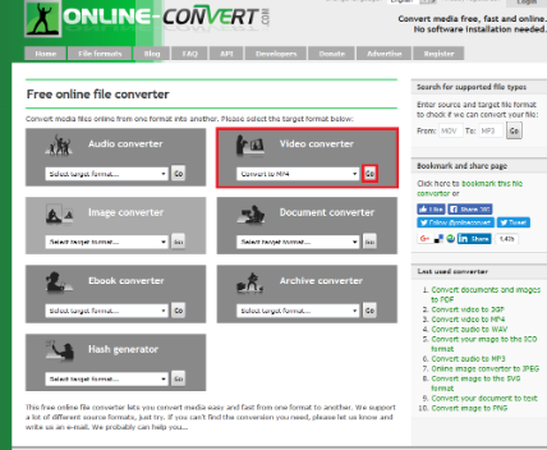
Pros
- Format versatility: Supports a wide range of file formats beyond MP3, allowing you to convert videos to various audio and video formats depending on your specific needs.
- Additional functionalities: Offers functionalities beyond basic conversion, such as extracting audio from video files, changing video resolution, and even converting between image formats.
Cons
- Variable conversion speed:Similar to OnlineVideoConverter, conversion speed can be inconsistent, and free users might experience slower processing times.
- Potential limitations: Free users might have limitations on features, file size, or conversion quality. Upgrading to a paid plan might be necessary for full access to all functionalities.
4. Any Video Converter
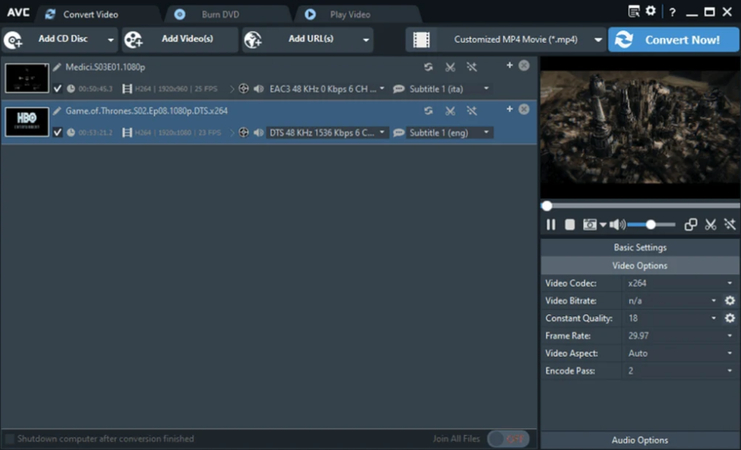
Pros
- Offline functionality: As desktop software, it doesn't rely on an internet connection, allowing you to convert files even without internet access.
- Batch processing: Saves time and effort by enabling you to convert multiple video files into MP3 format simultaneously, which is ideal for creating large playlists or handling bulk conversions.
- Editing features (Paid version): The paid version offers basic video editing functionalities like trimming, cropping, and adding watermarks, allowing you to personalize your videos before conversion.
Cons
- Free version limitations:The free version might have restrictions on features like batch processing, conversion speed, or output quality. Upgrading to a paid plan unlocks the full potential of the software.
5. VidConverter
Pros
- Platform support: Similar to OnlineVideoConverter, it supports downloading and converting videos from various platforms, offering flexibility for users with diverse content sources.
- Basic editing features: Provides rudimentary editing tools like trimming and rotating videos, allowing for minor adjustments before conversion.
Cons
- Conversion speed:Similar to other online converters, conversion speed can be slow, especially for larger files or during peak usage periods.
- Free tier limitations: Free users might encounter limitations on file size, conversion quality, or the number of conversions allowed per day. Upgrading to a premium plan might be necessary for unrestricted use.
6. VLC Media Player

Pros
- Free and open-source: Being free and open-source, it's readily available and doesn't require any additional costs or software installation.
- Multi-functionality: Primarily known as a media player, VLC offers basic conversion functionalities, allowing you to convert videos to various formats, including MP3.
Cons
- Less intuitive conversion process: Compared to dedicated conversion tools, VLC's conversion process might be less straightforward and require more technical knowledge to navigate
- Limited features: While it offers basic conversion, it lacks dedicated features and functionalities found in conversion-specific software, such as batch processing, editing options, or advanced output customization.
It's crucial to note that downloading copyrighted content without permission is illegal. Always ensure you have the necessary rights or that the content falls under fair use before proceeding with any conversion.
Conclusion
Converting links into MP3 files opens doors to various possibilities, from creating personalized playlists to enjoying music offline. This guide has equipped you with knowledge about different tools and platforms, emphasizing the reliability, efficiency, and additional features offered by HitPaw Univd.
Remember to prioritize legal and ethical considerations when downloading content, and choose the tool that best suits your needs and preferences. Explore the world of link to MP3 conversion responsibly and enjoy the music you love in a convenient and accessible format!







 HitPaw Video Object Remover
HitPaw Video Object Remover HitPaw Photo Object Remover
HitPaw Photo Object Remover HitPaw VikPea (Video Enhancer)
HitPaw VikPea (Video Enhancer)

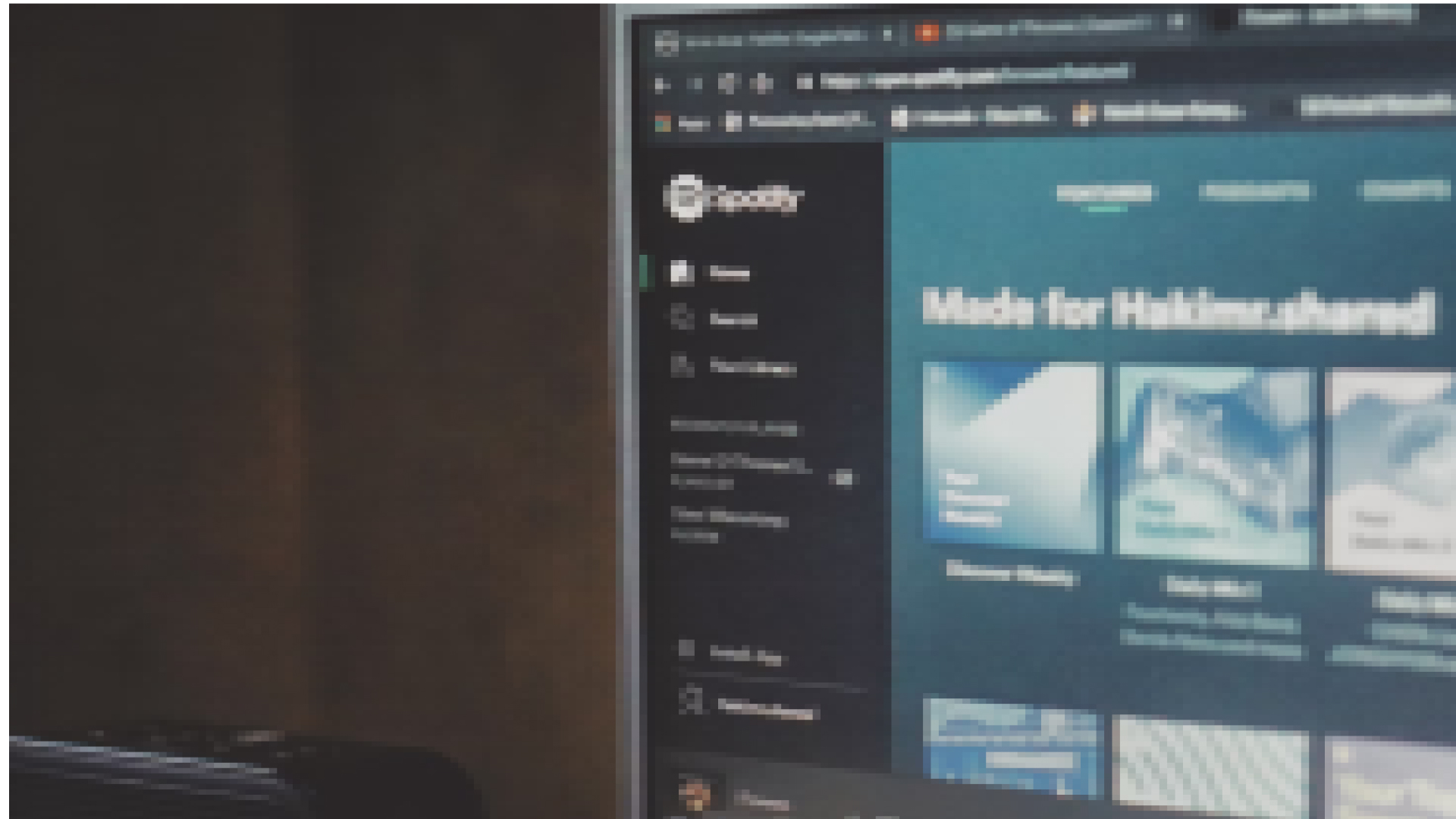

Share this article:
Select the product rating:
Daniel Walker
Editor-in-Chief
My passion lies in bridging the gap between cutting-edge technology and everyday creativity. With years of hands-on experience, I create content that not only informs but inspires our audience to embrace digital tools confidently.
View all ArticlesLeave a Comment
Create your review for HitPaw articles