FLAC to AIFF Conversion: 6 Tools and A Comprehensive Guide
FLAC (Free Lossless Audio Codec) and AIFF (Audio Interchange File Format) are high-fidelity audio formats prioritizing preserving the original sound quality. However, you might need to convert between them for specific software compatibility or workflow needs.
This guide will equip you with the knowledge and tools to seamlessly convert your FLAC to AIFF while maintaining the original audio quality.
Part 1. 6 Essential FLAC to AIFF Tools
1. The Best Tool for Converting FLAC to AIFF with HitPaw Univd (HitPaw Video Converter)
For a streamlined and efficient process of converting FLAC to AIFF, HitPaw Univd emerges as a top choice. With its robust batch conversion feature, you can seamlessly handle multiple FLAC files simultaneously, optimizing your workflow.
The software's advanced technology guarantees that the conversion maintains a 1:1 quality ratio, ensuring that the resulting AIFF files faithfully mirror the original audio fidelity. This user-friendly tool empowers you to effortlessly navigate through the conversion process to convert flac to aiff , making it accessible to both beginners and experienced users alike.
Features
- Convert FLAC files to multiple formats such as AIFF, WAV, and MP3 effortlessly.
- Download music, albums, mixtapes, and audiobooks from over 10,000 websites seamlessly.
- Enable batch conversion to enhance efficiency and save time during processing.
- Utilize GPU acceleration for optimized conversion speed and superior performance.
- Experience a free, clean, safe, efficient, and user-friendly interface for hassle-free operation.
Here's how to convert FLAC to AIFF via HitPaw Univd.
Step 1: Download and install the HitPaw Univd. To convert M4A files, launch the software and click the "Add Files" option.

Step 2: From the "Convert All to" dropdown menu, select AIFF from the available formats.

Step 3: Click the "Convert" button to begin converting. The software will convert FLAC files to AIFF format with the greatest audio quality.

2. Convert FLAC to AIFF with Cloudconvert
Cloudconvert is a versatile FLAC to aiff converter that caters to a wide range of user needs. Its multifaceted platform not only supports the conversion of numerous file formats, including the popular FLAC to AIFF transformation, but also offers a seamless experience through its intuitive interface.
The cloud-based processing capabilities of Cloudconvert further enhance its appeal by providing users with convenient access to their conversion tasks from any internet-enabled device. This cloud-centric approach ensures flexibility and eliminates the need for users to install additional software on their local machines, simplifying the conversion process.
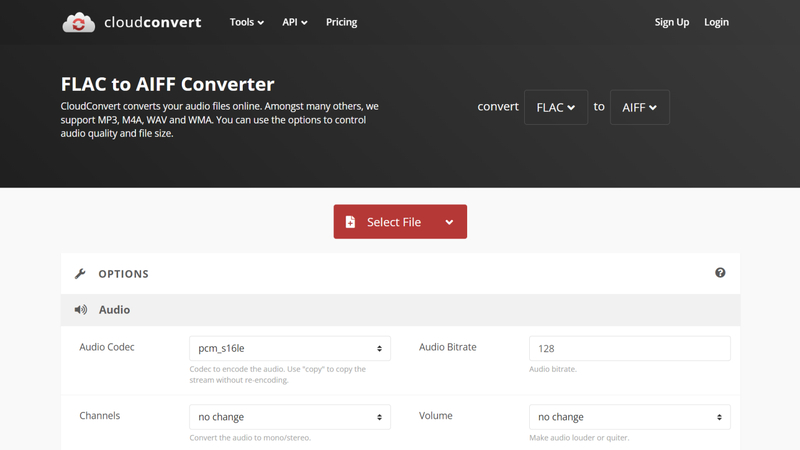
Pros:
- User-friendly interface.
- Supports a wide range of file formats.
- Cloud-based, eliminating the need for software installation.
Cons:
- Limited free conversions.
- Slower conversion speed compared to desktop software.
3. Convert FLAC to AIFF with Convertio
Convertio, an acclaimed online conversion tool, is renowned for its remarkable simplicity and user-friendly interface. It offers a seamless platform designed to cater to users seeking swift and effortless conversion of various file formats, including the popular FLAC to AIFF transformation. What sets Convertio apart is its commitment to user convenience, evident in its straightforward and intuitive platform.
Users are greeted with a hassle-free experience, enabling them to navigate the conversion process easily, even if they possess limited technical knowledge. Convertio's emphasis on simplicity ensures that users can accomplish their FLAC to AIFF conversions swiftly and efficiently, without encountering unnecessary complexities.
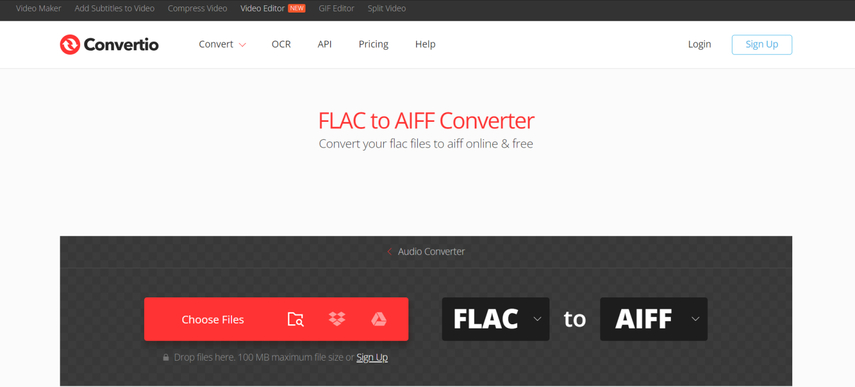
Pros:
- Simple interface, suitable for beginners.
- Supports multiple file formats.
- No registration required.
Cons:
- Limited free usage.
- Potential privacy concerns with online conversion services.
4. FLAC to AIFF Converter with Free Convert
Free Convert stands as a robust desktop software solution tailored to meet the needs of users who prioritize offline file conversion. Unlike online platforms, Free Convert operates locally on users' devices, ensuring full control over the conversion process without reliance on internet connectivity.
Its distinguishing feature lies in its provision of unlimited conversions from FLAC to AIFF and the absence of any file size restrictions. This grants users the freedom to convert their audio files without constraints, irrespective of the file's dimensions.
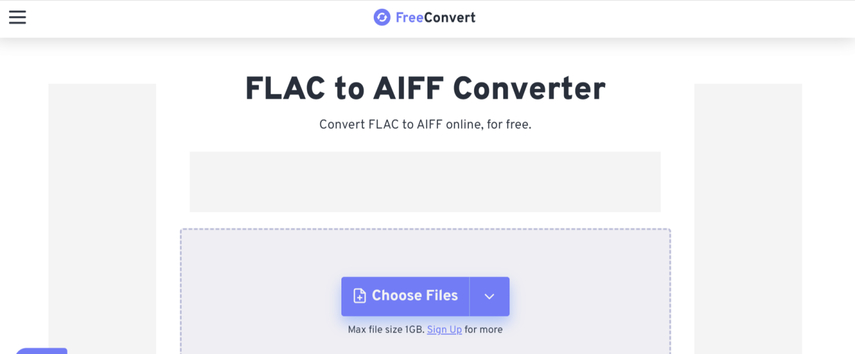
Pros:
- No internet connection required.
- Unlimited conversions.
- No file size limitations.
Cons:
- Requires software installation.
- May lack advanced features compared to paid software.
5. FLAC to AIFF Converter Free with Movavi
Movavi stands as a versatile desktop software solution, encompassing a wide array of multimedia tools designed to cater to diverse user needs. Among its impressive suite of features is its robust audio conversion functionality, which includes the seamless conversion of FLAC to AIFF files.
What sets Movavi apart is its comprehensive approach, providing users with a feature-rich environment that extends beyond mere file conversion. In addition to its conversion capabilities, Movavi offers users a range of editing tools and functionalities, empowering them to enhance and customize their audio files according to their preferences.
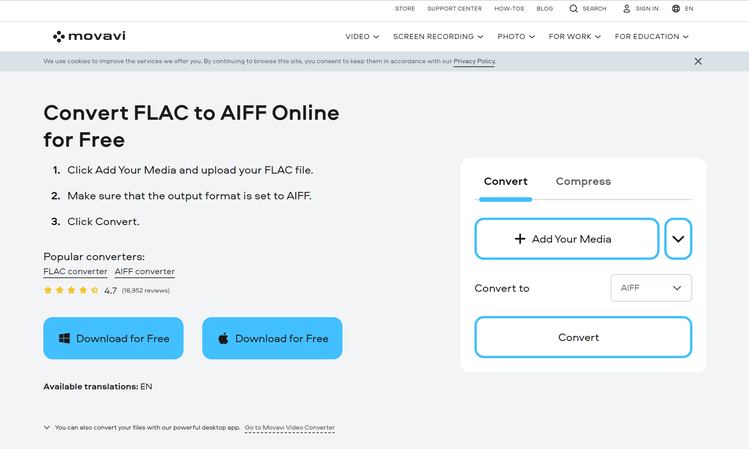
Pros:
- User-friendly interface.
- Additional editing features.
- Fast conversion speed.
Cons:
- Paid software with limited free trial.
- May require a learning curve for advanced features.
6. FLAC to AIFF with Aspose Products
Aspose Products stands as a pinnacle in professional-grade solutions for file conversion, offering a suite of meticulously crafted tools that cater to the exacting standards of businesses and advanced users alike. Among its array of capabilities is the seamless conversion of FLAC to AIFF, executed with a steadfast commitment to quality and reliability.
What sets Aspose Products apart is its unwavering focus on delivering superior results, ensuring that each conversion maintains the integrity and fidelity of the original audio data. This dedication to quality makes Aspose Products an ideal choice for businesses and advanced users who demand nothing short of excellence in their file conversion processes.
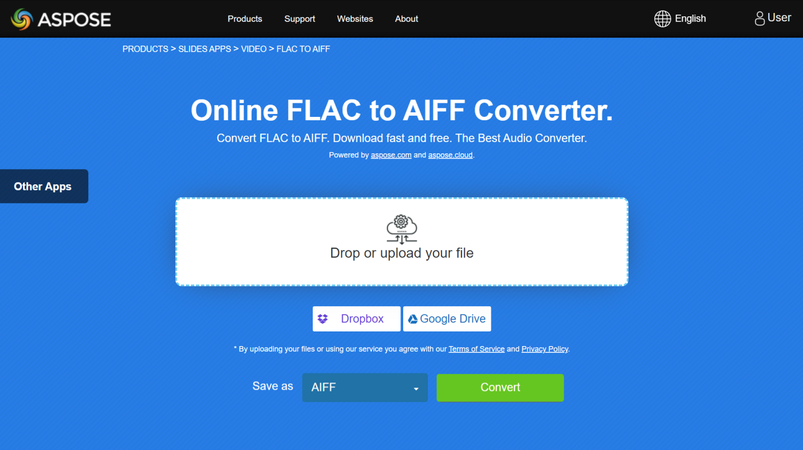
Pros:
- High-quality conversion.
- Support for various file formats.
- Suitable for businesses.
Cons:
- Paid software with licensing requirements.
- May be more complex for casual users.
Part 2. FAQs of FLAC to AIFF
Q1. Is FLAC better than AIFF?
A1.
FLAC (Free Lossless Audio Codec) and AIFF (Audio Interchange File Format) are widely used audio formats, each with its strengths and applications. FLAC is renowned for its lossless compression, allowing it to significantly reduce file sizes without sacrificing audio quality. This makes it ideal for archiving and distributing high-quality audio files efficiently.
Moreover, FLAC enjoys broad compatibility across various platforms and software, although some older or specialized audio players may not support it.
Q2. Is AIFF obsolete?
A2. AIFF, though not as prevalent in mainstream usage as before, remains a staple in professional audio circles, cherished for its uncompressed, high-fidelity nature. It's particularly favored in industries like music production and mastering, where maintaining the utmost audio quality is essential. Despite its larger file sizes compared to compressed formats, AIFF continues to be indispensable in specialized workflows where audio excellence is paramount.
In Summary
We've explored six remarkable methods to facilitate the conversion of FLAC to AIFF, each offering its unique advantages. These tools provide efficient means to transform audio files without compromising their quality to a significant extent.
Among them, HitPaw Univd stands out as an exceptional choice. Its ability to convert FLAC to AIFF while preserving the original audio quality offers a straightforward user experience and supports multiple audio formats. For those seeking a reliable and user-friendly solution, it ensuring seamless conversion with no loss in audio fidelity.






 HitPaw Watermark Remover
HitPaw Watermark Remover  HitPaw Photo Object Remover
HitPaw Photo Object Remover HitPaw VikPea (Video Enhancer)
HitPaw VikPea (Video Enhancer)
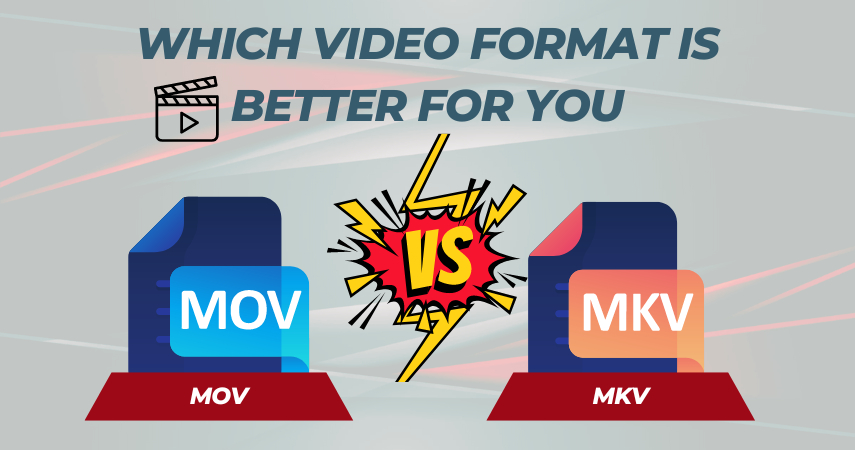
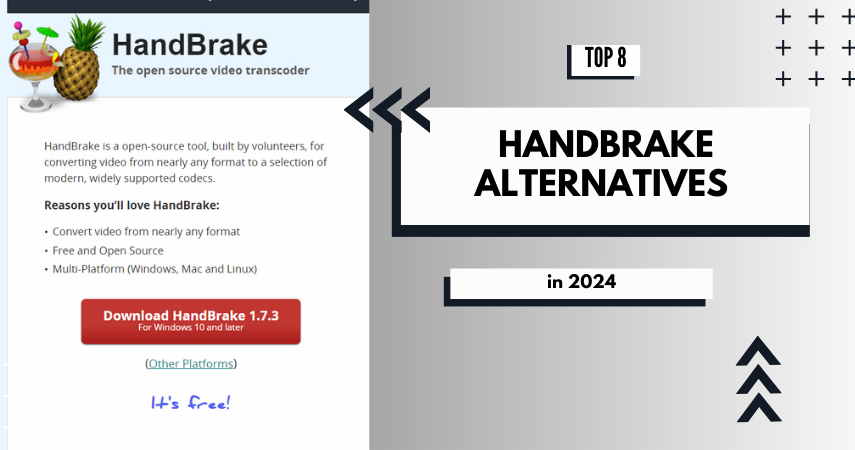

Share this article:
Select the product rating:
Daniel Walker
Editor-in-Chief
My passion lies in bridging the gap between cutting-edge technology and everyday creativity. With years of hands-on experience, I create content that not only informs but inspires our audience to embrace digital tools confidently.
View all ArticlesLeave a Comment
Create your review for HitPaw articles