(Updated!) BEST 6 Minecraft Villager Voice Changers You Cannot Miss in 2026
The villagers’ voices in Minecraft contribute significantly to the game's immersive experience, infusing the villages with unique personalities. Leveraging sophisticated AI technology, players can modify the voices of villagers in real time, enriching the game's ambiance. These tools provide a variety of voices and accents to change the narrator voice in the Minecraft gameplay video.
In this article, we delve into the world of Minecraft villager voice changer, providing essential tips, insights, and a comprehensive guide to the best tools available across various platforms. Whether you're a Windows, Mac, iOS, and Android user or even exploring online options, we've got you covered.
Part 1: Facts About Minecraft Villager Voice Changer

Before we dive into the specifics of the best Minecraft Villager voice changers, let's explore the concept and benefits of using such tools.
- Enhance Immersion: By altering the voices of villagers, you can create an immersive and engaging gameplay experience.
- Role-Playing Opportunities: Voice changers allow you to experiment with different character roles, adding depth and creativity to your interactions within the game.
- Personalization: Tailor the voices of villagers to suit your preferences, whether you're aiming for comedic effects or a more realistic ambiance.
- Social Sharing: Share your customized gameplay experiences with friends and fellow gamers, showcasing your unique creations and narratives.
Part 2: Best Minecraft Villager Voice Changer on Windows/Mac
What sets HitPaw AI Voice Changer apart is its intuitive interface and robust features tailored specifically for Windows and Mac platforms. You can easily adjust parameters such as pitch, tone, and resonance to create custom villager dialogues that seamlessly integrate into the Minecraft universe. Whether you want to add personality to your gameplay or create engaging content for streaming or videos, this software offers a versatile solution for crafting authentic and immersive villager voices. You can also preview the output to make changes on the go. It even removes the background echoes and noise from your voice while processing.
Features
- Utilise cutting-edge AI algorithms for seamless voice modulation
- Offer customization of narrator voices in Minecraft for gamers of all skill levels
- Experience instant voice transformations without any lag or delay
- Compatible with both Windows and macOS, thus offering versatility
- Change the voice from the pre-recorded audio or video files
Here is how to change the Minecraft narrator voice using HitPaw VoicePea:
Click Now & Check How to Change Your Voice in Real-Time
Step 1. Input and Output Selection

After launching this software, open its “Settings.” Now, expand the “Microphone” and “Speaker” drop-down menus to select the input and output sources. If you have connected any source manually, tap the refresh icon to make it appear. But if it does not work, hit the “Detect” button.
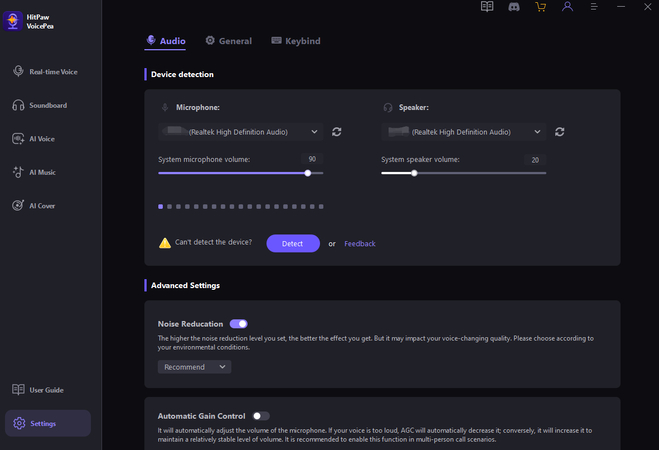
Once the “Choose your Microphone” and “Choose your Speaker” Window appears, check the icons’ color. If it’s green, these are ready for the normal use.
Step 2. Choose Voice Effects

It’s time to open the “Real-time Voice” effects and explore different categories. Click the desired one to apply.
Step 3. Change Global Settings

Check the bottom to enable or disable the “Hear myself” and “Switch voice changer” options. You can also adjust the volume for the soundboard, voice changer, and the system.
Step 4. Adjust Voice Settings

Lastly, hover your mouse on the cartoon avatar to change the “Volume,” “Pitch,” and “Timbre” levels using the given sliders. Integrate it into the Minecraft Villager and start speaking in the desired sound.
Part 3: 2 Most-Picked Minecraft Villager Voice Changers for iOS/Android
For mobile gamers on iOS and Android platforms, Voice Changer Plus and Voice Changer with Effects are standout options.
1. Voice Changer Plus

Voice Changer Plus is a versatile mobile application that allows you to modify your voice in real-time during calls or while recording audio messages with various effects and filters. Whether you want to sound like a robot, a chipmunk, or even a monster, this app offers numerous options for creative voice modulation.
Step 1. Install Voice Changer Plus from the App Store.
Step 2. Record your voice and select the desired voice modulation effects.
Step 3. Adjust the pitch level and quality for the desired results.
Pros
- Offer 55 voice effects and background sounds
- Let you save, share, and trim control your recordings
- Provide complete voiceover support
Cons
- In-app purchases are required for full access
- Come up with the ads on the interface
2. Voice Changer with Effects
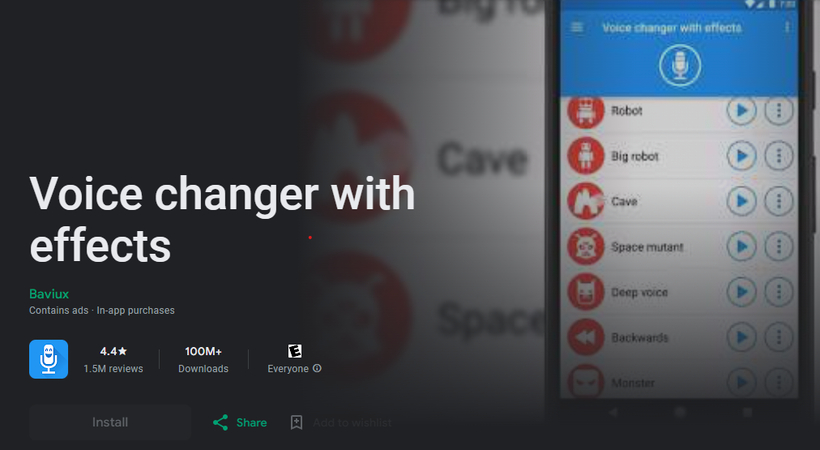
This app offers a fun & interactive way to alter your voice. With a diverse selection of effects, you can experiment with different styles and create entertaining voice transformations. Voice Changer with Effects is suitable for casual users looking to add flair to their voice recordings or prank calls.
Step 1. Install Voice Changer with Effects from the respective app store.
Step 2. Record your voice clip and preview the various voice effects.
Step 3. Select the voice effect to apply and save or share the recording.
Pros
- Offer a wide selection of voice effects
- Let you set the modified recording as a ringtone or alarm
Cons
- Offer a limited free version
- Provide no customization options
Part 4: 3 Hottest Online Minecraft Villager Voice Changers
Let’s explore the three leading options that offer promising features and functionality for those seeking online solutions.
1. FineVoice
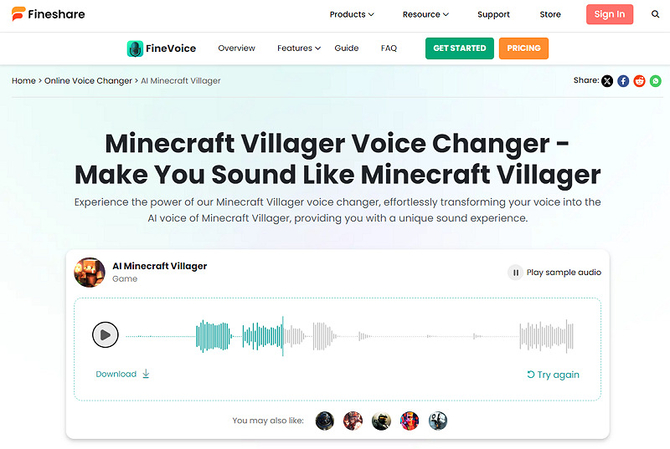
FineVoice is an AI-powered voice changer application designed for online users. It offers various voice modulation options, including Minecraft Villager voice changer. Whether you want to change the Minecraft narrator voice for privacy reasons or to have fun, this tool provides a user-friendly platform to complete this task.
Step 1. Visit the FineVoice “AI Minecraft Villager” website and access the online voice changer.
Step 2. Upload your voice recordings and wait for the processing to complete.
Step 3. Preview and download the modified voice file.
Pros
- Quick and convenient to save the recording
- Provide a quick sample to try voice-changing
Cons
- No customization features are available
- Real-time modulation is available in the PC version
2. Musicfy
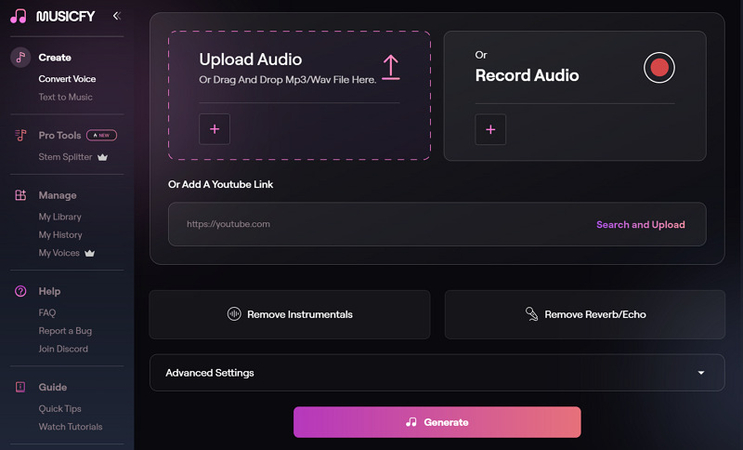
Musicfy is a comprehensive audio editing app that includes a voice changer feature among its many functionalities. You can manipulate your voice with various effects, such as distortion, chorus, and pitch modulation, to achieve desired results. It also offers tools for mixing and editing audio tracks, making it a versatile solution for music enthusiasts and content creators.
Step 1. Visit the Musicfy website for “Minecraft Villager.” Record or upload your voice.
Step 2. You can also provide a YouTube video link. Now, remove instrumentals or echo.
Step 3. Experiment with different voice effects and music combinations from the “Advanced Settings” to enhance your gameplay. Hit “Generate” and “Download.”
Pros
- User-Friendly Interface
- Offer integration with music
- Provide creative customization options
Cons
- Limited voice modulation features
- The steep learning curve for beginners
3. Kits AI
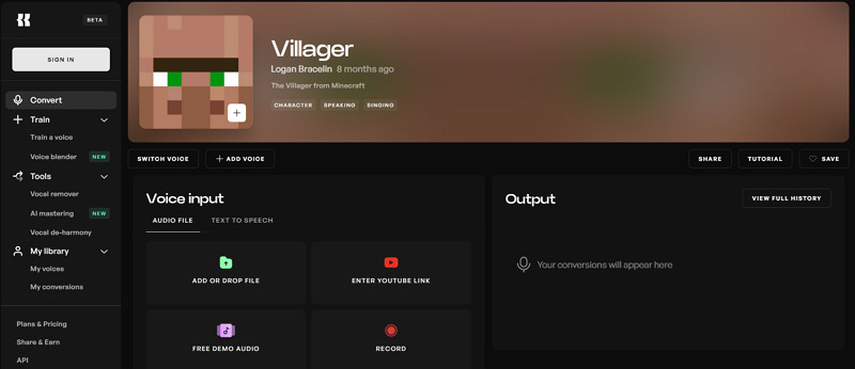
Kits AI is an innovative voice synthesis platform powered by advanced artificial intelligence technology. It enables users to generate realistic synthetic voices for various applications, including narration, voiceovers, and virtual assistants. With customizable parameters and natural-sounding voices, this tool offers a seamless solution for quickly generating high-quality synthetic speech.
Step 1. Access the Kits AI Minecraft Villager website and explore the voice modulation features.
Step 2. Record or upload your voice. Or insert a YouTube video link. Use AI-powered tools to customize your voice precisely and accurately.
Step 3. Download the modified voice files and integrate them into your Minecraft gameplay.
Pros
- Incorporate advanced AI technology
- Provide precise voice modulation
- Offer extensive customization options
Cons
- Requires stable internet connection
- Not suitable for beginners
Conclusion
The world of Minecraft Villager voice changer offers endless possibilities for gamers seeking to enhance their gameplay experiences. Whether you're a Windows, Mac, iOS, Android, or online user, there is a voice changer tool suited to your preferences and needs.
After careful consideration, we recommend HitPaw AI Voice Changer for its advanced features, user-friendly interface, and seamless integration with Minecraft Villager. Unlock the full potential of your Minecraft adventures today.








 HitPaw Video Object Remover
HitPaw Video Object Remover HitPaw Photo Object Remover
HitPaw Photo Object Remover HitPaw VikPea (Video Enhancer)
HitPaw VikPea (Video Enhancer)





Share this article:
Select the product rating:
Daniel Walker
Editor-in-Chief
This post was written by Editor Daniel Walker whose passion lies in bridging the gap between cutting-edge technology and everyday creativity. The content he created inspires audience to embrace digital tools confidently.
View all ArticlesLeave a Comment
Create your review for HitPaw articles