Look for How to Remove Depositphotos Image Watermark in 2024
From marketing materials to social media posts, excellent images are vitally essential in the world of digital information. Still, many of these pictures—especially those from stock photo sites like Depositphotos—show watermarks. Eliminating these watermarks could be highly important for your work to seem polished. Luckily, there are several solutions available that will help you to correctly remove these undesired marks. This page will go over the top six automatic watermark removers of 2024 together with its particular features and benefits.
Know 6 Ways to Remove Depositphotos Image Watermark
1. Best Watermark Remover - HitPaw Watermark Remover
One outstanding program meant to quickly remove watermarks from pictures and videos is HitPaw Watermark Remover. It is a preferred choice among consumers seeking dependable solutions since it uses cutting-edge AI technologies to guarantee exact and clean removal.
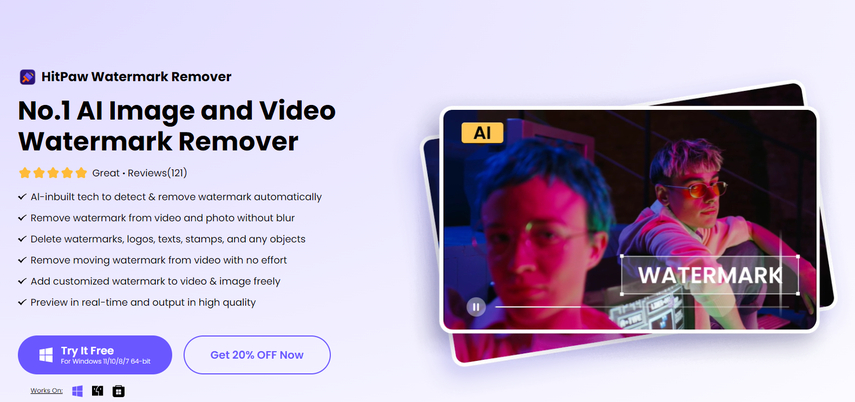
Pros
- Advanced AI Detection: Utilizes sophisticated algorithms to identify and remove watermarks without affecting the surrounding content.
- Dynamic Watermark Removal: Capable of handling moving watermarks, making it suitable for videos with overlays.
- Multiple Modes: Features various removal options, including Gaussian Blur, Color Filling, and Matte Filling, allowing users to customize their approach based on the image or video type.
Cons
- Paid Software: Full functionality requires a purchase, although a free trial is available.
- Initial Learning Curve: New users may take some time to familiarize themselves with all features.
2. iMyFone MarkGo
An easy watermark removal program called iMyFone MarkGo streamlines the process of deleting undesired items from photos. Those that require quick and simple answers will especially benefit from it.
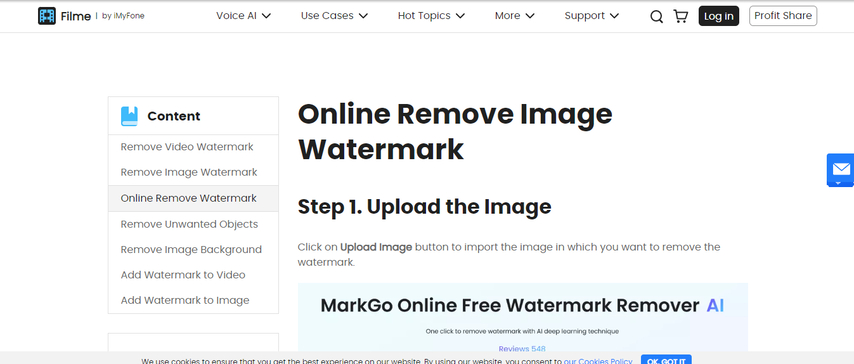
Pros
- User-Friendly Design: The interface is straightforward, making it easy for anyone to use.
- Fast Processing Speed: Quickly removes watermarks with minimal effort.
- Versatile Format Support: Works with a wide range of image formats, ensuring flexibility.
Cons
- Limited Advanced Features: May not cater to users seeking extensive editing capabilities.
- Free Version Restrictions: The free version limits the number of images that can be processed.
3. Apowersoft Watermark Remover
Apowersoft Watermark Remover is a flexible tool fit for picture and video editing requirements. It offers a quick approach to eliminate watermarks without sacrificing the original media's quality.
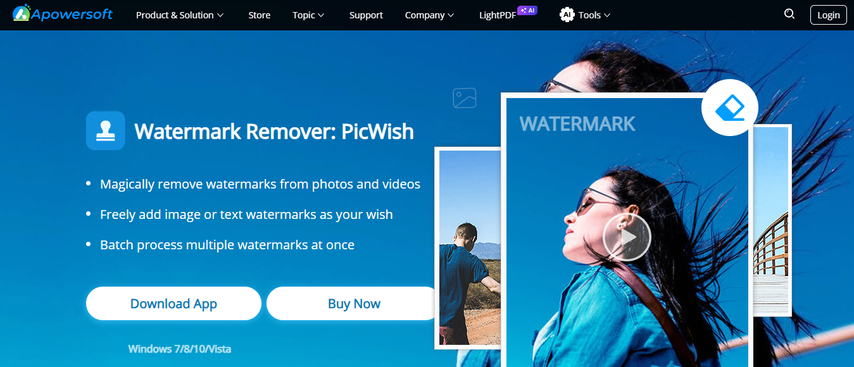
Pros
- Multi-Functional Tool: Supports both image and video watermark removal.
- Preview Functionality: Users can view the results before finalizing edits, ensuring satisfaction.
- Intuitive Navigation: The design is easy to navigate, and suitable for all skill levels.
Cons
- Performance Variability: Some users report slower processing times with larger files.
- Subscription Required: Full access to features requires a paid subscription.
4. EasePaint Watermark Remover
A simple tool offering efficient watermark removal solutions is EasePaint Watermark Remover. Those who want a straightforward and quick approach will find it perfect.
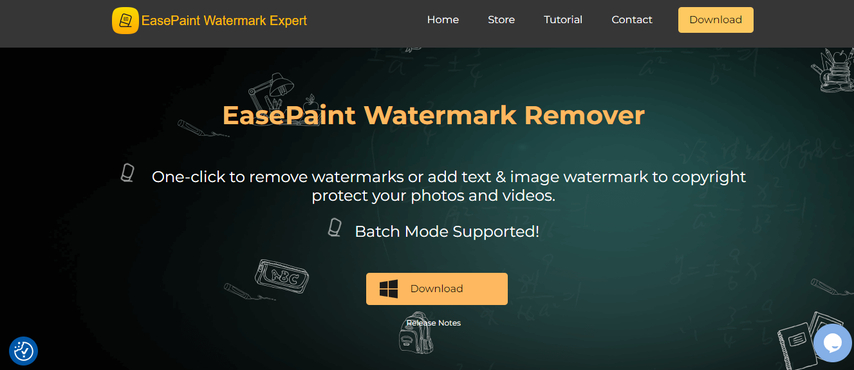
Pros
- Simple Interface: Easy to use, even for those with minimal technical skills.
- Quick Results: Effectively removes watermarks with minimal effort.
- Cost-Effective: Offers competitive pricing for its features.
Cons
- Limited Functionality: May not provide as many advanced editing options as other tools.
- Inconsistent Results: Users may experience varying results based on the complexity of the watermark.
5. Fotophire Toolkit
Comprising a watermark removal capability, Fotophire Toolkit is a complete photo editing suite. It provides a broad spectrum of tools to improve photographs going beyond simple watermark removal.
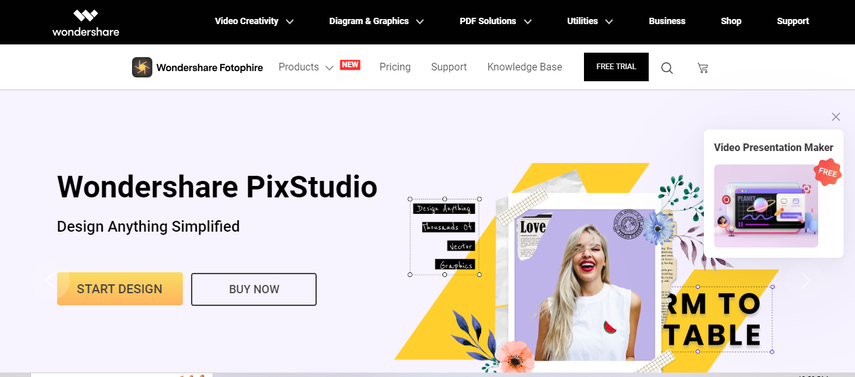
Pros
- All-in-One Solution: Made adaptable by having several editing tools in one package.
- Effective Watermark Removal: Possessed of precisely erasing watermarks.
- Batch Processing: Allows users to edit multiple images simultaneously.
Cons
- Steep Learning Curve: Users may require time to master the extensive features.
- Paid Software: Requires a purchase for full access to all tools.
6. UkeySoft Photo Watermark Remover
Designed especially to swiftly and effectively remove watermarks from images, UkeySoft Photo Mark Remover is easy-to-use design that makes it approachable for everyone with different degrees of ability.
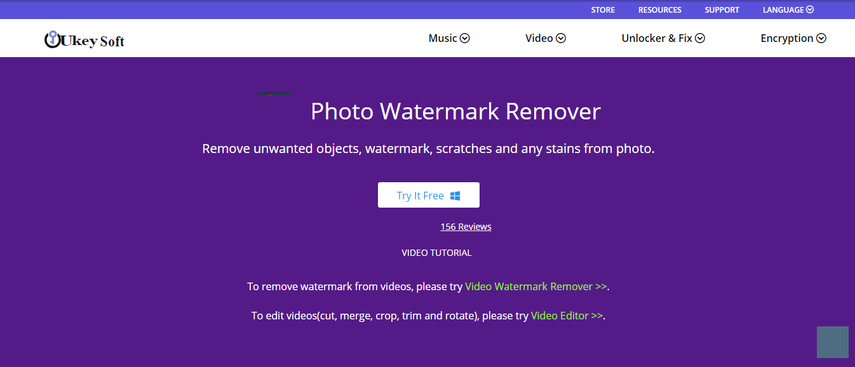
Pros
- Fast Processing: Quickly removes watermarks, saving time for users.
- Intuitive Design: Easy to navigate, suitable for beginners.
- Affordable Pricing: Competitive pricing compared to other tools.
Cons
- Limited Advanced Features: Primarily focused on watermark removal, lacking comprehensive editing tools.
- Inconsistent Results: Some users may experience varying results depending on the image complexity.
Ultra-tips: How to Use HitPaw Watermark Remover
Removing watermarks from pictures and videos is made quite easy using HitPaw Watermark Remover. Here's how to make most use of it:
Main Features of HitPaw Watermark Remover
- AI-Powered Detection: Automatically identifies and removes watermarks with precision.
- Dynamic Watermark Removal: Capable of handling moving watermarks in videos.
- Multiple Removal Modes: Choose from Gaussian Blur, Color Filling, and Matte Filling based on your needs.
- Flexible Selection Tools: Offers various selection tools for precise editing.
- Batch Processing: Remove watermarks from multiple images simultaneously, enhancing efficiency.
How to Use HitPaw Watermark Remover
1. Install and Launch
Begin by downloading and installing HitPaw Watermark Remover on your computer. Once installed, open the application to access its features.

2. Import Your Image or Video
Click on the "Import" button to add the image or video from which you want to remove the watermark. You can also drag and drop files directly into the interface.

3. Select the Watermark
Use the selection tools provided to highlight the watermark. You can choose from options like the brush tool for detailed selection or rectangle selection for larger areas.

4. Choose the Removal Mode
Choose the watermark then choose the suitable removal mode depending on the type of image you are using. Options are Matte Filling for detailed textures, Color Filling for consistent areas, or Gaussian Blur for blending.

5. Preview and Export
See how the watermark removal appears by clicking the "Preview" button. Should you be happy with the outcome, click "Export" to save the modified picture or video.
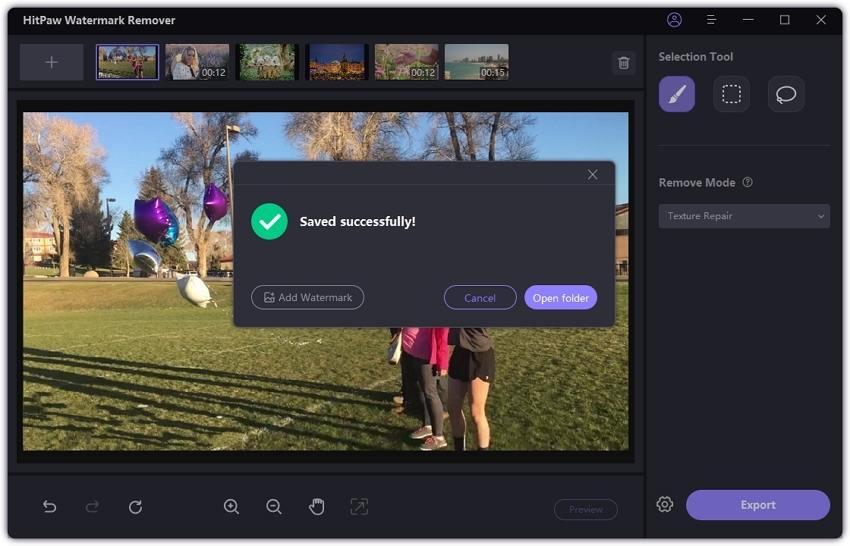
FAQs
Q1. Can I remove watermarks from Depositphotos images for free?
A1. Although some watermark removal applications have free versions, their restrictions usually abound. Before deleting the watermark, you must be sure you have the right to alter the image.
Q2. Will removing a watermark from a Depositphotos image affect the quality?
A2. Great watermark remers like HitPaw are designed to remove unwanted elements without sacrificing the original image quality. Still, the watermark's intricacy and the method used will determine the results.
Q3. Is it legal to remove watermarks from Depositphotos images?
A3. Eliminating watermarks from images you neither own nor have permission to alter could be against copyright rules. Always be sure you have permission to change the image before beginning watermark removal.
Conclusion
Eliminating watermarks will assist in improving the visual appeal of Depositphotos images, thus the right tools will make this operation perfect. Every one of the top six automatic watermark removers—HitPaw Watermark Remover, iMyFone MarkGo, Apowersoft Watermark Remover, EasePaint Watermark Remover, Fotophire Toolkit, and UkeySoft Photo Watermark Remover—offers unique qualities fit for different user needs. Of these, HitPaw Watermark Remover stands out for its clever artificial intelligence and simple UI. Using Depositphotos images, we suggest to readers to select HitPaw Watermark Remover for a fast and simple watermark removal tool.






 HitPaw Video Converter
HitPaw Video Converter  HitPaw VoicePea
HitPaw VoicePea  HitPaw FotorPea
HitPaw FotorPea



Share this article:
Select the product rating:
Joshua Hill
Editor-in-Chief
I have been working as a freelancer for more than five years. It always impresses me when I find new things and the latest knowledge. I think life is boundless but I know no bounds.
View all ArticlesLeave a Comment
Create your review for HitPaw articles