How to Remove PowerDirector Watermark with/without Paying
PowerDirector is one of the best choices by users when they need to create or edit a video with a full-fetched video maker and editor. The tool can be used to efficiently make and edit videos for vlogs, presentations, demos, tutorials, and much more. However, users are concerned about the PowerDirector watermark. Most of them, who are new to this tool, does not know if the tool adds a watermark or not. If you are one of the users who are frustrated due to the watermark, then article is definitely for you. Today we will have a look at different methods that can help users to get rid of Cyberlink PowerDirector watermark.
Part 1. Does PowerDirector Have a Watermark?
As mentioned earlier, PowerDirector is a complete solution that helps to make and edit professional level videos as well as movies. But does PowerDirector have a watermark? Well, unfortunately, the tool stamps its watermark on your end video. However, good news is that users get the watermark only if they are using they free version of the tool. This means that the watermark can be removed if users pay for the paid version. In addition to this, some users also claim about the PowerDirector old version no watermark. We are not sure if this is true or not.
Now that you know the free version of PowerDirector stamps a watermark on your end video, keep reading to know how to get rid of this watermark easily.
Part 2. Purchase An Official License to Remove PowerDirector Watermark
This section talks about removing the PowerDirector watermark with the tool's official license. Users will get their video without any watermark after having the paid version or license of PowerDirector premium. Users can select from different yearly and monthly as per their needs. With this premium subscription, users can save their videos without watermarks as well as have access to additional features of the tool. Follow the below steps to know how to get the license of the tool.
- Step 1:Go to the Buying plans page of the tool. Here, users will see various plans for PowerDirector with detailed description.
Step 2:Select one of the plans as per your needs. Click the Buy option under the selected plan.

- Step 3:The website will ask for an email address. Add your email address.
- Step 4:Next, users will be directed to a new page, where they need to add their personal information and payment info.
Step 5:Here, fill in all the details about your residency, such as your province, country, and postal code. Next, fill in all the required and necessary details about the billing process.

- Step 6:Add all the details and tap the Submit Secure Order on the window at the bottom.
- Step 7:The order will be placed and activated to your account after some time.
- Step 8:Post activation of the subscription, users can enjoy premium and additional features of the software.
Part 3. Utilize Cyberlink PowerDirector 17 to Remove Watermark
Cyberlink PowerDirector watermark remover is another method that users can try. It is a professional-level video editing tool that is used by experts globally. The tool has some extraordinary features, making it one of the best video editing tools in the market. The latest version of the tool comes with a glitch that exports video without watermark. This means users can save any video file without watermark. Follow the below steps to know Cyberlink PowerDirector remove watermark easily.
- Step 1:Download, install, and launch Cyberlink PowerDirector 17 on your PC.
- Step 2:Now, upload your video on the home page of the tool.
Step 3:Next, right-click on the left side and choose Enable selected track only >> Produce at the top of the page.

- Step 4:Choose your destination folder and desired format and export the video.
- Step 5:Find the video on your computer without PowerDirector watermark.
Part 4. Best Way to Remove PowerDirector Watermark without Paying
HitPaw Watermark Remover is one of the most efficient and best watermark removers that you can have for PowerDirector watermark remover. HitPaw not only removes watermark but also gets rid of different elements in a video such as date, time, unwanted people, logos, and much more. Besides, it also works with videos that come with complex and simple backgrounds. Also, the UI is intuitive, which makes the watermark removal process easy and fast.
- Removes watermark as well as date, time, unwanted people, logos, etc.
- AI tech to detect and automatically remove watermark from video
- Supports multiple video format and works well with static and dynamic watermarks
- Works for videos as well as images watermark remover
- Provides ability to add your own watermark as well.
Follow the below steps to know how to use this tool.
Step 1:Download, install, and launch HitPaw on your device. To add the video file, click the center of the window.

Step 2:HitPaw offers five watermark removal modes: Smooth Filling, AI Model, Gaussian Blur, Color Filling, and Matte Filling. Select the one as per your needs.

Step 3:Next, select the PowerDirector watermark and move in the timeline to select the duration of this watermark. Tap the Play option to preview the removing effect directly during the moving watermark.

Step 4:Next, click Export to remove the watermark and export it. Lastly, click Open folder to play the video on your device without watermark.

Part 5. FAQs About PowerDirector Watermark
Q1. How to remove the PowerDirector watermark on Android?
A1.
To remove watermark on your Android users can use apps such as Video Eraser that removes the watermark. Follow the below steps to know how:
Q2. Is PowerDirector free to use?
A2. PowerDirector does offer a free plan for users to use. However, the free version stamps PowerDirector watermark on your edited videos.
Q3. Is PowerDirector worth buying?
A3. That totally depends on your needs. If you are an expert and need a tool for making and editing video, then PowerDirector can be considered as an option. But, if you are looking for a tool just to remove watermark, we would suggest to consider HitPaw Watermark Remover.
Conclusion
In short, we just had a look at different methods to remove PowerDirector watermark. The best method is to use HitPaw Watermark Remover that not only removes watermark but also gets rid of different elements in a video such as date, time, unwanted people, logos, and much more.

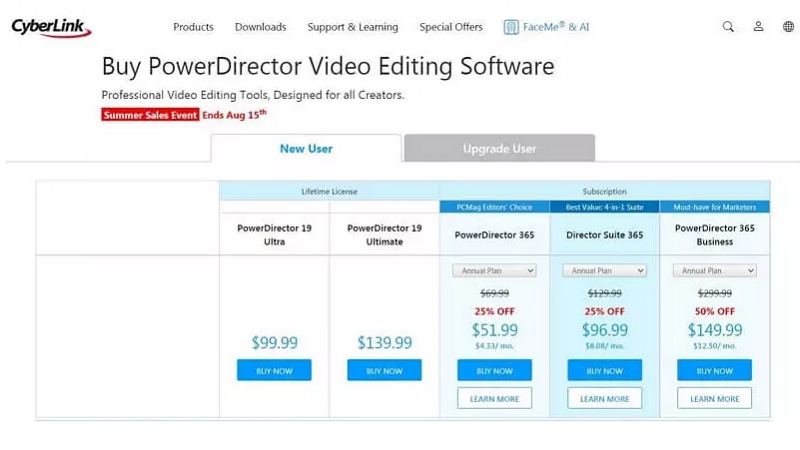
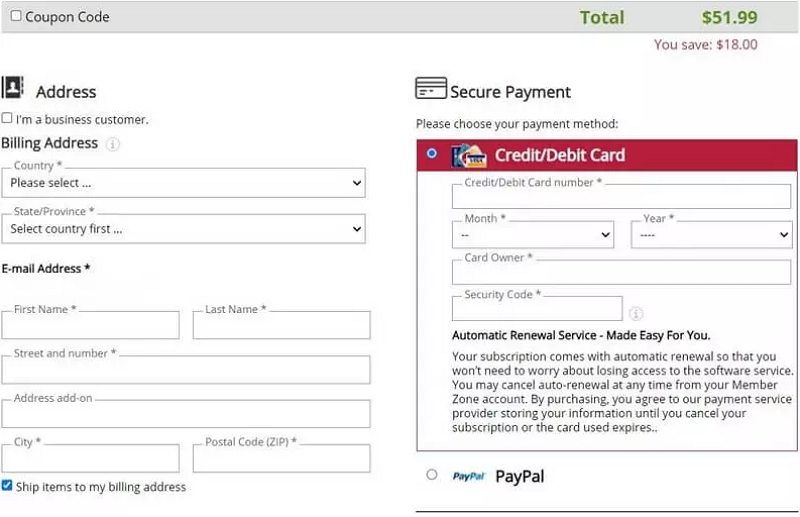
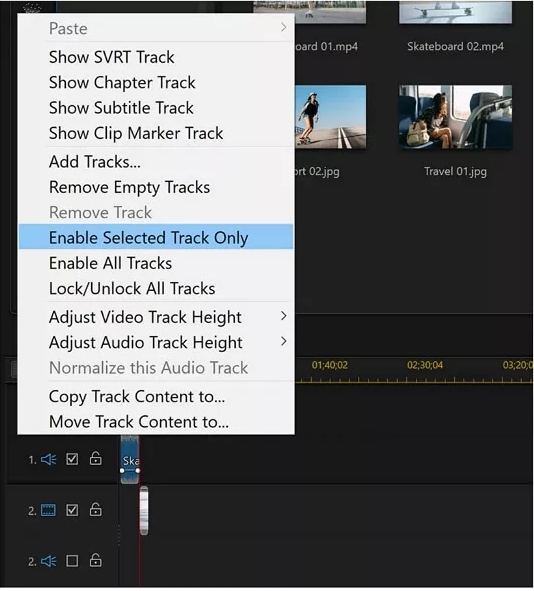





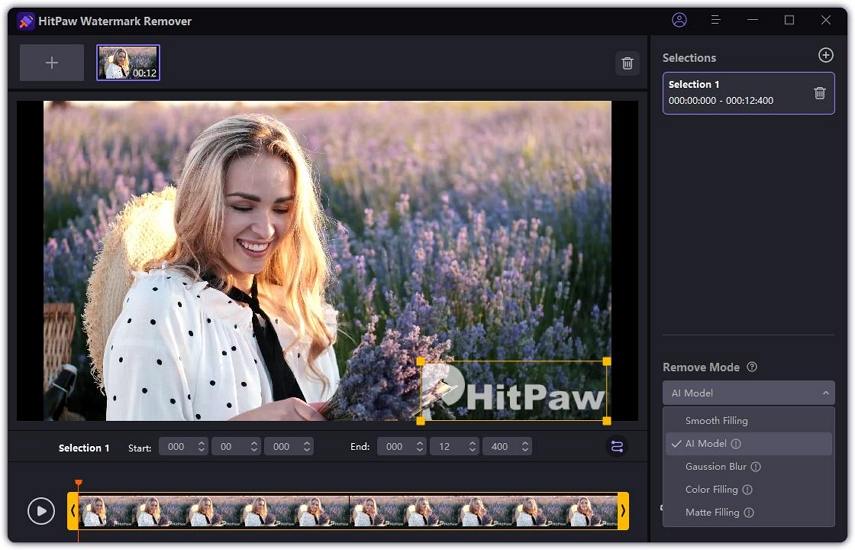
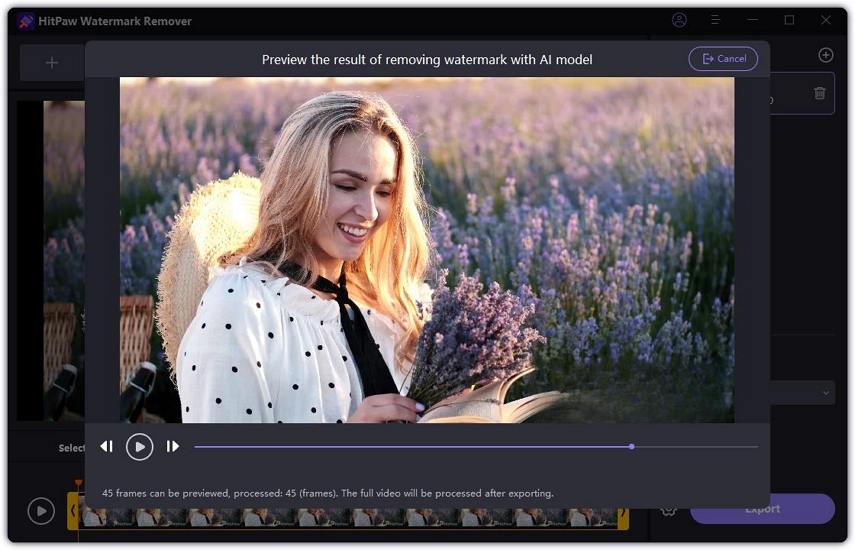
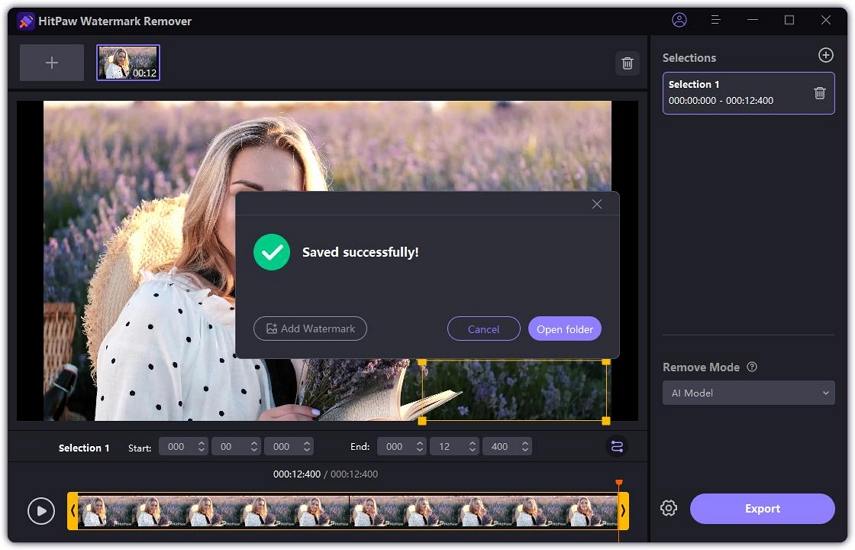

 HitPaw Univd (Video Converter)
HitPaw Univd (Video Converter)  HitPaw VikPea (Video Enhancer)
HitPaw VikPea (Video Enhancer)
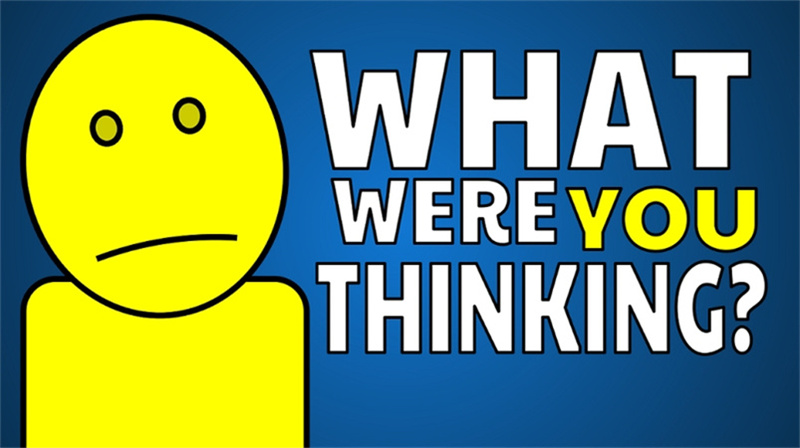


Share this article:
Select the product rating:
Daniel Walker
Editor-in-Chief
My passion lies in bridging the gap between cutting-edge technology and everyday creativity. With years of hands-on experience, I create content that not only informs but inspires our audience to embrace digital tools confidently.
View all ArticlesLeave a Comment
Create your review for HitPaw articles