Does Kapwing Have A Watermark, How to Get Rid of It?
Kapwing has swiftly turned out to be a major player when it comes to the online video editing tools. With the tool’s range of user-friendly features, it is no wonder many users are exploring its capabilities. Kapwing offers an easy-to-use and simple tool for editing videos. It provides a range of video editing features and supports various video formats. However, the tool stamps Kapwing watermark for its free users. Are you fed up of this and wants to remove the watermark? If yes, this article provides you the exact information needed to remove the watermark.
Part 1. Does Kapwing Have A Watermark?
Kapwing provides a free version but with limited capabilities in comparison to its other paid plans. The free plan allows users to get a taste of its features before deciding to invest. However, while using the free plan, a watermark is added to all video. If users wish to Kapwing remove watermark, then they need to opt for one of the paid plans.
Kapwing Paid Plans
This section talks about the different options that Kapwing offers for its subscriptions. Basically, Kapwing provides 4 plans to its users. Read below to know about all the plans in detail:
- Free: As mentioned earlier, the free plan allows users to get a taste of the tool’s features before users decide to invest. However, while using the free plan, a watermark is added to all video. Also, users only get to export the video up to 4 minutes long.
- Pro: The Pro plan offers everything that the free plan provides, expect for the fact that the exported videos do not have Kapwing watermark. In addition to this, users can export the videos up to 120 minutes long. The Pro plan comes for a price tag of $16 per month if billed annually.
- Business: The Business plan offers everything that the Pro plan provides and is suitable for people who work as a team. Users can export the videos up to 900 minutes long. The Business plan comes for a price tag of $50 per month if billed annually.
- Enterprise: The Enterprise plan offers everything that the Business plan provides and is suitable for large organizations that need advanced control and support. Users can get all the features customized with this plan. The Enterprise plan price tag varies as per your features and customization.
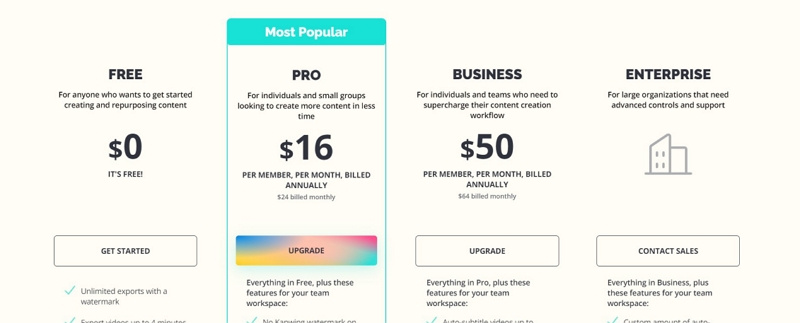
Part 2. How Do I Get Rid of Kapwing Watermark?
We just learned that users can Kapwing remove watermark if they opt for any of the paid plans. With paid plans, users can export unlimited videos without being concerned about the watermark. In addition to this, if you have ever exported video with a free plan and got a watermark, you can always upgrade to any of the paid versions and export the project again to get the video without watermark. Once upgraded to paid plans, follow the below steps to know how to export videos without Kapwing watermark.
Step 1:After you are done with editing the video, click Export Video option at the top of the screen on the upper right corner.

Step 2:Next, click Download to start the downloading process.

Step 3:This will start downloading the video without Kapwing watermark.

Part 3. One-click to Remove Kapwing Watermark from Videos/Images Automatically
Let us talk about the best Kapwing watermark remover—HitPaw Watermark Remover. HitPaw is a desktop application that allows users remove watermark from any video clip. It allows users to select any area they wish to remove the watermark from and set the duration for when it will only appear in the video. Apart from watermarks, users can also get rid of logos, time stamps, and unnecessary objects in the video. Follow the below steps to know how to remove watermark from the video using this tool.
Step 1:Download, install, and launch HitPaw Watermark Remover on your PC.

Step 2:Tap on the home screen to add the video you wish to get rid of watermark. There are five watermark remover modes that users can select to remove watermark. Here we select AI Model for example.

Step 3:Next, select the watermark and move in the timeline to select the duration of the watermark. Hit the Play button to preview the removing effect directly during the moving watermark.

Step 4:Click Export to remove the watermark and export it. Once done, click Open folder to find the video without watermark on your PC.

Frequently Asked Questions about Kapwing Watermark
Q1. Why Kapwing use watermarks?
A1. Every video exported on Kapwing costs the platform money to process and save on the cloud. Stamping a watermark to videos offers valuable resources that assist the platform be available to creators all over the world. In order to cover those costs, Kapwing adds watermark so that users can opt for the paid plan and remove the watermark.
Q2. Is it illegal to remove the watermark from a video editor?
A2. Well, removing watermark without the consent of the original owner is illegal as per the US Copyright Section Act 1202. However, since you are the sole owner of the video that you create in Kapwing, removing watermark might not get you in trouble.
Q3. Is Kapwing free and safe?
A3. Yes, Kapwing is absolutely free and safe to use. The free version may have limitations on features, and there might be watermarks on the exported content.
Conclusion
All in all, we just had a look at detailed information on Kapwing watermark. We saw why Kapwing adds a watermark and how users can remove it with paid plans. But, if you are a onetime user and wish to remove watermark, we suggest using HitPaw Watermark Remover that allows users select any area they wish to remove the watermark from and gets rid of logos, time stamps, and unnecessary objects as well in the video.

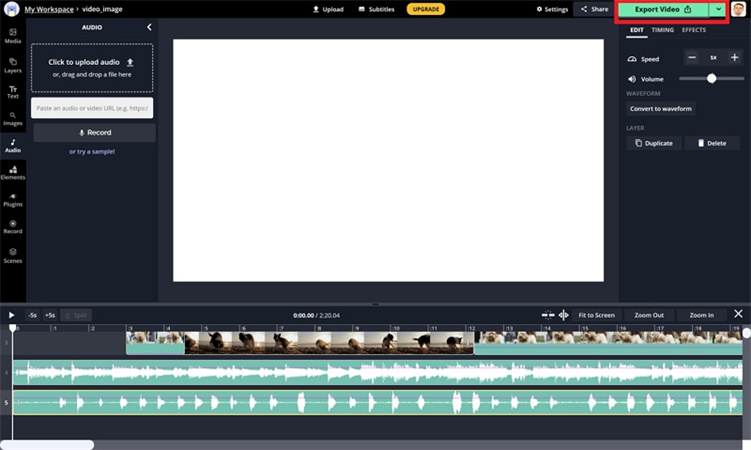
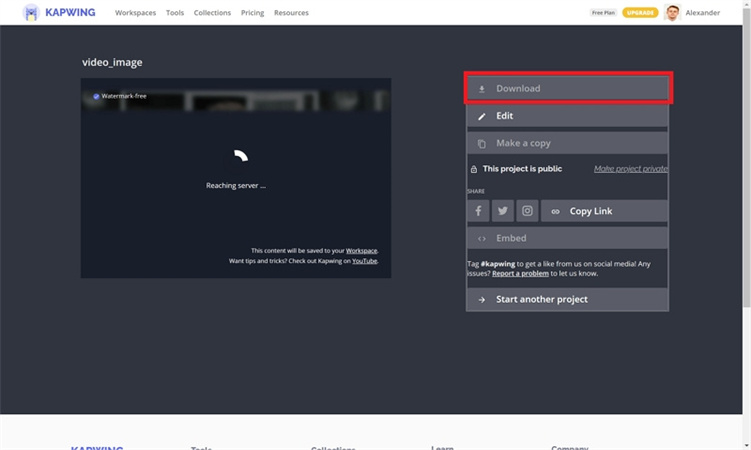
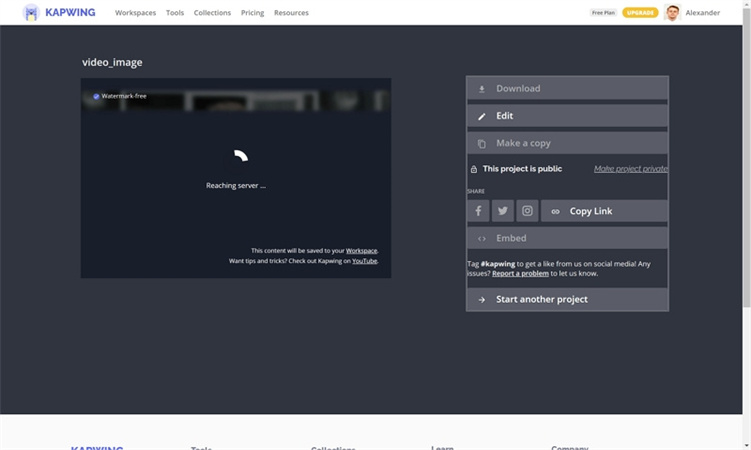





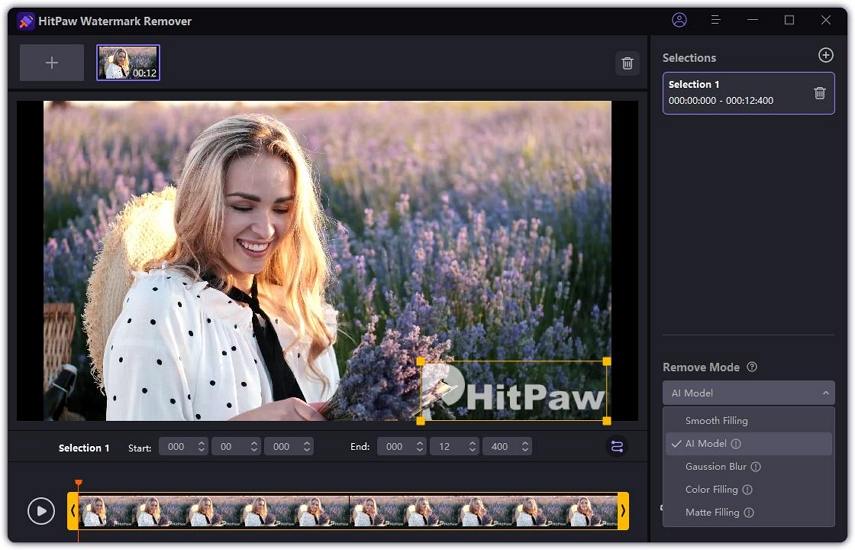
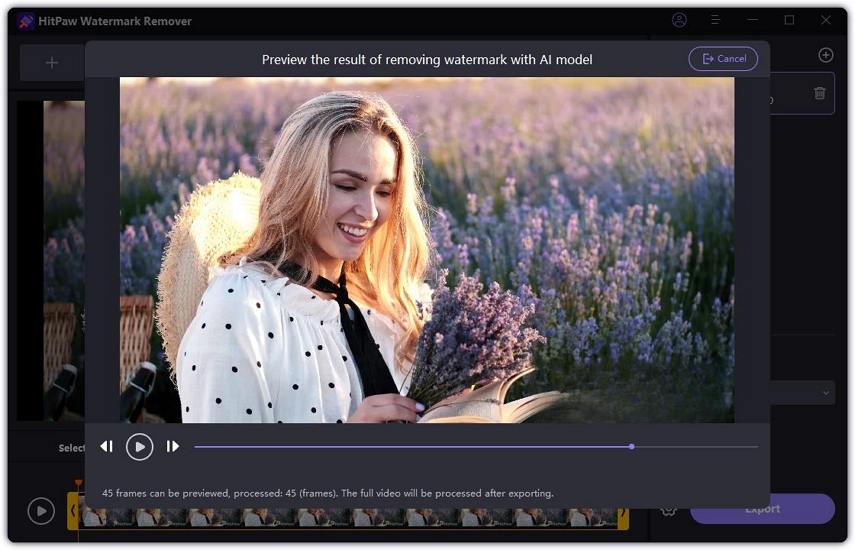


 HitPaw Edimakor
HitPaw Edimakor HitPaw VikPea (Video Enhancer)
HitPaw VikPea (Video Enhancer)



Share this article:
Select the product rating:
Joshua Hill
Editor-in-Chief
I have been working as a freelancer for more than five years. It always impresses me when I find new things and the latest knowledge. I think life is boundless but I know no bounds.
View all ArticlesLeave a Comment
Create your review for HitPaw articles