4 Best TF2 AI Voice Generator to Create TF2 AI Voice in 2026
This is the era of AI, and the wonders that AI has achieved through its awe-inspiring functions are beyond appreciation. One of such wonders is the generation of artificial voices and voice manipulation.
This wonder of AI is being used by the masses for a variety of purposes, including voiceovers, live gaming, and live conversations. Talking of live gaming, one deeply crazed after the game is TF2, and its fans have been going crazy with TF2 AI voice generators! Let's talk about this amazing tool, i.e, TF2 AI voice generator.
Part 1: What is Team Fortress 2 (TF2)?

Let's first introduce TF2 to you. Basically, TF2 is a shooting game, which has a multiplayer setting and is developed by Valve. This multiplayer shooter game works in first person, where the user can choose from any of the 9 classes available, each of which offers different playing characteristics and styles. After choosing a particular class, the players form diverse teams and engage in interactive team play where characters take part in thrilling battles with each other.
The continuously increasing popularity of TF2 owes, obviously, to the super interactive and engaging gameplay that it offers to its users. Not to mention the various roles that players can take on in this game, which adds to their interest and, ultimately, the popularity of the game.
Part 2: HitPaw VoicePea -Best TF2 Voice Changer
Players use TF2 voice generator AI to create realistic and immersive voices for their characters, which adds a lot of interactive boost to their game. TF2 voice AI generators have become extremely popular over the years because of their ability to add a whole new dimension of creativity to the game, which players and content creators enjoy a lot. Here's a bonus for you: HitPaw VoicePea for PC. This is a real-time voice changer that PC users can use to integrate into all online games and software, including TF2 game.
Features:
- You can change your voice in real time according to your character's needs
- Multiple livestreaming platforms can be connected to enable real-time voice changes, such as discord, steam
- Creates noise-less and echo-less sounds
- Seamlessly changes voice live
- Adjustable pitch, audio, and volume
- A variety of AI voices from celebrities, anime, games, etc. for users to choose from
- Integrates with every game, voice platform, and VOIP software
Here're easy steps that how you can use HitPaw VoicePea.
Step 1: Enter English Text or Upload a Text File
Currently, the TF2 AI voice generator in HitPaw VoicePea supports only English Text-to-Speech. Ensure your text is at least 5 characters long, or upload a .txt or .srt file.

Step 2: Choose Your Voice Character
Select your desired voice character and listen to a preview of the voice sample to hear how it sounds.

Step 3: Click "Generate" to Create Your Project
After confirming your text and character, click the "Generate" button to create your project. Longer text will take more time to process.

Step 4: Download the Project
Click the generated project and hit the "Download" button to save it to your computer.

Step 5: Batch Download Multiple Projects
To download multiple projects, click "Select" to enter batch download mode. Choose your projects and click "Download" to save them all at once.
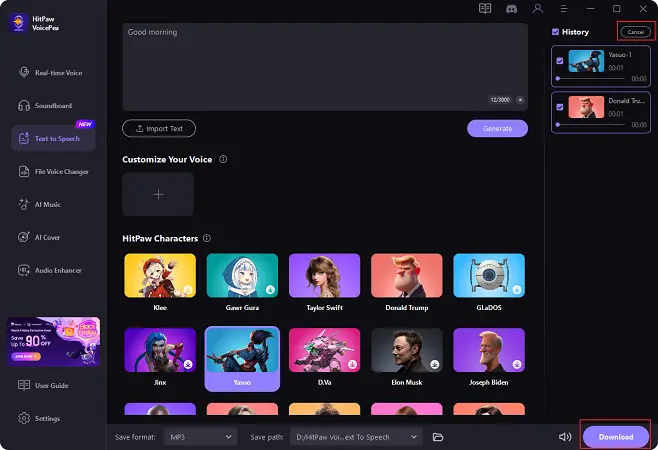
Part 3: 3 Other Useful TF2 AI Voice Generators You Can Try
Having received all the interesting information on TF2 and TF2 AI voice generation, you must be wondering what options are available for it. Wonder no more, as we'll introduce you to the 3 best TF2 voice generators, including TF2 text-to-speech AI software tf2 tts tf2 tts. You can use these TF2 TTS software to generate amazingly creative character voices in TF2. What are you waiting for? Let's dive straight into it!
1. Elevenlabs.ai
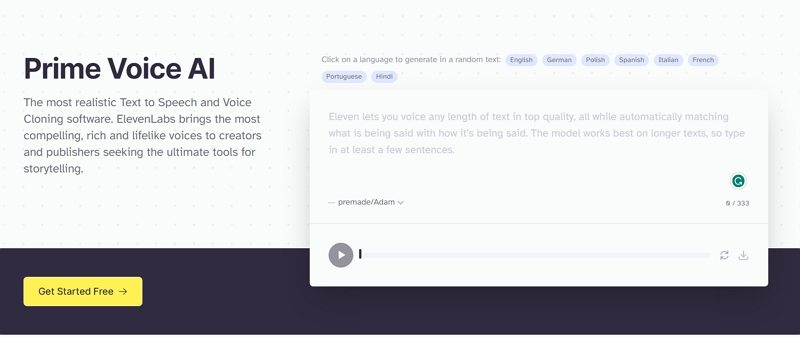
If there's one AI text-to-speech software that brings the most realistic, creative, and life-like voice generation to life, it has to be Elevenlabs.ai. It uses the excellence of AI to generate the most authentic and closest-to-reality voices that help content creators and gamers thrive in their respective crafts. It can help you generate amazing TF2 voices for characters. Let's discuss the price, ratings, and pros and cons of elevenlabs.ai.
Rating: It has received a massive rating of 4.8/5.
- Extremely realistic voices
- Customizable voices
- Easy and fast voice generation
- Creation of new AI voices
- Occasional app instability
- Some voices may sound unnatural
Best For: Voice cloning, realistic speech synthesis.
2. FakeYou
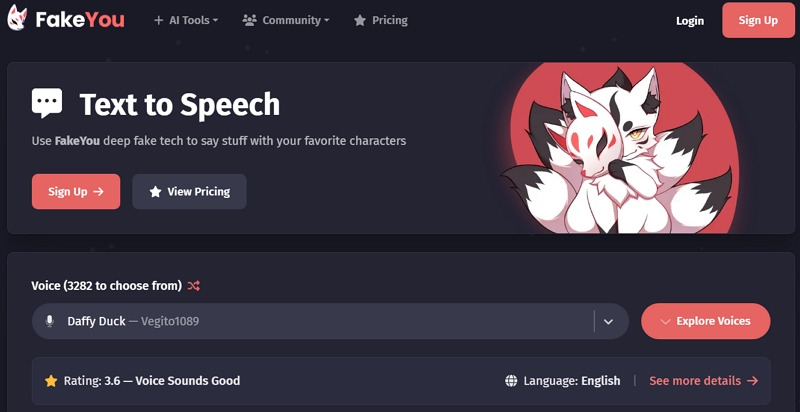
FakeYou is another text-to-speech AI voice generator that you can use to generate celebrity voices, animal voices, alien voices, and practically any voice that you want. Considering the versatility of FakeYou and the hundreds of voice generation features that it offers, you can create extremely unique and fun voices for your TF2 characters. You can even create regular, random human voices to include in your games or live conversations.
Rating: It has garnered a rating of 3.6 out of 5.
- High-quality voices
- Extremely user friendly
- Fast voice generation
- Multiple voice options
- Limited options for voice customization
- May need a fast internet connection
- Only offers TTS voice conversion
Best For: Funny and creative voice generation.
3. UberDuck.ai
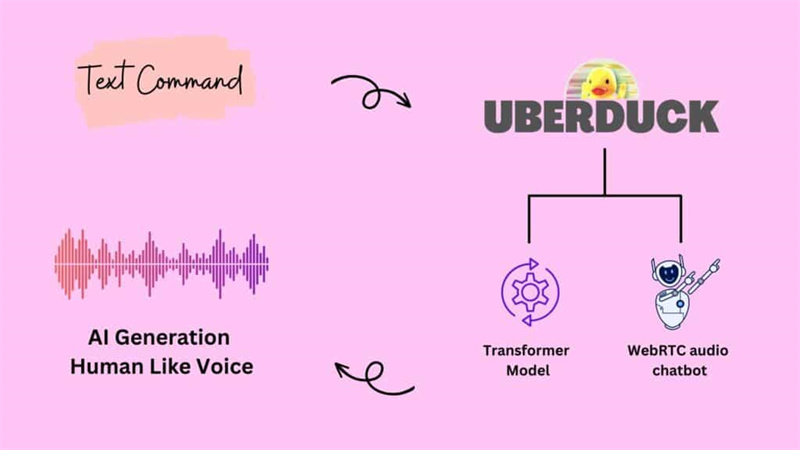
This is the 3rd best AI voice generator for TF2 in our list which utilises the expertise of AI in an impressive way. From celebrities to avatars, uberduck.ai lets you transform your voice into anything you wish!
Rating: It has a rating of 2.7 out of 5.
- Excellent pitch adjustments
- New and updated voices
- Very user friendly
- May sometimes make errors
- Needs an account for signing up
Best For: AI-generated songs.
Part 4: FAQs of TF2 AI Voice Generator
Q1. Why TF2 is so popular?
A1. It's popular because of its interactive gameplay, multiple characters, and thrilling story.
Q2. Is TF2 Text-to-Speech Suitable for Character Voice Generation?
A2. TF2 text-to-speech is perfectly suitable for character voice generation.
Part 5: The Bottom Line
By using the abovementioned 3 best AI voice generators, including Elevenlabs.ai, FakeYou, and Uberduck.ai, you can create mind-blowing creative voice effects for your TF2 characters.
But most importantly, HitPaw VoicePea provides you with many realistic celebrity and character voice changes with good sound quality! You can even use it while live streaming on gaming platforms, it's definitely a great choice to change your voice.








 HitPaw VikPea (Video Enhancer)
HitPaw VikPea (Video Enhancer) HitPaw Watermark Remover
HitPaw Watermark Remover 




Share this article:
Select the product rating:
Daniel Walker
Editor-in-Chief
This post was written by Editor Daniel Walker whose passion lies in bridging the gap between cutting-edge technology and everyday creativity. The content he created inspires audience to embrace digital tools confidently.
View all ArticlesLeave a Comment
Create your review for HitPaw articles