5 Best Soundboards for Mac You Shouldn't Miss in 2026
Finding a reliable Soundboard for Mac is difficult because Apple is concerned about its security and doesn't allow users to download third-party apps easily. However, if you still want to download Soundboard for Mac and searching for some reliable Soundboard applications, we got you covered. In this article, we have discussed some of the best soundboard apps for Mac that you can use in 2024. Let’s discuss what is soundboard Mac and how it works.
Part 1: What is Soundboard App Mac?

Soundboard for Mac is an application that helps users to play and manage audio, add sound effects, change voice, and more. With this application, you can also edit your audio files and do lots of other things. Moreover, it provides hotkey support, which allows you to set up keyboard shortcuts for specific sounds. With the free Soundboard Mac app, you can create your own playlist and make a sequence of sounds. It also provides options for looping and helps create smoother transitions. Soundboard can be ideal for content creators, voiceovers, podcasters, and more. But the question is how to download Mac Soundboard? If you are looking for a free soundboard for Mac, continue reading as below we have mentioned the top free soundboard for Mac.
Part 2: The BEST Soundboard for Mac Free Download
1. HitPaw VoicePea - Best Free Soundboard for Mac
The first free Mac soundboard in our list is HitPaw VoicePea application. It is an easy-to-use tool and comes with wonderful features, such as voice effects, an easy-to-use interface, noise cancellation support, and more. It is a good choice for beginners who are planning to change their voice for their content, marketing, and business. Undoubtedly, it is the best soundboard for Mac devices. You can easily download this soundboard Mac from their official website.
Pros
- Free trial is available for beginners
- Best soundboard for Mac and Windows
- Adjust global Settings with one-click
- Noise cancellation is also available
- Change voice effortlessly
Best for: Content creators, streamers, social media marketers, live streamers, gamers, vloggers
Price:- Monthly package for $9.95
- Yearly package for $29.95
- Lifetime package for $49.95
How to use HitPaw VoicePea SoundBoard
Step 1:Go to HitPaw’s website and download the latest version of HitPaw VoicePea application.
Step 2:Open the third-party platform, such as Discord, Steam, etc., and in the settings, choose "HitPaw Virtual Audio" as the input

Step 3:Click on the "Soundboard" option on the left and choose your preferred sound effects. You can customize the shortcut keys for the sound effects according to your preference, enabling a quick and convenient switch. For example: Ctrl+1

Step 4:Next, Enable "Hear Myself" and "Voice Changer" to preview the sound. If you find the background too noisy, activate "Noise Reduction" to minimize background noise
Step 5:You can adjust the volume of the sound effects on the right side according to your needs. And now you may enjoy the sound effect with your customized shortcut!

Part 3: Other 4 Soundboards for Mac
In this section, we have mentioned some of the top free soundboards for Mac that you can download in 2024. All these soundboard apps are ideal for your Mac device and will offer perfect results. Let’s discuss these apps along with their pros and cons.
1. Voxal Voice Changer

Voxal Voice Changer is another Soundboard for MacBook users. It is a reliable voice changer that has a custom soundboard for beginners. With this free Mac Soundboard, you can alter your voice using the keys. It has a real-time voice-changing option which means you can modify your voice during streaming and gaming. You can also change the volume, stereo, bass, and more.
Pros
- Has a powerful Mac soundboard
- Has a low CPU usage as compared to other Soundboard for Mac
- Contains a massive library that includes voices of girls, robots, aliens, and more
- The interface is easy to use and manageable
- Integrate it with different applications
Cons
- Lack options when it comes to voice changing
- Take some time while downloading the app
Best For: Perfect for gamers, marketers, streamers, and content creators
Price:- Commercial License: $39.95
- Home Use Only: $34.99
- Commercial License Quarterly Plan: $3.33 per month
2. Voice Candy
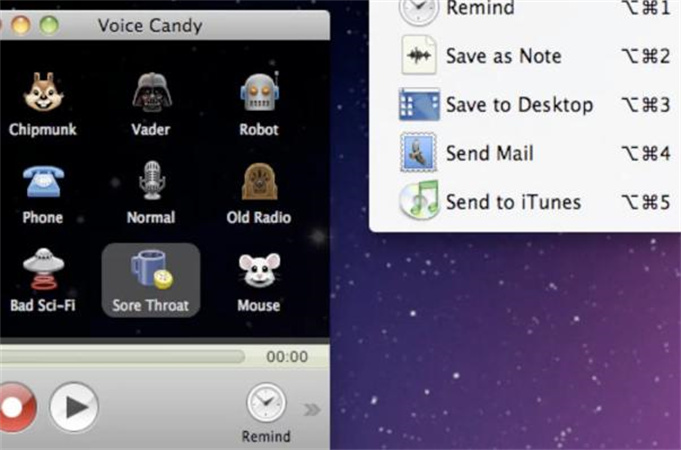
Are you looking for the best and free soundboard for Mac? Voice Candy is another soundboard made for Mac users. If you are in the streaming industry and want to use a simple soundboard, it would be your perfect choice. You can download this soundboard for Mac and enjoy lots of different voice effects. You can also adjust the pitch of each audio.
Pros
- Offers high-quality sound effects
- The interface is appealing
- Record different sounds and edit them with a high-quality soundboard
- Free trial is also available
- Users can record their voices and set the alarm
Cons
- Has limited sound effects
- Sampling your voice requires time
Best For: Film-makers, animators, content creators, vloggers, and more
Price:- Free version is available
3. EXP Soundboard

EXP is another soundboard for MacBook and Linux users. With this macOS soundboard, you can play sounds using a reliable virtual audio cable. It also consists of a Mic Injector that you can use to transmit audio using Microphone. This soundboard software for Mac supports different formats, including MP3 and WAVs.
Pros
- Best soundboard for Mac and Linux users
- Save your custom soundboards settings
- Convert your audio file into different formats
- Keyboard hotkeys option is also available
- Download this free soundboard for Mac
Cons
- Runs a bit slow and can be heavy for your system
- The interface is not attractive at all
Best For: Businesses, social media platforms, voiceovers
Price:- Users can try the free version
4. Podcast Soundboard

The last soundboard on Mac that you can download is Podcast. As the name indicates, it is perfect for podcasters. With this software, you can drag and drop a file into your soundboard and adjust the settings. Also, you can download it into different formats, such as MP3, OGG, WAV, and more.
Pros
- Supports MIDI devices
- Users can color-code the media files
- Trim your tracks with one-click
- Compatible with different devices, including macOS, Windows, iOS, Android, Web
Cons
- The interface is not user-friendly
Best For: This app is perfect for podcasts, conferences, and more.
Price:- $4.95 per month
- $49.50 per year
Part 4: Find the Most Worthy Soundboard for Mac
The below comparison table will guide you about the most suitable Mac soundboard that you can use in 2024.
| Price | Pro | Best For | |
|---|---|---|---|
| HitPaw VoicePea | ●Monthly package for $15.95 ●Yearly package for $35.95 ●Lifetime package for $65.95 | Best and free soundboard for macOS | Content creators, vloggers, streamers, gamers, animators |
| Voxal Voice Changer | ●Commercial License: $39.95 ●Home Use Only: $34.99 ●Commercial License Quarterly Plan: $3.33 per month | Has a low CPU usage as compared to other Soundboard for Mac | Perfect for gamers, marketers, streamers, and content creators |
| Voice Candy | Free | Offers high-quality sound effects | Filmmakers, animators, content creators, vloggers, and more |
| EXP Soundboard | Free | Convert your audio file into different formats | Businesses, social media platforms, voiceovers |
| Podcast Soundboard | ●$4.95 per month ●$49.50 per year |
Trim your tracks with one-click | Podcasters and conferences |
Part 5: FAQs of Soundboard for Mac
Q1. Can you get a soundboard on Mac?
A1. Yes, you can easily get a soundboard on Mac. However, it is important to decide which soundboard is perfect for you. Above, we have mentioned some of the top soundboards software for Mac that you can try.
Q2. Does Discord have a soundboard?
A2. Yes, Discord has launched a built-in soundboard that you can use for voice channels. You can also integrate HitPaw voice changer soundboard with Discord and change voices. The application has around 8 various preloaded sound slots for Discord members.
Part 6: Final Thought
In this article, we have discussed some of the best free soundboards for Macs. Users can download these apps for free and use the premium features to edit their voice. However, if you need an advanced Soundboard on Mac, you can use the HitPaw VoicePea application.











 HitPaw Watermark Remover
HitPaw Watermark Remover  HitPaw VikPea (Video Enhancer)
HitPaw VikPea (Video Enhancer)



Share this article:
Select the product rating:
Daniel Walker
Editor-in-Chief
This post was written by Editor Daniel Walker whose passion lies in bridging the gap between cutting-edge technology and everyday creativity. The content he created inspires audience to embrace digital tools confidently.
View all ArticlesLeave a Comment
Create your review for HitPaw articles