[Detailed Guide] How to Use and Fix Clownfish Voice Changer in 2026
The speed at which new voice changers have been introduced is remarkable and appreciable. In hindsight exploring hundreds of the latest voice-changing tools, Clownfish Voice Changer is one of the most talked about tools.
With huge voice-changing filters, voice changer Clownfish also blesses you with a handy user interface. Let's talk about everything you need to know about the Clownfish.
Part 1: What is Clownfish Voice Changer
The Clownfish Voice Changer is a spectacular tool that helps you to alter your voice in real time. Apart from modifying the voice in real-time, this brilliant voice-changing tool empowers you to alter the voice offline.
From allowing you to change the voice for fun purposes to allow you to apply voice filters to create gigantic videos, Clownfish Voice Changer has surely come a long way. Although the setup of Voice Changer Clownfish could have been a tad difficult for newcomers, it still is worth trying.
Part 2: How to Use Clownfish Voice Changer
You can use the voice changer Clownfish by only following a few simple steps. Here's the step-by-step guide to Clownfish Voice Changer for Discord.
Download Clownfish Voice Changer and install it afterward. Next, you'll need to locate the voice changer on the system tray. After right-clicking on the icon, you'll need to tap the '' Setup'' icon.

You can't start changing the voice in Clownfish Voice Changer before attaching the microphone to the device. Thus, you'll need to install the microphone by pressing the '' Install'' button.

Select the microphone as the default device to make it work. Press the '' Recording'' icon after visiting the ''Sounds'' tabs. Right-click on the device from the list of multiple compatible devices and press the ''Set as Default'' icon.

Select the voice filter you'd like to use in Discord.

Launch the Discord app before selecting the Clownfish Voice Changer as the input device. This way, you can speak into the microphone, and people hearing you will think as if someone else is speaking there.

Part 3: Clownfish Voice Changer Not Working
Struggling with the '' Clownfish Voice Changer not working'' issue is common, and multiple people tend to struggle. You can eliminate this issue by following the simple methods listed below.
1.Check the platform App Version
Clownfish Voice Changer is compatible with multiple online streaming platforms, including Skype or Discord. Thus, when the ''Clownfish Voice Changer not working'' issue pops up, you'll need to check whether the platform app you're using the voice into has installed the latest updates.
If the platform app is using the old version, it could end up causing the issue you're currently having.
2.Update Clownfish
Updating the Clownfish will be one of the most effective ways to fix the '' Clownfish Voice Changer not working'' issue.
Navigate to the '' Control Panel'' and find the search bar.

After setting the view through '' Category'', you must choose ''Uninstall programs''.

- Press on the uninstall icon after hitting the Clownfish option
Install the latest version available after tapping the Clownfish Voice Changer.

3.Install the Microphone in Clownfish
Despite looking at the solutions mentioned above, if you're still struggling with the Clownfish Voice Changer issues, you'll need to install the microphone in Clownfish. If you don't install the microphone on Clownfish, you won't be able to change the voice.
Here's how to install it.
Launch the Clownfish and press on it from the Taskbar.

Choose the System Integration after selecting the '' Setup'' icon.

Press on the Install icon after looking for the faulty microphone.

- Reset the PC and start using the voice changer Clownfish to see how it pans out.
4.Installing the application again
If you try everything you can have, ''Clownfish Voice Changer not working'' persists, there might be some issues with the app. Some software bugs or issues might have corrupted the voice changer Clownfish and ended up causing the issue you're currently having.
Thus, you'll need to uninstall the Clownfish app and install it again. However, you don't need to change the installation direction and keep the application in the default location. Doing it might make the Clownfish Voice Changer work appropriately.
Part 4: Best Alternative of Clownfish Voice Changer to Change Your Voice Easily
Actually, here we got a better alternative of Clownfish Voice Changer, which easily change the voiceovers to another funny sound. With the arrival of HitPaw VoicePea, applying voice filters to the audio has become simple. Luckily, HitPaw VoicePea doesn't distort sound quality, offering a high-quality changed voice for your speech, chat or streaming.

Features
- Helps you to produce the most realistic human voices
- Offers the intuitive user interface
- Integrated with the multiple online streaming platforms
- Make your voice sound like the celebrities
Here're easy steps that how you can use HitPaw VoicePea.
-
1.Go to "Settings", and click the drop-down button to select the input and output you are using. Then adjust to the volume you prefer.

-
2.Choose the effects you prefer and try speak into the microphone to listen to the transformed sound of your voice.

-
3.Adjust the sound effect in the sound settings,you can adjust volume, pitch, timbre of the sound. Then Turn on the "Voice Changer", "Hear myself" and "Noise Reduction" on the buttom.

-
4.After choosing the effect, simply click the "connect" to changer your voice on other platforms like Twitch, Discord, Steam, etc.

Part 5: FAQs of Clownfish Voice Changer
Let's get into some of the most asked questions about the Clownfish Voice Changer.
Q1. Is Clownfish Voice Changer Safe
A1. Many people ask this question nowadays, but the answer is simple. The voice changer Clownfish is safe and legal to use, and there is no harm in using that voice changer. You can install the voice changer without thinking too much about the tool posing any threat to the system.
Q2. How Much Does Clownfish Voice Changer Cost?
A2. Clownfish Voice Changer Discord is one of the versatile voice-changing tools that blesses you with some of the most remarkable voice filters. Interestingly, this tool doesn't even charge a penny as it offers its service for free. You can download the Clownfish Voice Changer from its official website and use the software without issues.
Q3. Is It Illegal to Use a Voice Changer?
A3. Playing the voice filters or sound effects in a voice changer is legal, especially if you're doing it for fun. Pranking your friends through a voice changer is absolutely fine, but you can't intend to mock or defame others via a voice changer.
Conclusion
Finding a reliable voice changer is paramount regardless of which platform you want to alter the voice. With mentioning all the credentials of Clownfish Voice Changer, we have outlined the best way to change the voice while playing the game or having conversations with friends. You can read everything in this guide where we have shown how to use the voice changer Clownfish. And of course, you can use HitPaw VoicePea for a try.



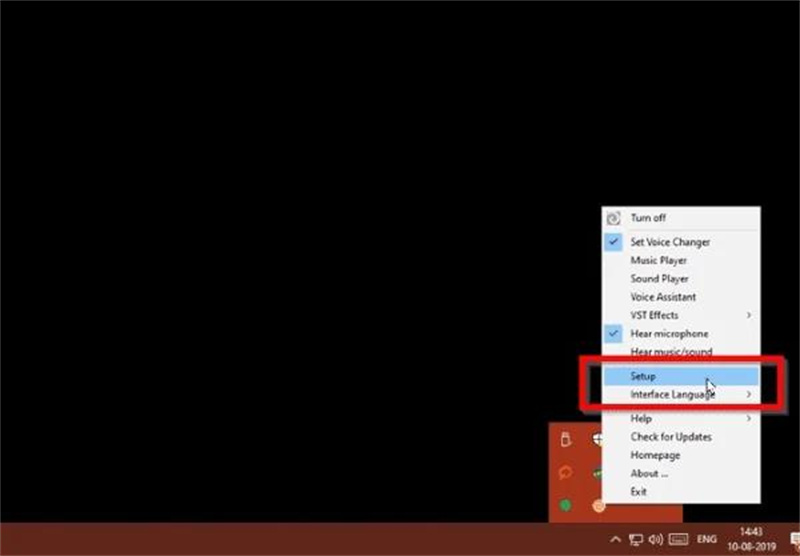
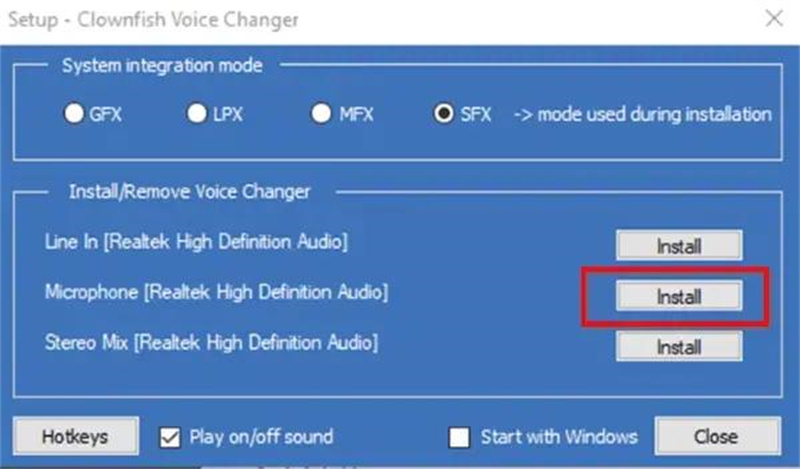
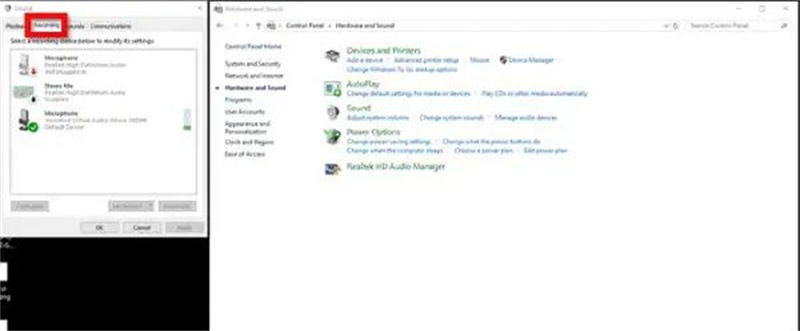

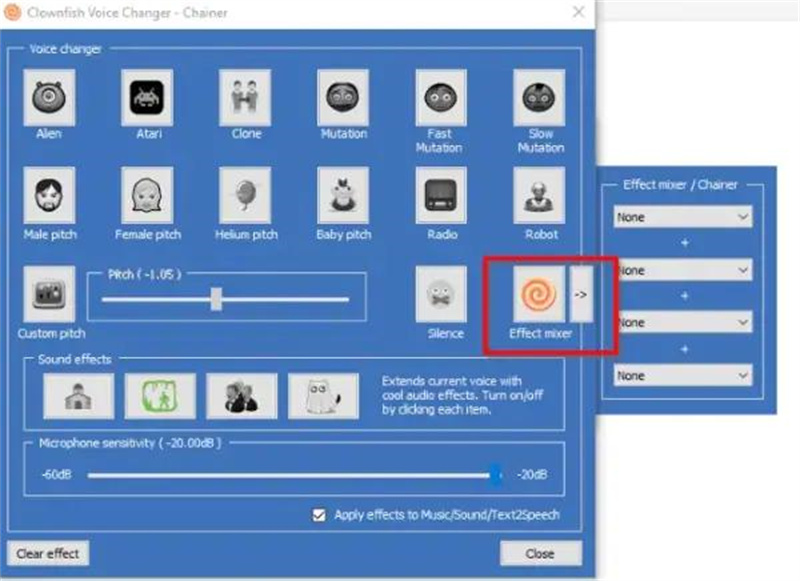
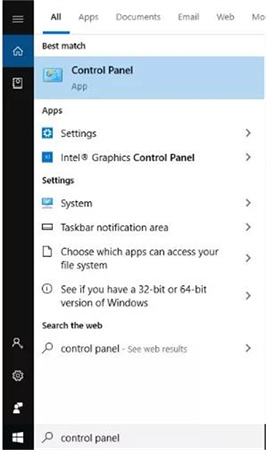

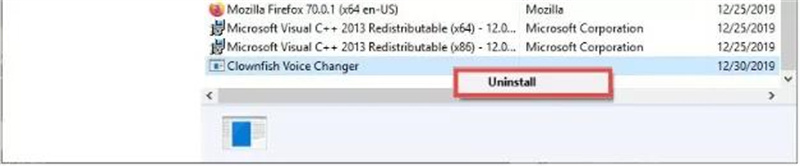
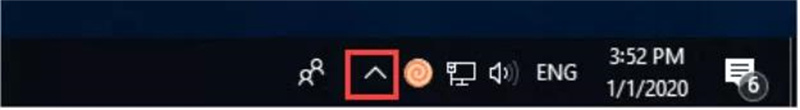






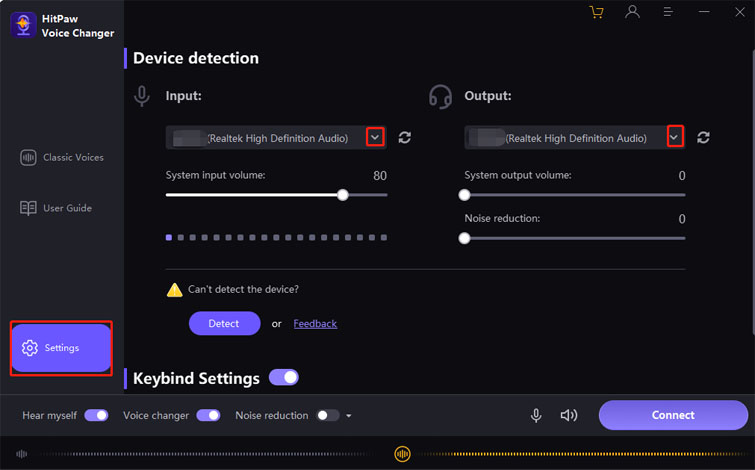
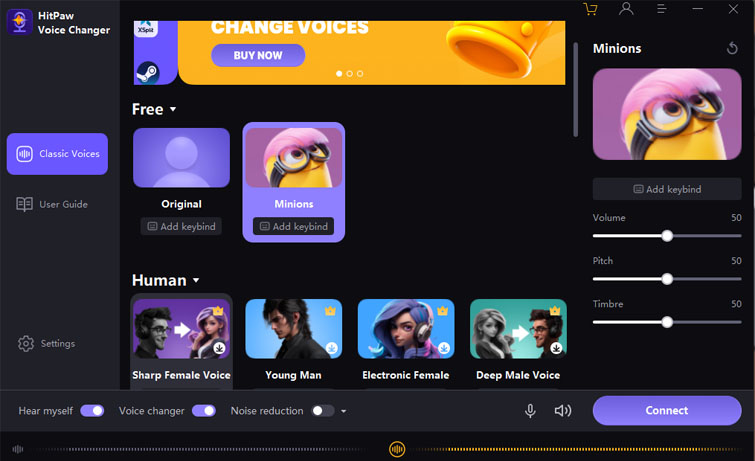
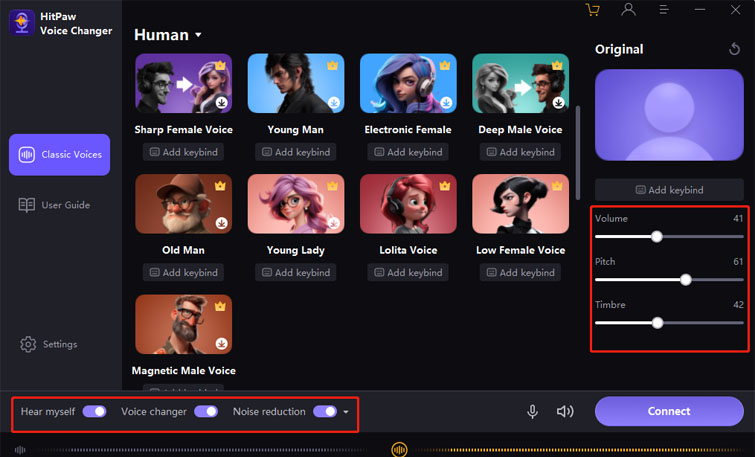
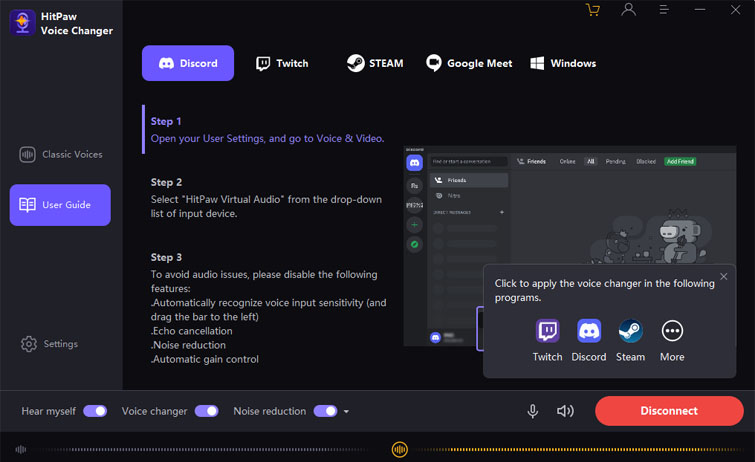

 HitPaw Edimakor
HitPaw Edimakor HitPaw Watermark Remover
HitPaw Watermark Remover  HitPaw VikPea (Video Enhancer)
HitPaw VikPea (Video Enhancer)
![[2026] 5 Best Alternatives of Clownfish Voice Changer Mac](https://images.hitpaw.com/topics/covers/clownfish-voice-changer-mac-coversss.jpg?w=674&h=450)



Share this article:
Select the product rating:
Daniel Walker
Editor-in-Chief
This post was written by Editor Daniel Walker whose passion lies in bridging the gap between cutting-edge technology and everyday creativity. The content he created inspires audience to embrace digital tools confidently.
View all ArticlesLeave a Comment
Create your review for HitPaw articles