Top 6 Stephen Hawking Voice Generators in 2025
Stephen Hawking was a renowned physicist, cosmologist, and author who passed away in 2018.
While Stephen Hawking's physical presence is no longer with us, individuals can still hear his voice and feel inspired by it through the use of Stephen Hawking’s Voice Generators.
Part 1: Who is Stephen Hawking and His Voice
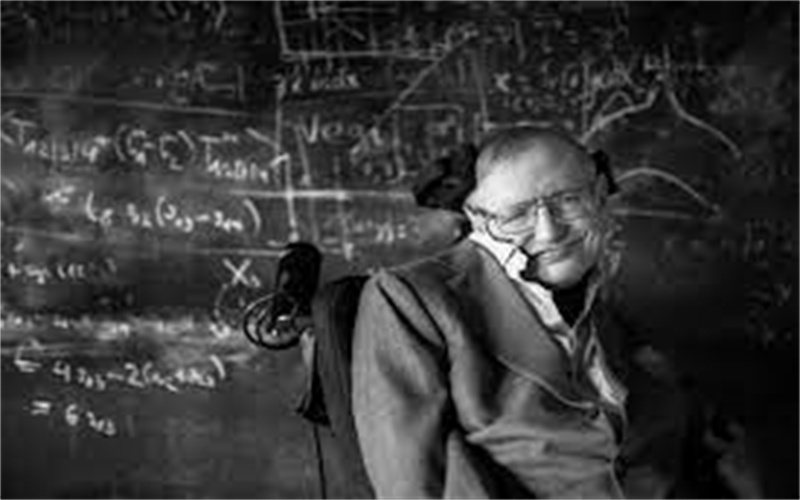
Stephen Hawking was a brilliant physicist and cosmologist who has been widely recognized for his contributions to the fields of science and mathematics. Hawking's remarkable mind allowed him to delve deep into the mysteries of spacetime, black holes, and the origins of the universe.
Stephen Hawking’s voice is as iconic as his academic accomplishments. His distinctive robotic voice, synthesized by a text-to-speech generator, became instantly recognizable worldwide.In the next section, we will review the 6 best Stephen Hawking’s voice generators.
Part 2: Best Stephen Hawking Voice Generator Free for PC & Mac- HitPaw VoicePea
HitPaw VoicePea is a robust software offering a wide array of impressive voice filters and sound effects for celebrities, stars, characters, athletes, and more. Effortlessly transform the voice in your recorded audio or video files with this tool, which supports nearly any format for importing recordings. It also allows for customization of voice effects to achieve the desired results. With its built-in media player, you can play and preview the altered clip before downloading. The software ensures the output remains realistic without compromising the original quality.

Pros:
- Multiple sound effects to choose from
- Simple interface suitable for beginners.
- Ability to get natural Stephen Hawking's AI voice speech.
- Multi-language is not supported at this time.
Part 3: 6 Other Stephen Hawking TTS Voice Generator
Stephen Hawking computer voice generator continues to fascinate people, and for those looking to recreate it for their own use, there are many great software programs available. Check out the following 6 best ones.
VoxMaker
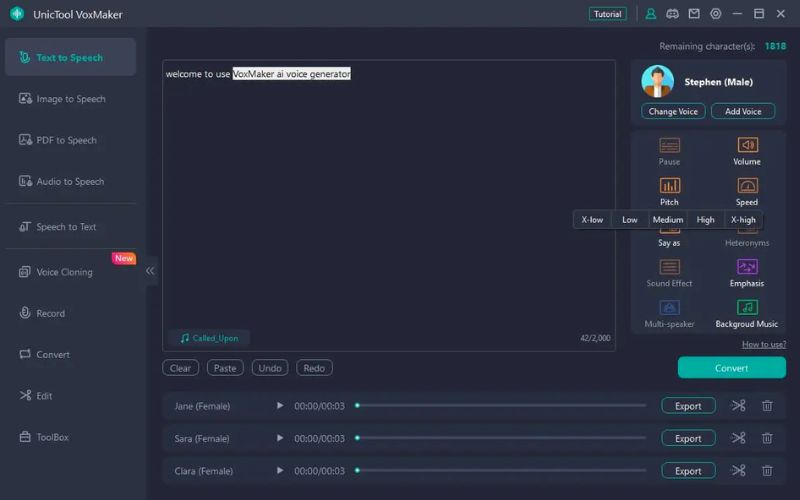
If you are looking for a reliable Stephen Hawking text-to-speech generator, look no further than UnicTool VoxMaker. This unique software is engineered to simulate the iconic sound of Stephen Hawking's voice and offer additional audio editing capabilities for Windows users.
Pros:- Over 3200 expressive voice effects and filters
- Support available in 46+ languages
- Offers cloning of Stephen Hawking's AI voice
- All-in-one tool with powerful audio editing features
- Only compatible with Microsoft Windows operating systems
Woord
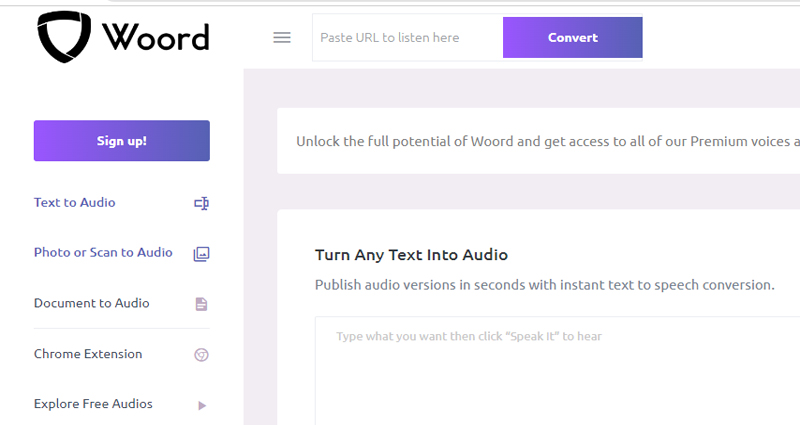
For an online Stephen Hawking voice generator, Woord is an outstanding option. This web-based platform offers comprehensive text-to-speech features alongside the ability to effortlessly convert your own voice into the iconic robotic dialect of Stephen Hawking.
Pros:- Wide range of voices and languages available for use (60+ voices and 10+ languages).
- Free plan with a monthly conversion limit of up to 20,000 characters.
- Easy integration across different platforms through its Chrome extension.
- Audio output customization options are limited
Fakeyou
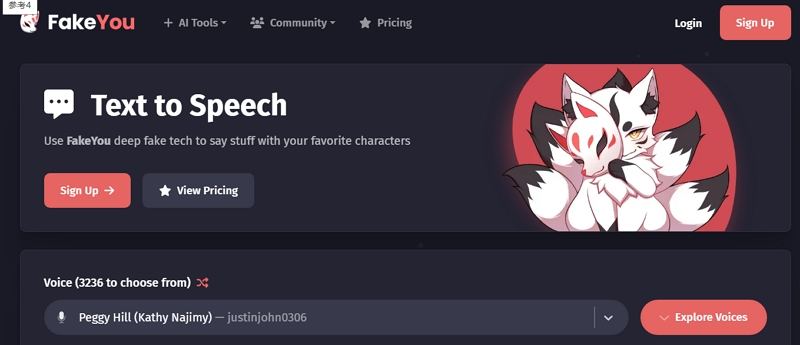
This platform offers a wide range of voice options, dialects, filters, and languages to create the perfect imitation of Stephen Hawking's computerized speech.
Between its various accents, multilingual competencies, AI-powered processing capabilities and dramatic transformation abilities. What's more, Fakeyou promises much value for those seeking innovation in synthesized speech technology.
Pros:- Incorporates Deepfake technology to help users replicate their own voices with high accuracy
- Draws from the power of AI for more advanced processing capabilities
- A large library of voices in different languages, dialects, and tones
- User interface can be confusing
Uberduck.ai

Uberduck.ai is a text-to-speech (TTS) software that utilizes artificial intelligence (AI) for creating natural-sounding voices. It boasts a custom voice-creation feature that can be used across various applications, including video narration, virtual assistants, or voiceovers.
Pros:- The AI technology is capable of recreating naturally sounding human speech.
- Customization options make it possible to adjust the generated audio
- User-Friendly interface for easy navigation
- The cost can represent a drawback especially if one uses it regularly
EaseUS VoiceWave

EaseUS VoiceWave is an AI-powered voice changer that offers advanced features, including over 100 unique real-time sound-changing effects and personalized settings. This software has become a standout option amongst many online voice transformers, thanks to its support of popular channels like Discord, Zoom, and Skype.
Pros:- User-friendly interface design makes EaseUs VoiceWave easy to use even without technical know-how.
- Multiple character creation options plus custom offerings
- The software's tonal editing tools enhance the audio output
- Occasional bugs or glitches
Voicemod

Voicemod is an excellent voice-changing software for Windows 10 that offers a range of top-notch tools and features to enhance the quality of your vocal sound. However, some users report seeing too many ads pushing paid products which could negatively impact on user experience if they are often encountered during use.
Pros:- Allows creation of AI-powered audio tracks, meme-based real-time broadcasting effects
- The countless named features are free to use.
- High-level integrations with systems as well as apps
- Ads promoting paid products
Part 3: FAQs About Stephen Hawking Voice Generator
Here are smome solutions to what you may have doubt with Stephen Hawking voice generator:
Q1. How did Stephen Hawking communicate?
A1. Stephen Hawking used a speech-generating device (VOCA/AAC) to communicate. It synthesized text he typed into speech. As motor neuron disease paralyzed him almost completely, he controlled the device using his cheek.
Q2. How can I get Stephen Hawking's voice on my computer?
A2. You can use Stephen Hawking's voice on your computer via text-to-speech generators or software that replicates his unique synthesized voice. Some tools are free, while others require payment and can be easily downloaded online.
Q3. What is a Stephen Hawking voice generator?
A3. A Stephen Hawking voice generator is software that mimics his robotic-sounding voice using advanced text-to-speech (TTS) technology. It converts text or audio into speech, replicating his distinctive intonation and rhythm.
Q4. Are there any free Stephen Hawking voice generators?
A4. Yes, there are free Stephen Hawking voice generators available on the internet. Some of them are Voicemod, VoxMaker, Woord and Fakeyou.
Final Thought:
Adding Stephen Hawking voice generator text to speech online could be a great way to enhance your content. Nowadays, various online tools like HitPaw VoicePea quickly produce AI-generated sound styles that can imitate the computerized vocal patterns of Stephen Hawking.
These platforms don't require sophisticated synthesizers such as hardware or software, and they are relatively inexpensive or free.
(*Final Reminder: This guide is for informational purposes only and does not constitute legal advice. Before using the relevant features, please make sure to:
① Consult a qualified legal professional in your jurisdiction to evaluate any legal risks that may apply;
② Carefully read and fully understand the HitPaw Term of Service and HitPaw Privacy Policy;
③ Ensure that all generated content complies with applicable local, state, and federal laws and regulations, particularly those related to synthetic media and deepfake technologies.)










 HitPaw Edimakor
HitPaw Edimakor HitPaw VikPea (Video Enhancer)
HitPaw VikPea (Video Enhancer)



Share this article:
Select the product rating:
Daniel Walker
Editor-in-Chief
This post was written by Editor Daniel Walker whose passion lies in bridging the gap between cutting-edge technology and everyday creativity. The content he created inspires audience to embrace digital tools confidently.
View all ArticlesLeave a Comment
Create your review for HitPaw articles