[2026] 5 Best Alternatives of Clownfish Voice Changer Mac
When it comes to the voice changer, Clownfish voice changer is the most popular and most used program. It has many advanced features that popular voice changer lacks. Moreover, it lets you modify your voice in real-time during video calls and audio recordings. In addition, it has a wide range of voice effects and background sounds. With these features, there is no doubt that Clownfish Mac has a large user base. However, it is not the only voice changer available in the market, and in this article, we will explore the top 5 alternatives of Clownfish voice changer for Mac.
What is Clownfish Voice Changer?

Clownfish voice changer is a voice modifier program that allows you to change your voice in various applications installed in the system. With the help of this tool, you can easily change your voice during calls, voice chats, and audio recordings.
It has various voice effects and background sounds, such as male, female, helium, alien, old man, and more. The best feature of this program is that it is completely free and supports Windows and macOS.
Here is the list of features that you will get with this program.
- This program offers an extensive set of voice effects
- Reduce the background noises with noise reduction
- It provides a comprehensive text-to-speech feature
- User-friendly interface
- Supports Windows and macOS
- Compatible with famous platforms like Skype, Viber, YouTube, etc.
- Free to Use
5 Alternatives for Clownfish Voice Changer Mac
1. HitPaw VoicePea (Mac) - Best Alternatives for Clownfish Mac download
If you're looking for the best alternative to Clownfish voice changer. HitPaw VoicePea is the best choice for you. It offers a user-friendly interface and a wide range of voice filters that allow you to change your voice in real-time which is not possible to find in the Clownfish application.
Whether you want to sound like a monster, alien, old man, or celebrity, this voice changer got you covered. In addition, this program is compatible with popular voice chat and streaming platforms, including WhatsApp, YouTube, Skype, Zoom, Discord, Twitch, and much more. The most fantastic feature is that this program contains all the tools to change voice in real-time, such as noise reduction, background sound, voice customization, and more.
Features
- Offers an extensive library of voice effects which you can’t find in Clownfish program
- Simple and easy-to-use interface
- As compared to Clownfish program, it is compatible with popular voice chat and gaming platforms
- Real-time voice conversion for a more realistic voice
- Allows you to mimic famous characters, celebrities, and iconic voices
- Offers features like noise reduction, background sound, voice customization, etc which are not found in Clownfish Mac downloader
How to use HitPaw VoicePea to change voice in real time?
Step 1: Configure Input & Output
Open the "Settings" menu and use the drop-down options to select your preferred input and output devices.

Step 2: Choose Your Voice and Effects
Browse through the available voice effects, select the ones you like, and apply them with a click.

Step 3: Fine-Tune Global Settings
Enable the "Voice Changer" and "Hear Myself" options. Speak into your microphone to test how your voice sounds. For noisy environments, activate noise reduction by clicking the "speaker icon." Avoid setting the noise reduction too high to ensure important sounds are preserved.

Step 4: Customize Voice Settings
Once you've chosen and previewed the sound effects, hover over the cartoon avatar to tweak the voice settings to your preference.

2. MorphVOX
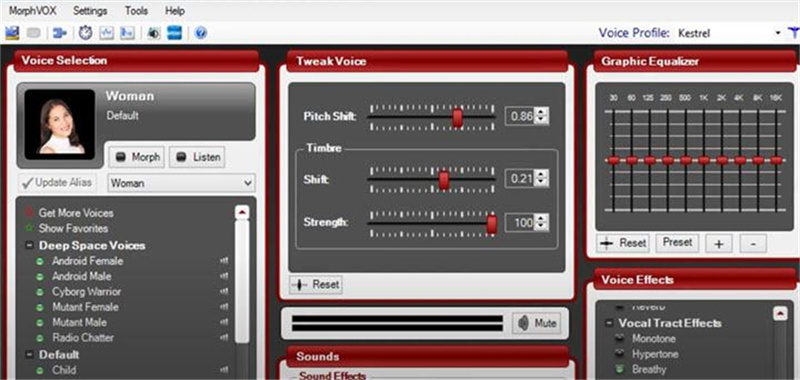
MorphVox is a free and paid voice changer; the free version of this voice changer only offers six voice effects. These effects include voices of a Male, child, helium, and more. Those who are not satisfied with Clownfish voice changer can definitely try this app.
It allows its user to change their voices in real time while playing online games, voiceovers, and other applications. With the help of this tool, you can also change your voice while in a meeting because it supports a wide range of meeting apps such as Zoom, Skype, Omegle, and much more.
- Offers real-time voice changing which is not found in Clownfish program
- Since Clownfish application lack background feature, this tool offers background noise cancellation
- Provides high-quality sounds
- It has both free and paid versions
- The junior version has fewer voice effects and features than the pro version
3. VoiceMod
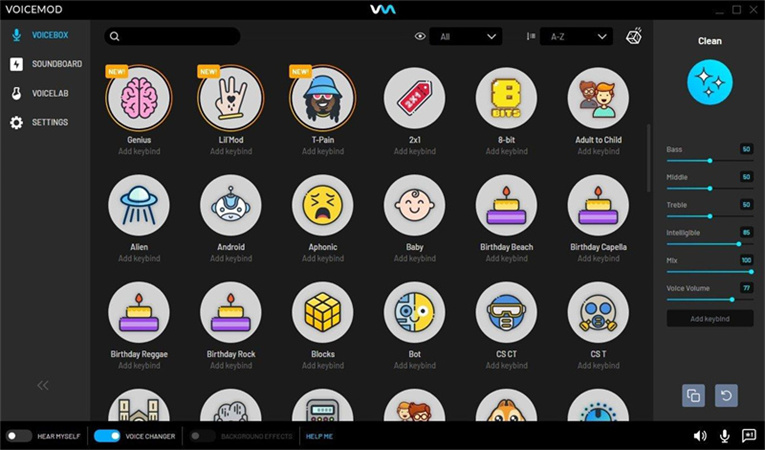
If you are looking for a clownfish voice changer macbook version alternative to change your voice in live streaming, choose VoiceMod. With the help of this program, you can alter your voice to sound like a robot, chipmunk, alien, male, or female. As compared to Clownfish app, this app helps you pry your friends with real-time voice changes and lets you modify your voice in live gaming and streaming.
It has a pre-made voice filter that offers more than 90 voices which you can use while playing games like PUBG, Call of Duty, Grand Theft Auto, and more. Soon this program will be available on devices like Xbox and PS4.
- Pre-made voice filters more than 90 voices
- You can change your voice while playing games like PUBG, COD, etc.
- As compared to Clownfish, it has a user-friendly interface
- Sound effects like a chipmunk, robots, aliens, and male or female are available which you can’t find in Clownfish application
- Soundboard features is also there
- The premium version has more features compared to the free
4. Voice Changer Plus

Voice Changer Plus is a famous and highly rated Clownfish Voice changer Mac and is best for users who work on both iPad and iPhone. With this app, you can modify your voice into any funny voice which is impossible to find in the Clownfish voice changer Mac downloader.
The best part of this app is that it has more voice effects than its competitors. With this program, you can modify your voices and do voice recordings. Once you have converted your voice, it gives you the option to edit your voice recordings. It is best for beginners because it has a clean and straight interface that works efficiently with other programs.
- It has a clean and straight interface which makes it better than Clownfish voice changer application.
- Offers more voice effects as compared to its competitor (ClownFish Mac app)
- It has features like voice recording and saves or share
- With the help of this program, you can trim the audio
- Available on all iOS devices while Clownfish Voice changer it not for Mac
- Not available on Windows
5. Voxal Voice Changer
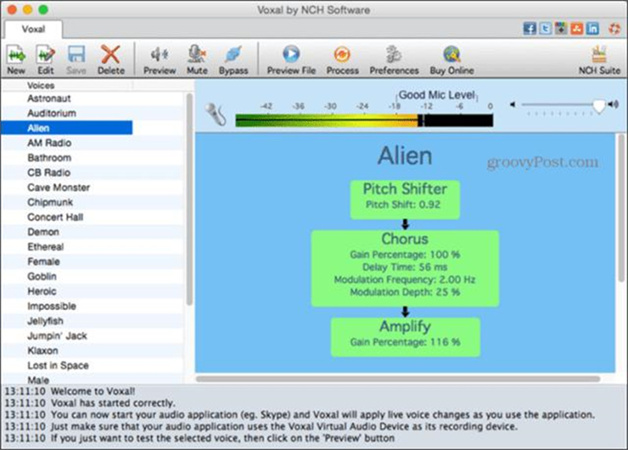
Voxal is a great option for changing voices if you don’t want to use the Clownfish application. It records audio files and applies different voice effects in real time. This program is the simplest method to alter your voice into any character, such as a male, female, robot, monster, etc. Almost any software supporting a microphone can use this program to modify voices, such as Skype, TeamSpeak, Zoom, Discord, and more.
As compared to the Clownfish Mac download app, this program is compatible with both macOS and Windows operating systems. If you want to have some fun with your friends while playing games, then this program is the best option that is available online.
- Supports macOS and Windows operating systems
- Alter your voice on platforms like Skype, Zoom, Discord, and many more Users can’t find this option in Clownfish.
- Straightforward and easy to use. On the other hand, the Clownfish interface is not good.
- Offers real-time voice modification.
- Has voice effects like male, female, robot, and more.
- Users can’t reset the custom sound effects.
FAQs of Clownfish Voice Changer Mac
Q1. How do you use Clownfish voice changer on Discord Mac?
A1. To use this program on Discord, first, you must download it from its official site. Once the Clownfish voice changer Mac downloads on your device, launch the program, choose your favorite effect, and make sure that Discord is selected as the communication application.
Q2. Does clownfish work for Mac?
A2. Yes, Clownfish voice changer works on Mac.
Final Thought
Clownfish for mac has great features and voice effects. However, it does have limitations and lacks advanced features. But the alternatives mentioned above are the best voice changers available on Mac. All these programs have their own set of unique features and offer different voice effects. Try HitPaw VoicePea, you will have the best experience of voice changing.








 HitPaw Edimakor
HitPaw Edimakor HitPaw VikPea (Video Enhancer)
HitPaw VikPea (Video Enhancer)



Share this article:
Select the product rating:
Daniel Walker
Editor-in-Chief
This post was written by Editor Daniel Walker whose passion lies in bridging the gap between cutting-edge technology and everyday creativity. The content he created inspires audience to embrace digital tools confidently.
View all ArticlesLeave a Comment
Create your review for HitPaw articles