(2026) Best 3 Among Us Soundboards for VR or Discord
Playing Among Us with friends on VR or Discord is extra fun when you have sound effects and audio clips to throw into the action. Whether you want funny meme quotes to chat with or immersive soundbites to enhance the gameplay, having an Among Us soundboard on hand takes the experience to another level.
But with so many lacklustre or incomplete soundboards out there, it can be tricky to find one with all the vital Among Us sounds you’re looking for. As avid Among Us players ourselves, we’ve tested out all the top soundboards to identify the very best options to use in 2024.
Among Us: More Than Meme

Among Us exploded onto the gaming scene in 2018 and has become nothing short of a cultural phenomenon. On the surface, it seems like just another social deduction game where crewmates try to eject imposters before the imposters kill off the entire crew. But with its cute cartoonish art style and easy cross-platform accessibility, Among Us has earned a special place in the hearts of gamers and meme lovers everywhere.
Beyond the basic gameplay, what makes Among Us so special is the humor, excitement and interpersonal dynamics that emerge when playing with friends. The game takes coordination, quick thinking and intuition about other players. It’s as much about reading social cues as it is about completing tasks.
Best 3 Among Us Soundboards in 2024
1. MagicMic
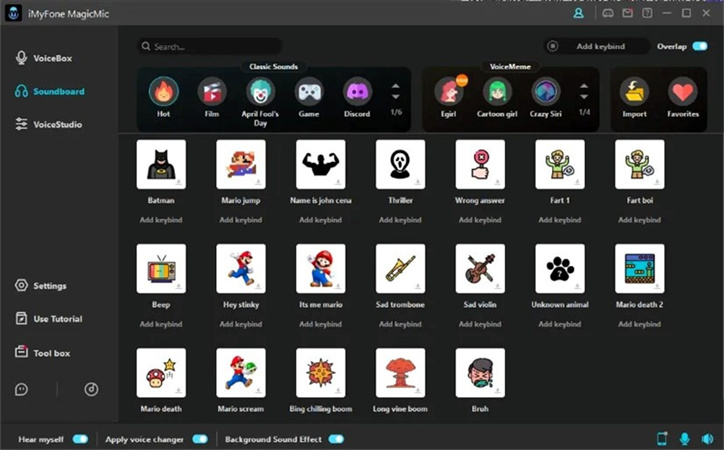
Experience the ultimate voice enhancement and modulation with MagicMic, the premier Discord among us VR soundboard software for both Windows and Mac. Boasting over 200 high-quality sound effects and voice changers, MagicMic empowers users to explore a vast range of alter egos to mask their voice while chatting, gaming, and streaming.
Its user-friendly interface makes voice disguising seamless, while its unparalleled audio quality preserves the richness of your actual voice. Compatible across leading platforms like PUBG, Twitch, Zoom, and Skype, MagicMic is the top choice for taking your vocal creativity to new heights.
Steps1.Download and install MagicMic on your Windows or Mac device.
2.Open Discord and click the Settings icon in the bottom left.
3.Select "Voice and Video" in the Settings menu.

4.Click "Input Device" and choose "Microphone (Voice Changer Virtual Audio Device)".

5.Uncheck the "Input Sensitivity" option below.
6.Test and adjust the microphone sensitivity as needed.
7.Press "Done" and explore MagicMic's vast collection of voice effects.
Pros
- 600+ sound effects and 200+ voice memes for enhanced chatting and gaming
- Abundant voice filters with 200+ options
- Real-time and audio file voice changing
- Customizable hotkeys for quick access
- Windows and Mac compatibility
Cons
- Lesser known brand with smaller market presence
- Initial learning curve to understand full features
2. Voicemod
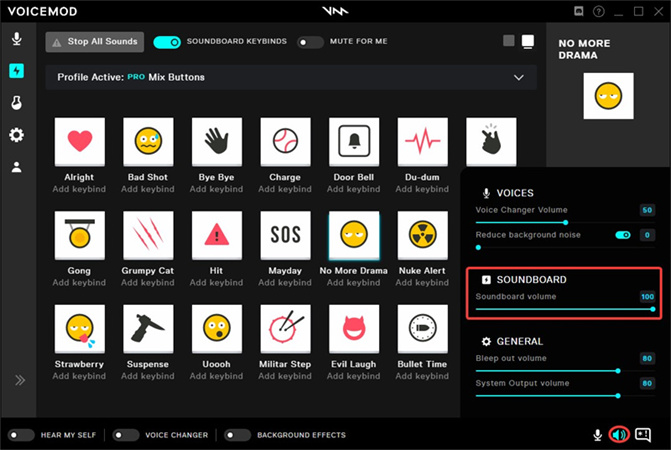
Empower your chatting, gaming and streaming with Voicemod, the premier among us discord soundboard software for Windows and Mac with over 20,000 free meme sounds. Its integration with Discord and other top platforms transforms your voice through endless alterations for maximized entertainment. With hundreds of built-in effects and custom voice creations, Voicemod builds worlds of vocal possibility.
Steps1.Download Voicemod and set up by choosing your microphone as the input device.
2.Open Discord and go to User Settings in the bottom left.
3.Select "Voice & Video" and change the input device to "Microphone (Voicemod Virtual Audio Device)".

4.In Voicemod, choose "Voicebox" on the left and browse sound effects.
5.Assign desired sounds to hotkeys for easy activation.
6.Enjoy Voicemod's voice changing effects now transmitted through Discord!
Pros
- 300,000+ meme sounds from the massive community library
- Creativity-empowering sound customization tools
- Intuitive hotkey and controller integration
- Realistic voice alterations with quality preservation
- Compatibility with leading chat apps and games
- Constantly growing library with new trending sounds
Cons
- Can be overwhelming for first-time users
- Requires fine-tuning mic settings for ideal audio
3. 101 Soundboards
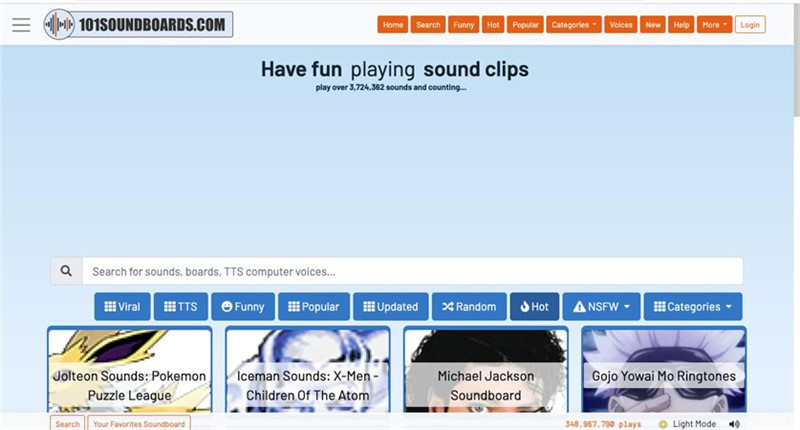
Transport your chatting, gaming and streaming into new dimensions with 101 Soundboards, home to a massive free library of over 20,000 sound effects. From pop culture memes to timeless soundbites, 101 Soundboards empowers limitless creativity through its high-quality, downloadable audio.
Its user-friendly interface makes discovering new gems effortless, while custom sound creation tools let you contribute personal flair. Whether you need audio for Discord hangouts, VR environments, podcasting or any platform, 101 Soundboards places production-level sound at your fingertips for free.
Steps1.Visit 101soundboards.com and browse or search for desired sounds
2.Listen to sound samples and download clips by clicking the buttons
3.Access your downloads folder to save files for uploading elsewhere
4.Import sounds into your voip or streaming platform of choice!
Pros
- 20,000+ free sound effects covering every category
- Customizable personal sound creation tools
- Useful for gaming, chatting, podcasts and more
- High-quality downloadable mp3 files
- Intuitive site navigation and sound previews
Cons
- Requires making a free account to upload custom sounds
- Selection can be overwhelming for casual users
Extra Tips: Looking for More Soundboard Effects? Scroll Down!
Looking to add some fun voice effects while playing Among Us? The HitPaw VoicePea is an excellent real-time voice modifier that serves as a versatile Among Us soundboard.
With HitPaw's array of voice filters and audio effects, you can immerse yourself in the deception and betrayal of Among Us with new voices. Sound like an alien imposter or disguises your voice as another crewmate. The soundboard features celebrity voice effects, so you can even mimic famous people as you try to sneakily take out the crew.
Features
Other great features that make HitPaw a top-notch Among Us soundboard include:
- Real-time voice changing so effects apply instantly
- Upload audio/videos to transform voices with AI
- Soundboard with fun effects like fart sounds
- AI music generator for background tunes
- Compatible with gaming/streaming platforms
Check How to Use Soundboard on HitPaw VoicePea
Steps
Step 1:First, download and install the HitPaw VoicePea on your computer.
Step 2:Open your platform (Discord, Steam, etc.) and select "HitPaw Virtual Audio" as the input in settings.

Step 3:In HitPaw, click "Soundboard" on the left. Choose your desired sound effects. Customize shortcut keys for quick switching, like Ctrl+1.

Step 4:Enable "Hear Myself" and "Voice Changer" to preview sounds. Turn on "Noise Reduction" to minimize background noise.

Step 5:Adjust the volume of sound effects on the right as needed.

Conclusion
Whether you want to disguise your voice while betraying crewmates in Among Us or liven up a comedic YouTube video, HitPaw delivers the audio tools you need. The voice changer seamlessly integrates with major gaming and streaming platforms, too.
Overall, HitPaw VoicePea is a versatile and easy-to-use software that gives you creative control to transform voices, mix audio, and produce unique sound combinations. Its real-time altering allows for spontaneity, while uploaded audio can be edited with precision.



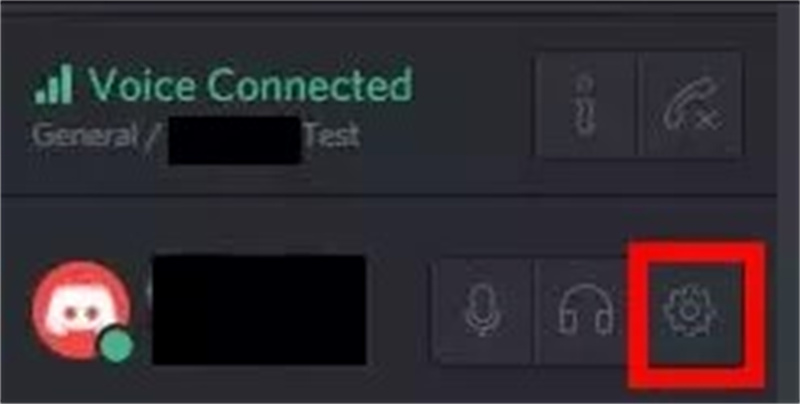
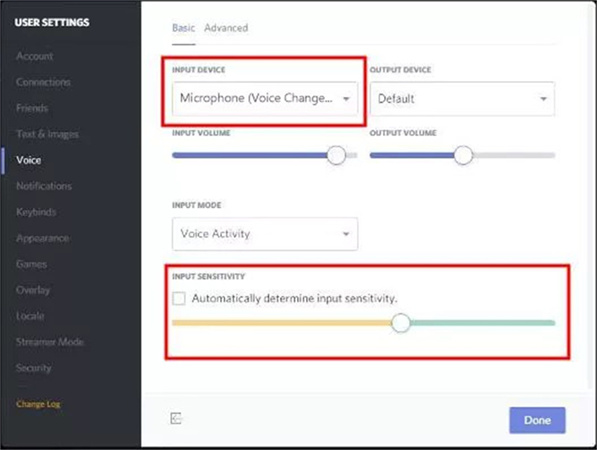
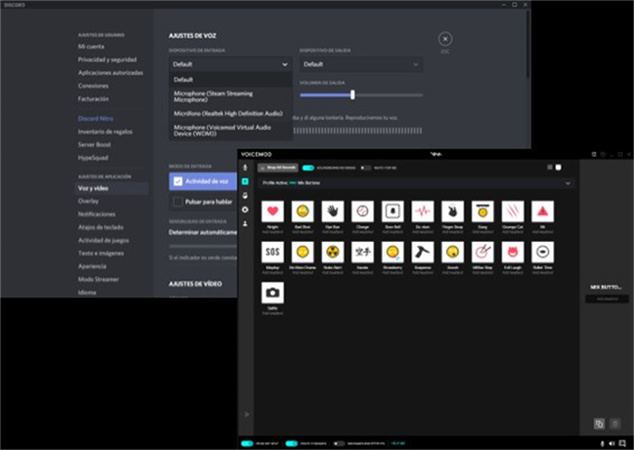









 HitPaw Univd (Video Converter)
HitPaw Univd (Video Converter)  HitPaw Edimakor
HitPaw Edimakor HitPaw VikPea (Video Enhancer)
HitPaw VikPea (Video Enhancer)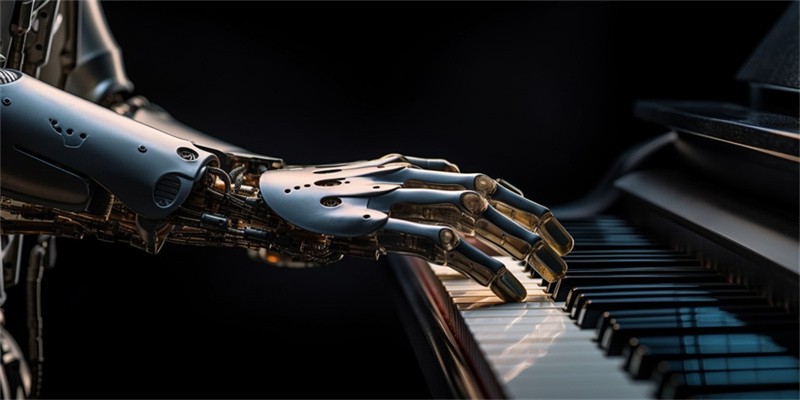
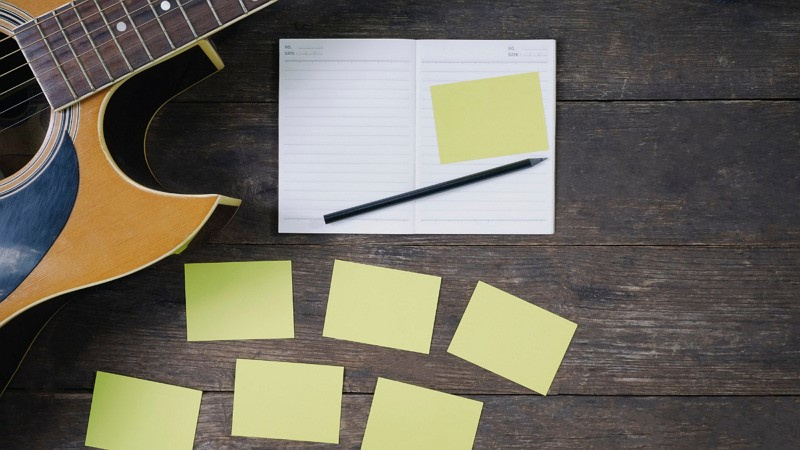


Share this article:
Select the product rating:
Daniel Walker
Editor-in-Chief
This post was written by Editor Daniel Walker whose passion lies in bridging the gap between cutting-edge technology and everyday creativity. The content he created inspires audience to embrace digital tools confidently.
View all ArticlesLeave a Comment
Create your review for HitPaw articles