Real-Time AI Video Upscaling: Top Tools for Instant HD Enhancement
In an age where visual content dominates, achieving pristine video quality has become a top priority. As audiences grow more discerning, the tools to enhance our content need to be up to par. Real-time video upscaling stands out as a transformative solution, elevating our viewing experience. Among the plethora of available tools, HitPaw VikPea shines brightly. This article explores the intricacies of video upscaling and spotlights the capabilities of HitPaw VikPea. Join us on this journey to uncover the next chapter in video enhancement, beneficial for both content creators and avid viewers.
Part 1. What is Real Time Video Upscaling & Why Does It Matter?
Upscaling video is a technique for resizing lower resolution video footage to fit bigger screen sizes. Many people who watch TV or movies have this experience, even if they aren't aware of it. During playback, devices such as televisions, Blu-ray players, and gaming consoles often upscale films. The basic goal of upscaling is to expand video footage so that it may be viewed on high-definition displays. For example, if a 1080p film is played on a 4K TV without upscaling, it will only take up a fourth of the screen. Upscaling compensates by increasing the video, but it adds no additional information to the image. It's important to remember that upscaling does not magically convert 1080p information to 4K; rather, it just changes the video to fit the screen better.

-
Enhanced Viewing Experience: Real-time video upscaling makes legacy content look fresh on modern screens by sharpening details.
-
Lower Bandwidth Streaming:Streaming at lower resolution with real-time upscaling reduces data usage without sacrificing clarity.
-
Improved Gaming Graphics: Gamers benefit from smooth, high-resolution visuals even on mid-range hardware.
-
Virtual Meetings and Live Events: AI upscalers optimize webcam or broadcast feeds for clearer remote communication.
-
Cost-Effective Hardware Upgrade: Instead of buying a new display, AI upscaling prolongs the life of existing devices.
Part 2. Top 6 Real time Video Upscaling Tools to Boost Your Footage Instantly
With the rise of artificial intelligence, a growing number of applications and services now offer real-time video upscaling. From dedicated desktop software to web-based platforms, these real time video upscaler tools cater to diverse needs whether you require on-the-fly enhancement during playback or want integrated editing features. Below are six leading solutions, each with unique strengths for different workflows and budgets.
1. HitPaw VikPea - Best AI Real-Time Video Upscaling Tool
Platform: Windows, Mac, Online, iOS and Android
Rating: ★★★★★
HitPaw AI Video Enhancer stands out as a cutting-edge real-time ai upscaling application built for creators and professionals who need instant previews. Its intuitive interface and powerful AI models enable users to apply real-time video upscaling without extensive technical know-how. By integrating various enhancement modes, including low-light correction and color refinement, VikPea ensures every scene looks vibrant and detailed the moment you hit “Preview.”
Key Features of HitPaw VikPea Real-Time Video Enhancer
- AI Accelerated Upscaling delivers smooth HD to UHD conversion instantly.
- Real-Time Preview shows before-and-after results with no waiting.
- Sharpen Model enhances edge clarity for crisp, detailed visuals.
- Portrait Model optimizes human faces for natural skin textures.
- SDR to HDR conversion boosts contrast and dynamic range in real time.
- Batch Processing upscales multiple clips seamlessly in one session.
Step-by-Step Guide to Using HitPaw VikPea:
Step 1.Download and launch HitPaw VikPea on your computer. Choose a feature and import your video by clicking “Choose File” or drag and drop.

Step 2.There are different AI enhancement models in VikPea. Please choose a suitable model according to your video types. For overall quality upscaling, the General Restoration Model is recommended.

Step 3. Click “Preview” to view real-time video upscaling results. When satisfied, press “Export” to save the enhanced video.

2. Video2X - Best Free Real-Time Video Upscaler)
Platform: Windows
Rating: ★★★☆☆
Video2X is an open-source solution that leverages multiple AI engines to perform real time video upscaling on your PC without any licensing fees. Geared toward hobbyists and budget-conscious users, it supports frame interpolation and noise reduction to improve low-resolution content. While setup requires installing dependencies like Python and Waifu2X, once configured, Video2X delivers solid upscaled results in a completely free environment.
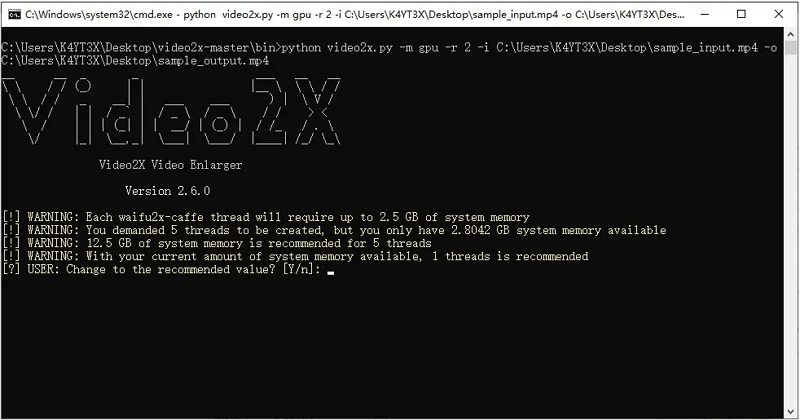
Key Features of Video2X Video Enhancer
- Open-source AI pipelines for cost-free video enhancement.
- Supports Waifu2X, SRMD, and Real-ESRGAN models out of the box.
- Batch conversion enables multiple file processing in one go.
- Customizable tile-based processing to manage memory use.
- Command-line interface for automated upscaling scripts.
Pricing: Being an open-source tool, Video2X is available for free. However, donations or contributions to its development are always appreciated.
Pros
- No license cost
- Totally free
- Great flexibility if you’re comfortable with open-source tools.
Cons
- Less polished UI, steeper learning curve
- Processing times can be long
- No built-in professional support or “one-click” simplicity
3. pikaVue Video Enhancer by GDFLab - Best Web-Based AI Upscaler
Platform: Web-based
Rating: ★★★★☆
pikaVue Video Enhancer from GDFLab brings real-time ai video upscaling to your browser, eliminating the need for high-end hardware. Users simply upload clips to the secure web portal and choose from preset models that optimize clarity, reduce noise, or boost color fidelity. With GPU acceleration on the server side, pikaVue delivers near-instant previews and exports, making it a convenient solution for quick enhancements and remote collaboration.
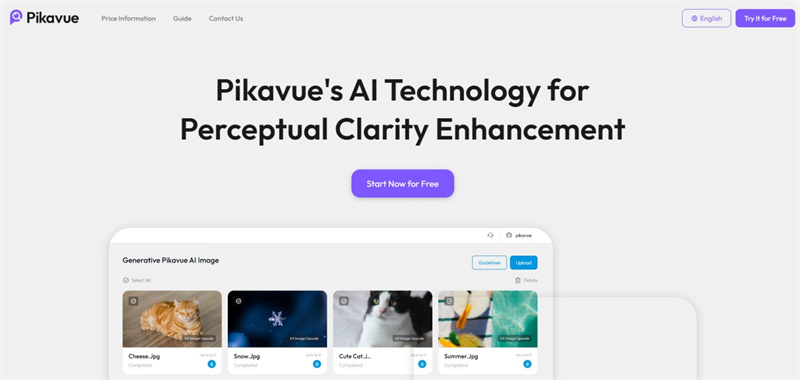
Key Features of pikaVue Video Enhancer
- Cloud-powered AI models for fast, on-demand upscaling.
- Automatic noise reduction tuned for low-light scenarios.
- One-click presets for sport, film, and animation enhancement.
- Secure uploads with end-to-end encryption by default.
- Export options up to 4K resolution directly from browser.
Pricing: pikaVue is offering limited services for free. However, for the full version you need to contact sales and support department for a better understanding of the pricing.
Pros
- Very low local hardware requirement
- Fast turnaround for many cases.
Cons
- Uploading large videos can be slow
- Privacy concerns
- Feature set likely less rich than desktop professional tools
4. AVCLabs Video Enhancer AI - Best for Resolution & Clarity
Platform: Windows, Mac
Rating: ★★★★☆
AVCLabs Video Enhancer AI specializes in transforming grainy, low-resolution footage into crisp, high-definition video using its proprietary neural networks. Designed for both beginners and experts, the software offers intuitive controls alongside advanced settings. Users can choose from multiple enhancement modes—such as Face Enhancement or General Upscale—to tailor the real time ai upscaling process to their specific content, whether archival film or home videos.
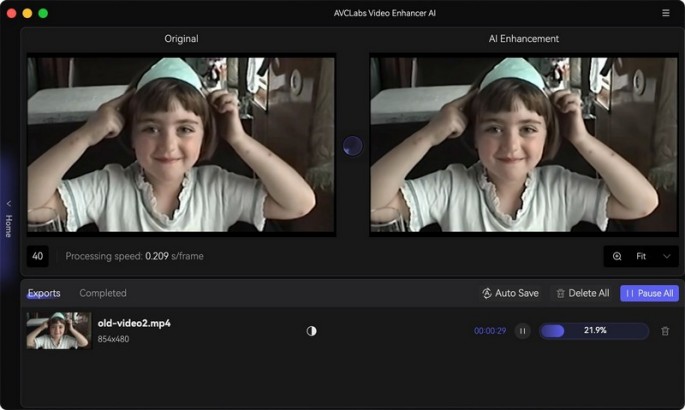
Key Features of AVCLabs Video Enhancer AI
- Face refinement model preserves natural skin tone and detail.
- GPU acceleration for accelerated real-time upscaling previews.
- Adaptive noise suppression targeting different noise profiles.
- Multi-frame analysis enhances motion consistency and sharpness.
- Export templates for social media and professional codecs.
Pros
- Strong dedicated upscaler with many advanced AI options
- Good for “rescue” of old or low-quality footage.
Cons
- Still requires decent hardware (GPU) for best performance
- Might lack broader post-production features
- Paid license required for full export/features
5. DaVinci Resolve 18 - Professional Editing & Upscaling Suite
Platform: Windows, Mac, Linux
Rating: ★★★★★
DaVinci Resolve 18, renowned for its color grading tools, now includes real-time video upscaling capabilities powered by its neural engine. Editors can integrate upscaling into comprehensive post-production workflows, benefitting from frame-accurate controls, multi-node color adjustments, and fusion-based effects. As both a powerful editor and a real time video upscaler, Resolve delivers studio-quality results for filmmakers and content creators.
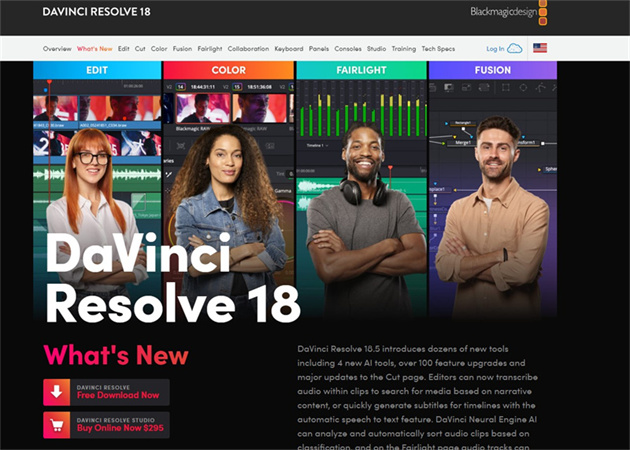
Key Features of DaVinci Resolve 18
- Neural Engine powered upscaling for instant HD to 4K conversion.
- Integrated color correction nodes to refine tone post–upscale.
- Frame interpolation for smoother slow-motion playback.
- Collaborative workflow features for team-based projects.
- Extensive export presets for broadcast and streaming standards.
Pricing: Davinci Resolve 18.6 is free to download. However, the Davinci Resolve Studio is priced at $295.
Pros
- Professional level capability, not just upscaling but full post-production
- Access to advanced color grading, compositing, sound post.
Cons
- Much steeper learning curve compared to “one-click” tools
- Overkill if you just need simple upscaling
- Requires powerful hardware
6. Pixop - Advanced Cloud-Based AI Upscaler
Pixop offers a cloud-native real-time video upscaling service with an extensive library of AI filters and restoration tools. Ideal for archival footage, broadcast content, or user-generated videos, Pixop’s platform allows batch uploads and automated pipeline scripting. Its filter assets ranging from noise reduction to detail enhancement can be chained together, enabling highly customized real time ai upscaling workflows without local hardware constraints.
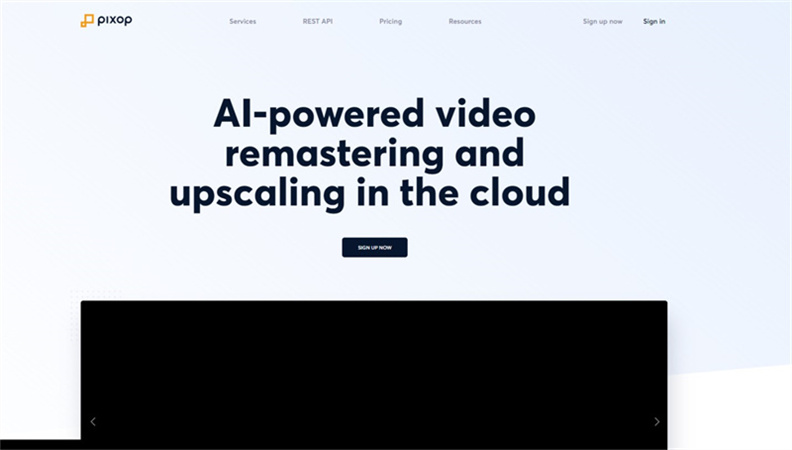
Key Features of Pixop Cloud-Based AI Upscaler
- Modular AI filters to build custom upscaling pipelines.
- Automated watch-folder ingestion for continuous processing.
- High-performance GPU clusters guaranteeing quick turnaround.
- API access for integration into existing platforms.
- Version control and comparison tools for iterative refinement.
Pricing:
Processing Costs: Pixop charges per gigapixel for processing. For instance, using the Pixop Deep Restoration 2 tool for HD@25p footage costs $0.486 per minute.
Utilities: Charges for storage and downloads are separate. Storage costs $0.023 per gigabyte per month, and downloads are priced at $0.090 per gigabyte.
Pros
- No heavy local hardware needed
- Scalable for large content libraries.
- Professional-grade for archive, broadcast, VOD workflows.
Cons
- Requires internet upload and cloud processing
- Cost may scale up for large volume
- Less “instant” and less “local” control compared to desktop tools
Part 3. Frequently Asked Questions on Real Time Video Upscaling
Q1. How does real time ai video upscaling differ from traditional upscaling?
A1. Traditional upscaling uses simple interpolation to stretch pixels, which often results in blurred edges and minimal detail improvement. Real time ai upscaling employs neural networks trained on high-resolution data to predict and generate new pixels, restoring textures, sharpening edges, and reducing noise dynamically for a more natural, detailed image without pre-rendering delays.
Q2. What hardware is needed for effective real-time video upscaling?
A2. For local solutions, a modern GPU with CUDA or OpenCL support (e.g., NVIDIA RTX series) is recommended to achieve real-time performance. Some software can leverage CPU multi-threading, but GPU acceleration substantially reduces latency. Web-based upscalers shift the load to remote servers, requiring only a stable internet connection and modest local resources for playback.
Bottom Line
Real-time video upscaling powered by AI has transformed how we consume and produce visual media. From free, open-source tools like Video2X to professional suites like DaVinci Resolve 18, there is a real time ai upscaling solution for every budget and use case. Whether you need instant enhancement during playback or seamless integration into editing workflows, leveraging the right real-time video upscaling tool will make your content sharper, more vibrant, and future-proof.








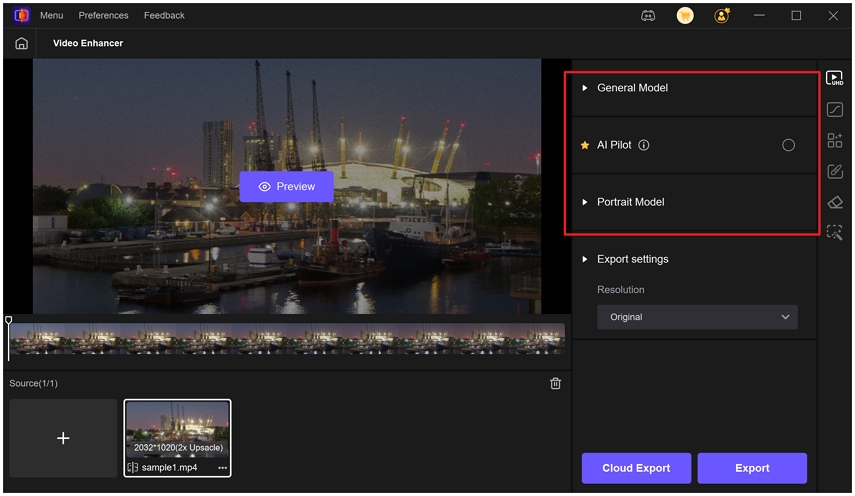
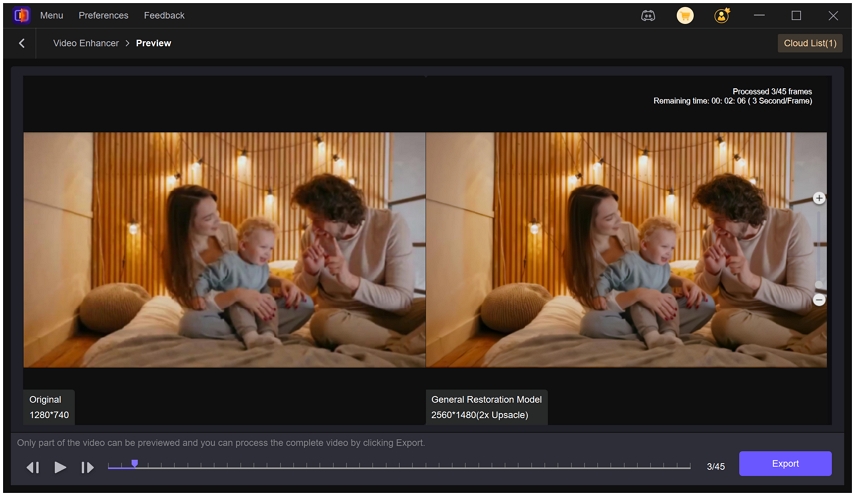

 HitPaw Univd (Video Converter)
HitPaw Univd (Video Converter)  HitPaw Video Object Remover
HitPaw Video Object Remover HitPaw VikPea (Video Enhancer)
HitPaw VikPea (Video Enhancer)

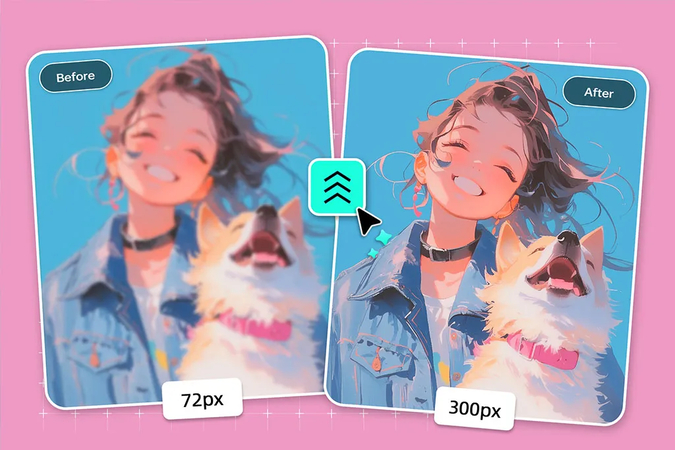

Share this article:
Select the product rating:
Daniel Walker
Editor-in-Chief
This post was written by Editor Daniel Walker whose passion lies in bridging the gap between cutting-edge technology and everyday creativity. The content he created inspires audience to embrace digital tools confidently.
View all ArticlesLeave a Comment
Create your review for HitPaw articles