3 Best Methods for AVI to MP3 Conversion
AVI files are not like simple movie files like MPG. AVIs are designed more for compressing and storing recordings of live events, like a live concert or a live talk show, rather than in a movie.The article explains how to extract audio from AVI files saved on your computer hard drive. You may be wondering how to do the extraction, where to download tools from, if its legal and, If there is a good AVI to MP3 converter in the market that can do the job without ruining the original audio quality. Let's dive in and find out.
Part 1. How to Convert AVI to MP3 on Windows--The Easiest Way to Convert Your Files From AVI to MP3
HitPaw Video Converter is the fastest, easiest and the most professional way to convert AVI to MP3, M4A, AAC and hundreds of other formats for a wide variety of devices. With this AVI to MP3 converter, you won't have to worry about the quality of your files, since it's the best on the market that does the job without sacrificing quality. For easy playback of large AVI files, this AVI to MP3 converter can compress them to MP3 format.
The HitPaw Video Converter can batch-convert videos at the fastest speed. As a result, it will save you time by doing the conversion 50 times faster. As HitPaw Video Converter is equipped with advanced hardware acceleration and multi-core processors, conversion speeds will be accelerated. As well as being a video converter, HitPaw Video Converter includes a professional video editor with several options for editing videos before converting. To modify your video, you can trim, adjust brightness and contrast, crop, rotate, add a watermark, and add other special effects. As well as that, HitPaw Video Converter can also convert AVI to MP4 or other videos so the options are endless with this one!
Feature Summary of HitPaw AVI to MP3 Converter
- 1
Convert audio from AVI to MP3 while maintaining quality.
- 2
Support for multiple input and output formats. (Timely updated)
- 3
Reduce file size while maintaining high audiovisual quality.
- 4
45X faster than normal AVI to MP3 audio conversion.
- 5
Make videos and audio files more attractive by editing, enhancing and personalizing them.
- 6
Supports Windows 11/10/8/7/Vista/XP and Mac.
How To Convert Your AVI Files to MP3 in Original Quality Using HitPaw Video Converter
Step 01Download and install AVI to MP3 converter. Select "Add File" to import AVI files. If you prefer, simply drag and drop AVI files to the application.
Step 02The AVI to MP3 audio converter will allow you to select an output format and a folder. To select MP3 as the output audio format, you can expand the profile list.
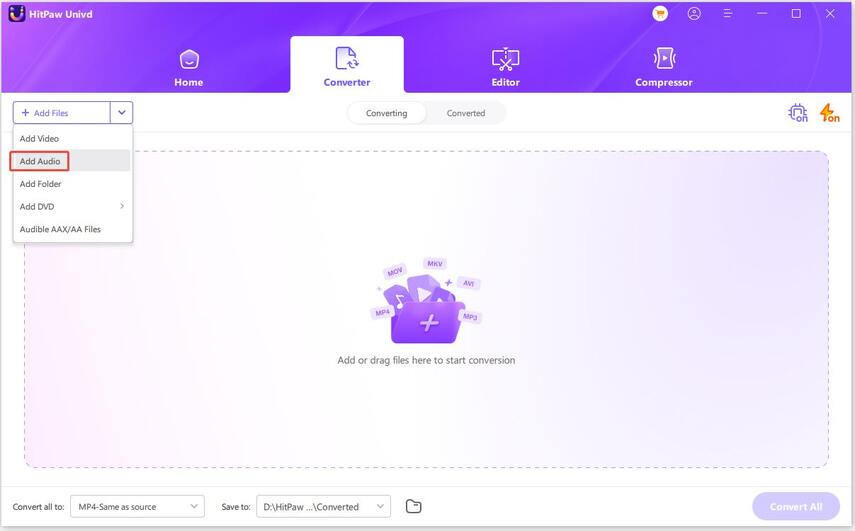
Step 03Click the Settings button to change the audio encoder, sample rate, channels, and bitrate. Save the changes by clicking OK.
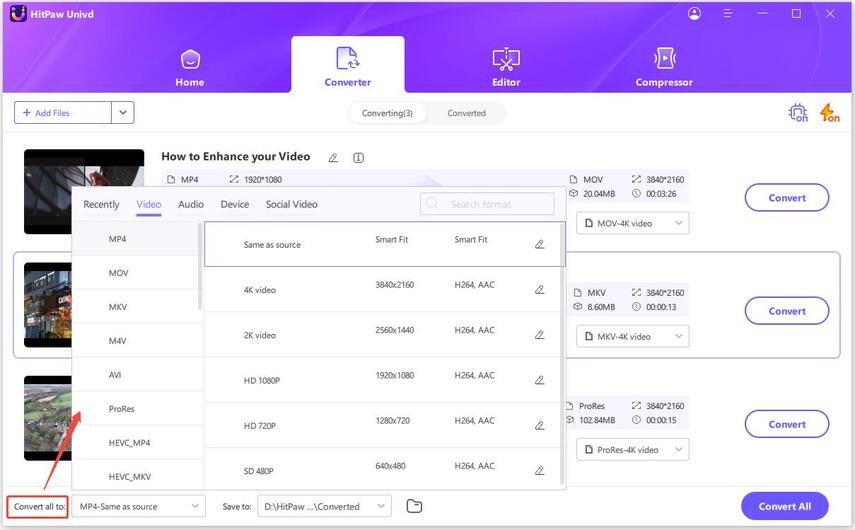
Use Windows Media Player
Windows Media Player is the default media player in Windows operating system. This software allows you to watch any kind of media file format, like MP4, AVI and etc. But, if you wish to play AVI file in other media players, you need to convert it first. It is a little difficult, but not impossible. This software is a perfect tool to convert AVI to MP3. The best part is that it is a free program. It allows you to convert one AVI file to MP3 in just one simple click. This tool is very reliable and simple to use. You don't need any extra codecs to be installed, it works out of the box. Just download and install the program, launch it and you are ready to go.
Step 01Select the AVI file and drag it into Windows Movie Player.
Step 02Navigate to left panel of the screen, click "Organize" > "Options..."
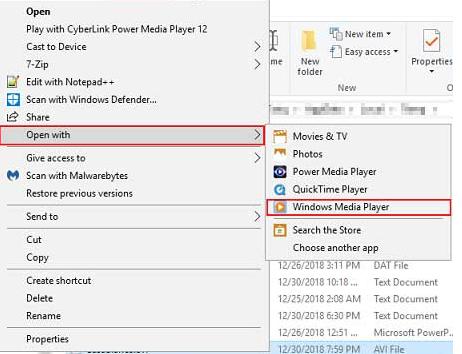
Step 03A new window will open. Next, click "RIP Music". From the drop-down list, choose "MP3" as the format, and then click "Apply" and "OK."
Step 04You now have successfully extracted audio from AVI.

Part 2. How to Convert AVI to MP3 on Mac
1. iTunes
Converting AVI files to MP3 on Mac is now possible through the iTunes application, which gives you the flexibility to convert all your MP3 files to other formats. This is helpful since it means you don't have to manually re-encode the files every time you want to do something with them. However, note that when you do this, it will permanently erase the video, so be sure to make a backup of the video file before you convert it. Here is how you can convert your files from AVI to MP3 using itunes.
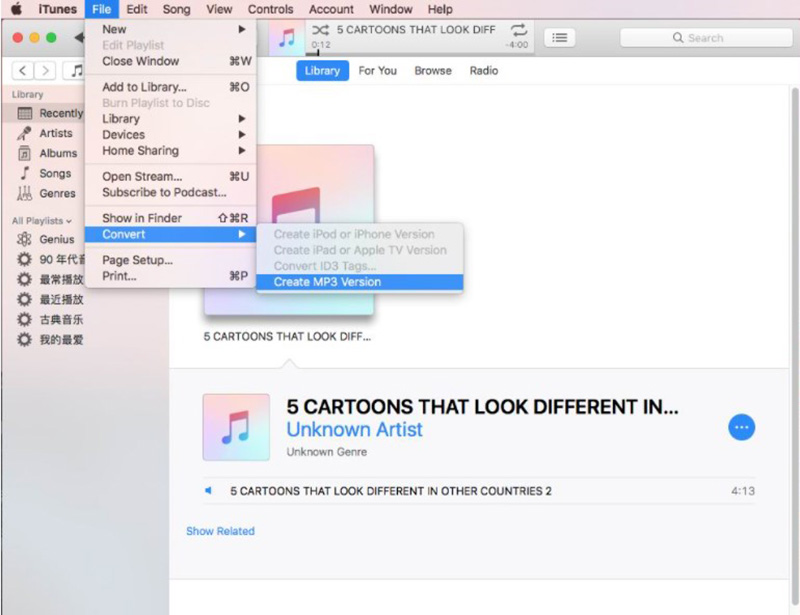
- 1
Click on the Edit icon in iTunes and then choose Preferences.
- 2
Click on the pop-up window. Select MP3 Encoder from the list of options in the Import Using the drop-down menu on the General tab.
- 3
You can convert an AVI file to an audio file by going back to the main iTunes screen and selecting the AVI you wish to convert.
- 4
Now, go to File and select Convert, then choose Create MP3 Version. iTunes will create an MP3 file from the audio file.
2. VLC Media Player
There may be times when you want to keep the video's audio but convert it to MP3. The process is straightforward. No additional software is needed if you already have VLC Media Player installed. The free player allows you to remove the video portion and keep just the audio/music part. Therefore, you can convert all those moving images into an MP3 or any other audio format like WAV, FLAC, or OGG. If you only want the audio from the videos, this feature is great. It will reduce the file size significantly.
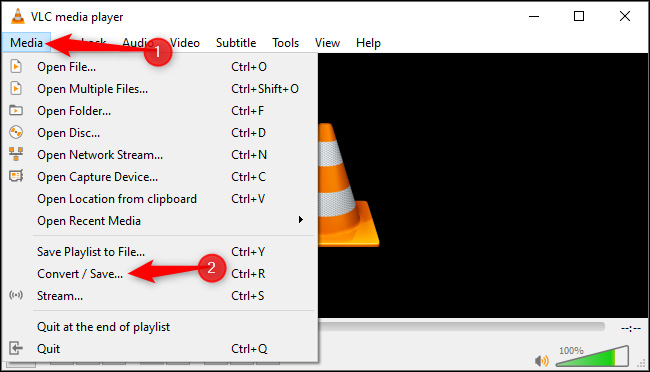
Step 1:
Go to Media > Convert/Save. Alternatively, hold down the CTRL key and then press R.
Step 2:
You'll see a pop-up window. To add your AVI file, click Add.
Step 3:
When your file is loaded, click on Convert/Save.
Step 4:
A new pop-up will appear. Select Audio - MP3 from the Profile drop-down list and specify the destination folder for the converted file.
Step 5:
Start the process by clicking Start.
Part 3. How to Convert AVI to MP3 Online for Free
1. HitPaw Online Video Editor
HitPaw Video Converter , the perfect tool for converting your video files to .mp3 and other formats, fast, free and without losing quality. HitPaw's online converter comes with advanced hardware acceleration and built-in multi-core processors so it'll happen in the blink of an eye. HitPaw will handle all that for you, allowing you to choose which settings are right for your needs – so you can let it do whatever it does best!
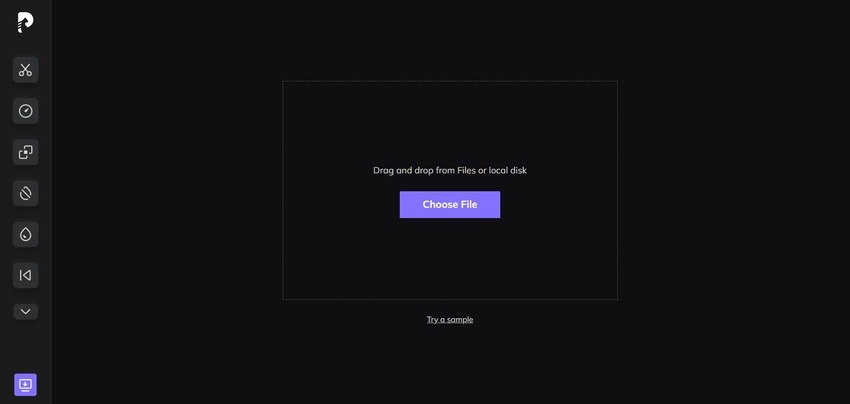
2. Cloudconvert
The online tool CloudConvert can convert AVI to MP3 for free. Many users like how intuitive it is. Select the files you wish to convert, upload them, choose your output format, and click Convert to begin the conversion process.
3. OnlineVideoConverter
You can convert AVI files to MP3 format with OnlineVideoConverter, a free online converter that takes only 3 steps. Drag and drop your AVI files to upload them. To initiate the process, select MP3 as your output format and click Start.
The Bottom Line
Those are all the quick ways to convert AVI to MP3 audios. It is possible to convert any video to MP3, including AVI, MP4, MKV, MOV, and more. Among online video converters HitPaw Video Converter is one of the best. In addition to Zamzar, a number of other online tools are available to help you convert AVI to MP3. Unfortunately, these tools come with a file size limit and plenty of advertisements.






 HitPaw Watermark Remover
HitPaw Watermark Remover  HitPaw Screen Recorder
HitPaw Screen Recorder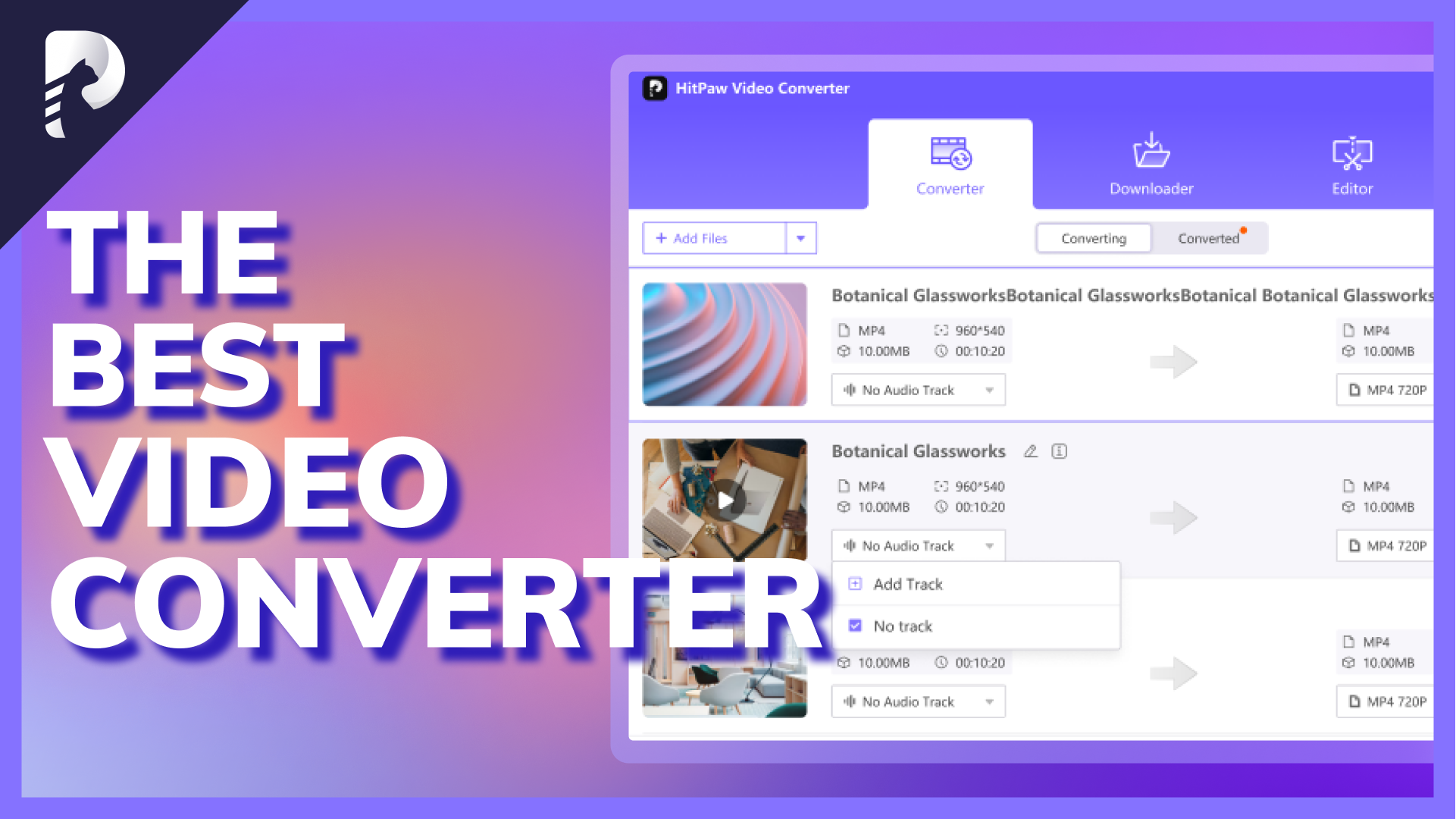


Share this article:
Select the product rating:
Joshua Hill
Editor-in-Chief
I have been working as a freelancer for more than five years. It always impresses me when I find new things and the latest knowledge. I think life is boundless but I know no bounds.
View all ArticlesLeave a Comment
Create your review for HitPaw articles