9 Best AI Voice Generators to Try for 2024
AI voice generator is basically a tool that is operated and channeled by Artificial Intelligence to create different voices. With such tools, users can change their voice or type anything and get it converted to a voice file. The high-end algorithms used in such tools work efficiently to generate different kinds of voices to suffice users’ needs. If you are looking for such kind of tool, then, my friend, you are in luck. Keep reading below to know more about some of the best voice AI generators that are available at your disposal in the market.
Part 1. Top 7 AI Voice Generator in the Market
h2>1. Murf.AI AI Voice Generator
Murf.AI is a powerful and versatile AI voices generator that provides a huge range of voices in different accents and languages. The tool enables you to edit voices with speed, pitch, and tone tools. This makes it suitable for podcasts, videos, virtual assistants, audiobooks, and chatbots. With a simple UI, you can preview audio, download and generate voice recordings, and personalize settings. In addition to this, the voice AI generator offers a comprehensive tool for creating enhanced video content named Murf Studio.
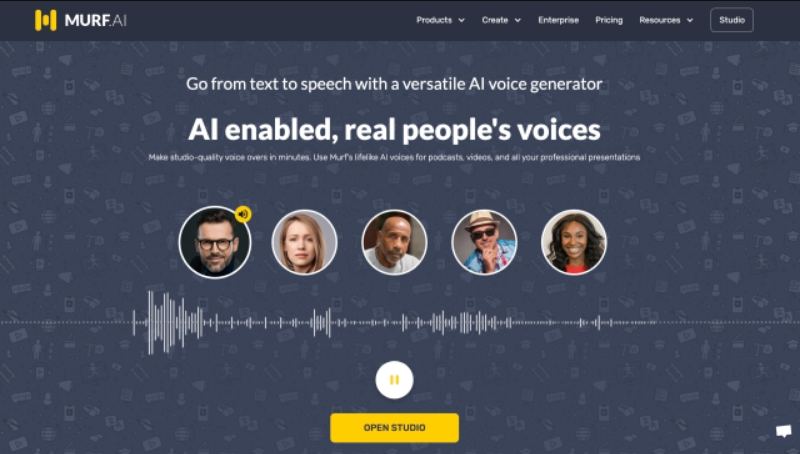
- Simple UI
- Supports more than 20languages
- More than 120+ text-to-speech voices
- Ability to import articles, scripts, and large documents
- Voice filtering options
- Huge library of templates
Apart from the free tier, users can opt for Basic plan for a price tag of $19 per month and Pro plan for a price tag of $26 per month. It also offers an Enterprise plan for a price tag of $99 per month.
Best forThe tool is best suitable for business owner, content creator, or people who wish to use AI voice generation in their presentations. In addition to this, the tool works best if you wish to have a single suite of tools to assist you create content.
2. Play.ht AI Voice Generator
Play.ht is a leading tool to create AI generated voice and provides high-quality audio conversion from text. With an intuitive online editor and a huge variety of synthetic voices, users can easily personalize pronunciations and speech styles. The AI voice generation tool supports secure storage of audio files, real-time text-to-speech synthesis, and export in WAV and MP3 formats. In addition to this, it also offers podcasting abilities and is a popular text-to-speech plugin for WordPress.
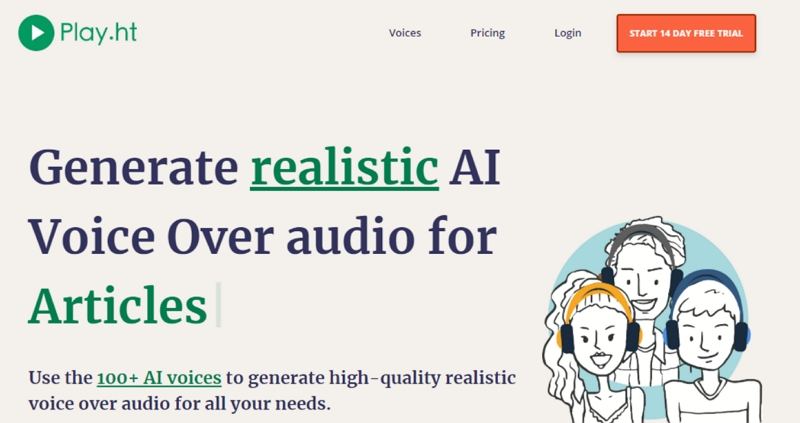
- Compatible with all platforms
- Simple and easy to use
- Powerful TTS conversion
- Allows video creation
- Different languages for TTS conversion
The Personal plan comes for a price tag of $7.2 per month and Creator plan for a price tag of $31.2 per month. It also offers a Pro plan for a price tag of $49.50 per month.
Best forThe tool is best suitable to create video content online and for people who wish to have consistent quality with your voiceovers. Additionally, it works best for podcaster who wishes to show notes online or add audio versions of their podcast.
3. Resemble’s AI Voice Generator
Being one of the best AI voice generator tools, Resemble’s AI voice generator not only allows the creation of realistic AI voices but also provides control over voice personalization. With a variety of speech generator options, you can fine-tune the voices to get a more natural sound. The simple UI of this A.I. voice generator makes sure to offer a seamless experience, making it easy to get started.
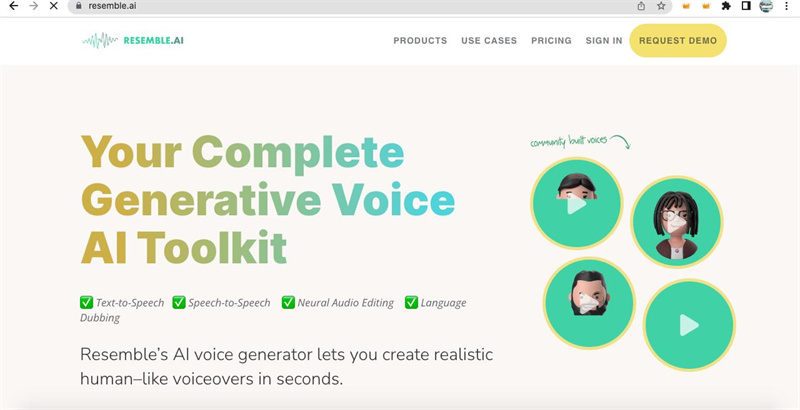
- User-Friendly Interface
- Voice Variety
- Customization Options
- Voice Blending
- Video Voiceovers
The Basic plan charges users a price of $0.0006 per second and Pro plan charges users as per their needs since it is customizable.
Best forThe automated voice generator is suitable for those who wish to have a high-quality AI generator catering to different needs such as custom voice cloning and more.
4. LOVO AI Voice Generator
If you are one of the users looking for an expressive and unique AI voice generator online tool, Lovo can be a good option. It provides incredibly distinctive personalities and styles. From authoritative and deep to quirky and whimsical, the tool has a voice to match any project or script. It is now possible to train your own voice models with this AI voice generator. This means, users can have a unique audio experience on their app, website, or video game. Also, it is easier to generate voiceovers with this tool, making the tool recommended to those seeking for a simple UI product.
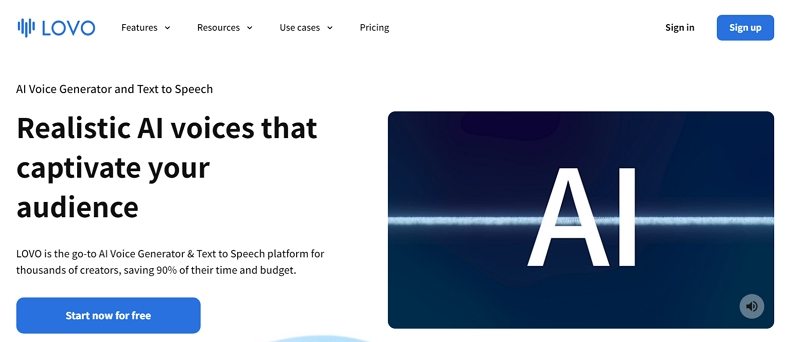
- 400 voices
- 100 languages
- 25+ emotions
- Full-featured UI
- Upload your files
- Add different sound effects
- Add emphasis to words and Adjust pitch
Apart from the free tier, users can opt for Basic plan for a price tag of $19 per month and Pro plan for a price tag of $24 per month. It also offers a Pro+ plan for a price tag of $75 per month.
Best forThis A I voice generator is best suitable for content creators and video producers who wish to have a platform to create high quality content. It also works best for audio engineers who want more control over their audio.
5. Typecast AI Voice Generator with Emotions
Typecast is an AI.voice generator with a solid AI-based engine. It creates videos with different customizations and characters for designing an audiobook as well as converts text into speech. You can explore different voice styles and select the one that best suits your needs.
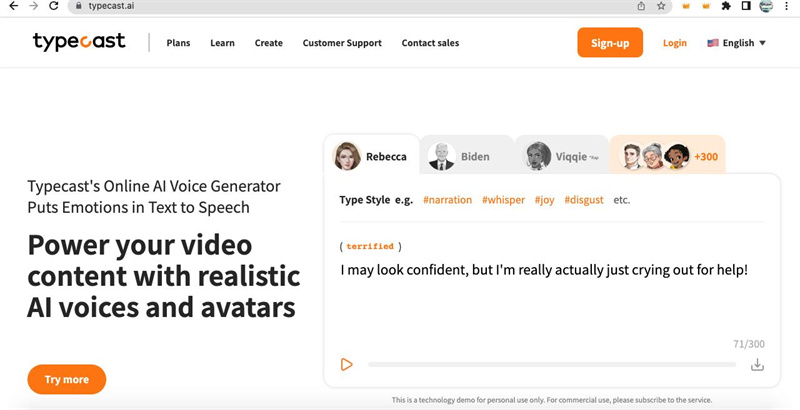
- 290+ voice actors
- Powerful AI-based engine
- Convert text into speech
- Synchronize video and audio files
- Realistic and original voice AI voice actors
- Frequent updates
- Compatible with all platforms
Along with the free plan, users can opt for Basic plan for a price tag of $8.99 per month and Pro plan for a price tag of $39.99 per month. It also offers a Business plan for a price tag of $89.99 per month.
Best forThe AI generated voices from this tools are suitable for new users would want to enhance their podcasts . The tool will offer a good support to new users.
6. Speechify AI Voice Over Generator
Speechify is another TTS AI voice generator that is users by major brands such as Apple and Google. The tool can read almost anything easily, including reading aloud documents, emails, and more. You can convert text into human-like speech, making it ideal for tasks such as audiobook narration, podcast production, and voiceover work.
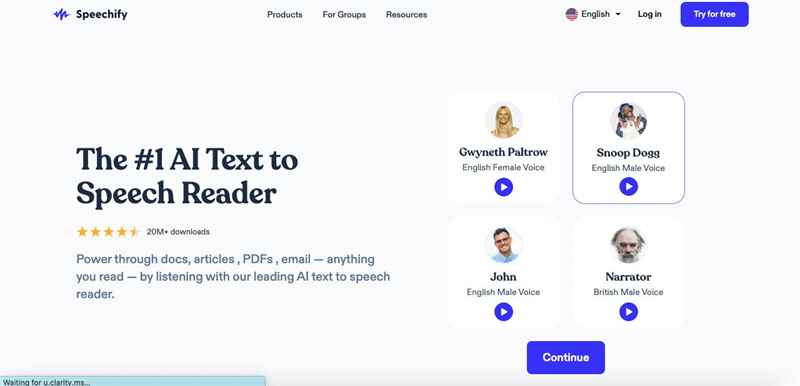
- Good customization options
- Accessibility
- Sync across multiple devices
- Language support
Apart from the free plan, users can opt for paid plan of this A.I voice generator for a price tag of $11.58 per month.
Best forThis voice generator AI tool works best for educators, students, and people who wish to listen and digest to a huge volume of text.
7. Elevenlabs AI Voice Generator
Elevenlabs is an online-based AI voice generator that helps in converting text to speech in a few simple steps. Supporting 29 languages with diverse accents, the software allows the creation of AI voices using VoiceLab.
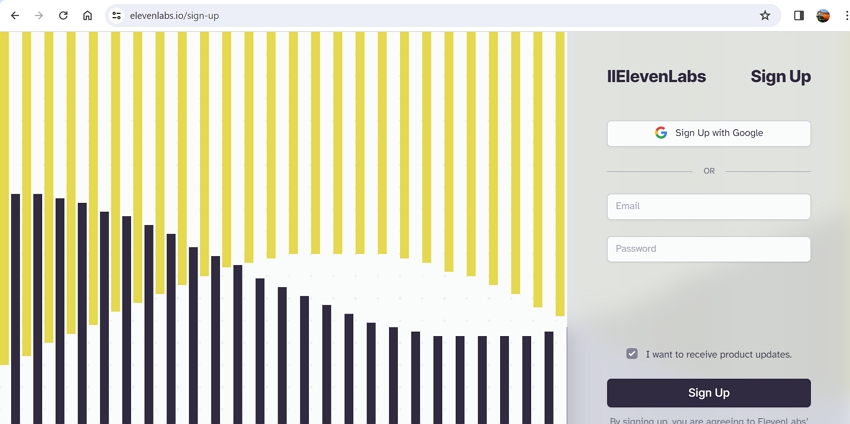
- Online AI voice generator supporting 29 languages.
- Allows the creation of a digital voice that sounds just like a human being.
- The intuitive interface allows precision tuning.
- Comes with an online text reader.
Free version available for hobbyists with support to decent feature list. Paid versions are available at $5 monthly Started version and Creator version at $22 monthly. Both the paid versions come with 80% and 50% off for the first months respectively.
Best forThe tool is apt for users who are looking for browser-based options without the hassles of any software download. It can be used by video content creators, storywriters, business organizations, developers, and more.
Part 2. Best AI Text to Voice Generator for Video Creation
HitPaw Edimakor is an advanced AI-based video editor supporting a wide range of features. Using its Text to Speech feature, the desired texts can be quickly converted to speech with multiple customized settings options.
Steps to convert Text to Speech using HitPaw Edimakor AI Voice Generator.
Step 1. Import video and add text.
On the main software interface click on the Import button under the Media tab to add the video. Drag the video to the timeline below.
Next, tap on the Text tab on the main menu bar, and choose Default Text on the left-side panel. Multiple text options will open, click on the desired one and tap on the + sign next to them. At the text box on the right-side panel, enter the desired text.
Multiple texts can be added similarly.
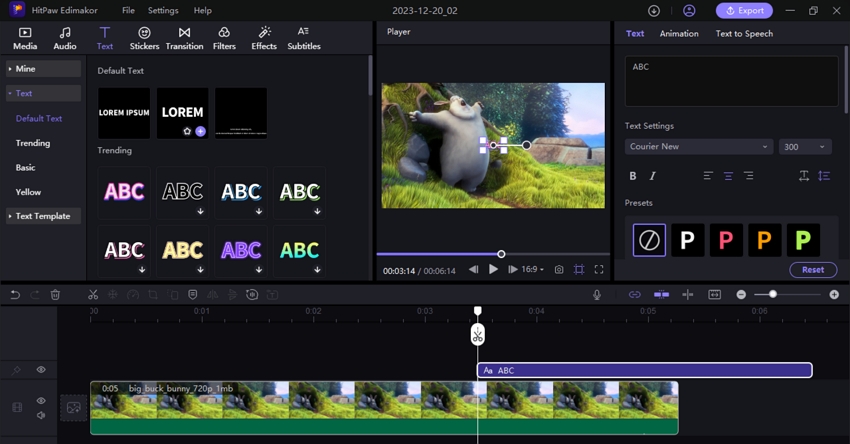
Step 2. Convert Speech to Text and customize settings.
Click on the text at the timeline and then tap on the Text To Speech icon.
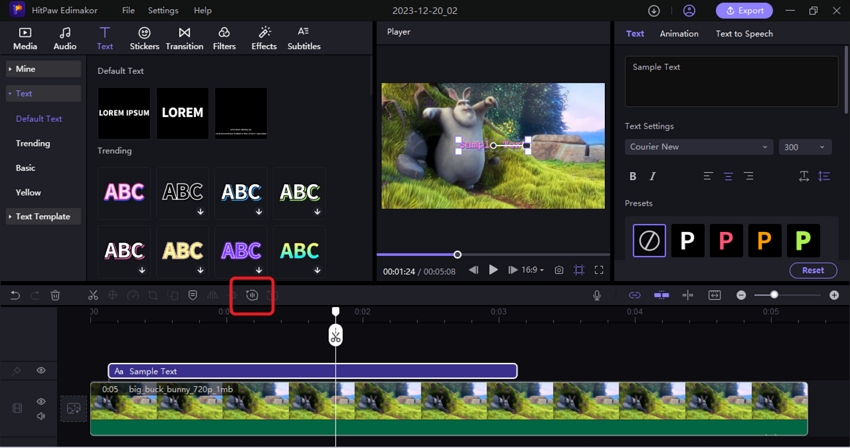
Next from the right-hand side pane choose the desired options for language, tone, and voice. Click on the Start Converting button for the software to start processing.
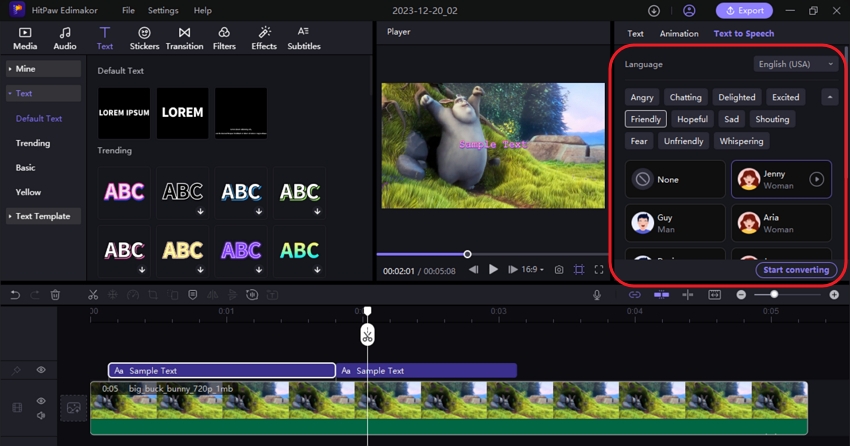
Step 3. Preview and save the video.
Once the processing is complete, preview the file from the right-side window. Tap on the Export button on the top menu to save the video.
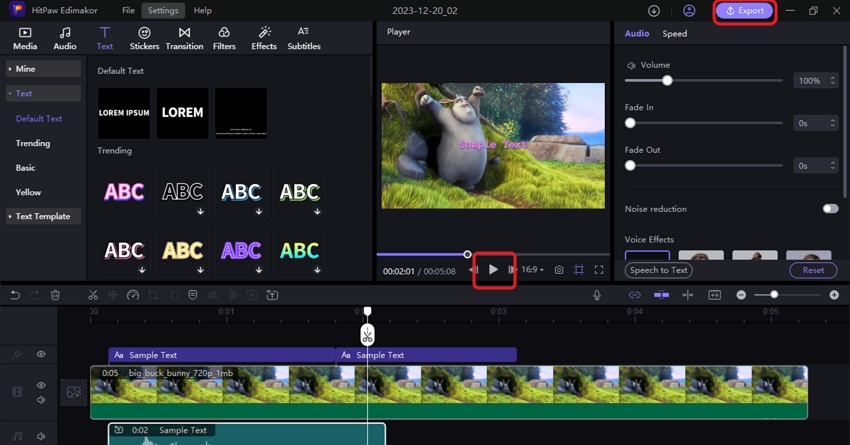
Part 3. Bonus Tips: Best AI Voice Changer to Change Voice in Real Time
If you look carefully, the above-mentioned AI voice generator tools can generate voice but not in real time. What if you are a podcaster or a streamer and want to change voice in real time. In such times, HitPaw VoicePea is the only option that you need. This tool provides real-time voice modulation that can be used during live streaming, as well as during voice chatting, online gaming, and voice-over recordings. In addition to this, the tool also provides tons of voice filters and effects that can be easily used on your voice. Also, the simple UI allows effortless navigation through different features of the tool.
- Change voice in real-time with tons of voice filters and effects
- It is compatible with all popular games, streaming and online meetings
- Perfect for content creator, gameplay, live streamer, and other needs
- Easily remove echo and noise while changing voices
- Featured with a user-friendly interface and easy to use
Step 1:Begin by downloading and installing HitPaw on your device. Go to Settings section and tap the drop-down to select the output and input you are using.

Step 2:Launch the application you wish to use the changed voice. Here, choose Microphone (HitPaw Virtual Audio Device) as the input device.

Step 3:Next, select your favourite effects and you are good to go.

Conclusion
With that being said, we just had a look at different voice AI generators that are available at your disposal in the market. But, if you need to change your voice in real time, then HitPaw VoicePea and HitPaw Edimakor are the best tools to use. It comes with real-time voice modulation that can be used during live streaming, online gaming, voice chatting, and voice-over recordings.








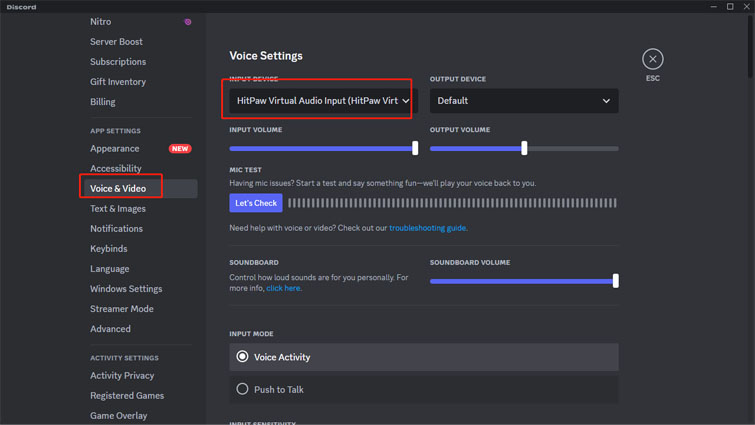

 HitPaw VikPea (Video Enhancer)
HitPaw VikPea (Video Enhancer) HitPaw Univd (Video Converter)
HitPaw Univd (Video Converter) 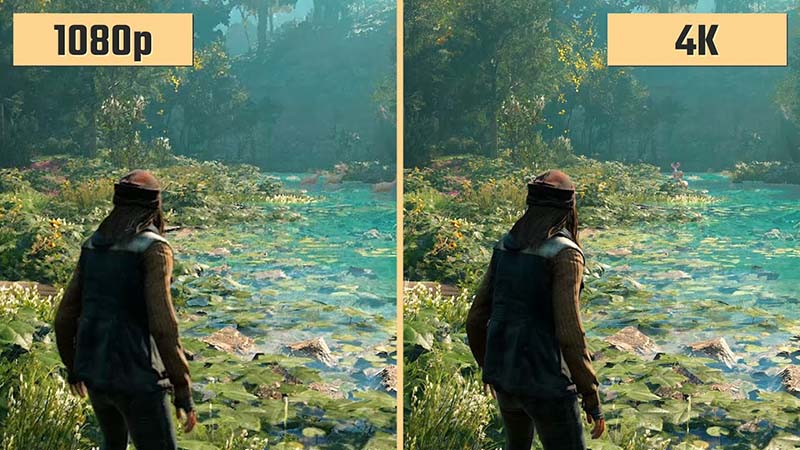
![[2026 Updated] Learn about 5 Best Voicemod Mac Alternatives](https://images.hitpaw.com/topics/covers/voicemod-mac-cover.jpg?w=675&h=450)

Share this article:
Select the product rating:
Daniel Walker
Editor-in-Chief
This post was written by Editor Daniel Walker whose passion lies in bridging the gap between cutting-edge technology and everyday creativity. The content he created inspires audience to embrace digital tools confidently.
View all ArticlesLeave a Comment
Create your review for HitPaw articles