(Updated!) BEST 6 Ways to Get Water Sounds in 2024
The soothing sounds of water can be incredibly calming and beneficial for relaxation, focus, and even sleep. Whether you crave the gentle trickle of a stream, the rhythmic crash of ocean waves, or the pitter-patter of rainfall, there are more ways than ever to bring these soundscapes into your life. This guide explores the best 6 methods to find high-quality water sounds in 2024, including free options and handy apps!
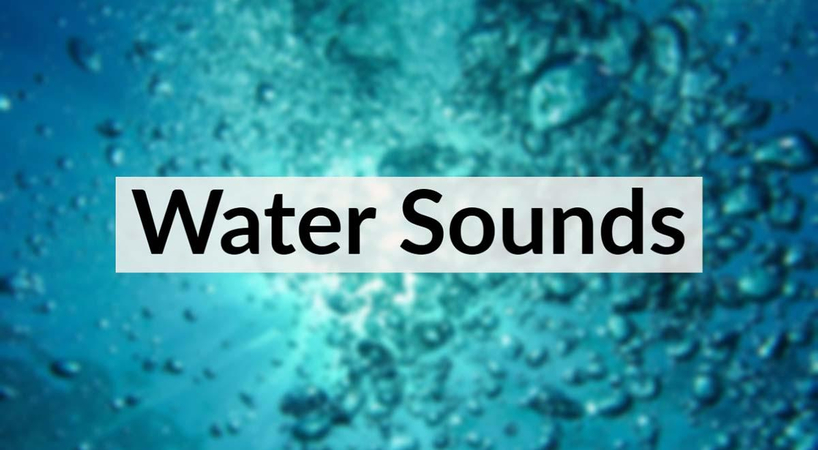
Best Way to Get Water Sounds on Windows/Mac
Are you looking for a versatile tool to access various water sounds on your Windows or Mac computer? Look no further than HitPaw VoicePea! This software goes beyond voice modification; it boasts a built-in soundboard packed with high-quality audio effects, including a vast collection of water sounds.
Highlight Features
Here are some of the key features offered by HitPaw VoicePea.
- Extensive Water Sound Library: Immerse yourself in the calming melody of gentle rain, the mighty roar of ocean waves, the peaceful gurgle of a running stream, and a multitude of other water soundscapes.
- Customization and Control: Fine-tune the audio experience! Adjust the volume and playback speed, and loop the sound for uninterrupted tranquility.
- Free Water Sound Options: HitPaw offers a free trial, allowing you to explore their water sound library without initial commitment.
- Multifunctional Software: HitPaw AI Voice Changer is more than just water sounds for sleep. It unlocks voice-changing features, audio recording capabilities, and text-to-speech functionality, making it a valuable addition to your audio toolkit.
In the next section, we'll delve into the simple steps on how to use HitPaw AI Voice Changer to access your favorite water sounds.
Step-by-step Guide
Here's a concise guide to exploring a variety of sound effects with HitPaw Soundboard, encompassed in just three simple steps:
Step 1: Select “HitPaw Virtual Audio”
Choose "HitPaw Virtual Audio," and then, within your preferred third-party platform such as Discord or Steam, select "HitPaw Virtual Audio" as the designated input in the settings.

Step 2: Choose Sound Effects
Select the "Soundboard" option located on the left side, then choose your desired sound effects. Customize shortcut keys, like Ctrl+1, for swift switching between effects.

Step 3: Adjust Final Settings
Activate "Hear Myself" and "Voice Changer" functionalities to preview the sound effects. Employ "Noise Reduction" to diminish any background noise interference. Adjust the volume of the sound effects on the right side according to your requirements.

For additional details, feel free to explore the HitPaw Soundboard website.
2 Most-Picked Water Sounds Effect Apps
There are numerous water sound apps available on the Google Play Store, but here are two highly-rated options to consider:
1. Epidemic Sound Music for Video

Epidemic Sound Music for Video is a user-friendly app offering a variety of calming water effects, perfect for relaxation, sleep, or masking background noise.
Features
- Diverse Sound Library: Choose from calming rain, gentle streams, soothing ocean waves, and more.
- High-Quality Audio: Immerse yourself in realistic and relaxing water sounds for sleeping.
- Mix and Match: Combine different sounds to create your ideal soundscape.
- Timer Function: Set a timer to automatically fade out the sounds after a desired duration.
- Offline Playback: Enjoy water sounds for sleep without an internet connection.
Pros
- Free with optional in-app purchases for additional sounds
- Simple and intuitive interface
- Great for sleep and relaxation
Cons
- Limited sound options in the free version
- Some users report occasional ads in the free version
2. Calm.com
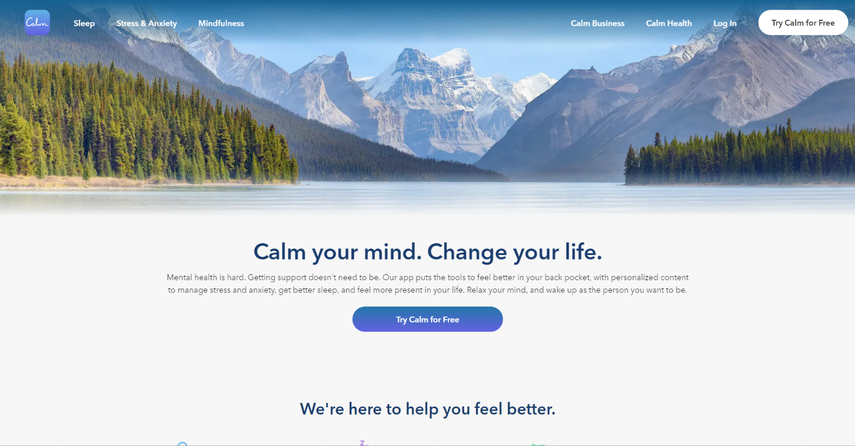
Calm.com is a comprehensive calm aid app featuring a wide range of high-fidelity water sounds specifically designed to promote relaxation and better sleep.
Features
- Extensive Water Sound Collection: Explore a vast library of calming running water sounds, including rain, ocean waves, waterfalls, and underwater recordings.
- Nature Mixes: Combine water sounds with other calming nature elements like birdsong or crackling fire.
- Guided Meditations: Enhance relaxation with built-in guided meditations focused on mindfulness and sleep.
- Customizable Timers: Set timers to fade out sounds gradually or create playlists for extended listening.
- Background Play: Keep the app running in the background while using other apps.
Pros
- A large and diverse collection of high-quality running water sounds
- Guided meditations promote deeper relaxation and sleep
- Highly customizable playback options
Cons
- Free version offers limited sounds and features
- Requires a subscription to unlock the full library and functionalities
3 Hottest Online Water Sounds Resources
While apps offer convenient access, you can also find fantastic water soundscapes online. Here are 3 popular websites to explore:
1. MyNoise
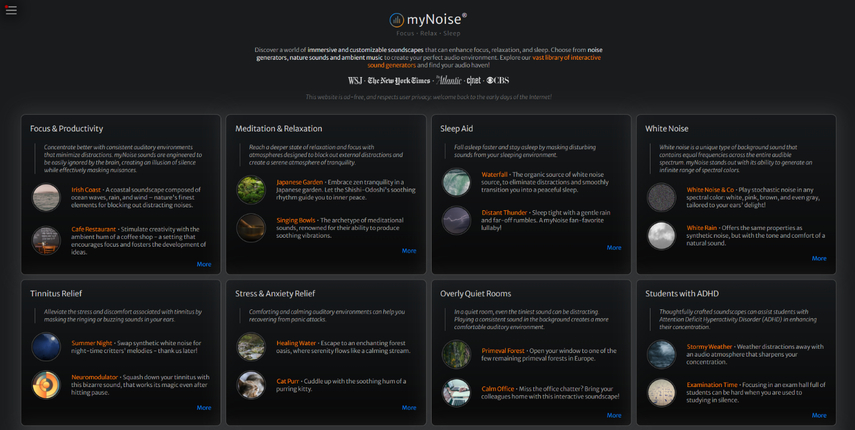
MyNoise is a unique online platform known for its customizable soundscapes. It allows you to create personalized mixes featuring a vast library of high-quality relaxing water sounds alongside other nature elements like wind or birdsong.
Features
- Unmatched Customization: Tailor your water soundscape by adjusting volume levels, adding additional elements, and experimenting with different combinations.
- Free to Use: Enjoy the core functionality and a decent selection of running water sounds at no cost.
- Subscription Option: Upgrade for access to an even larger sound library and additional customization features.
Pros
- Unmatched level of control over your soundscape
- Free to use with basic features
- Great for creating specific sound environments
Cons
- Interface might be slightly overwhelming for beginners
- Limited free sound library compared to some apps
2. SimplyNoise
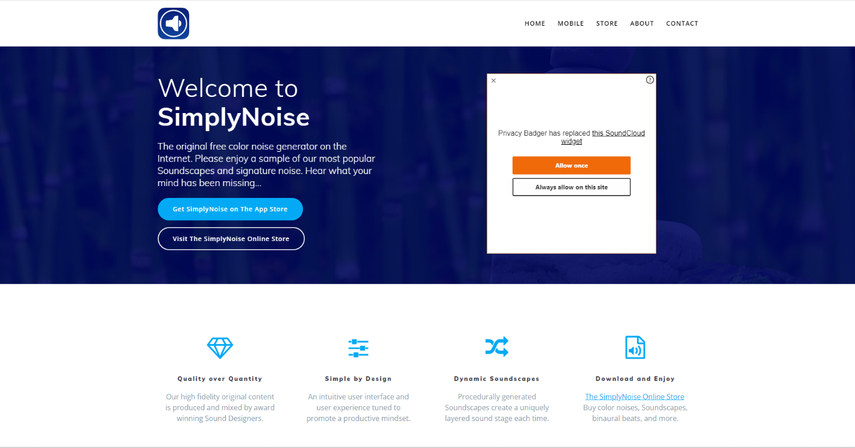
SimplyNoise offers a curated selection of high-quality nature sounds, including a dedicated category for relaxing water sounds. It's a simple and straightforward option for finding relaxing soundscapes.
Features
- High-Fidelity Water Sounds: Immerse yourself in realistic and relaxing sounds of rain, waves, streams, and more.
- Straightforward Interface: Easily browse and play available water sounds.
- Free to Use: Enjoy all water sounds for sleeping and basic features without any cost.
Pros
- Completely free, with no in-app purchases or subscriptions
- Easy to use and navigate
- High-quality audio recordings
Cons
- Limited sound library compared to some other options
- Lacks customization features found in some apps and websites
3. A Soft Murmur
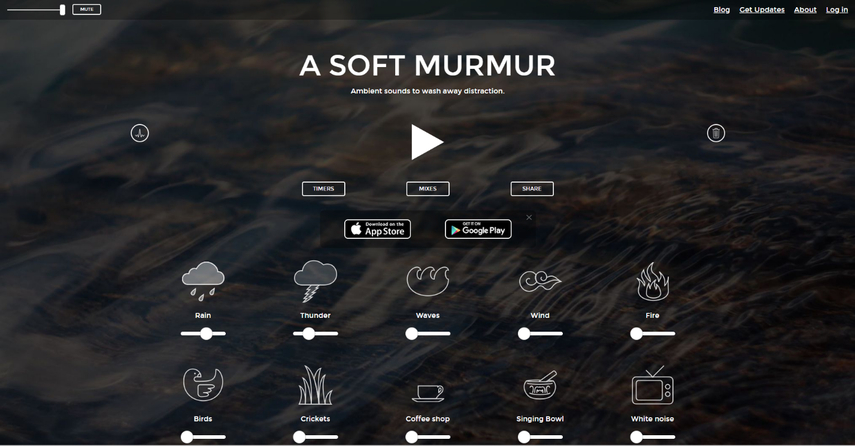
A Soft Murmur boasts a beautiful and user-friendly interface, offering a variety of calming nature soundscapes, including a good selection of water sounds.
Features
- Visually Appealing Interface: Browse calming water soundscapes with beautiful accompanying visuals.
- Mix and Match: Combine different water sounds with other natural elements to create a personalized soundscape.
- Free Trial: Access all features for a limited free trial period.
- Subscription Required for Full Access: Unlock the full library and functionalities with a paid subscription.
Pros
- Beautiful and user-friendly interface
- Ability to mix and match sounds for customization
- Free trial allows testing all features
Cons
- Requires a subscription after the free trial to access all sounds and features
- Water sound library might be smaller than some other options
Conclusion
In conclusion, finding the perfect water sounds to suit your needs is easier than ever. From versatile software like HitPaw AI Voice Changer to convenient mobile apps and feature-rich online resources, you have a wealth of options to explore.
For those seeking a feature-packed solution on Windows or Mac, HitPaw AI Voice Changer remains a top recommendation. Not only does it provide a vast library of high-quality water sounds, but it also offers additional functionalities like sound customization and even voice-changing capabilities.







 HitPaw Watermark Remover
HitPaw Watermark Remover  HitPaw Photo Object Remover
HitPaw Photo Object Remover HitPaw VikPea (Video Enhancer)
HitPaw VikPea (Video Enhancer)



Share this article:
Select the product rating:
Joshua Hill
Editor-in-Chief
I have been working as a freelancer for more than five years. It always impresses me when I find new things and the latest knowledge. I think life is boundless but I know no bounds.
View all ArticlesLeave a Comment
Create your review for HitPaw articles