(Updated!)BEST 6 Audio Tools to Get Hippo Sounds in 2026
In 2024, creating unique and realistic sounds is easier than ever. For those interested in generating hippo sounds, here are the top 6 audio tools that offer high-quality results. These tools range from AI-powered software to professional sound libraries, making it simple for both beginners and experts to find the perfect hippo sound.
Basic Info of Hippo and Hippo Sound

Hippopotamuses, often referred to as hippos, are large, semi-aquatic mammals native to sub-Saharan Africa. Known for their distinct appearance, they have barrel-shaped bodies, wide-opening mouths, and short, stout legs. Hippos are one of the most aggressive and dangerous animals in Africa, despite their herbivorous diet.
Hippo sound are unique and varied, serving different purposes in their social and territorial interactions. Here are some key features of hippo sounds:
- 1. Vocalizations: 1.Hippos communicate using a range of vocalizations, including grunts, bellows, and roars. These sounds are used to express dominance, establish territories, and maintain social bonds within their groups.
- 2. Infrasound: 2.Some hippo vocalizations occur at frequencies below the range of human hearing, known as infrasound. This low-frequency communication helps hippos transmit signals over long distances, both in water and on land.
- 3. Water-based communication: Hippos spend a significant amount of time in water, and they have adapted their vocalizations to effectively transmit underwater. They can produce powerful, resonant sounds that travel well through water, allowing them to communicate with other hippos even when submerged.
- 4. Variation in pitch and intensity: Hippo vocalizations can vary greatly in pitch and intensity, reflecting their emotional state, social status, or the specific message they wish to convey. For example, a low-intensity grunt may indicate contentment, while a loud, aggressive roar could signal a challenge to a rival.
- 5. Complex vocal repertoire: Researchers have identified over 20 distinct hippo vocalizations, demonstrating the complexity of their communication system. This rich vocal repertoire allows hippos to express a wide range of emotions and intentions, from greeting group members to warning off potential threats.
5 Nice Online Hippo Sound Effects Websites
1.Pond5

Pond5 is a popular online marketplace for royalty-free media, including stock footage, images, music, and sound effects. It offers a wide range of high-quality hippo sound effect suitable for various projects, such as films, documentaries, video games, and more.
Pros
- Extensive library: Pond5 offers a vast collection of sound effects, including a diverse range of hippo fart sounds.
- High-quality audio: The sound effects available on Pond5 are typically of high quality, ensuring professional results for your projects.
- Royalty-free licensing: Purchasing a sound effect from Pond5 grants you a royalty-free license, allowing you to use the sound in your projects without worrying about additional fees or copyright issues.
- Easy search and preview: The website's search functionality and preview options make it simple to find and evaluate sound effects before making a purchase.
Cons
- Cost: While Pond5 offers high-quality sound effects, the prices can be relatively high compared to other platforms or free sound libraries.
- Variable quality: Although most sound effects on Pond5 are of high quality, the quality can sometimes vary between contributors. It's essential to preview sounds carefully before purchasing.
- Single-use licensing: Pond5's standard royalty-free license covers only one project. If you want to use the same sound effect in multiple projects, you'll need to purchase additional licenses.
2.Soundsnap

Soundsnap is a comprehensive online library of professional sound effects and loops. It offers a wide range of high-quality sound hippo effects suitable for various projects.
Pros
- Extensive library with over 500,000 sound effects, including hippo sounds
- High-quality audio with multiple file formats available
- Easy search and preview functions
- Subscription plans and single purchase options
Cons
- Some sounds can be expensive, especially when purchasing individually
- The library's size can be overwhelming for some users
3.AvoSound
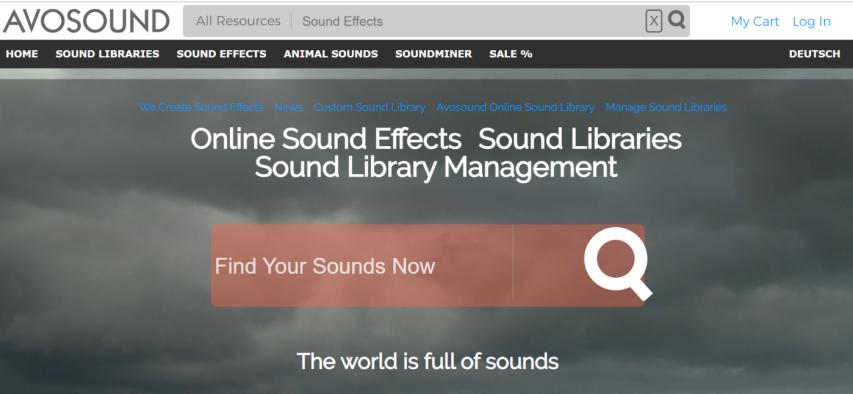
AvoSound is a royalty-free sound effects library offering a variety of animal sounds, including animal sound hippo vocalizations.
Pros
- High-quality sound effects
- User-friendly website with easy search functionality
- Affordable pricing options
- Lifetime updates and support for purchased sounds
Cons
- Smaller library compared to other platforms
- Limited sound of a hippo options
4.Media Music Now
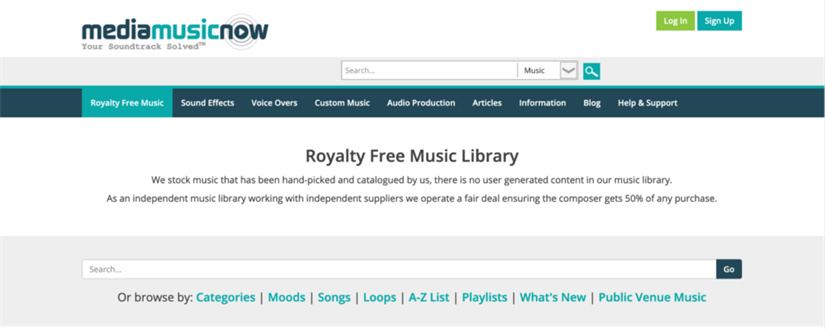
Media Music Now is an online marketplace for royalty-free music and sound effects, including a selection of hippo noise sounds.
Pros
- High-quality audio
- Easy search and preview functions
- Affordable pricing and flexible licensing options
- Bundle deals available for multiple purchases
Cons
- Limited selection of hippo sound effects
- Website design may not be as user-friendly as other platforms
5.Pikbest.com

Pikbest is a free stock photo and vector image website that also offers a limited selection of free sound effects, including some hippo sounds.
Pros
- Completely free sound effects
- Easy to download and use in projects
- Variety of file formats available
Cons
- Limited selection of hippo sound effects
- Quality may vary, as sounds are user-submitted
- Attribution may be required, depending on the sound's license
Extra Tip: Best PC Tools to Get Sound Effects - HitPaw AI Voice Changer
HitPaw AI Voice Changer is a powerful and versatile voice changing software designed for Windows and Mac users. It allows you to create unique sound effects, transform your voice, and even generate animal sounds, such as hippo vocalizations, using advanced AI technology.
Key features of HitPaw AI Voice Changer:
- 1.AI-powered voice transformation: The software uses deep learning algorithms to analyze and modify your voice, ensuring natural and realistic sound effects.
- 2.Extensive voice library: HitPaw AI Voice Changer offers a wide range of voice presets, including human voices, animal sounds, and various sound effects, allowing you to create diverse audio content.
- 3.Customizable voice settings: You can fine-tune various parameters, such as pitch, timbre, and intensity, to create the perfect sound effect for your project.
- 4.Real-time voice changing: The software enables real-time voice changing during live streaming, gaming, or online chats, providing an engaging and interactive experience.
- 5.User-friendly interface: HitPaw AI Voice Changer features an intuitive and easy-to-navigate interface, making it simple for both beginners and experts to create professional-quality sound effects.
- 6.Compatibility with popular platforms: The software is compatible with a wide range of applications, including Skype, Discord, and various gaming platforms, ensuring seamless integration with your favorite tools.
- 7.High-quality audio output: HitPaw AI Voice Changer preserves the original audio quality while applying voice transformations, ensuring that your sound effects maintain their professional quality.
Steps of using HitPaw AI Voice Changer
Step 1: Set Up HitPaw Virtual Audio
Begin by opening your third-party platform, such as Discord or Steam, and navigate to the settings. Select "HitPaw Virtual Audio" as your input device to establish the connection with HitPaw AI Voice Changer.

Step 2: Choose and Customize Sound Effects
In the HitPaw AI Voice Changer, click on the "Soundboard" option located on the left side. Browse through the available sound effects and select your preferred ones. Assign custom shortcut keys, like Ctrl+1, for each sound effect to ensure quick and easy access during use.

Step 3: Configure Global Settings
Enable the "Hear Myself" and "Voice Changer" options to preview the sound effects as you adjust them. If you find the background noise to be distracting, turn on the "Noise Reduction" feature to minimize it and improve the overall audio quality.

Step 4: Adjust Sound Settings
Use the volume controls on the right side of the HitPaw AI Voice Changer interface to fine-tune the sound effects according to your needs. Now, with your customized shortcut keys, you can enjoy and easily switch between the sound effects during your online interactions or creative projects.

Watch the following video to learn more details:
FAQs of Hippo Sound
Q1. What makes hippo sounds unique compared to other animal vocalizations?
A1. What sound does a hippo make? Hippo sounds are unique for several reasons. First, they produce a wide range of vocalizations, including grunts, bellows, roars, and wheezes, which serve different purposes in their social and territorial interactions. Second, some hippo vocalizations occur at frequencies below the range of human hearing, known as infrasound, allowing them to communicate over long distances. Lastly, hippos have adapted their vocalizations for effective underwater communication, producing powerful, resonant sounds that travel well through water.
Q2. How do hippos use their sounds to communicate with each other?
A2. Hippos use their sounds to express dominance, establish territories, maintain social bonds, and convey various emotions or intentions. For example, a low-intensity grunt may indicate contentment, while a loud, aggressive roar could signal a challenge to a rival. Their complex vocal repertoire allows them to express a wide range of emotions and intentions, from greeting group members to warning off potential threats. Additionally, hippos use infrasound to communicate over long distances, both in water and on land.
Conclusion
In conclusion, finding the perfect hippo sound for your project can be a fun and creative process. With various tools and resources available, you can bring the unique world of hippo vocalizations to life. We highly recommend HitPaw AI Voice Changer as a versatile and user-friendly solution for creating custom sound effects, including realistic hippo sounds, thanks to its advanced AI technology and extensive features.








 HitPaw Video Object Remover
HitPaw Video Object Remover HitPaw Photo Object Remover
HitPaw Photo Object Remover HitPaw VikPea (Video Enhancer)
HitPaw VikPea (Video Enhancer)

Share this article:
Select the product rating:
Daniel Walker
Editor-in-Chief
This post was written by Editor Daniel Walker whose passion lies in bridging the gap between cutting-edge technology and everyday creativity. The content he created inspires audience to embrace digital tools confidently.
View all ArticlesLeave a Comment
Create your review for HitPaw articles