How to Remove Adobe Stock Watermark from Videos/Images
There are many websites that provide paid or free stock video and image resources, and Adobe Stock is one of the most popular among them. Adobe Stock contains millions of dynamic and captivating videos and images that people use for personal and commercial purposes. But downloading Adobe Stock video/images without buying Licence means you have to deal with a big, visible Adobe Stock watermark. Luckily, gone are the days when you have to go through a tech-savvy procedure to remove Adobe Stock watermark from photos/videos. Here is a step-by-step guide to get Adobe Stock video/images without watermark on your device.
Part 1. How to Remove Adobe Stock Watermark from Videos/Images on Adobe Stock
The easiest way to download adobe stock images/videos without watermark is buying a license. Adobe subscriptions give you the best deal on the price of our standard assets, which include royalty-free, high-resolution photos, vectors, illustrations, templates, 3D and audio. Most subscriptions also include HD videos and a 20% discount on purchases of 4K video, extended licenses, editorial and Premium.
Subscriptions are monthly or annual, with annual commitment plans providing higher discounts per asset.
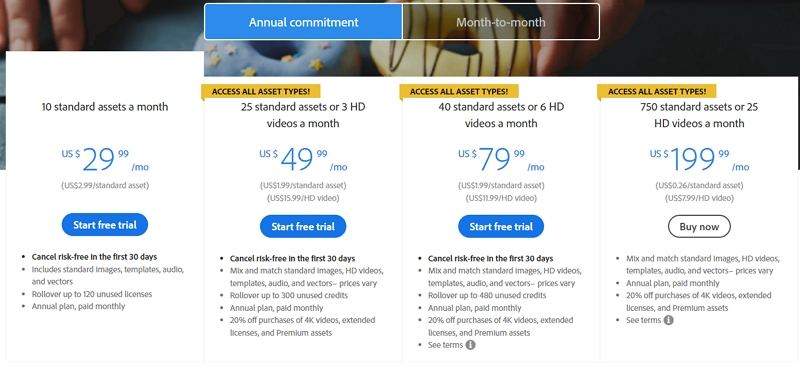
After buying Adobe Stock license, go the image you want to download and press on ''Download to Desktop to download adobe stock images without watermark. Adobe Stock also offer you a free trial which gives you 10 free downloads of Standard assets (images, 3D, templates) that come with the Standard license.
If the watermark is still present after purchasing an Adobe Stock license for a video or image, try refreshing the page to ensure it’s displaying the latest version. If the issue persists, check your License History to verify that you have successfully obtained the watermark-free version. If everything appears correct but the watermark remains, contact customer support to confirm your license status and get further assistance.
However, if you are on a budget or have already downloaded Adobe Stock images with watermarks, then you are looking for a powerful tool that can remove watermarks without a trace - thankfully HitPaw Watermark Remover is here!
Part 2. The Best AI Watermark Removers to Remove Adobe Stock Watermark
1. HitPaw Watermark Remover
How to remover Adobe Stock watermark from photos/videos free without buying the license? HitPaw Watermark Remover should be a nice choice for. It is a powerful AI watermark remover that makes it extremely easy to remove watermarks from videos and images.
- Provide 5 different modes to remove all kinds of Adobe Stock watermarks
- Get rid of fifferent watermarks like text, logos, or brands
- Remove multiple watermarks from Adobe Stock videos and images at once
- Preview the watermark removing effects before saving the output file
- It has a high-precision to make sure the removed watermark is not visible to anyone
- Offer an intuitive procedure to remove watermarks
Step 01 Run HitPaw Watermark Remover on your PC after installation.

Step 02 Import your Adobe Stock images or videos with watermark. Or you can simply drag them into the software interface.

Step 03 After the video is loaded, choose a required "Remove Mode" depending on the nature of your media.

Step 04 Finally, hit Remove and Export and wait until the program completely removes the watermark. Click on Open Folder to see your new video.

2. Watermark Remover: PicWish
PicWish Watermark Remover is a user-friendly desktop tool that effectively removes watermarks from both images and videos. This AI-powered software is perfect for tackling Adobe Stock watermarks, helping you get rid of them without compromising the quality of your media.
Pros and Cons
Pros
- Supports both images and videos, making it ideal for removing Adobe Stock watermarks from various media types.
- AI-powered for precise and seamless watermark removal.
- Batch processing support for handling multiple files at once.
Cons
- Complex watermarks on detailed backgrounds may need manual adjustments.
3. InPaint
InPaint is a powerful tool for removing unwanted elements like watermarks, logos, and text from images. Its smart algorithms are especially useful for removing Adobe Stock watermarks from photos, seamlessly filling in the surrounding pixels to maintain the image’s integrity.
Pros and Cons
Pros
- Highly effective for removing watermarks from static images, such as Adobe Stock photos.
- Intuitive interface with a simple and quick process.
- Excellent at maintaining the original quality of the image after watermark removal.
Cons
- Limited to image files only; cannot remove watermarks from videos.
Part 3. How to Remove Adobe Stock Watermark from Photos in Photoshop
Photoshop is a great tool for photo editing and you can use Photoshop to remove Adobe Stock watermark from images as well. Below are the steps on how to get stock photos without watermark in photoshop.
-
1
Open the Adobe Stock image in Photoshop. Select Magic Wand Tool. Press CTRL & + symbol to zoom to the area of the image with watermark
. -

-
2
Select the watermarked area which you want to remove using the Magic Wand Tool.
-

-
3
Go to Select >> Modify >> Expand. In the newly opened dialog box, set the Expand Selection to 5 Pixels and press OK.
-

-
4
Go to Edit >> Content-Aware Fill. It will automatically remove the watermark and show you the result.
-

-

Part 4. How to Remove Adobe Stock Watermark Online for Free
Using an online tool like HitPaw Online Video Watermark Remover can save you from the trouble of installing additional plug-ins. It is a powerful program that helps you remove any text, logo, or watermark from your video easily and quickly. People with limited technical expertise can also use it to remove Adobe Stock watermark online.
- Quickly remove watermark from videos
- No privacy risk
- Comes with a built-in editor
- Its procedure is very easy to implement
How to remove watermark from Adobe stock videos? Follow the below steps to use this online tool:
Step 01 Open HitPaw Online Watermark Remover site on your web browser.

Step 02 Click on Upload A Video > Choose File and import your media.
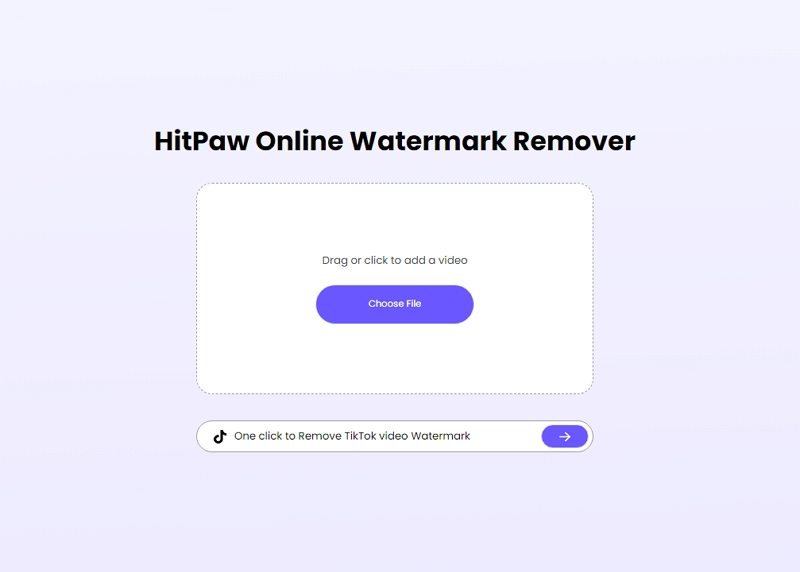
Step 03 Once the video is uploaded, adjust the box’s size to be consistent with the watermark size.
Notes:Note that you can add more than one boxes if the watermark is dynamic.
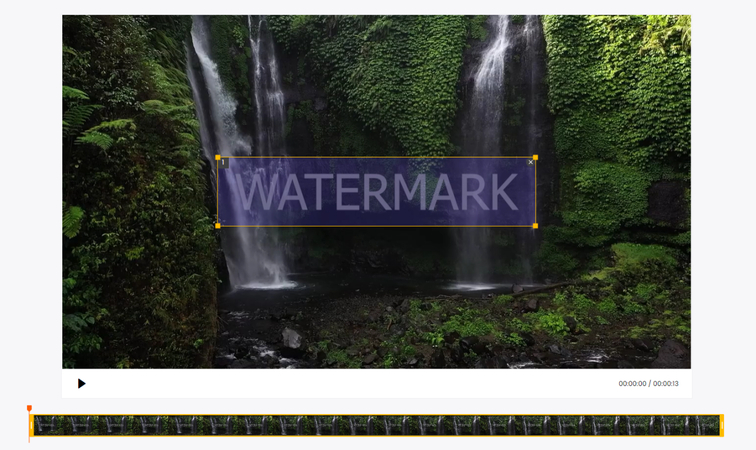
Step 04 Finally, click on Export to download the new video without watermark.
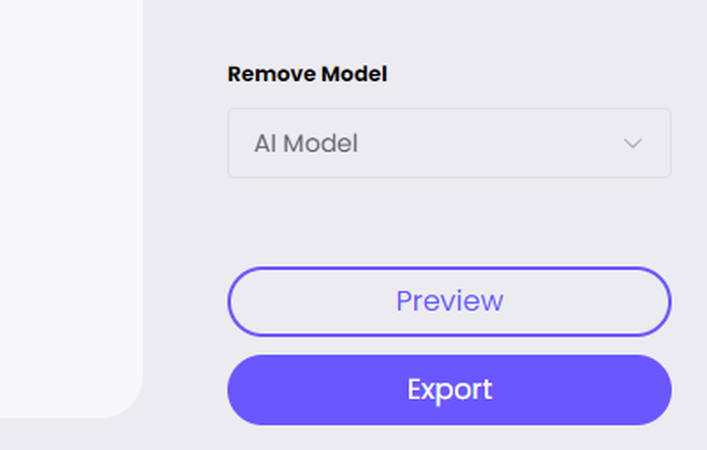
Part 5. FAQs about Removing Adobe Stock Watermark
Q1. Why does Adobe Stock have a watermark?
A1. Adobe Stock places watermarks on its images and videos to protect copyright and prevent unauthorized use before purchase. The watermark ensures that creators are credited and that only paying customers can access the high-quality, unmarked versions.
Q2. How do I use Adobe Stock images without a watermark?
A2. To use Adobe Stock images without a watermark, you must purchase a license for the content. Once licensed, you’ll receive access to the high-resolution version without the watermark. Alternatively, if you are finding a reliable Adobe Stock Watermark Remover, HitPaw Watermark Remover can help you easily and efficiently remove watermarks.
Q3. How to get free stock videos without a watermark?
A3. Adobe Stock’s video resources are not free, and they come with watermarks until purchased. For free stock video options without watermarks, you can explore stock footage websites, such as Pexels or Unsplash. Alternatively, if you have an Adobe Stock video with a watermark, you can use HitPaw Watermark Remover to remove the watermark hassle-free.
Final Thought
After reading this article, you'll have no trouble removing Adobe Stock watermarks from videos. Simply choose one of the recommended tools to effortlessly eliminate unwanted watermarks from your photos or videos before uploading or presenting them.
Trusted by millions of users, HitPaw Watermark Remover stands out as the top choice for desktop solutions. Ranked #1 for removing Adobe Stock watermarks, it combines powerful features with an intuitive interface, all at a budget-friendly price.







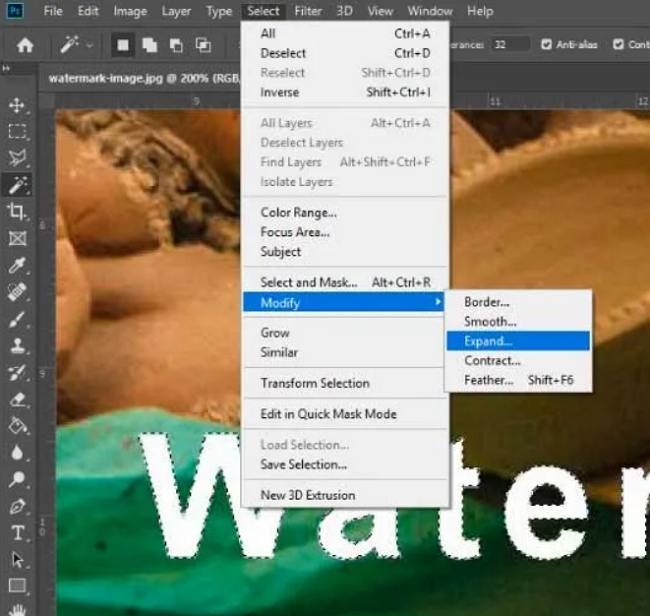
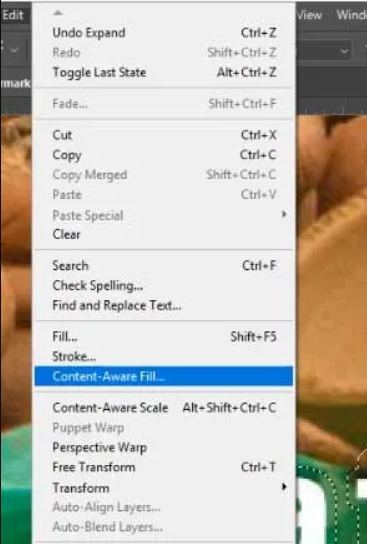


 HitPaw FotorPea
HitPaw FotorPea HitPaw Compressor
HitPaw Compressor
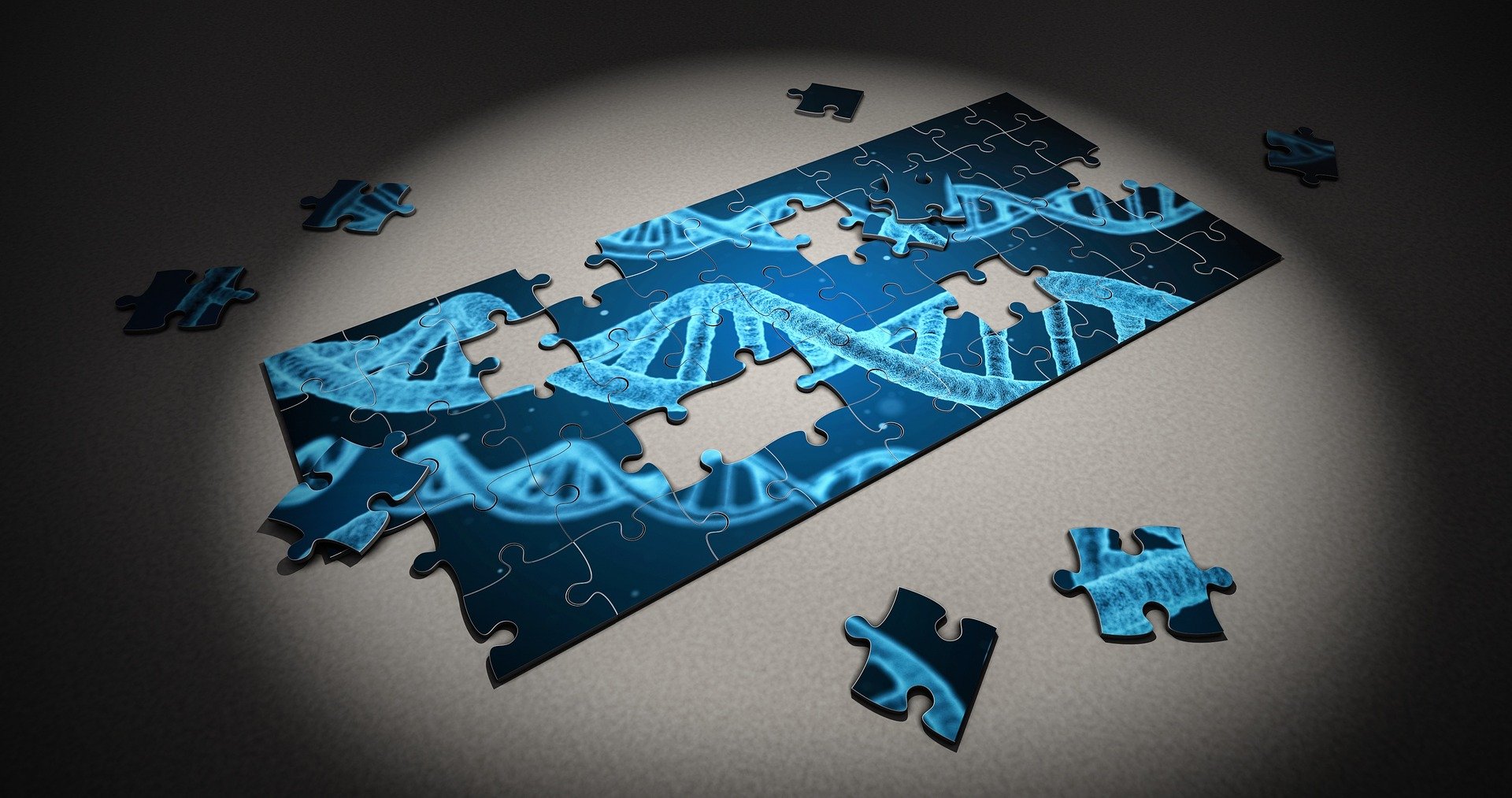


Share this article:
Select the product rating:
Daniel Walker
Editor-in-Chief
My passion lies in bridging the gap between cutting-edge technology and everyday creativity. With years of hands-on experience, I create content that not only informs but inspires our audience to embrace digital tools confidently.
View all ArticlesLeave a Comment
Create your review for HitPaw articles