Hulu and HBO Max: Everything You Need to Know
The rise of video streaming services has reshaped the entertainment landscape, making it easy to access movies, TV shows, etc. Driven by technology and the prevalence of smartphones, the popularity of streaming has also skyrocketed over the years. Among these, Hulu and HBO Max have emerged as two leading streaming platforms offering distinct content and features catering to diverse audiences.
However, selecting the best one between HBO Max and Hulu is overwhelming without proper guidance. So, this article provides everything about these platforms, comparing their content, pricing, and compatibility to determine which can satisfy your viewing needs.
Part 1: Overview of Hulu and HBO Max
- Hulu
- HBO Max
Hulu is an American streaming media and content hub within the Disney+ streaming service. It was established as a collective venture among major television networks. Later, the company launched Hulu with Live TV, offering an extensive library of current and classic shows, movies, and unique Hulu Originals. Its pricing structure provides a free trial, ad-supported, no-ads, add-ons, and Live TV options. The platform caters to a diverse demographic, ranging from young adults to families looking for popular TV shows, films, and premium original content.
In contrast, HBO Max is a US subscription video-on-demand streaming service, a flagship unit of Warner Bros. It provides content ranging from HBO's premium network to Warner Bros classics, new Max Originals, and WarnerMedia channels. It is famous for its high-quality original shows and movies. Like Hulu, HBO Max offers an ad-supported plan and an ad-free option. Also, it targets a broad audience but focuses on users seeking premium content.
Part 2: Hulu vs HBO Max: Which One is Better?
In this section, you will explore each aspect of both streaming services to see the difference between Hulu and HBO Max.

1. Content Difference between Hulu and HBO Max
Regarding content, both Hulu and HBO Max offer compelling options but cater to somewhat different viewing preferences.
- Hulu
- HBO Max
Hulu is renowned for its unique selection of original series and exclusive content, such as "The Handmaid's Tale" and "Castle Rock." Additionally, it provides access to various popular TV shows and movies from multiple studios, including network hits available the day after they air. For sports enthusiasts and those who prefer live programming, it also offers a Live TV option that includes news and sports, setting it apart from many other streaming services.
HBO Max counters with its impressive HBO and Max original series and exclusive content, including high-profile shows like "Westworld" and "Euphoria." Moreover, subscribers have access to WarnerMedia's extensive library, which includes all of HBO's premium offerings as well as a vast selection of films and series from other WarnerMedia brands. HBO Max attracts those who value cinematic quality and a deep catalogue of popular movies and shows.
Here is a table for a content comparison of HBO Max and Hulu:
Features
Hulu
HBO Max
Original Shows
Hulu Originals
HBO Originals, Max Originals
Movies
Extensive selection from various studios
Vast Warner Bros. collection
Channels
75+
100+
Live TV
Yes
No
Next-Day TV Episodes
Yes
No
News Channels
Yes
Yes (Via Bleacher Report add-on)
Sports Channels
Yes
Yes
2. Difference between Pricing and Subscription Plans
Let's find out the differences between the pricing and subscription plans of Hulu and HBO Max:
- Hulu
- HBO Max
Hulu offers various subscription plans, including an ad-supported plan for $7.99/month and a no-ads for $14.99/month. You can also add live TV, but the prices will be $69.99/month for ad-supported and $82.99/month for an ad-free plan. Hulu's competitive pricing allows users to choose based on their demands. It also offers a free trial and special promotions, enhancing its appeal to potential users.
Like Hulu, HBO Max offers its service in two forms. The ad-supported plan costs $9.99/month, while the ad-free plan is available for $15.99/month. However, it does not offer add-ons. Although HBO Max's pricing is a little higher, the quality and originality of its content library can justify the cost for many users. Unlike Hulu, HBO Max doesn't provide a free trial but supports promotional deals to attract new subscribers.
Let's look at the comparison table for the Hulu and HBO Max pricing and subscription plans:
Subscription Plans
Hulu
HBO Max
With Ads
$7.99 per month
$9.99 per month
Without Ads
$14.99 per month
$15.99 per month
With Ads (Yearly)
$79.99 per year
$99.99 per year
Without Ads (Yearly)
/
$149.99 per year
Ultimate Ads-Free Max
/
$19.99 per month
Live TV (With Ads)
$69.99 per month
/
Live TV (Without Ads)
$82.99 per month
/
Add-ons
Yes
/
3. Comparison between Device Compatibility and Streaming Quality
After analyzing content and pricing, let's shift the focus to technical capabilities, such as device compatibility and streaming quality:
- Hulu
- HBO Max
Hulu supports various platforms, including browsers, smart TVs, gaming consoles like Xbox and PlayStation, streaming sticks such as Roku and Amazon Fire Stick, mobile devices, and Windows. However, it does not support macOS. Plus, it provides content in only SD and HD streaming quality.
HBO Max offers flexibility in device support and is compatible with browsers, smart TVs, gaming consoles, streaming sticks, smartphones, tablets, Windows, and macOS. HBO Max offers various resolution options regarding streaming quality, ranging from standard definition (SD) to high definition (HD) and up to 4K Ultra HD.
Part 3: How to Watch Hulu Video Without Device Compatibility Issues
HitPaw Univd (HitPaw Video Converter) is an all-in-one software that helps Windows and Mac users download & convert videos from Hulu and other streaming sites without hassle. Although the basic function of its Hulu Video Downloader tool is to save videos to your device, it offers additional features like format customization, video editing, and screen recording. It also supports over 1000 audio/video formats, including MP4, MKV, AVI, etc. So, you can enjoy watching Hulu videos offline without losing the high quality of the original streams.
Key Features of HitPaw Univd
HitPaw Univd - All-in-one Video Solutions for Win & Mac
Secure Verified. 254,145 people have downloaded it.
- Offer an intuitive interface with easy-to-use features, suitable for beginners and experts
- Support batch downloading and conversion for efficiency and convenience
- Provide a high-speed download engine for quick and efficient downloading
- Maintain original quality with lossless conversion, ensuring no quality degradation
- Built-in video editing toolkit for trimming, cropping, and adding effects
Secure Verified. 254,145 people have downloaded it.
Guide to Watch Hulu Video with HitPaw Univd
Step 1. Select Hulu Video Downloader
After launching the HitPaw Univd, go to its "Toolbox" section and pick "Hulu Video Downloader".

Step 2. Sign In to Your Hulu Account
Log in with your Hulu account credentials from the following interface or sign up if needed.

Step 3. Find Your Favorite Show or Movie
Press the search icon to find your favourite Hulu TV show or movie. Click it and tap the "Download" button at the top right.
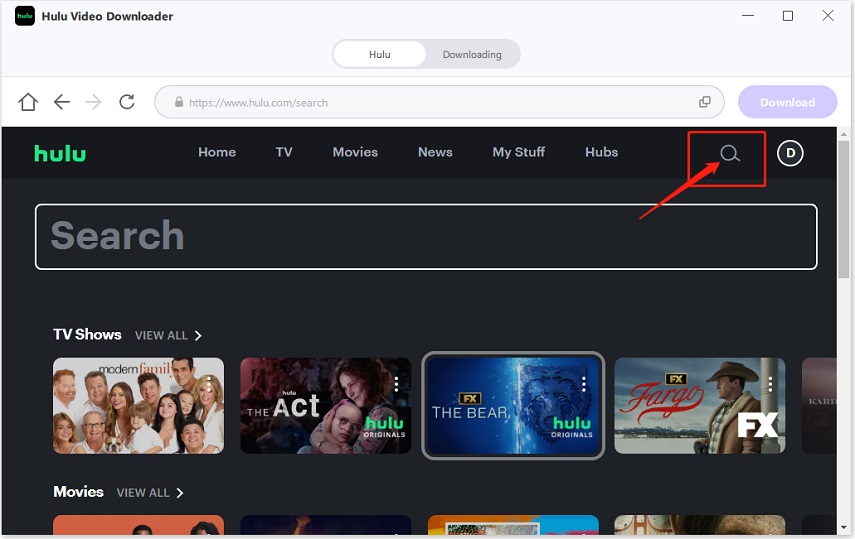
Step 4. Adjust Video Download Parameters
After the video analysis, you can customize the video settings by selecting the desired video files or seasons and changing the resolution, audio, and subtitle options. Hit "Download" to proceed.
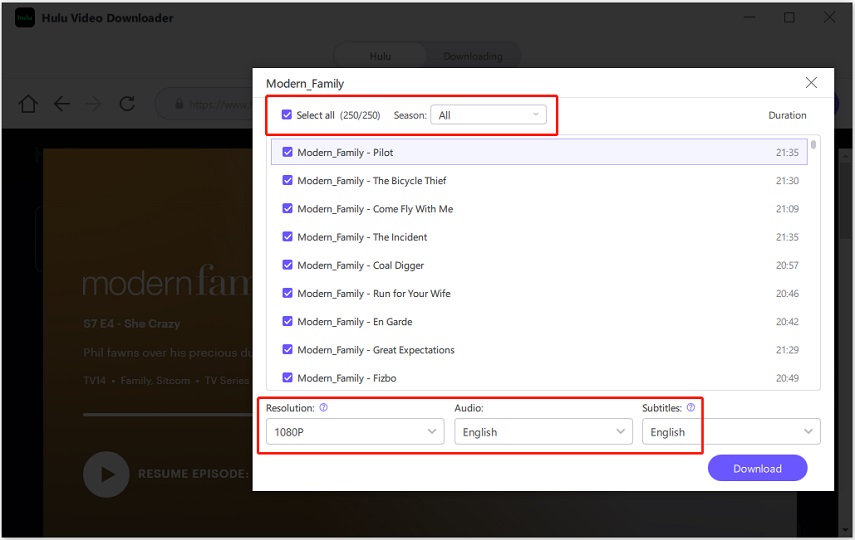
Step 5. Download Hulu Videos
While downloading your videos, you can pause the process by pressing the "Pause All" option.
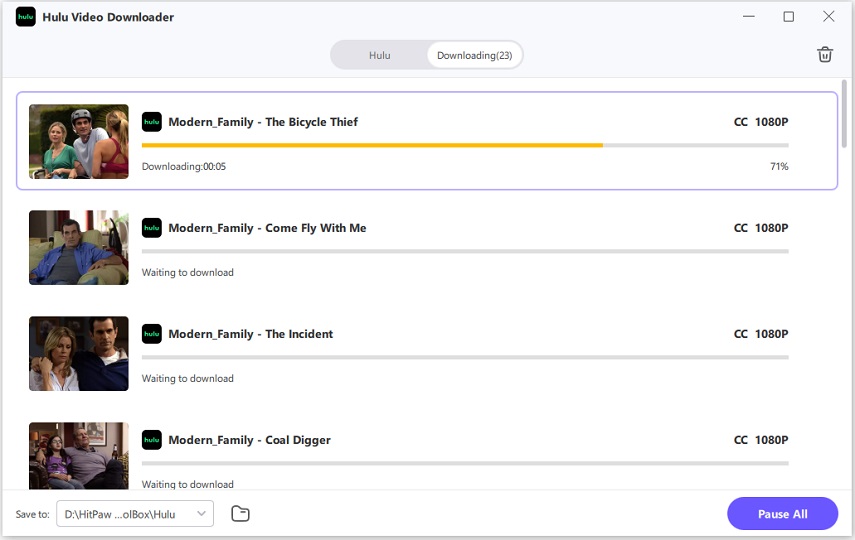
Step 6. Access the Downloaded Videos
Once the Hulu videos are downloaded, press the folder icon in front of the "Save to" option, and you will be redirected to the downloaded videos folder. That's all!

FAQs about Hulu HBOMax
Q1. Does Hulu and HBO Max have a bundle?
A1. Yes, HBO Max and Hulu have different bundle options. Hulu offers the Disney+ and ESPN+ Bundle for a detailed entertainment package, while Max is available as part of a Hulu HBO Max and Disney Plus bundle.
Q2. Is Hulu connected to HBO Max?
A2. Yes, Hulu is connected to HBO Max. You can binge-watch HBO favourites on the Hulu app; however, you can also watch other movies, shows, and Max Originals with Max Add-on.
Conclusion
The difference between Hulu and HBO Max is their content, so you can choose any based on your preference. HBO Max has a library of originals, while Hulu streams shows from other platforms a day after the shows air. But Hulu is famous for its add-ons for premium services, including Live TV.
However, to watch shows without compatibility issues, the HitPaw Univd is a must-try. It helps you download and watch the Hulu videos anytime, even offline. Get this software now and start downloading your favourite content.







 HitPaw VoicePea
HitPaw VoicePea  HitPaw VikPea (Video Enhancer)
HitPaw VikPea (Video Enhancer) HitPaw FotorPea
HitPaw FotorPea

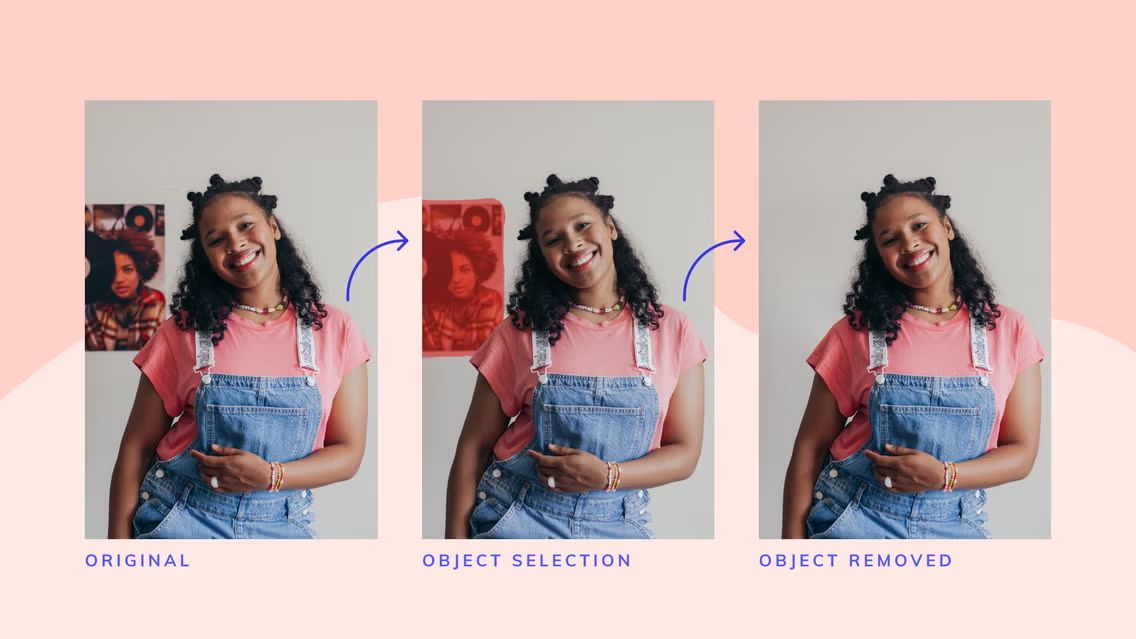

Share this article:
Select the product rating:
Daniel Walker
Editor-in-Chief
My passion lies in bridging the gap between cutting-edge technology and everyday creativity. With years of hands-on experience, I create content that not only informs but inspires our audience to embrace digital tools confidently.
View all ArticlesLeave a Comment
Create your review for HitPaw articles