The Ultimate Guide to DVD to MKV Conversion: 6 Tools and FAQs
Physical DVD discs are not as convenient as digital data, thus many people prefer to convert DVDs to MP4, MOV, MKV, and other digital formats for ease of use. For those who wish to save all of the DVD's content, converting DVD to MKV is always the best option because MKV wraps videos, multiple audio tracks, and multilingual subtitles into a single file while maintaining almost the same quality as DVDs.
Then, how can you rip a DVD to MKV without losing quality? Is there a free DVD-to-MKV converter? To answer all your questions about how to convert DVD to MKV, we have identified the best six techniques, including a free and lossless option.
Part 1. Essential 6 Tools for DVD to MKV
1. The Best Tool to Make DVD to MKV with HitPaw Univd (HitPaw Video Converter)
When it comes to converting DVD to MKV, HitPaw Univd is among the top software solutions available. HitPaw Univd, an AI-powered all-in-one video converter and downloader, makes it easy to digitize DVDs. HitPaw Univd includes everything you need to properly convert your DVD collection to digital format, including diverse format support, AI upgrades, and DVD ripping capability. It is the most effective DVD converter to digital.
Features
- Support for ripping DVDs and converting videos to over 1000 different formats, including MP4, AVI, MOV, MKV, and more.
- H.264 and H.265 are advanced encoding alternatives for making digital copies that take up less store space.
- Powerful AI technology that improves video quality and accelerates conversion speeds up to 120 times faster.
- Integrated editing tools for trimming, cropping, rotating, combining, and applying special effects
- Download and transcode online streaming videos from 1000+ sites. Compatible with Mac and Windows. Simple interface and workflow.
How to Convert DVD files to mkv via HitPaw Univd?
Step 1: On the Convert function's main screen, drag your DVD files to start the conversion, or select Add Files > Add DVD to load your DVD or folder. Install HitPaw Univd on your PC or Mac, then launch the application.

Step 2: Once you've loaded the DVD or IFO/ISO files into the application, double-click the video thumbnail to play and preview the chapters. Click on the file name to change its title. To edit the media metadata, select the pen or information icon.

Step 3: To select an export format for a specific file, locate the inverted triangle icon in the conversion interface's lower right corner. Clicking on this button displays a dropdown menu with various export formats. Alternatively, if you want to use the same output format for all imported files, click the "Convert all to" option in the lower left corner of the interface. This prompts you to choose a common output format for all files.

Step 4: Once you've decided on your desired export format(s) for the files, you may start the conversion process. If you want to convert one file at a time, simply click the "Convert" button. Alternatively, if you wish to convert all imported files at once, click the "Convert All" button. This action will start the conversion process, and you may track the progress as each file is converted.

2. Convert DVD to MKV with Any Video Converter
Any Video Converter is a versatile software that allows you to Rip DVD to mkv. MKV is a popular container format for its high-quality video and audio capabilities. With Any Video Converter, you can easily convert your DVD collection into MKV files for better compatibility and storage efficiency.
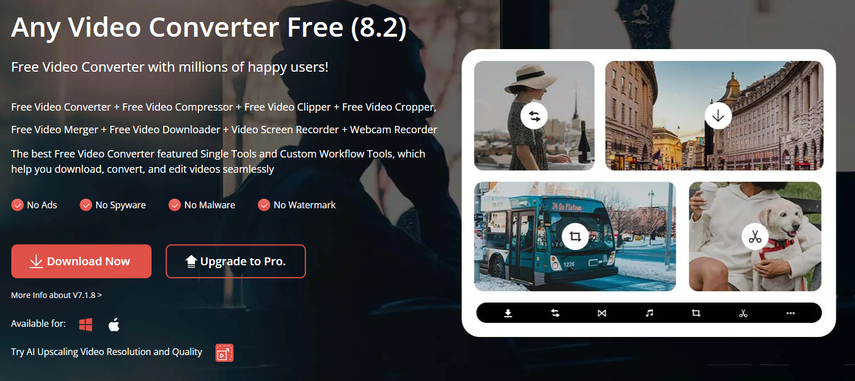
Pros
- Any Video Converter offers an intuitive interface, making it easy for users to navigate and perform conversions without technical expertise.
- Users can customize various settings such as video resolution, bitrate, and audio quality to meet their specific requirements.
- Any Video Converter allows batch conversion, enabling users to convert multiple DVDs into MKV files simultaneously, saving time and effort.
Cons
- Any Video Converter lacks advanced video editing capabilities compared to dedicated video editing software.
3. Convert DVD Files to MKV with DVDFab DVD Ripper
If you are looking for software to convert DVD to MKV, DVDFab DVD Ripper is a good place to start. This DVD Ripper software is known for its quick conversion speed and allows you to rip and make mkv from DVD. It also offers customization tools so you may personalize your output movies.
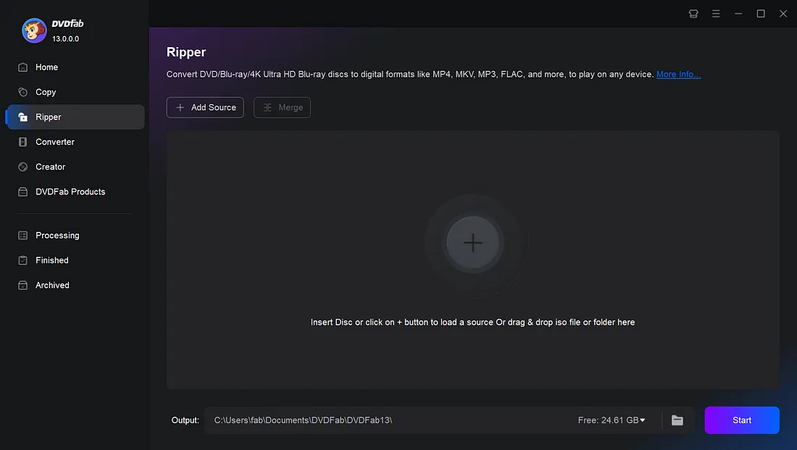
Pros
- Supports a variety of output formats.
- Quickly convert DVD discs into MKV format.
- Customize the output videos by tweaking parameters.
Cons
- It is incompatible with Linux systems.
4. Make MKV from DVD with Xilisoft DVD Ripper
Xilisoft DVD Ripper is a comprehensive software tool designed to convert DVDs into various digital formats, including MKV. With its user-friendly interface and advanced features, it offers a convenient solution for converting your DVD collection into MKV files, preserving the original quality of the content.
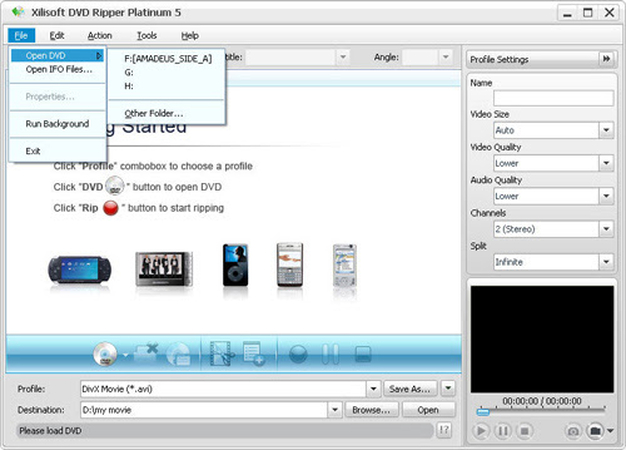
Pros
- High-speed conversion.
- Wide support for input formats.
- Easy to use with a basic and intuitive interface.
Cons
- Limited output options: it only converts to MKV format.
- Lacks post-conversion editing options.
- The exported MKV file is too big.
5. Convert DVD to MKV with HandBrake
HandBrake is a free video encoding tool that can convert DVD to MKV format with subtitles and chapters. You may easily rip a DVD by importing its contents into the application and then selecting one of the presets to convert to multiple formats of varying quality.
You may also manually navigate the several pages in the Output Setting section to fine-tune encoding parameters, clip excessively huge videos, adjust frame rates, change codecs, and much more. HandBrake also includes a queueing feature and a batch conversion tool that allows you to encode an entire folder of videos in a flash.
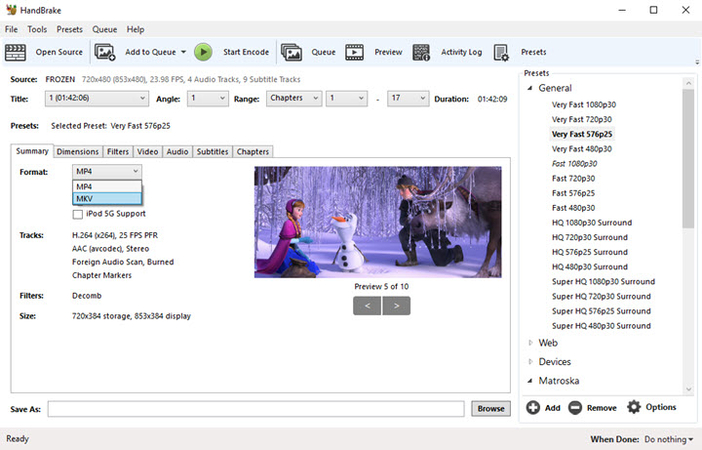
Pros
- Batch conversion
- FreeMake provides a free version.
- Compatible with various video, audio, and image formats.
Cons
- The free version of FreeMake contains advertisements.
6. Convert DVD Files to MKV with Dumbo DVD Ripper
Dumbo DVD Ripper is a versatile software that allows users to easily rip and convert DVD movies to a variety of video and audio formats. This software allows you to rip and convert your beloved DVDs to MKV format, which is compatible with popular media players, mobile devices, and editing tools.

Pros
- Convert DVDs to 150 device profiles.
- Convert DVD, ISO, and Video_TS to popular video formats.
Cons
- Lack of on-screen directions
Part 2. FAQs of DVD to MKV
Q1. Do DVDs support MKV?
A1. DVDs themselves do not support the MKV format. DVDs typically contain video and audio data in formats like MPEG-2 for video and various audio codecs. However, you can convert the content of a DVD into an MKV file using appropriate software that can extract and convert the video and audio streams from the DVD into the MKV container format.
Q2. Can I convert copy-protected DVDs to MKV?
A2. Converting copy-protected DVDs to MKV format is technically possible with certain software tools, but it may violate copyright laws. Use caution and consider legal alternatives.
Conclusion
We've outlined six excellent approaches for converting DVD to MKV format, among which HitPaw Univd stands out as the premier option. Its user-friendly interface makes the conversion process straightforward, preserving the original video quality.
Moreover, it offers compatibility with both Mac and Windows operating systems, providing flexibility for users across different platforms.






 HitPaw Watermark Remover
HitPaw Watermark Remover  HitPaw Photo Object Remover
HitPaw Photo Object Remover HitPaw VikPea (Video Enhancer)
HitPaw VikPea (Video Enhancer)


Share this article:
Select the product rating:
Daniel Walker
Editor-in-Chief
My passion lies in bridging the gap between cutting-edge technology and everyday creativity. With years of hands-on experience, I create content that not only informs but inspires our audience to embrace digital tools confidently.
View all ArticlesLeave a Comment
Create your review for HitPaw articles