[Latest Guide]How to Convert WMV to MP3
In this information era, it's highly possible that you might want to convert WMV to MP3 for playback on your MP3 player, iPod, or any other device. However you may need to find a capable tool to facilitate WMV to MP3 conversion. There are some top-class WMV to MP3 converter free I can recommend to you.
Part 1. How to Convert WMV to MP3 Online Right Away
If you are unable to play music videos in the WMV format, you can use converting software to convert WMV to MP3. Here are some options for you to check out!
HitPaw Online Video Converter
As for the WMV to MP3, there is one I must recommend, that is HitPaw Online Video Converter. It's a free web that converts any format of video files. No matter you are an owner of a Windows PC, Mac, iPhone, HitPaw Online Video Converter allows you to change the video format and edit the video.
If you have some short videos that needed to be converted at once, try it. And feel free to convert your files to any other formats. Whether you have MKV, MOV, AVI, VOB, WebM, FLV files, they're all possible to be converted here. Most importantly, No ads, no watermark and limits here to bother you anymore. HitPaw only requires 3 steps to transform your WMV files to MP3. Let's see how to do it with HitPaw:
- Firstly to Upload Video. Drag or drop the video to upload it.
- Then Select Format. Choose the suitable format to convert your video.
- Finally Download and Save. Click Download to save the converted video.
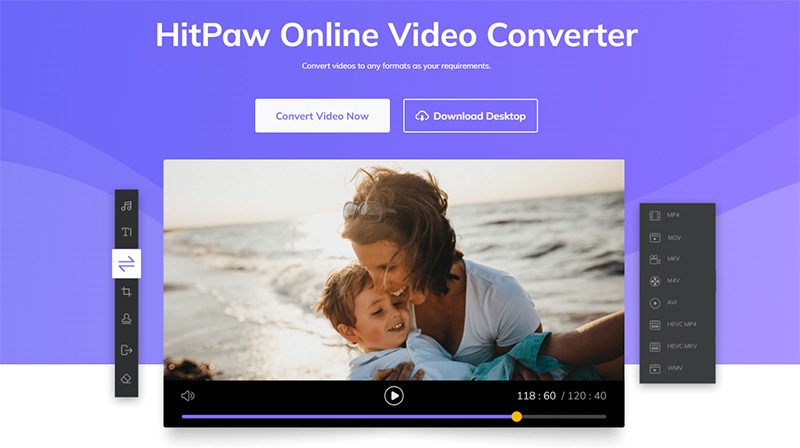
Cloudconvert
CloudConvert is a WMV to MP3 converter free. It supports a variety of file types, including MP4, WEBM, and AVI. The settings allow you to adjust the video's resolution, quality, and file size. This converter allows to convert wmv to mp3 online free within minutes.
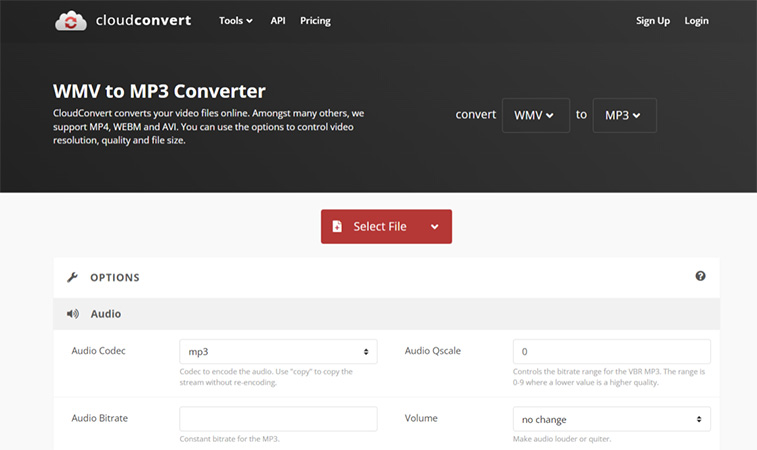
Zamar
Zamzar's free WMV to MP3 Converter is completely free and compatible with any web browser. File security and privacy are assured. Files are encrypted using 256-bit SSL and are erased automatically after two hours. Since 2006, Zamzar has converted over 510 million files.
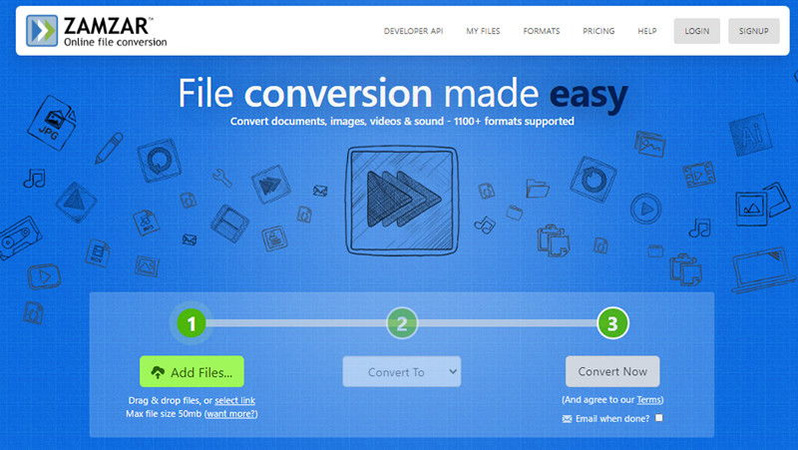
Freeconvert
Freeconvert is the most widely used platform to WMV to MP3 online, supporting more than 50 audio formats, including MP3, AAC, M4A, WMA, OGG, FLAC, and MP2. Similarly, it enables you to convert audio files to MP3 format for use on a variety of devices, including a PC, a Mac, a mobile phone, or a tablet./p>
It is also capable of extracting audio files from video. This website is capable of decoding over 500 video formats, including WMV, MP4, FLV, VOB, MOV, and WebM. As an online audio converter, it enables you to batch convert audio files of various formats. Additionally, you can minimize storage space by instantly uploading the converted music file to Google Drive or Dropbox. You can only upload files up to 1GB here.
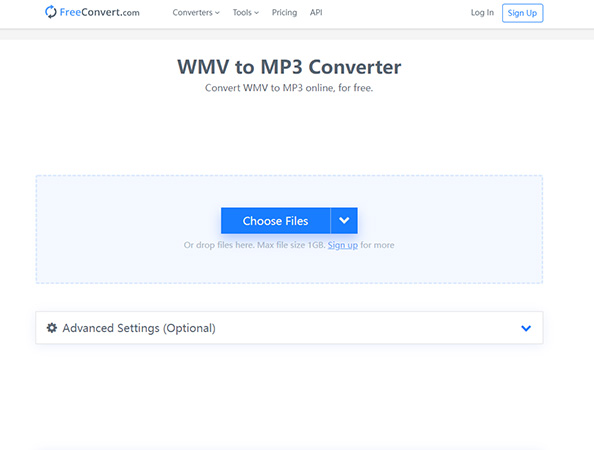
Convertio
Not only does this audio converter allow you to import files directly from your computer, but it also allows you to upload files from Google Drive and Dropbox. Additionally, it is cross-platform, which means you may convert WMV to MP3 free on your phone.
It is cross-platform compatible. However, you are limited to uploading files that are no more than 100 MB.
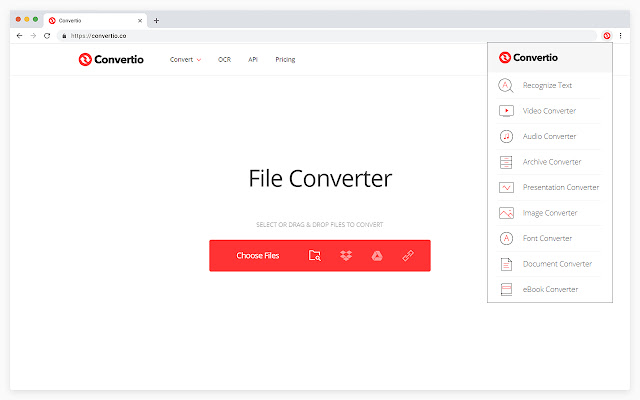
Online Converter
Online Converter is a WMV to MP3 converter free online. It supports nearly all file types, including video, music, eBook, and document. Here, we recommend this website's audio converter. The audio converter is compatible with more than 50 source formats. You may convert any video to MP3, including WMV, OGG, FLV, MOV, and WMA. Additionally, it enables you to adjust the output settings.
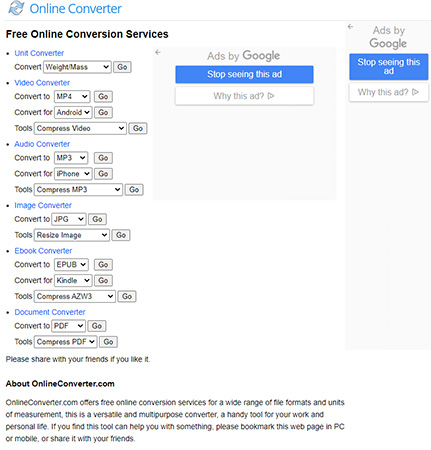
ConvertFiles
It is a free web application that converts WMV files to MP3. It enables you to convert media files to video or audio and to customize their file size and quality. Additional file formats, such as pictures, typeface, eBook, presentation, and document, are also available here.
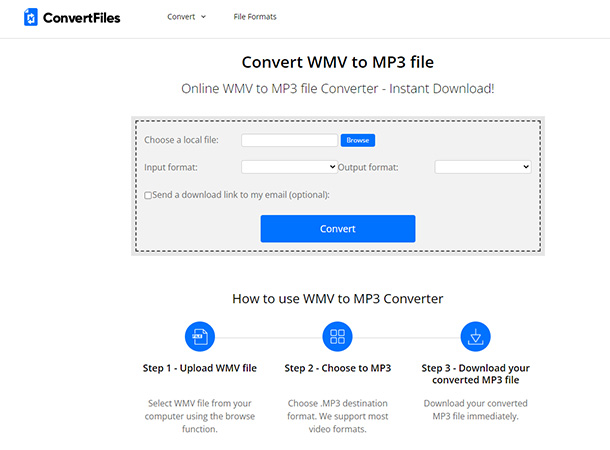
Part 2. How Do I Convert WMV to MP3 using Windows Media Player
Windows Media Player is the default media player for Windows systems. It can play and supports both video and audio files, including MP4, WAV, and MP3. We can use it to extract WMV files from MP4 videos. Here's the way to convert WMV to MP3 windows media player.
Step 01 Open Windows Media Player and import MP4 files. Alternatively, you can search for your MP4 file and then drag and drop it into the library.
Step 02 On the upper left of the Menu, you'll see a "Organize" button, from which you may select "Options" and then "Rip Music."

Step 03 In the newly opened window, click the "Rip Music" button, followed by the "Change" button. Choose a location for the converted file. From there, click the "Format" button and select from the drop-down menu. Scroll down and select "WMV" as the audio format; also, you can alter the bitrate of the audio as desired.
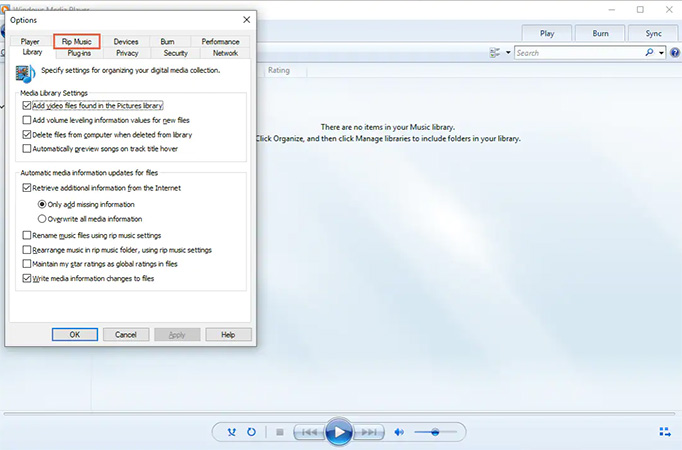
Part 3. A Better Alternative Option to Convert WMV to MP3 in High-quality
As we've shown, numerous excellent converters are available – and some of them are completely free! HitPaw Video Converter is one such desktop software. The primary benefit of WMV to MP3 converter software is that it offers faster conversion and downloading speed than the majority of online video editing websites.
HitPaw Video Converter is an excellent WMV to MP3 converter that makes it simple to convert WMV to MP3 free on a Windows computer. The tool converts your WMV to MP3 in 3 simple steps while maintaining the file's original quality: you only need to upload, convert and check your videos.
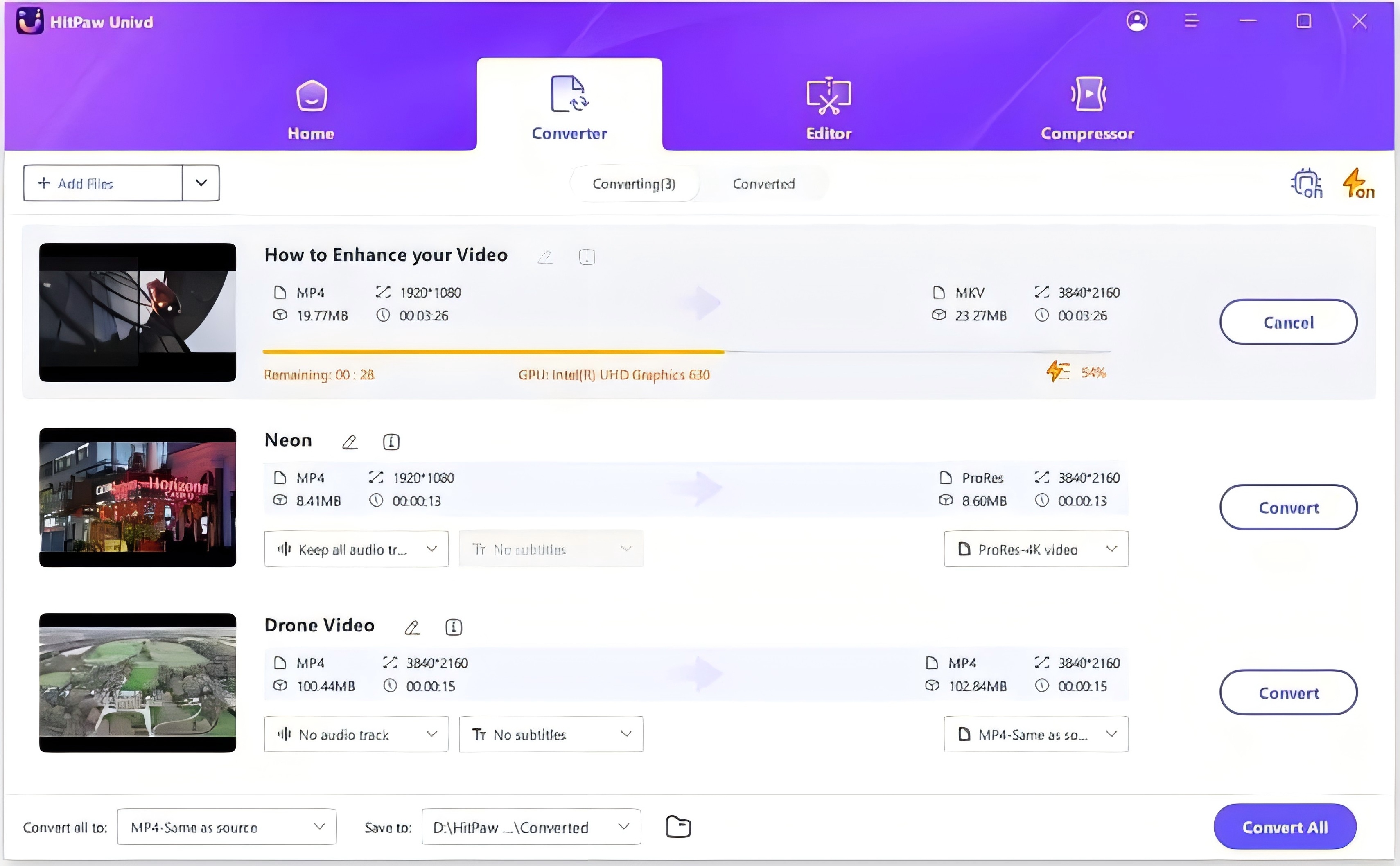
Its lightning-fast conversion engine enables it to rapidly convert WMV and other 800+ music and video file formats. Even if you wish to convert numerous files at the same time, HitPaw Video Converter makes it simple due to its batch conversion capabilities allowing up to 5000+ videos to be converted simultaneously.
Conclusion
As previously stated, converting programs outperform internet video converters. They convert files at an unrestricted rate. We suggest trying HitPaw Video Converter out with all that it has to offer. It's also compatible with converting YouTube to AVI format. Which method do you prefer for converting WMV to MP3? Please Kindly leave your comments.






 HitPaw Watermark Remover
HitPaw Watermark Remover  HitPaw Edimakor
HitPaw Edimakor



Share this article:
Select the product rating:
Joshua Hill
Editor-in-Chief
I have been working as a freelancer for more than five years. It always impresses me when I find new things and the latest knowledge. I think life is boundless but I know no bounds.
View all ArticlesLeave a Comment
Create your review for HitPaw articles