Although most software supports the ASF format, you may still need to convert it to a more user-friendly format, such as MP4. This article will show you how to convert ASF to MP4 online for free.
ASF is the foundation of Microsoft's Windows Media. It is a data format that includes audio, video, images, and command scripts. Using ASF files allows for on-demand, live broadcasting, and distance education, as well as local or network playback, expanding media types, and other benefits.
If you want to convert asf file to mp4 so that it can be used with additional software, you've come to the right place. This article will teach you 5 safe and straightforward ways to do so.
Part 1. [Best Way] Convert ASF to MP4 with HitPaw Univd (HitPaw Video Converter)
Converting video files from one format to another has become increasingly common, with a plethora of software options available on the market offering this feature to consumers. However, when it comes to finding the best ASF to MP4 video converter, look no further than HitPaw Univd.
With its intuitive interface and powerful conversion capabilities, HitPaw Univd stands out as the ideal choice for transforming ASF files into MP4 format. Whether you're a novice or an experienced user, HitPaw's user-friendly design ensures a seamless conversion process.
But what sets HitPaw Univd apart from the competition? Not only does it guarantee high-quality conversions with no loss of fidelity, but it also offers a range of additional features to enhance your experience. From batch conversion support to customizable output settings, HitPaw empowers you to tailor the conversion process to your specific needs.
Features
- One-click ASF to MP4 conversion
- Convert video and audio files to over 1000 formats
- Download internet videos from over 10,000 websites in one click
- Convert videos to formats compatible with Apple, Android, and game consoles
- Batch Conversion for up to 5000 videos simultaneously
- Video conversion speed up to 90 times faster
How to Convert ASF to MP4 via HitPaw Univd?
Step 1: Prior to proceeding, ensure you have downloaded and installed HitPaw Univd on your device.
Step 2: Upon launching the HitPaw Univd, locate and click the "Add Video" icon to import the MP4 file from your computer's library. Subsequently, drag the imported video file onto HitPaw Univd's timeline for further processing.
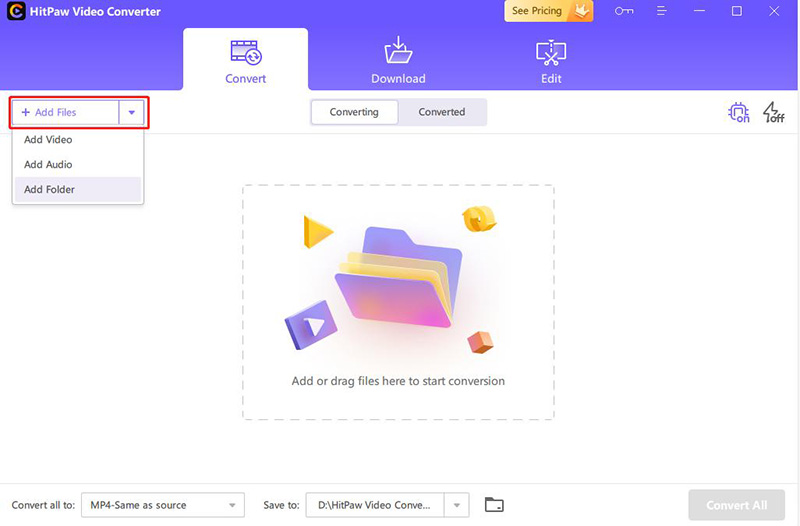
Step 3: With the video successfully transferred to the tool's timeline, proceed to select the desired output format, in this case, FLV format.

Step 4: After confirming the output format selection, simply click on the "Convert" button to initiate the conversion process. Allow the tool a few moments to complete the conversion task. Once the conversion is finished, the video will be transformed into FLV format. Finally, export the converted file to your desired location.

Part 2. Other 4 Alternaives for Converting ASF to MP4
1. ASF Converter to MP4 with Convertfiles
Embark on a journey into the realm of effortless file transformation with Convertfiles, where the transition of ASF files into the universally compatible MP4 format is as smooth as a gentle breeze. This innovative platform boasts an intuitive interface that beckons users of all levels, inviting them to easily explore the expansive possibilities of format conversion.
With Convertfiles, simplicity is redefined through its comprehensive support for a wide array of formats, offering users unparalleled flexibility in their conversion endeavors. Whether you're a novice exploring the world of file conversion or a seasoned pro seeking a reliable solution, Convertfiles serves as your trusted companion, guiding you through the process of asf file convert to mp4 effortlessly.
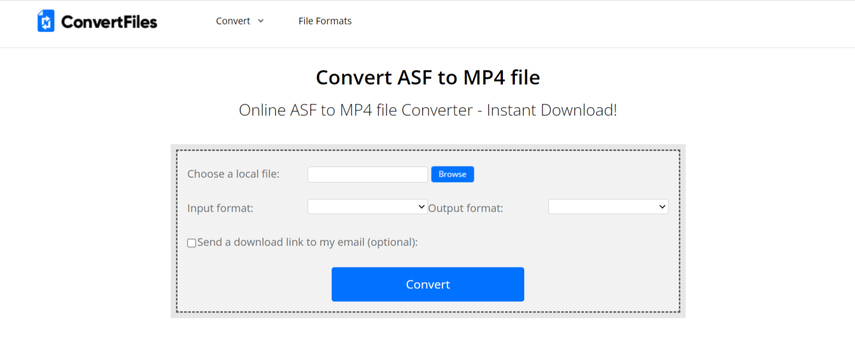
Pros:
- Intuitive user interface for seamless navigation
- Wide range of supported file formats for flexibility
- No software installation required, accessible from any device
Cons:
- Conversion speed may vary depending on internet connection
- Limited customization options compared to desktop software solutions
2. ASF File Convert to MP4 via Ezyzip
Ezyzip offers a convenient online platform for converting ASF files to MP4 format. Its user-friendly interface and batch conversion feature simplify the process, allowing users to convert multiple files efficiently. Users can enjoy a streamlined conversion experience, ensuring their files are ready for playback on any device courtesy of Ezyzip.
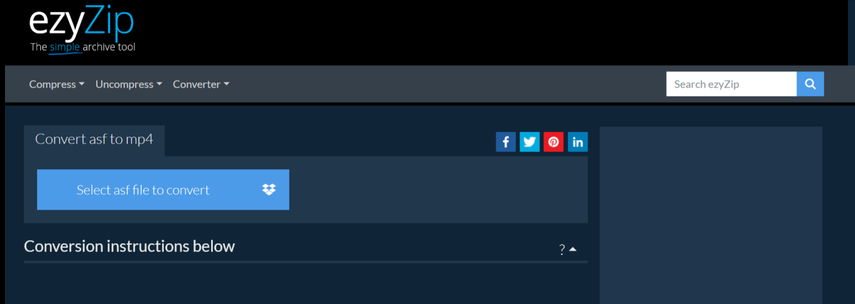
Pros:
- Simplified conversion process with intuitive interface
- Batch conversion functionality for handling multiple files at once
- Additional file compression options for optimizing storage space
Cons:
- Dependence on a stable internet connection for uninterrupted conversions
- Limited advanced customization options compared to premium software solutions
3. ASF to MP4 Converter by Movavi
Step into the world of Movavi, where you can effortlessly convert ASF files to MP4 format on your desktop. Movavi isn't just any conversion tool – it's your partner in creativity, designed to make your conversion journey smooth and precise. With Movavi, converting files isn't just a task – it's an adventure. Dive into an easy-to-use desktop solution that offers more than just conversion. Explore its simple editing features and customizable settings, perfect for beginners and experts alike. Movavi has everything you need to make your conversion experience enjoyable and hassle-free.
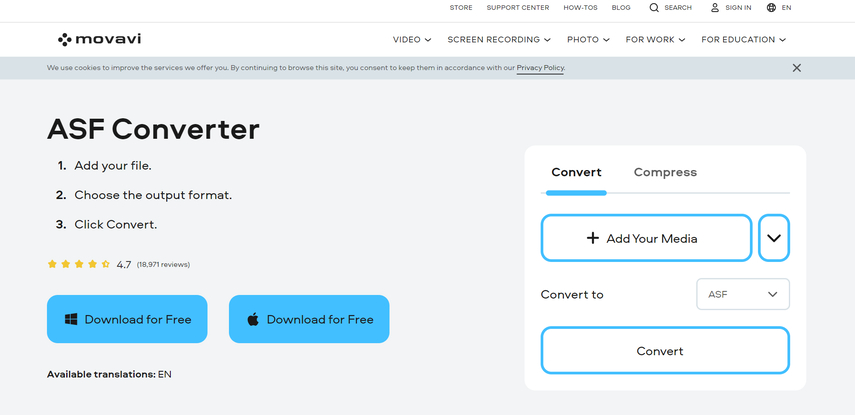
Pros:
- A wide array of editing and conversion tools for versatile usage
- Support for various input and output formats, enhancing compatibility
- High-quality output with customizable settings for personalized results
Cons:
- Software installation required, may not be suitable for all users
- Some advanced features may only be available in the paid version
4. Convert ASF to MP4 Freely with Freeconvert
Freeconvert opens the gateway to effortless file transformation, effortlessly converting ASF files into the widely compatible MP4 format, all at zero cost to you. Its intuitive platform designed for users of all expertise levels, as Freeconvert simplifies the conversion process, making it accessible and straightforward.
Its support for various file formats further enhances its versatility, ensuring that whatever your conversion needs may be, Freeconvert has you covered. Say goodbye to compatibility issues and hello to hassle-free playback, as asf to mp4 converter ensures your files are swiftly transformed and ready for use in no time.
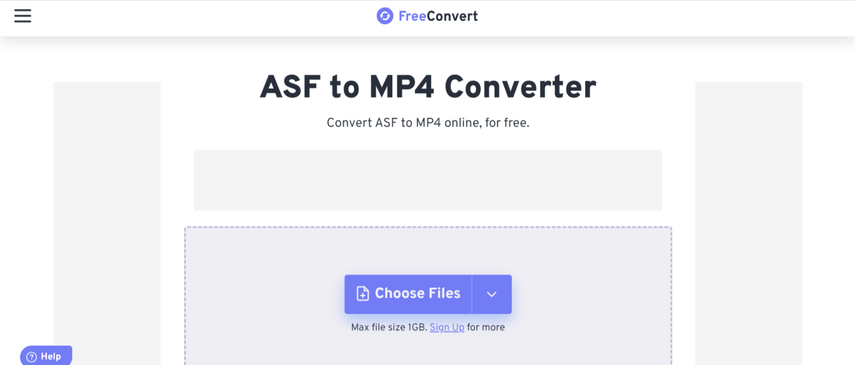
Pros:
- Completely free to use, accessible to all users
- Support for various file formats ensures versatility in conversion
- Easy-to-navigate interface simplifies the conversion process for users of all skill levels
Cons:
- Reliance on internet connectivity may impact conversion speed
- Possible limitations on file size for larger conversions may be restrictive for some users
Conclusion
We've explored five remarkable methods to seamlessly convert asf to mp4. Each tool mentioned in this post presents unique features and benefits, catering to various user preferences and requirements. Whether you prefer online platforms for quick conversions or desktop solutions with advanced editing capabilities, there's a tool suited to meet your needs.
However, among these options, HitPaw Univd stands out as the premier choice for converting ASF files to MP4. With its intuitive user interface and unparalleled lossless quality, HitPaw ensures a seamless conversion experience for users of all levels. Additionally, its support for batch conversion allows users to process multiple files simultaneously, saving time and effort.





 HitPaw Watermark Remover
HitPaw Watermark Remover  HitPaw Photo Object Remover
HitPaw Photo Object Remover HitPaw VikPea (Video Enhancer)
HitPaw VikPea (Video Enhancer)


Share this article:
Select the product rating:
Daniel Walker
Editor-in-Chief
My passion lies in bridging the gap between cutting-edge technology and everyday creativity. With years of hands-on experience, I create content that not only informs but inspires our audience to embrace digital tools confidently.
View all ArticlesLeave a Comment
Create your review for HitPaw articles